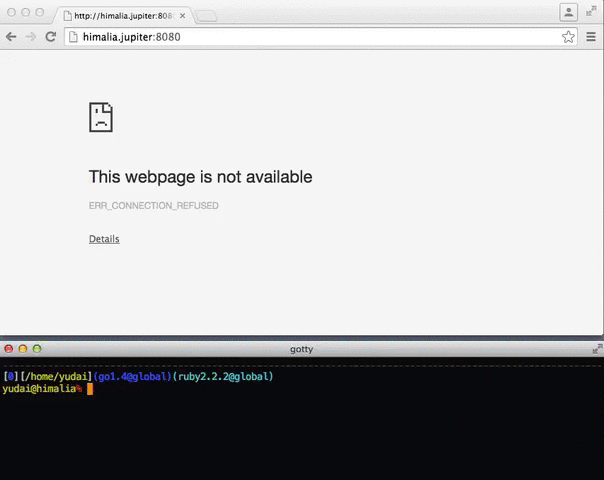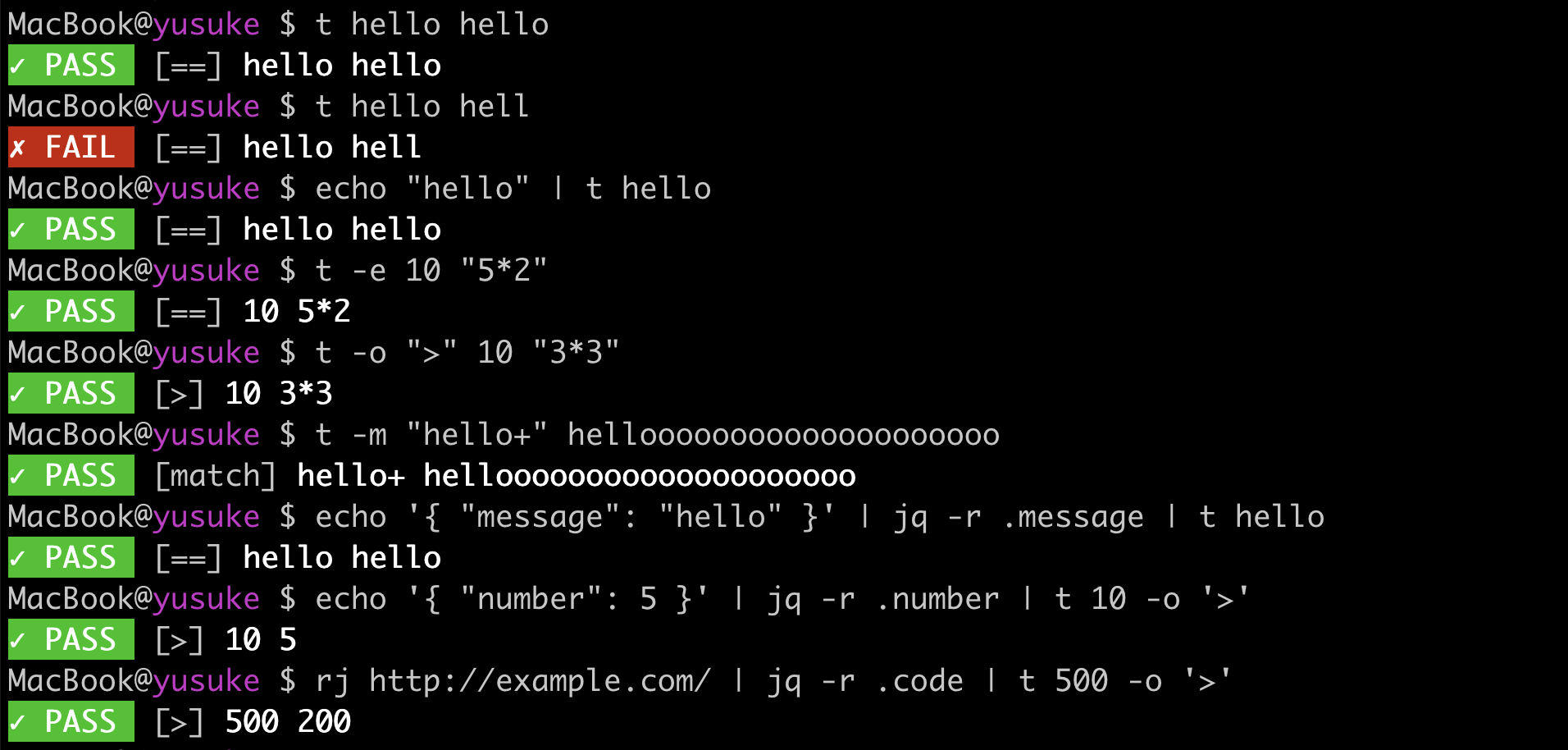GLab is an open source GitLab CLI tool bringing GitLab to your terminal next to where you are already working with git and your code without switching between windows and browser tabs. Work with issues, merge requests, watch running pipelines directly from your CLI among other features. Inspired by gh, the official GitHub CLI tool.
glab is available for repositories hosted on GitLab.com and self-hosted GitLab Instances. glab supports multiple authenticated GitLab instances and automatically detects the authenticated hostname from the remotes available in the working git directory.
Table of Contents
- Usage
- Demo
- Learn More
- Installation
- Authentication
- Configuration
- Environment Variables
- What about lab
- Issues
- Contributing
- License
Usage
glab <command> <subcommand> [flags]
Core Commands
api: Make authenticated REST/GRAPHQL requests to the GitLab API
auth: Manage glab's authentication state
issue: Work with GitLab issues
label: Manage labels on remote
mr: Create, view and manage merge requests
ci: Work with GitLab CI pipelines and jobs
release: Manage GitLab releases
repo: Work with GitLab repositories and projects
Additional Commands
alias: Create, list and delete aliases
check-update: Check for latest glab releases
completion: Generate shell completion scripts
config: Set and get glab settings
help: Help about any command
version: show glab version information
Examples
$ glab issue create --title="This is an issue title" --description="This is a really long description"
$ glab issue list --closed
$ glab ci view -b master # to watch the latest pipeline on master
$ glab ci status # classic ci view
Demo
Learn More
Read the documentation for more information on this tool.
Installation
Download a binary suitable for your OS at the releases page.
Quick Install (shell)
Supported Platforms: Linux and macOS
You can install or update glab with:
curl -sL https://j.mp/glab-cli | sudo sh
or
curl -s https://raw.githubusercontent.com/profclems/glab/trunk/scripts/install.sh | sudo sh
Installs into usr/bin
NOTE: Please take care when running scripts in this fashion. Consider peaking at the install script itself and verify that it works as intended.
Windows
Available for download via WinGet, scoop, or downloadable EXE installer file.
WinGet
winget install glab
Updating:
winget install glab
Scoop
scoop install glab
Updating:
scoop update glab
EXE Installer
EXE installers are available for download on the releases page.
Linux
Prebuilt binaries available at the releases page.
Linuxbrew (Homebrew)
brew install glab
Updating:
brew upgrade glab
Snapcraft
Make sure you have snap installed on your Linux Distro (https://snapcraft.io/docs/installing-snapd).
sudo snap install --edge glabsudo snap connect glab:ssh-keysto grant ssh access
Arch Linux
glab is available through the gitlab-glab-bin package on the AUR or download and install an archive from the releases page. Arch Linux also supports snap.
yay -Sy gitlab-glab-bin
or any other AUR helper of your choice.
KISS Linux
glab is available on the KISS Linux Community Repo as gitlab-glab. If you already have the community repo configured in your KISS_PATH you can install glab through your terminal.
kiss b gitlab-glab && kiss i gitlab-glab
If you do not have the community repo configured in your KISS_PATH, follow the guide on the official guide Here to learn how to setup it up.
Alpine Linux
glab is available on the Alpine Community Repo as glab.
Install
We use --no-cache so we don't need to do an apk update before.
apk add --no-cache glab
Install a pinned version from edge
To ensure that by default edge will be used to get the latest updates. We need the edge repository under /etc/apk/repositories.
Afterwards you can install it with apk add --no-cache glab@edge
We use --no-cache so we don't need to do an apk update before.
echo "@edge http://dl-cdn.alpinelinux.org/alpine/edge/community" >> /etc/apk/repositories
apk add --no-cache glab@edge
Alpine Linux Docker-way
Use edge directly
FROM alpine:3.13
RUN apk add --no-cache glab
Fetching latest glab version from edge
FROM alpine:3.13
RUN echo "@edge http://dl-cdn.alpinelinux.org/alpine/edge/community" >> /etc/apk/repositories
RUN apk add --no-cache glab@edge
Nix/NixOS
Nix/NixOS users can install from nixpkgs:
nix-env -iA nixos.glab
macOS
Homebrew
glab is available via Homebrew
brew install glab
Updating:
brew upgrade glab
MacPorts
glabis also available via MacPorts
sudo port install glab
Updating:
sudo port selfupdate && sudo port upgrade glab
Building From Source
If a supported binary for your OS is not found at the releases page, you can build from source:
Prerequisites for building from source are:
make- Go 1.13+
-
Verify that you have Go 1.13+ installed
$ go version go version go1.14
If
gois not installed, follow instructions on the Go website. -
Clone this repository
$ git clone https://github.com/profclems/glab.git $ cd glabIf you have $GOPATH/bin or $GOBIN in your $PATH, you can just install with
make install(install glab in $GOPATH/bin) and skip steps 3 and 4. -
Build the project
$ make -
Change PATH to find newly compiled
glab$ export PATH=$PWD/bin:$PATH
-
Run
glab versionto check if it worked andglab config initto set up
Authentication
Get a GitLab access token at https://gitlab.com/profile/personal_access_tokens or https://gitlab.example.com/profile/personal_access_tokens if self-hosted
- start interactive setup
$ glab auth login
- authenticate against gitlab.com by reading the token from a file
$ glab auth login --stdin < myaccesstoken.txt
- authenticate against a self-hosted GitLab instance by reading from a file
$ glab auth login --hostname salsa.debian.org --stdin < myaccesstoken.txt
- authenticate with token and hostname (Not recommended for shared environments)
$ glab auth login --hostname gitlab.example.org --token xxxxx
Configuration
glab follows the XDG Base Directory Spec: global configuration file is saved at ~/.config/glab-cli. Local configuration file is saved at the root of the working git directory and automatically added to .gitignore.
To set configuration globally
$ glab config set --global editor vim
To set configuration for current directory (must be a git repository)
$ glab config set editor vim
To set configuration for a specific host
Use the --host flag to set configuration for a specific host. This is always stored in the global config file with or without the global flag.
$ glab config set editor vim --host gitlab.example.org
Environment Variables
GITLAB_TOKEN: an authentication token for API requests. Setting this avoids being
prompted to authenticate and overrides any previously stored credentials.
Can be set in the config with 'glab config set token xxxxxx'
GITLAB_URI or GITLAB_HOST: specify the url of the gitlab server if self hosted (eg: https://gitlab.example.com). Default is https://gitlab.com.
GITLAB_API_HOST: specify the host where the API endpoint is found. Useful when there are separate [sub]domains or hosts for git and the API endpoint: defaults to the hostname found in the git URL
REMOTE_ALIAS or GIT_REMOTE_URL_VAR: git remote variable or alias that contains the gitlab url.
Can be set in the config with 'glab config set remote_alias origin'
VISUAL, EDITOR (in order of precedence): the editor tool to use for authoring text.
Can be set in the config with 'glab config set editor vim'
BROWSER: the web browser to use for opening links.
Can be set in the config with 'glab config set browser mybrowser'
GLAMOUR_STYLE: environment variable to set your desired markdown renderer style
Available options are (dark|light|notty) or set a custom style
https://github.com/charmbracelet/glamour#styles
NO_COLOR: set to any value to avoid printing ANSI escape sequences for color output.
What about Lab?
Both glab and lab are open-source tools with the same goal of bringing GitLab to your command line and simplifying the developer workflow. In many ways lab is to hub, while glab is to gh.
If you want a tool that’s more opinionated and intended to help simplify your GitLab workflows from the command line, then glab is for you. However, If you're looking for a tool like hub that feels like using git and allows you to interact with GitLab, you might consider using lab.
Some glab commands such as ci view and ci trace were adopted from lab.
Issues
If you have an issue: report it on the issue tracker
Contributing
Feel like contributing? That's awesome! We have a contributing guide and Code of conduct to help guide you
Support glab
💖
By donating $5 or more you can support the ongoing development of this project. We'll appreciate some support. Thank you to all our supporters!
Individuals
This project exists thanks to all the people who contribute. [Contribute].
Backers
Thank you to all our backers!
License
Copyright © Clement Sam
glab is open-sourced software licensed under the MIT license.