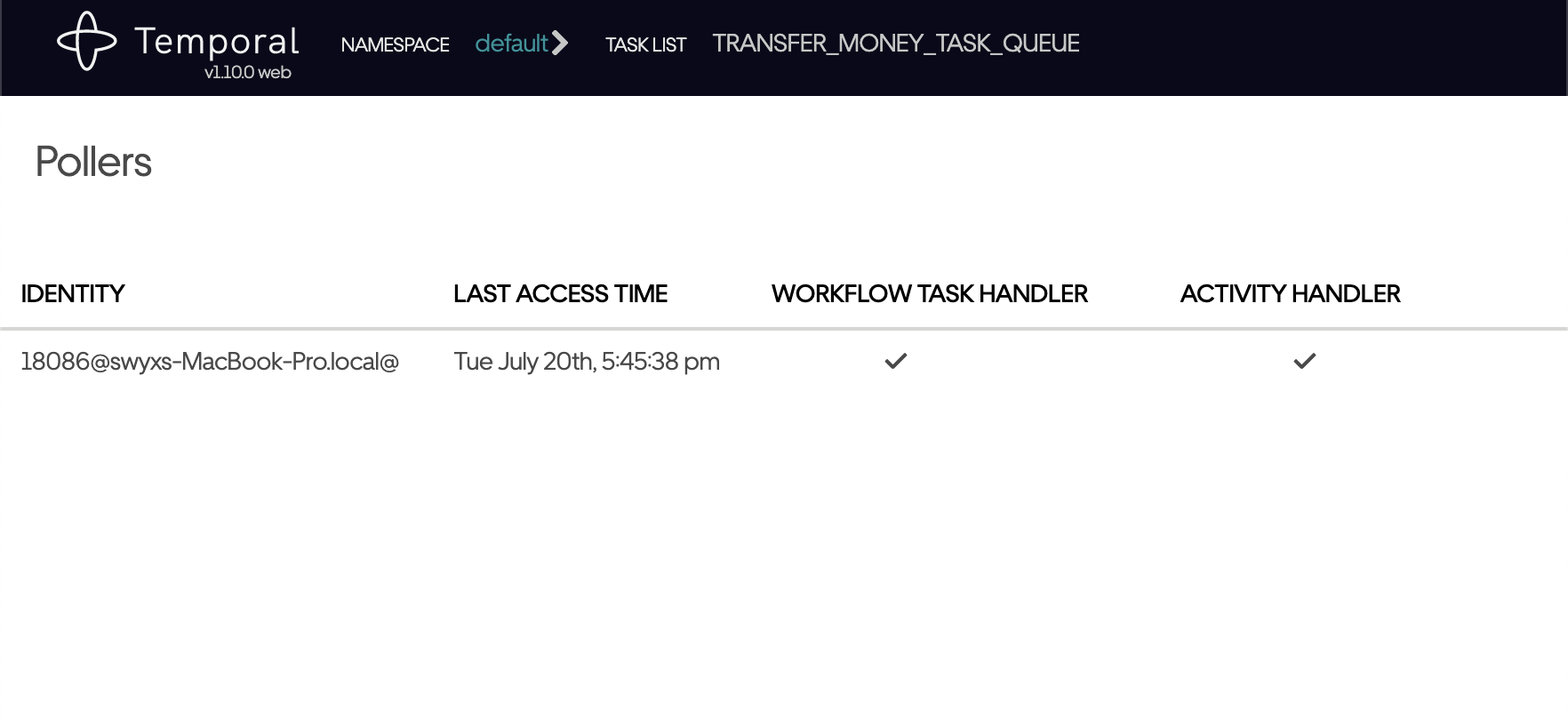Terraform Module Template
This repository provides a template for creating new Terraform modules. It's intended to demonstrate how one might go about standardizing their modules and subjecting them to integration tests in CI.
Table of Contents
Dependencies
It is assumed that you have several tools already installed:
Initial Setup
After you have cloned your newly created module from this template, be sure to run the following before making any changes.
$ pre-commit install --install-hooks
$ pre-commit install --hook-type commit-msg
pre-commit is a gatekeeper that ensures anything we push up to GitHub has gone through a number of checks beforehand. This keeps our codebase clean. We'll get into pre-commit more in the next section.
Using this Template
Assumptions
While writing this, I'm making some opinionated assumptions about how terraform modules ought to be structured. It's expected that modules derived from this template will be treated as building blocks that will be utilized with one another inside of a root module. I would recommend reading over the official documentation regarding how to organize modules. As an aside you should always strive to keep your modules declarative and separated from high-falutin logic but that's me. Take it or leave it.
Creating a Module from this Template
To get started using this template, simply click the "Use this template" button at the top of the repository, in the location where the clone url normally sits. 
Components of the Module Template
This template attempts to provide sane defaults for a number of tools to allow anybody using it to focus on writing their module. Most of the files can be ignored but we'll quickly go over a few of them and what behaviors they have.
.releasercTells semantic-release how to behave when creating a versioned release of a module. semantic-release will, among other things, create a CHANGELOG based on commit messages, and include artifacts with our release on the releases page of the repository. It will create a git tag with a corresponding semantic release number for each release.Makefilesemantic-release executes this file in order to create artifacts to be included in a release on the release page of the module repository..commitlintrc.jsDefines our conventional commit format behavior. It is highly recommended that you read over what conventional commit is. In a nutshell: it ensures that commit messages are formatted in such a way that the CHANGELOG and other things can be generated from them automatically. For example, with the following commit message:
feat: Base implementation of example module
We see the following line generated in the CHANGELOG for our versioned release of the module on it's releases page.
You can check if a message is properly formatted by piping it into commitlint:
.pre-commit-config.yamlSpecifies "checks" to run on our code at certain stages. When you ran the commands from the initial setup phase, you toldpre-committo run when we make a push or commit to a repository. The purpose ofpre-commitis to "get in the way" of making mistakes--so it takes some getting used to. You can runpre-commitat any time with the following command to check your current state:
$ pre-commit run -a
If all is well, it should look like this:  It's important to remember that
It's important to remember that pre-commit will check what has been staged with git add. If any changes to files happen, you must re-stage them for committal with a subsequent git add.
.github/workflowsbuild_and_test.ymlThis workflow builds and tests your Terraform code in a dedicated testing account. This workflow will:- validate syntax
- format syntax
- check provider logic
- run terratest against your module.
release.ymlThis workflow runs last, and will create a versioned release of your module, assuming that it builds and tests properly.release_dry_run.ymlThis optional workflow is for checking that a proper release can be made before attempting to merge with the master branch. To use this workflow create a pull request against thereleasebranch.
There are some other random workflows provided as examples of enforcing certain rules on modules.
Default Template Behaviors
This template also utilizes multiple GitHub Applications to provide extended functionality on a module repository. Specifically, the following applications are used:
For more information on configuring GitHub applications, please consult the documentation.
NOTE you can store extension configurations in another repository and override their values as needed in a module repository. It's out of scope for this documentation so I'm not going to demonstrate it.
Local Testing
We're utilizing Terratest to make assertions about our Terraform modules. The tests are written in Go, but you don't need to be a seasoned gopher to write meaningful tests and understand them. The template includes some boilerplate for writing tests, but I won't be going into too much detail about how to write tests in this readme. Suffice to say you build a module, and then make assertions about it's properties and outputs to ensure it came out how you expected it to.
You should be able to run tests simply by typing
$ go test ./test
Be aware that some modules may require more time to fully test. You can extend the default timeout by adding -timeout 30m to the test command.
Testing Modules with dependencies
Sometimes a module that you want to test has dependencies on other modules, or other data sources that might need to exist beforehand. For example, if you're writing a module that takes in an s3 bucket as a data source. In a root module this isn't a problem because all of our dependencies are resolved by the terraform plan step. To make sure that each module we pull into a root module is a reliable building block, we need a way to test them all individually. This is where localstack comes in. I'm not going to go into detail about all the things localstack can do as you should go read the documentation yourself but in essence, it provides us with a mocked AWS environment. Below is an example GitHub workflow using localstack to test a hypothetical SNS module that depends on an existing bucket:
test:
name: Unit Test Terraform Module
runs-on: ubuntu-latest
services:
localstack:
image: localstack/localstack:latest
env:
SERVICES: s3, sns
DEFAULT_REGION: us-east-1
AWS_ACCESS_KEY_ID: localkey
AWS_SECRET_ACCESS_KEY: localsecret
ports:
- 4566:4566
steps:
- uses: actions/checkout@v2
- uses: actions/setup-python@v2
with:
python-version: 3.9
- name: Build Mock Aws Resources
run: |
pip install awscli
aws s3api create-bucket \
--region us-east-1 \
--endpoint-url http://localhost:4566 \
--bucket test-msg-lambda-bucket
...[testing steps]...
We're taking advantage of the fact that GitHub actions can be run with 'services' which are basically sidecar containers available during the lifetime of a workflow. By mocking out an s3 bucket, we can build our SNS module that takes it as a data source.
We tell terraform to use localstack by passing it provider info. In this case, it's in a local.tf file.
provider "aws" {
region = "us-east-1"
access_key = "localkey"
secret_key = "localsecret"
skip_credentials_validation = true
skip_metadata_api_check = true
skip_requesting_account_id = true
skip_region_validation = true
insecure = true
s3_force_path_style = true
endpoints {
s3 = "http://localhost:4566"
sns = "http://localhost:4566"
}
}
chances are that we don't want to subject this information itself to any tests, so in our testing step we comment out our local.tf before testing so it's ignored by terra-test:
- name: Run Tests Against Terraform Module
run: |
echo "commenting out nested provider blocks for testing"
find ./*/local.tf -type f -exec sed -i -e 's/^/#/' {} +
go test -v ./test -timeout 30m
I'll admit that's a bit of a hack--if you have a better idea make a Pull Request!
Now I know what you're thinking. "If I'm building my modules in a totally mocked environment, can I really be sure they'll work in a real environment?" That's the kind of stuff that keeps developers up at night. Best not to think about it too much.
Testing Root Modules
So you've got a bunch of tested modules built and now you're ready to test them all together. How you do it is up to you but I'll offer an approach that has worked well enough for me that doesn't take too much effort.
In my root module, I refer to all of the individual modules I want to bring together as submodules. Ugh, I know.
[submodule "sns-topic"]
path = sns-topic
url = [email protected]:MyAwsTerraform/sns-topic
branch = v1.0.0
[submodule "sqs-queue"]
path = sqs-queue
url = [email protected]:MyAwsTerraform/sqs-queue
branch = v1.1.1
[submodule "lambda"]
path = lambda
url = [email protected]:MyAwsTerraform/lambda
branch = v1.1.0
You can refer to submodules in GitHub by version tags, or you could use commit hashes--it's up to you. The benefit of having our terraform modules as git submodules is that we know which versions of each we are building together.
Building our root module in CI is also easy and requires just one extra step:
...
steps:
- uses: actions/checkout@v2
with:
submodules: recursive
token: ${{ secrets.CICD_REPOSITORY_CHECKOUT }}
...
Note that you'll need to have a developer token with access to the other module repositories for the checkout action to work properly.
This approach lets you build your root modules in the same way that you would build stand-alone modules from this template. You have the options to build it all in a real environment or with localstack.
Contributing
- Fork the repository
- Clone the project from your forked repository to your macine
- Commit changes to your own branch
- Push your changes on your branch to your forked repository.
- Submit a Pull request back to our repository for review.
NOTE: always merge from latest upstream before submitting pull requests.
Versioning
Semantic Versioning will be used to version this project. Please consult the releases page for a complete list of available versions.