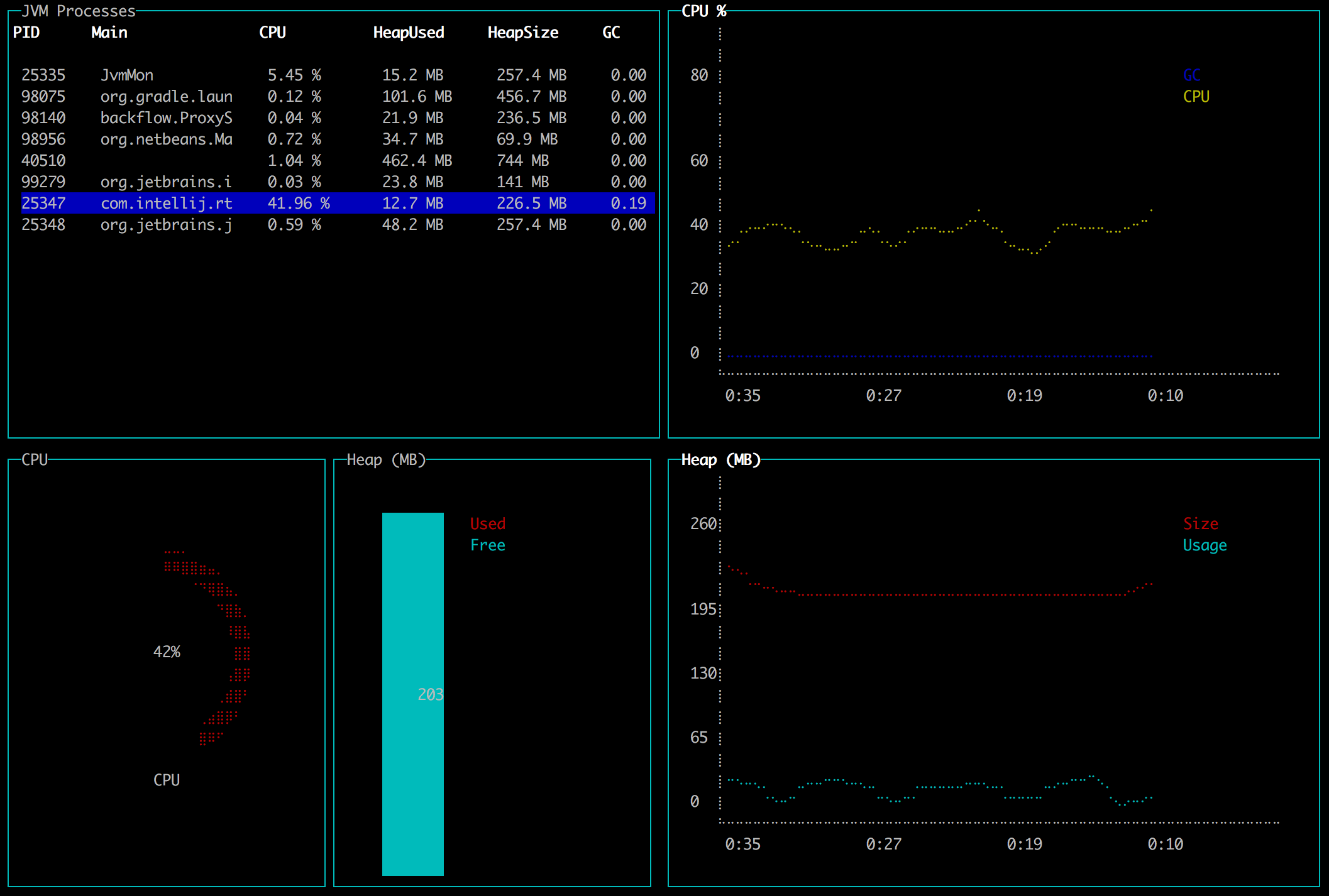oc helm
OpenShift CLI plugin to integrate with platform capabilities supporting Helm.
Overview
OpenShift provides support for managing the lifecycle of Helm charts. This capability is limited primarily to the Web Console. This plugin enables the management of Helm charts similar to using the standalone Helm CLI while offloading much of the work to OpenShift.
Capabilities
The following capabilities are provides by this plugin
- Discovering Helm Charts and Repositories registered on the platform
- Chart lifecycle
- Show
- Install
- Upgrade
- Rollback
- History
- List
- Uninstall
Prerequisites
The following prerequisites must be met prior to using the plugin:
- OpenShift CLI
- OpenShift environment
- You must be logged in using the OpenShift CLI or have a valid environment and OAuth token
Installing
Perform the following steps to setup and configure the plugin on your machine:
-
Download the latest release for your operating system from the Release Page
-
Extract the compressed archive and move the resulting binary to your path
Walkthrough
The following provides an example of some of the features provided by the plugin.
Assuming all prerequisites have been met, first list all repositories and their associated charts using the oc helm index command:
oc helm index
REPOSITORY NAME LATEST VERSION
redhat-helm-repo ibm-b2bi-prod 2.0.0
redhat-helm-repo ibm-cpq-prod 4.0.1
redhat-helm-repo ibm-mongodb-enterprise-helm 0.1.0
redhat-helm-repo ibm-object-storage-plugin 2.0.7
redhat-helm-repo ibm-oms-ent-prod 6.0.0
redhat-helm-repo ibm-oms-pro-prod 6.0.0
redhat-helm-repo ibm-operator-catalog-enablement 1.1.0
redhat-helm-repo ibm-sfg-prod 2.0.0
redhat-helm-repo nodejs 0.0.1
redhat-helm-repo nodejs-ex-k 0.2.1
redhat-helm-repo quarkus 0.0.3
Next, create a new project for this walkthrough called oc-helm-test
oc new-project oc-helm-test
Next, install the quarkus chart from the redhat-helm repository and provide quarkus as the release name:
oc helm install quarkus redhat-helm-repo/quarkus
NAME: quarkus
NAMESPACE: oc-helm-test
LAST DEPLOYED: Mon Apr 26 05:35:55 2021
STATUS: deployed
REVISION: 1
A new build will be started and in a few moments, the resulting container will be deployed.
By default, the Build will make use of the jvm mode of Quarkus. Native compilation can be enabled by setting the build.mode value to native. Upgrade the chart to modify the build mode:
oc helm upgrade quarkus redhat-helm-repo/quarkus --set build.mode=native
NAME: quarkus
NAMESPACE: oc-helm-test
LAST DEPLOYED: Mon Apr 26 05:44:50 2021
STATUS: deployed
REVISION: 2
The quarkus BuildConfig will now be updated with native compilation enabled.
Revert the changes by rolling back to the prior revision
oc helm rollback quarkus
Rollback was a success! Happy Helming!
Review the history of the release
oc helm history quarkus
REVISION UPDATED STATUS CHART APP VERSION DESCRIPTION
1 Mon Apr 26 05:35:55 2021 superseded quarkus-0.0.3 Install complete
2 Mon Apr 26 05:44:50 2021 superseded quarkus-0.0.3 Upgrade complete
3 Mon Apr 26 05:48:40 2021 deployed quarkus-0.0.3 Rollback to 1
Finally, uninstall the chart
oc helm uninstall quarkus
release "quarkus" uninstalled
Development
- Clone the repository and navigate to the project directory:
git clone https://github.com/sabre1041/oc-helm
cd oc-helm
- Build the plugin
make build
The binary will be placed in the bin folder
- Install the binary to your path
make install
- Confirm the installation of the plugin
oc helm
OpenShift Command Line tool to interact with Helm capabilities.
Usage:
oc-helm [command]
...