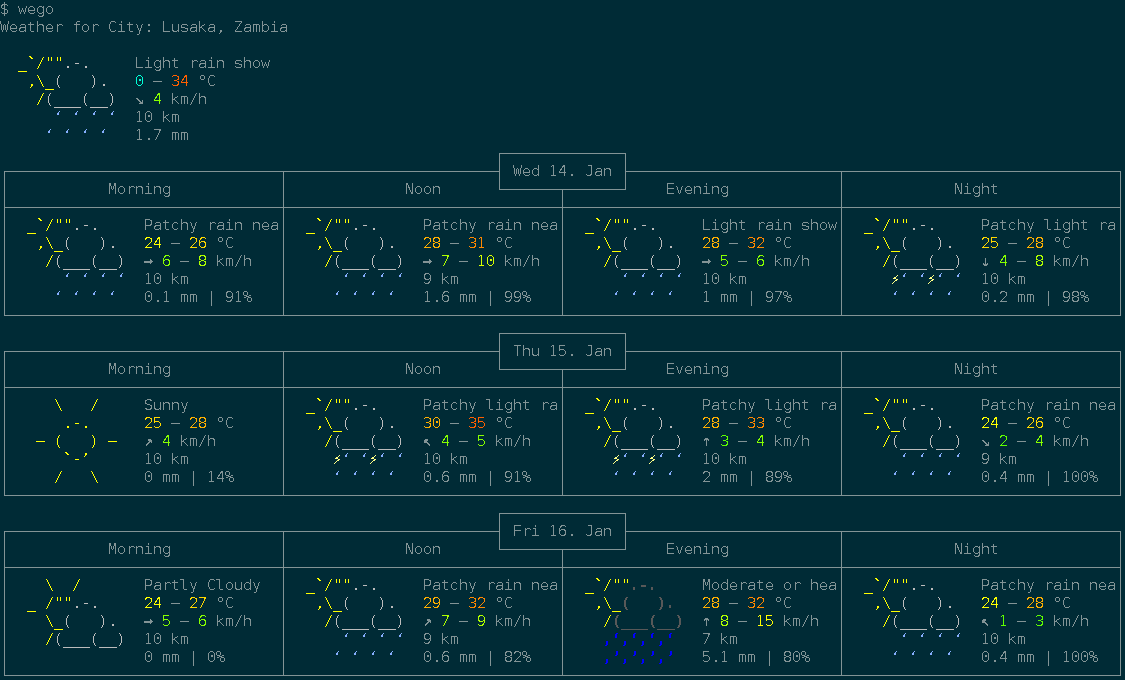wego is a weather client for the terminal.
Features
- show forecast for 1 to 7 days
- nice ASCII art icons
- displayed info (metric or imperial units):
- temperature range (felt and measured)
- windspeed and direction
- viewing distance
- precipitation amount and probability
- ssl, so the NSA has a harder time learning where you live or plan to go
- multi language support
- config file for default location which can be overridden by commandline
- Automatic config management with ingo
Dependencies
- A working Go 1.5 environment (You can use goenv if your distribution does not support Go 1.5 yet)
- utf-8 terminal with 256 colors
- A sane monospaced font containing all the required runes (I use
dejavu sans mono) - An API key for the backend (see Setup below)
Installation
To install or update the wego binary into your $GOPATH as usual, run:
go get -u github.com/schachmat/wego
Setup
- Run
wegoonce. You will get an error message, but the.wegorcconfig file will be generated in your$HOMEdirectory (it will be hidden in some file managers due to the filename starting with a dot). - With a forecast.io account (new default)
- Create your account on https://developer.forecast.io/register
- Update the following
.wegorcconfig variables to fit your needs:
backend=forecast.io location=40.748,-73.985 forecast-api-key=YOUR_FORECAST.IO_API_KEY_HERE - With an Openweathermap account
- You can create an account and get a free API key by signing up
- Update the following
.wegorcconfig variables to fit your needs:
backend=openweathermap location=New York owm-api-key=YOUR_OPENWEATHERMAP_API_KEY_HERE - With a Worldweatheronline account
- Worldweatheronline no longer gives out free API keys. #83
- Update the following
.wegorcconfig variables to fit your needs:
backend=worldweatheronline location=New York wwo-api-key=YOUR_WORLDWEATHERONLINE_API_KEY_HERE - You may want to adjust other preferences like
days,unitsand…-langas well. Save the file. - Run
wegoonce again and you should get the weather forecast for the current and next few days for your chosen location. - If you're visiting someone in e.g. London over the weekend, just run
wego 4 Londonorwego London 4(the ordering of arguments makes no difference) to get the forecast for the current and the next 3 days. Unfortunately that does not currently work with the forecast.io backend, as it only supports latitude,longitude location specification.
You can set the $WEGORC environment variable to override the default config file location.
Todo
- more backends and frontends
- resolve ALL the issues
- don't forget the TODOs in the code
License - ISC
Copyright (c) 2014-2017, [email protected]
Permission to use, copy, modify, and/or distribute this software for any purpose with or without fee is hereby granted, provided that the above copyright notice and this permission notice appear in all copies.
THE SOFTWARE IS PROVIDED "AS IS" AND THE AUTHOR DISCLAIMS ALL WARRANTIES WITH REGARD TO THIS SOFTWARE INCLUDING ALL IMPLIED WARRANTIES OF MERCHANTABILITY AND FITNESS. IN NO EVENT SHALL THE AUTHOR BE LIABLE FOR ANY SPECIAL, DIRECT, INDIRECT, OR CONSEQUENTIAL DAMAGES OR ANY DAMAGES WHATSOEVER RESULTING FROM LOSS OF USE, DATA OR PROFITS, WHETHER IN AN ACTION OF CONTRACT, NEGLIGENCE OR OTHER TORTIOUS ACTION, ARISING OUT OF OR IN CONNECTION WITH THE USE OR PERFORMANCE OF THIS SOFTWARE.