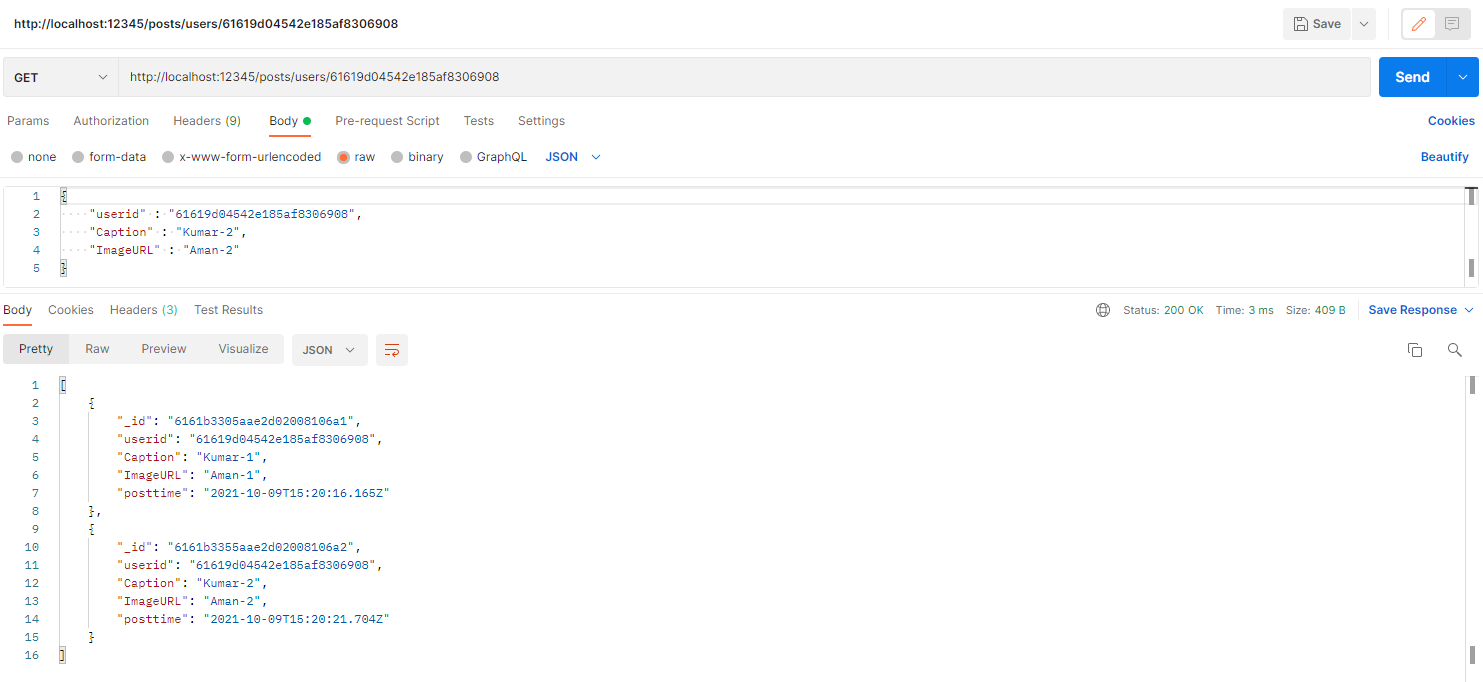[TOC]
Install & Use
Make sure slime-boot has been installed.
-
Install the lazyload module and additional components, through slime-boot configuration:
apiVersion: config.netease.com/v1alpha1
kind: SlimeBoot
metadata:
name: lazyload
namespace: mesh-operator
spec:
image:
pullPolicy: Always
repository: docker.io/slimeio/slime-lazyload
tag: {{your_lazyload_tag}}
module:
- name: lazyload
fence:
enable: true
wormholePort:
- "{{your_port}}" # replace to your application service ports, and extend the list in case of multi ports
metric:
prometheus:
address: {{prometheus_address}} # replace to your prometheus address
handlers:
destination:
query: |
sum(istio_requests_total{source_app="$source_app",reporter="destination"})by(destination_service)
type: Group
component:
globalSidecar:
enable: true
type: namespaced
namespace:
- {{your_namespace}} # replace to your service's namespace, and extend the list in case of multi namespaces
resources:
requests:
cpu: 200m
memory: 200Mi
limits:
cpu: 200m
memory: 200Mi
image:
repository: {{your_sidecar_repo}}
tag: {{your_sidecar_tag}}
pilot:
enable: true
resources:
requests:
cpu: 200m
memory: 200Mi
limits:
cpu: 200m
memory: 200Mi
image:
repository: {{your_pilot_repo}}
tag: {{your_pilot_tag}}
- make sure all components are running
$ kubectl get po -n mesh-operator
NAME READY STATUS RESTARTS AGE
global-sidecar-pilot-796fb554d7-blbml 1/1 Running 0 27s
lazyload-fbcd5dbd9-jvp2s 1/1 Running 0 27s
slime-boot-68b6f88b7b-wwqnd 1/1 Running 0 39s
$ kubectl get po -n {{your_namespace}}
NAME READY STATUS RESTARTS AGE
global-sidecar-785b58d4b4-fl8j4 1/1 Running 0 68s
- enable lazyload
Apply servicefence resource to enable lazyload.
apiVersion: microservice.slime.io/v1alpha1
kind: ServiceFence
metadata:
name: {{your_svc}}
namespace: {{your_namespace}}
spec:
enable: true
- make sure sidecar has been generated Execute
kubectl get sidecar {{svc name}} -oyaml,you can see a sidecar is generated for the corresponding service, as follow:
apiVersion: networking.istio.io/v1beta1
kind: Sidecar
metadata:
name: {{your_svc}}
namespace: {{your_ns}}
ownerReferences:
- apiVersion: microservice.slime.io/v1alpha1
blockOwnerDeletion: true
controller: true
kind: ServiceFence
name: {{your_svc}}
spec:
egress:
- hosts:
- istio-system/*
- mesh-operator/*
- '*/global-sidecar.{your ns}.svc.cluster.local'
workloadSelector:
labels:
app: {{your_svc}}
Other installation options
Disable global-sidecar
In the ServiceMesh with allow_any enabled, the global-sidecar component can be omitted. Use the following configuration:
Instructions:
Not using the global-sidecar component may result in the first call not following the pre-defined routing rules. It may result in the underlying logic of istio (typically passthrough), then it come back to send request using clusterIP. VirtualService temporarily disabled.
Scenario:
Service A accesses service B, but service B's virtualservice directs the request for access to service B to service C. Since there is no global sidecar to handle this, the first request is transmitted by istio to service B via PassthroughCluster. What should have been a response from service C becomes a response from service B with an error. After first request, B adds to A's servicefence, then A senses that the request is directed to C by watching B's virtualservice. Later C adds to A's servicefence., and all requests after the first time will be successfully responded by C.
apiVersion: config.netease.com/v1alpha1
kind: SlimeBoot
metadata:
name: lazyload
namespace: mesh-operator
spec:
image:
pullPolicy: Always
repository: docker.io/slimeio/slime-lazyload
tag: {{your_lazyload_tag}}
module:
- fence:
enable: true
wormholePort:
- "{{your_port}}" # replace to your application service ports, and extend the list in case of multi ports
name: slime-fence
global:
misc:
global-sidecar-mode: no
metric:
prometheus:
address: {{prometheus_address}} # replace to your prometheus address
handlers:
destination:
query: |
sum(istio_requests_total{source_app="$source_app",reporter="destination"})by(destination_service)
type: Group
Use cluster unique global-sidecar
Instructions:
In k8s, the traffic of short domain access will only come from the same namespace, and cross-namespace access must carry namespace information. Cluster unique global-sidecar is often not under the same namespace with business service, so its envoy config lacks the configuration of short domain. Therefore, cluster unique global-sidecar cannot successfully forward access requests within the same namespace, resulting in timeout "HTTP/1.1 0 DC downstream_remote_disconnect" error.
So in this case, inter-application access should carry namespace information.
apiVersion: config.netease.com/v1alpha1
kind: SlimeBoot
metadata:
name: lazyload
namespace: mesh-operator
spec:
image:
pullPolicy: Always
repository: docker.io/slimeio/slime-lazyload
tag: {{your_lazyload_tag}}
module:
- fence:
enable: true
wormholePort:
- "{{your_port}}" # replace to your application service ports, and extend the list in case of multi ports
name: slime-fence
global:
misc:
global-sidecar-mode: cluster
metric:
prometheus:
address: {{prometheus_address}} # replace to your prometheus address
handlers:
destination:
query: |
sum(istio_requests_total{source_app="$source_app",reporter="destination"})by(destination_service)
type: Group
component:
globalSidecar:
enable: true
type: cluster
image:
repository: {{your_sidecar_repo}}
tag: {{your_sidecar_tag}}
pilot:
enable: true
image:
repository: {{your_pilot_repo}}
tag: {{your_pilot_tag}}
Introduction of features
Automatic ServiceFence generation based on namespace/service label
fence supports automatic generation based on label, i.e. you can define the scope of "fence enabled" functionality by typing label slime.io/serviceFenced.
-
namespace level
true: Servicefence cr will be created for all services (without cr) under this namespace- Other values: No action
-
service level
true: generates servicefence cr for this servicefalse: do not generate servicefence cr for this service
All of the above will override the namespace level setting (label)
- other values: use namespace level configuration
For automatically generated servicefence cr, it will be recorded by the standard label app.kubernetes.io/created-by=fence-controller, which implements the state association change. Servicefence that do not match this label are currently considered manually configured and are not affected by the above labels.
Example
namespace
testnshas three services under it:svc1,svc2,svc3
- Label
testnswithslime.io/serviceFenced=true: Generate cr for the above three services - Label
svc2withslime.io/serviceFenced=false: only the cr forsvc1,svc3remain - Remove this label from
svc2: restores three cr - Remove
app.kubernetes.io/created-by=fence-controllerfrom the cr ofsvc3; remove the label ontestns: only the cr ofsvc3remains
Sample configuration
apiVersion: v1
kind: Namespace
metadata:
creationTimestamp: "2021-03-16T09:36:25Z"
labels:
istio-injection: enabled
slime.io/serviceFenced: "true"
name: testns
resourceVersion: "79604437"
uid: 5a34b780-cd95-4e43-b706-94d89473db77
---
apiVersion: v1
kind: Service
metadata:
annotations: {}
labels:
app: svc2
service: svc2
slime.io/serviceFenced: "false"
name: svc2
namespace: testns
resourceVersion: "79604741"
uid: b36f04fe-18c6-4506-9d17-f91a81479dd2
Custom undefined traffic dispatch
By default, lazyload/fence sends (default or undefined) traffic that envoy cannot match the route to the global sidecar to deal with the problem of missing service data temprorarily, which is inevitably faced by "lazy loading". This solution is limited by technical details, and cannot handle traffic whose target (e.g. domain name) is outside the cluster, see [Configuration Lazy Loading]: Failed to access external service #3 slime/issues/3).
Based on this background, this feature was designed to be used in more flexible business scenarios as well. The general idea is to assign different default traffic to different targets for correct processing by means of domain matching.
Sample configuration.
module:
- name: fence
fence:
wormholePort:
- "80"
- "8080"
dispatches: # new field
- name: 163
domains:
- "www.163.com"
cluster: "outbound|80||egress1.testns.svc.cluster.local" # standard istio cluster format: <direction>|<svcPort>|<subset>|<svcFullName>, normally direction is outbound and subset is empty
- name: baidu
domains:
- "*.baidu.com"
- "baidu.*"
cluster: "{{ (print .Values.foo \ ". \" .Values.namespace ) }}" # you can use template to construct cluster dynamically
- name: sohu
domains:
- "*.sohu.com"
- "sodu.*"
cluster: "_GLOBAL_SIDECAR" # a special name which will be replaced with actual global sidecar cluster
- name: default
domains:
- "*"
cluster: "PassthroughCluster" # a special istio cluster which will passthrough the traffic according to orgDest info. It's the default behavior of native istio.
foo: bar
In this example, we dispatch a portion of the traffic to the specified cluster; let another part go to the global sidecar; and then for the rest of the traffic, let it keep the native istio behavior: passthrough.
Note:
- In custom assignment scenarios, if you want to keep the original logic "all other undefined traffic goes to global sidecar", you need to explicitly configure the last item as above
Example
Install Istio (1.8+)
Set Tag
$latest_tag equals the latest tag. The shell scripts and yaml files uses this version as default.
$ export latest_tag=$(curl -s https://api.github.com/repos/slime-io/lazyload/tags | grep 'name' | cut -d\" -f4 | head -1)
Install Slime
$ /bin/bash -c "$(curl -fsSL https://raw.githubusercontent.com/slime-io/lazyload/$latest_tag/install/samples/lazyload/easy_install_lazyload.sh)"
Confirm all components are running.
$ kubectl get slimeboot -n mesh-operator
NAME AGE
lazyload 2m20s
$ kubectl get pod -n mesh-operator
NAME READY STATUS RESTARTS AGE
global-sidecar-pilot-7bfcdc55f6-977k2 1/1 Running 0 2m25s
lazyload-b9646bbc4-ml5dr 1/1 Running 0 2m25s
slime-boot-7b474c6d47-n4c9k 1/1 Running 0 4m55s
$ kubectl get po -n default
NAME READY STATUS RESTARTS AGE
global-sidecar-59f4c5f989-ccjjg 1/1 Running 0 3m9s
Install Bookinfo
Change the namespace of current-context to which bookinfo will deploy first. Here we use default namespace.
$ kubectl label namespace default istio-injection=enabled
$ kubectl apply -f "https://raw.githubusercontent.com/slime-io/lazyload/$latest_tag/install/config/bookinfo.yaml"
Confirm all pods are running.
$ kubectl get po -n default
NAME READY STATUS RESTARTS AGE
details-v1-79f774bdb9-6vzj6 2/2 Running 0 60s
global-sidecar-59f4c5f989-ccjjg 1/1 Running 0 5m12s
productpage-v1-6b746f74dc-vkfr7 2/2 Running 0 59s
ratings-v1-b6994bb9-klg48 2/2 Running 0 59s
reviews-v1-545db77b95-z5ql9 2/2 Running 0 59s
reviews-v2-7bf8c9648f-xcvd6 2/2 Running 0 60s
reviews-v3-84779c7bbc-gb52x 2/2 Running 0 60s
Then we can visit productpage from pod/ratings, executing curl productpage:9080/productpage.
You can also create gateway and visit productpage from outside, like what shows in Open the application to outside traffic.
Enable Lazyload
Create lazyload for productpage.
$ kubectl apply -f "https://raw.githubusercontent.com/slime-io/lazyload/$latest_tag/install/samples/lazyload/servicefence_productpage.yaml"
Confirm servicefence and sidecar already exist.
$ kubectl get servicefence -n default
NAME AGE
productpage 12s
$ kubectl get sidecar -n default
NAME AGE
productpage 22s
$ kubectl get sidecar productpage -n default -oyaml
apiVersion: networking.istio.io/v1beta1
kind: Sidecar
metadata:
creationTimestamp: "2021-08-04T03:54:35Z"
generation: 1
name: productpage
namespace: default
ownerReferences:
- apiVersion: microservice.slime.io/v1alpha1
blockOwnerDeletion: true
controller: true
kind: ServiceFence
name: productpage
uid: d36e4be7-d66c-4f77-a9ff-14a4bf4641e6
resourceVersion: "324118"
uid: ec283a14-8746-42d3-87d1-0ee4538f0ac0
spec:
egress:
- hosts:
- istio-system/*
- mesh-operator/*
- '*/global-sidecar.default.svc.cluster.local'
workloadSelector:
labels:
app: productpage
First Visit and Observ
Visit the productpage website, and use kubectl logs -f productpage-xxx -c istio-proxy -n default to observe the access log of productpage.
[2021-08-06T06:04:36.912Z] "GET /details/0 HTTP/1.1" 200 - via_upstream - "-" 0 178 43 43 "-" "Mozilla/5.0 (X11; Linux x86_64) AppleWebKit/537.36 (KHTML, like Gecko) Chrome/92.0.4515.107 Safari/537.36" "48257260-1f5f-92fa-a18f-ff8e2b128487" "details:9080" "172.17.0.17:9080" outbound|9080||global-sidecar.default.svc.cluster.local 172.17.0.11:45422 10.101.207.55:9080 172.17.0.11:56376 - -
[2021-08-06T06:04:36.992Z] "GET /reviews/0 HTTP/1.1" 200 - via_upstream - "-" 0 375 1342 1342 "-" "Mozilla/5.0 (X11; Linux x86_64) AppleWebKit/537.36 (KHTML, like Gecko) Chrome/92.0.4515.107 Safari/537.36" "48257260-1f5f-92fa-a18f-ff8e2b128487" "reviews:9080" "172.17.0.17:9080" outbound|9080||global-sidecar.default.svc.cluster.local 172.17.0.11:45428 10.106.126.147:9080 172.17.0.11:41130 - -
It is clearly that the banckend of productpage is global-sidecar.
Now we get the sidecar yaml.
$ kubectl get sidecar productpage -oyaml
apiVersion: networking.istio.io/v1beta1
kind: Sidecar
metadata:
creationTimestamp: "2021-08-06T03:23:05Z"
generation: 2
name: productpage
namespace: default
ownerReferences:
- apiVersion: microservice.slime.io/v1alpha1
blockOwnerDeletion: true
controller: true
kind: ServiceFence
name: productpage
uid: 27853fe0-01b3-418f-a785-6e49db0d201a
resourceVersion: "498810"
uid: e923e426-f0f0-429a-a447-c6102f334904
spec:
egress:
- hosts:
- '*/details.default.svc.cluster.local'
- '*/reviews.default.svc.cluster.local'
- istio-system/*
- mesh-operator/*
- '*/global-sidecar.default.svc.cluster.local'
workloadSelector:
labels:
app: productpage
Details and reviews are already added into sidecar!
Second Visit and Observ
Visit the productpage website again, and use kubectl logs -f productpage-xxx -c istio-proxy -n default to observe the access log of productpage.
[2021-08-06T06:05:47.068Z] "GET /details/0 HTTP/1.1" 200 - via_upstream - "-" 0 178 46 46 "-" "Mozilla/5.0 (X11; Linux x86_64) AppleWebKit/537.36 (KHTML, like Gecko) Chrome/92.0.4515.107 Safari/537.36" "1c1c8e23-24d3-956e-aec0-e4bcff8df251" "details:9080" "172.17.0.6:9080" outbound|9080||details.default.svc.cluster.local 172.17.0.11:58522 10.101.207.55:9080 172.17.0.11:57528 - default
[2021-08-06T06:05:47.160Z] "GET /reviews/0 HTTP/1.1" 200 - via_upstream - "-" 0 379 1559 1558 "-" "Mozilla/5.0 (X11; Linux x86_64) AppleWebKit/537.36 (KHTML, like Gecko) Chrome/92.0.4515.107 Safari/537.36" "1c1c8e23-24d3-956e-aec0-e4bcff8df251" "reviews:9080" "172.17.0.10:9080" outbound|9080||reviews.default.svc.cluster.local 172.17.0.11:60104 10.106.126.147:9080 172.17.0.11:42280 - default
The backends are details and reviews now.
Uninstall
Uninstall bookinfo.
$ kubectl delete -f "https://raw.githubusercontent.com/slime-io/lazyload/$latest_tag/install/config/bookinfo.yaml"
Uninstall slime.
$ /bin/bash -c "$(curl -fsSL https://raw.githubusercontent.com/slime-io/lazyload/$latest_tag/install/samples/lazyload/easy_uninstall_lazyload.sh)"
Remarks
If you want to use customize shell scripts or yaml files, please set $custom_tag_or_commit.
$ export custom_tag_or_commit=xxx
If command includes a yaml file, please use $custom_tag_or_commit instead of $latest_tag.
#$ kubectl apply -f "https://raw.githubusercontent.com/slime-io/lazyload/$latest_tag/install/config/bookinfo.yaml"
$ kubectl apply -f "https://raw.githubusercontent.com/slime-io/lazyload/$custom_tag_or_commit/install/config/bookinfo.yaml"
If command includes a shell script, please add $custom_tag_or_commit as a parameter to the shell script.
#$ /bin/bash -c "$(curl -fsSL https://raw.githubusercontent.com/slime-io/lazyload/$latest_tag/install/samples/smartlimiter/easy_install_limiter.sh)"
$ /bin/bash -c "$(curl -fsSL https://raw.githubusercontent.com/slime-io/lazyload/$latest_tag/install/samples/smartlimiter/easy_install_limiter.sh)" $custom_tag_or_commit
 * The picture is not accurate enough. Traffic forwarded by global-sidecar is routed through the sidecarProxy when it reaches the destination, unless traffic hijacking has been disabled.
* The picture is not accurate enough. Traffic forwarded by global-sidecar is routed through the sidecarProxy when it reaches the destination, unless traffic hijacking has been disabled.