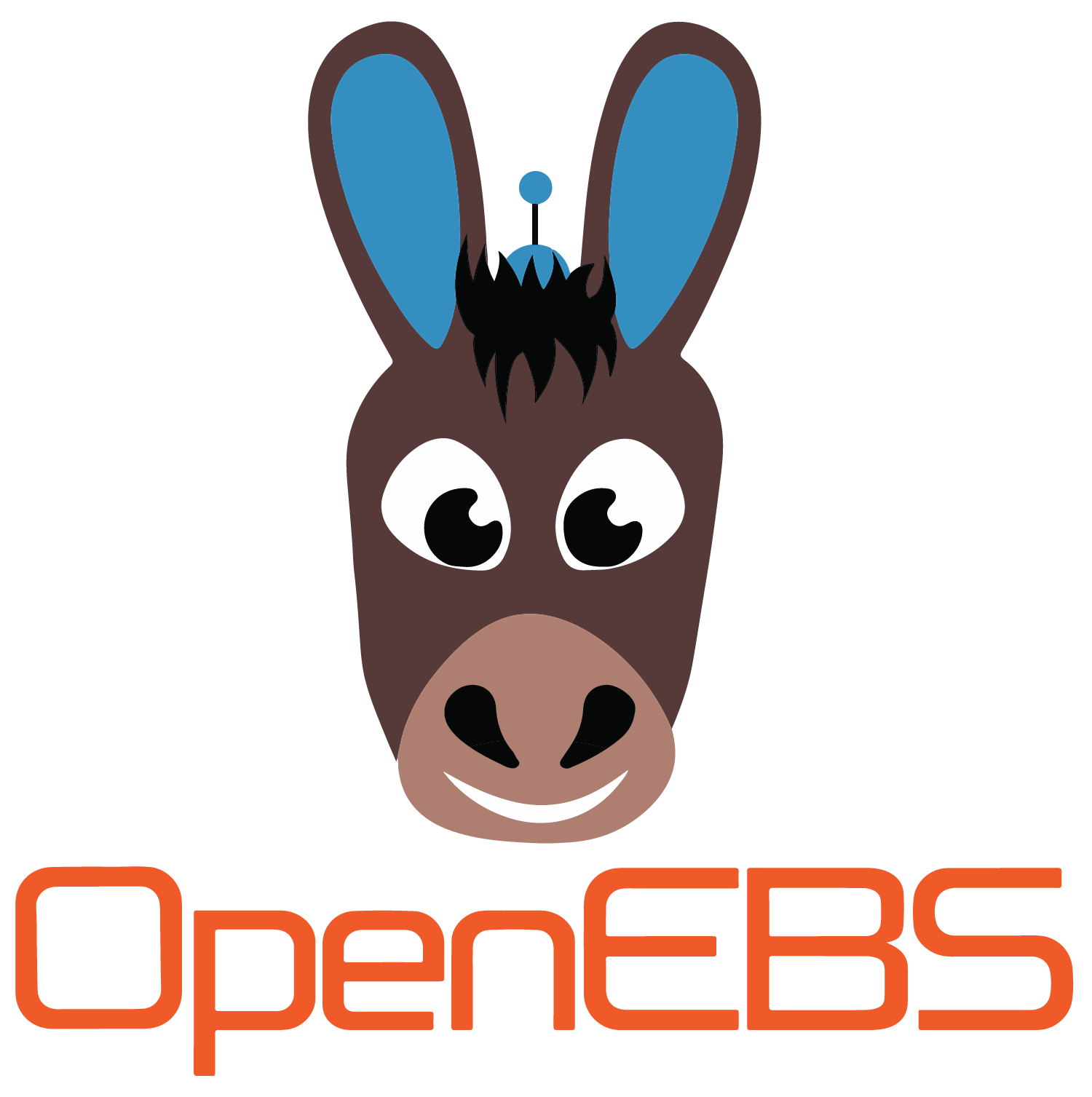Daje - A general purpose Ansible dotfiles installer
Configure one time and run everywhere.
What is this
I've never liked using a big bash script to install my dotfiles, because the more you add, the more that becomes: bloated, complex to maintain, and less reproducible across multiple platforms. This is why I start write this simple and easy to mantain playbook template that works in every *nix system.
How it works
Create a profile, define the environment you want and let ansible do the rest.
A Profile could be a generic os configuration (e.g.: os_Archlinux or os_MacOSX) or a specific profile (e.g.: profile1).
Every package and configuration specified on the Profile will be installed.
How to use it
First of all you need to have installed ansible, you could do with pip or with any other package manage.
Than create a Profile and configure it, you can find on vars directory some examples where is possible to take one of it as a template.
After create your own profile run:
-
Generic os profile (must be in vars directory)
ansible-playbook -K install.yml
-
Specific profile (must be in vars/profiles directory)
ansible-playbook -K install.yml -e 'profile=<profile_name>'
List of all variables supported
This is the complete list of every variable that is possible to configure:
| Variable | Required | Example | Description |
|---|---|---|---|
| username | yes | wabri | Username where the configuration will be apply |
| group | no | staff (default: {{ username }}) | Group of username |
| install_command | yes | brew install --quiet | Package manager command to install dependencies (N.B.: This need to be a no prompt install because we will not have the access to the standard input, for more info go to Install_command section) |
| update_command | no | pacman -Syyu --noconfirm | Package manager command to install dependencies (N.B.: all the rules of install_command must be apply to this variable) |
| home_dir | yes | /home/wabri | Home directory where the configuration file must be place |
| workspace_dir | no | Documents/Workspaces | Workspaces directory to create |
| default_shell | no | zsh | Default shell to apply |
| default_keyboard | no | us | Default kayboard layout to apply |
| ide_install | no | true | Is a boolean variable used to enable or not the ide installation. (N.B. Ide vs System vs General) |
| system_install | no | true | Is a boolean variable used to enable or not the system installation (N.B. Ide vs System vs General) |
| general_install | no | true | Is a boolean variable used to enable or not the general installation (N.B. Ide vs System vs General) |
| before | no | - paru - homebrew |
List of the tasks to apply before every other tasks. This could be helpfull for package manager installation or multiple service that need to be stop. (N.B. List of all tasks) |
| after | no | - bluetooth | Like before, but after. (N.B. List of all tasks) |
| ide_packages | no | - git - zsh - vim - tmux |
List of packages to install for ide environment. |
| system_packages | no | - htop - vagrant - arandr |
Like ide_packages but for system_packages. |
| general_packages | no | - firefox - spotify |
Like system_packages but for general_packages. |
| ide_config | no | - vim - zsh -ohmyzsh |
List of tasks that apply configurations for the ide environment. (N.B. List of all tasks) |
| system_config | no | - i3 - gtk3 |
Like ide_config but for system_packages. (N.B. List of all tasks) |
| general_config | no | - vim - zsh -ohmyzsh |
Like system_config but for general_packages. (N.B. List of all tasks) |
Install_command
In order to have a polished and automated installation is necessary to set up a package manager installation command to run without any prompt for standard input. An example could be:
- For Arch distribution:
pacman -Y --noconfirmorparu -Y --noconfirm - For MacOSX:
brew install --quiet - For Debian distribution:
apt-get install --yes
Ide vs System vs General
If you're wondering why this separation from: Ide, System and General, the answer is easy to say: division of responsibilities. If I want to refresh the ide configuration or add a new package to it, I don't want to go through the system and general configuration, so I will disable the system_install and general_install and run the installation.
If you're wondering where to put a configuration task or a package installation, ask this question:
- Is for my vim or visual studio code (for example) configuration? Yes, then put on ide.
- Is for my i3 or yabai configuration? Yes, then put on system.
- Is for my firefox or spotify configuration? Yes, then put on general.
List of all tasks
| Task | Requirements/Description | Reference |
|---|---|---|
| alacritty | Configuration file must be on .config/alacritty/alacritty.yml | github/alacritty |
| bash | Configuration file must be on .bashrc | gnu/bash |
| bluetooth | These task enable systemd bluetooth service | --- |
| dunst | Configuration file must be on .config/dunst/ | dunst-project |
| git | Configuration file must be .gitconfig and .gitignore | git |
| grub2-themes | Install and select theme (default: whitesur) for grub2. (Works only on linux and not in all distributions) | github/grub2-themes |
| gtk3 | Configuration file must be .config/gtk-3.0/ | gtk.org |
| homebrew | Install homebrew on MacOSX | brew.sh |
| i3 | Configuration file must be .config/i3/ | i3wm.org |
| neofetch | Configuration file must be .config/neofetch/ | dylanaraps/neofetch |
| nitrogen | Configuration file must be .config/nitrogen/ | github/nitrogen |
| ohmyzsh | Install oh-my-zsh | ohmyz.sh |
| paru | Install paru on Archlinux | github/paru |
| polybar | Configuration file must be .config/polybar/ | github/polybar |
| rofi | Configuration file must be .config/rofi/ | davatorium/rofi |
| rofithemes | Install rofi themes collection | lr-tech/rofi-themes-collection |
| sddm-sugar-candy | Install sddm sugar candy theme (works only on arch with AUR packages enabled) | aur/sddm-sugar-candy-git |
| spotify | Install spotify with spicetify themes and more. Must modify task if want a different theming. (For now it works only on linux... sorry!) | khanhas/spicetify-cli |
| starship | Install starship the minimal, blazing-fast, and infinitely customizable prompt for any shell! | starship.rs |
| tmux | Configuration file must be .tmux.conf | github/tmux |
| tpm | Install tmux plugin manager and plugins listed on .tmux.conf | github/tmux-plugins |
| vim-plug | Install vim-plug and plugins listed on .vim/plugins.vim | github/vim-plug |
| vim | Configuration file must be .vimrc | vim.org |
| zsh | Configuration file must be .zshrc | zsh.org |
Q&A
Can I put everything on a single package and configuration list?
It will works, but are you sure to do it? See Ide vs System vs General.
I have created a new task and I want to add to this template, how can I do it?
Open a pull request and add that task.
Example repository
I create these template for my dotfiles -> wabri/dotfiles.