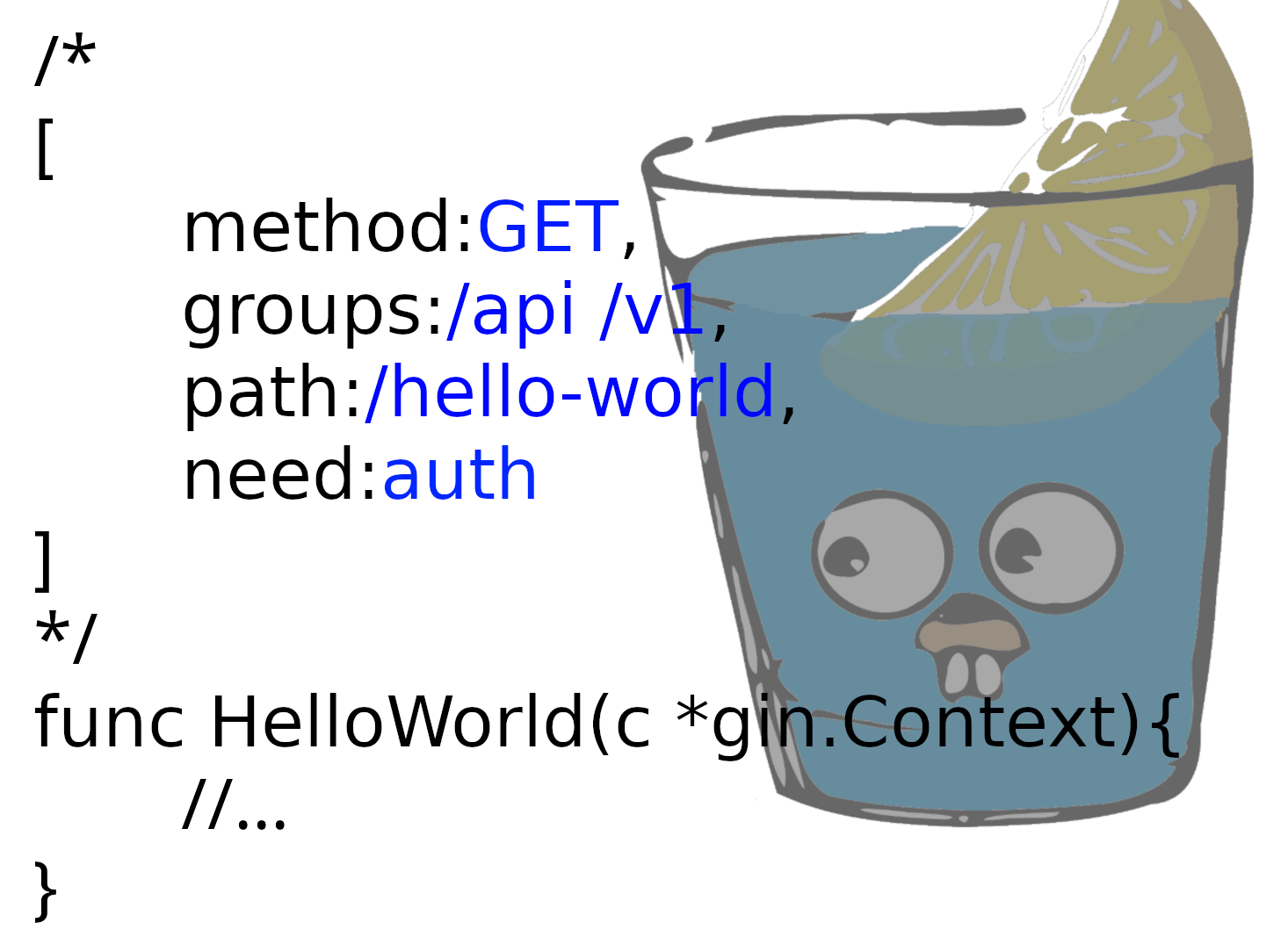sift
A fast and powerful open source alternative to grep.
Features
sift has a slightly different focus than most other grep alternatives. Code search, log search / digital forensics and data processing are the main use cases, but the primary goal is to provide safe defaults and to make it easily configurable for a specific use case. Among the features are:
- Stable releases, cross platform support
- Safe defaults: sift searches everywhere if not configured otherwise
- Complete & working .gitignore support
- High performance for many uses cases
- Support for adding custom file types to narrow down searches
- Multiline support
- Support for big files: >50GB, >5,000,000,000 lines and >5,000,000,000 matches successfully tested
Sift allows easy customization. Example: Configure sift to
- Ignore case
- Show line numbers
- Skip binary files
- Respect .gitignore files:
sift -i -n --binary-skip --git --write-config
The configuration can be overridden for specific directories.
sift understands conditions to process complex formats or support code audits.
Example: Search for .php files containing a call to mysql_query, that is preceded by $_GET or $_POST (accessing external input), but the preceding 5 lines do not contain a call to an escape function:
sift -x php mysql_query --preceded-within "5:_(GET|POST)" --not-preceded-within "5:escape"
Please go to sift-tool.org for more information.
Installation
Download Binaries
You can download binaries for the current version at https://sift-tool.org/download.
sift is available for Linux, Windows, OS X and *BSD.
Install from Package Repositories
Arch Linux
Download and install the binary from http://sift-tool.org/download:
$ yaourt -S sift-bin
Or build and install sift from source at https://github.com/svent/sift:
$ yaourt -S sift
OS X
Using Homebrew:
$ brew install sift
Install with Working Go Environment
If you have a working go environment, you can install sift using "go get":
go get github.com/svent/sift
Contributing
Feature Requests
If there is a feature or option you would like to see in sift, please open an issue and describe what you are missing. Where possible, please include an example (input file, expected output etc.) to better convey your idea.
Bugs / Unexpected Behavior
If you found a bug, please check the open issues and the limitations and restrictions described in the documentation. If you cannot find any documentation about it, please open a new issue, name the sift version you used and describe the steps to reproduce the problem.
Pull requests
Please do not send pull requests and open an issue instead as accepting substantial contributions cannot be done correctly without some legal hassle. Moreover, this allows me to consider already planned features while implementing smaller changes.
License
Copyright (C) 2014-2016 Sven Taute
This program is free software: you can redistribute it and/or modify it under the terms of the GNU General Public License as published by the Free Software Foundation, version 3 of the License.
This program is distributed in the hope that it will be useful, but WITHOUT ANY WARRANTY; without even the implied warranty of MERCHANTABILITY or FITNESS FOR A PARTICULAR PURPOSE. See the GNU General Public License for more details.
You should have received a copy of the GNU General Public License along with this program. If not, see http://www.gnu.org/licenses/.