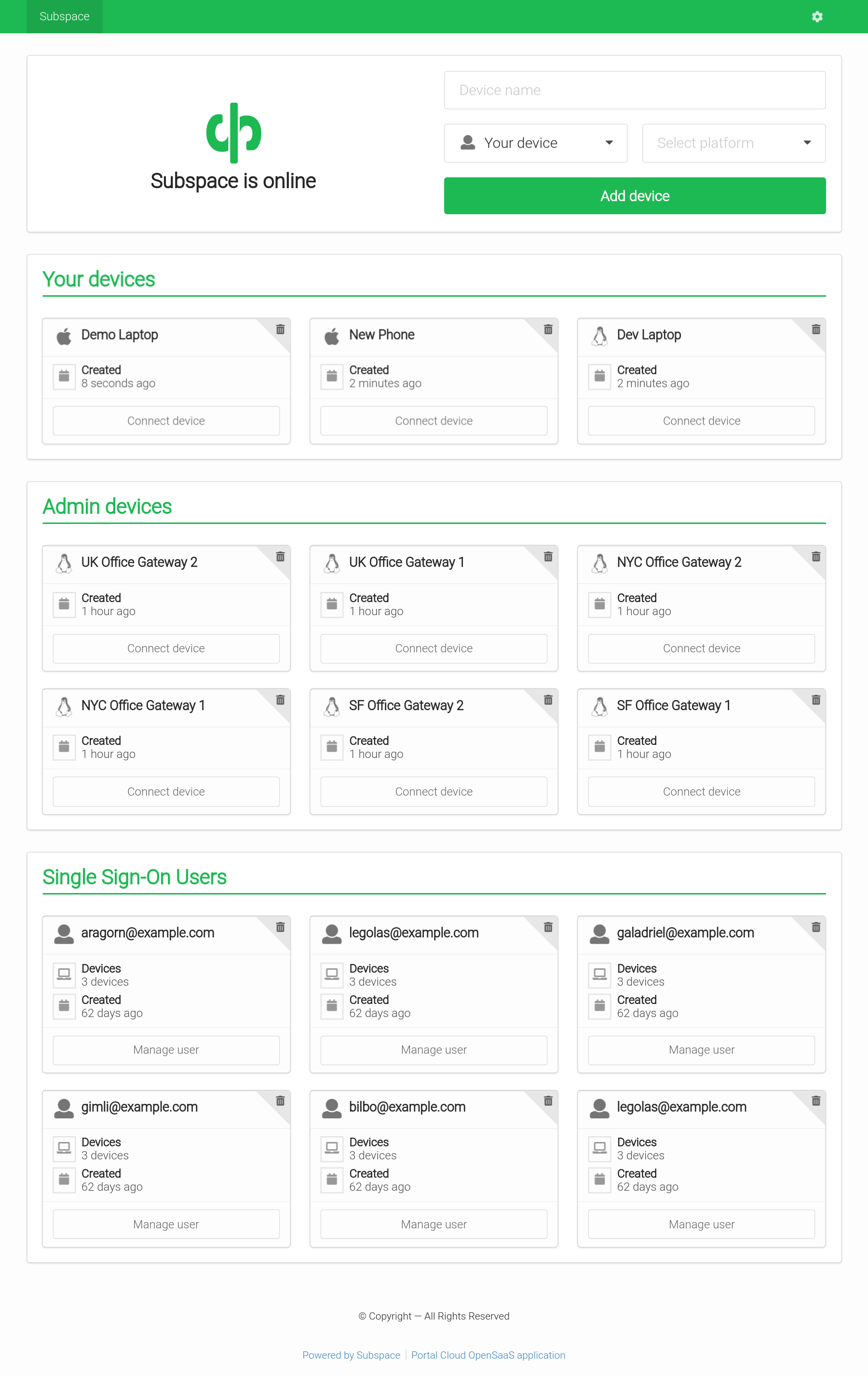Tailscale
Private WireGuard® networks made easy
Overview
This repository contains all the open source Tailscale client code and the tailscaled daemon and tailscale CLI tool. The tailscaled daemon runs primarily on Linux; it also works to varying degrees on FreeBSD, OpenBSD, Darwin, and Windows.
The Android app is at https://github.com/tailscale/tailscale-android
Using
We serve packages for a variety of distros at https://pkgs.tailscale.com .
Other clients
The macOS, iOS, and Windows clients use the code in this repository but additionally include small GUI wrappers that are not open source.
Building
go install tailscale.com/cmd/tailscale{,d}
If you're packaging Tailscale for distribution, use build_dist.sh instead, to burn commit IDs and version info into the binaries:
./build_dist.sh tailscale.com/cmd/tailscale
./build_dist.sh tailscale.com/cmd/tailscaled
If your distro has conventions that preclude the use of build_dist.sh, please do the equivalent of what it does in your distro's way, so that bug reports contain useful version information.
We only guarantee to support the latest Go release and any Go beta or release candidate builds (currently Go 1.16) in module mode. It might work in earlier Go versions or in GOPATH mode, but we're making no effort to keep those working.
Bugs
Please file any issues about this code or the hosted service on the issue tracker.
Contributing
PRs welcome! But please file bugs. Commit messages should reference bugs.
We require Developer Certificate of Origin Signed-off-by lines in commits.
About Us
Tailscale is primarily developed by the people at https://github.com/orgs/tailscale/people. For other contributors, see:
- https://github.com/tailscale/tailscale/graphs/contributors
- https://github.com/tailscale/tailscale-android/graphs/contributors
Legal
WireGuard is a registered trademark of Jason A. Donenfeld.