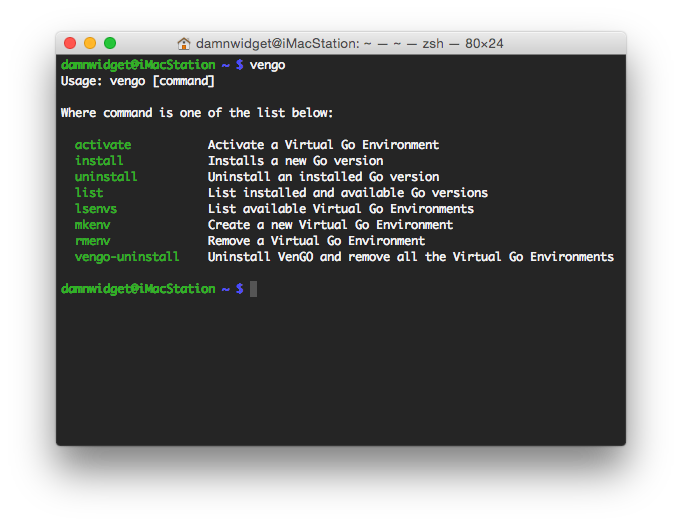apigeecli
This is a tool to interact with Apigee APIs for Apigee hybrid and Apigee's managed offering. The tool lets you manage (Create,Get, List, Update, Delete, Export and Import) Apigee entities like proxies, products etc. The tools also helps you create Service Accounts in Google IAM to operate Apigee hybrid runtime.
Installation
apigeecli is a binary and you can download the appropriate one for your platform from here
NOTE: Supported platforms are:
- Darwin
- Windows
- Linux
To test the signature of the binary, import the gpg public key:
gpg --recv-keys --keyserver keyserver.ubuntu.com A714872F32F34390
gpg: key A714872F32F34390: public key "apigeecli (apigeecli) <[email protected]>" imported
gpg: Total number processed: 1
gpg: imported: 1
gpg --verify apigeecli_<signature-file>.sig apigeecli_<original-file>.zip
gpg: Signature made Thu 05 May 2022 05:58:11 PM UTC
gpg: using RSA key 72D11E3A3B1E9FE22110EC45A714872F32F34390
gpg: issuer "[email protected]"
gpg: Good signature from "apigeecli (apigeecli) <[email protected]>" [unknown]
gpg: WARNING: This key is not certified with a trusted signature!
gpg: There is no indication that the signature belongs to the owner.
Primary key fingerprint: 72D1 1E3A 3B1E 9FE2 2110 EC45 A714 872F 32F3 4390
What you need to know about apigeecli
You must have an account on Apigee to perform any apigeecli functions. These functions include: proxies, API Products, Environments, Org details etc.
You need to be familiar with basic concepts and features of Apigee such as API proxies, organizations, and environments.
For more information, refer to the Apigee API Reference.
Available Commands
Here is a list of available commands
Service Account
Create a service account with appropriate persmissions. Use apigeecli to create service accounts (apigeecli iam). Read more here about IAM roles in Apigee
Access Token
apigeecli can use the service account directly and obtain an access token.
apigeecli token gen -a serviceaccount.json
Parameters The following parameters are supported. See Common Reference for a list of additional parameters.
--account -a(required) Service Account in json format
Use this access token for all subsequent calls (token expires in 1 hour)
Command Reference
The following options are available for security
Pass the access token
apigeecli <flags> -t $TOKEN
Pass the service account
apigeecli <flags> -a orgadmin.json
Access Token Caching
apigeecli caches the OAuth Access token for subsequent calls (until the token expires). The access token is stored in $HOME/.apigeecli. This path must be readable/writeable by the apigeecli process.
apigeecli token cache -a serviceaccount.json
or
apigeecli orgs get -o org-name -a serviceaccount.json
Subsequent commands do not need the token or service account flag
Preferences
Users can set a default org via preferences and that org name will be used for all subsequent commands
apigeecli prefs set -o org-name
apigeecli orgs get
NOTE: the second command uses the org name from perferences
Apigee Client Library
apigeecli is can also be used as a golang based client library. Look at this sample for more details
Generating API Proxies from OpenAPI Specs
apigeecli allows the user to generate Apigee API Proxy bundles from an OpenAPI spec (only 3.0.x supported). The Apigee control plane does not support custom formats (ex: uuid). If you spec contains custom formats, consider the following flags
--formatValidation=false: this disables validation for custom formats.--skip-policy=false: By default the OAS policy is added to the proxy (to validate API requests). By setting this to false, schema validation is not enabled and the control plane will not reject the bundle due to custom formats.
The following actions are automatically implemented when the API Proxy bundle is generated:
Security Policies
If the spec defines securitySchemes, for ex the following snippet:
components:
securitySchemes:
petstore_auth:
type: oauth2
flows:
implicit:
authorizationUrl: 'http://petstore.swagger.io/api/oauth/dialog'
scopes:
'write:pets': modify pets in your account
'read:pets': read your pets
api_key:
type: apiKey
name: api_key
in: header
is interpreted as OAuth-v20 (verification only) policy and the VerifyAPIKey policy.
These security schemes can be added to the PreFlow by enabling the scheme globally
security:
- api_key: []
Or within a Flow Condition like this
'/pet/{petId}/uploadImage':
post:
...
security:
- petstore_auth:
- 'write:pets'
- 'read:pets'
Dynamic target endpoints
apigeecli allows the user to dynamically set a target endpoint. These is especially useful when deploying target/backend applications to GCP's serverless platforms like Cloud Run, Cloud Functions etc. apigeecli also allows the user to enable Apigee'e Google authentication before connecting to the backend.
Set a dynamic target
apigeecli apis create -n petstore -f ./test/petstore.yaml --oas-target-url-ref=propertyset.petstore.url
This example dynamically sets the target.url message context variable. This variable is retrieved from a propertyset file. It is expected the user will separately upload an environment scoped propertyset file with this key.
Set a dynamic target for Cloud Run
apigeecli apis create -n petstore -f ./test/petstore.yaml --oas-google-idtoken-aud-ref=propertyset.petstore.aud --oas-target-url-ref=propertyset.petstore.url
This example dynamically sets the Google Auth audience and the target.url message context variable. These variables are retrieved from a propertyset file. It is expected the user will separately upload an environment scoped propertyset file with these keys. If you do not wish to user a property to set these values later, you can use --oas-google-idtoken-aud-literal to set the audience directly in the API Proxy.
While this example shows the use of Google IDToken, Google Access Token is also supported. To use Google Access Token, use the oas-google-accesstoken-scope-literal flag instead.
Traffic Management
apigeeli allow the user to add SpikeArrest or Quota policies. Since OpenAPI spec does not natively support the ability to specify such policies, a custom extension is used.
Quota custom extension
The following configuration allows the user to specify quota parameters in the API Proxy.
x-google-quota:
- name: test1 # this is appended to the quota policy name, ex: Quota-test1
interval-literal: 1 # specify the interval in the policy, use interval-ref to specify a variable
timeunit-literal: minute # specify the timeUnit in the policy, use timeUnit-ref to specify a variable
allow-literal: 1 # specify the allowed rate in the policy, use allow-ref to specify a variable
NOTE: literals cannot be combined with variables.
The following configuration allows the user to derive quota parameters from an API Product
x-google-quota:
- name: test1 # this is appended to the quota policy name, ex: Quota-test1
useQuotaConfigInAPIProduct: Verify-API-Key-api_key # specify the step name that contains the consumer identification. Must be OAuth or VerifyAPIKey step.
The above configurations are mutually exclusive.
SpikeArrest custom extension
The following configuration allows the user to specify Spike Arrest parameters in the API Proxy.
x-google-ratelimit:
- name: test1 # this is appended to the quota policy name, ex: Spike-Arrest-test1
rate-literal: 10ps # specify the allowed interval in the policy, use rate-ref to specify a variable
identifier-ref: request.header.url #optional, specify msg ctx var for the identifier
Examples
See this OAS document for examples
Generating API Proxies from GraphQL Schemas
apigeecli allows the user to generate Apigee API Proxy bundles from a GraphQL schema. When generating a proxy, consider the following flags:
--basepath: Specify a basePath for the GraphQL proxy--skip-policy=false: By default the GraphQL policy is added to the proxy (to validate API requests). By setting this to false, schema validation is not enabled.--target-url-ref: Specify a target endpoint location variable. For ex:--target-url-ref=propertyset.gql.urlimplies the GraphQL target location is available in an environment scoped property set calledgqland the key isurl.
Support
This is not an officially supported Google product