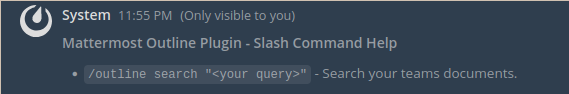Tilt
Kubernetes for Prod, Tilt for Dev
Modern apps are made of too many services. They're everywhere and in constant communication.
Tilt powers multi-service development and makes sure they behave! Run tilt up to work in a complete dev environment configured for your team.
Tilt automates all the steps from a code change to a new process: watching files, building container images, and bringing your environment up-to-date. Think docker build && kubectl apply or docker-compose up.
Watch: Tilt in Two Minutes
Install Tilt
Installing the tilt binary is a one-step command.
macOS/Linux
curl -fsSL https://raw.githubusercontent.com/tilt-dev/tilt/master/scripts/install.sh | bash
Windows
iex ((new-object net.webclient).DownloadString('https://raw.githubusercontent.com/tilt-dev/tilt/master/scripts/install.ps1'))
For specific package managers (Homebrew, Scoop, Conda, asdf), see the Installation Guide.
Run Tilt
New to Tilt? Our tutorial will get you started.
Configuring a Service? We have best practice guides for HTML, NodeJS, Python, Go, Java, and C#.
Optimizing a Tiltfile? Search for the function you need in our complete API reference.
Don’t Tilt Alone, Take This
Are you seeing an error from a server that you don't even work on?
With Tilt Cloud, create web-based interactive reproductions of your local cluster’s state.
Save and share a snapshot with your team so that they can dig into the problem later. A snapshot lets you explore the status of running services, errors, logs, and more.
Community & Contributions
Questions and feedback: Join the Kubernetes slack and find us in the #tilt channel. Or file an issue. For code snippets of Tiltfile functionality shared by the Tilt community, check out Tilt Extensions.
Contribute: Check out our guidelines to contribute to Tilt's source code. To extend the capabilities of Tilt via new Tiltfile functionality, read more about Extensions.
Follow along: @tilt_dev on Twitter. Updates and announcements on the Tilt blog.
Help us make Tilt even better: Tilt sends anonymized usage data, so we can improve Tilt on every platform. Details in "What does Tilt send?". If you find a security issue in Tilt, see our security policy.
We expect everyone in our community (users, contributors, followers, and employees alike) to abide by our Code of Conduct.
License
Copyright 2018 Windmill Engineering
Licensed under the Apache License, Version 2.0