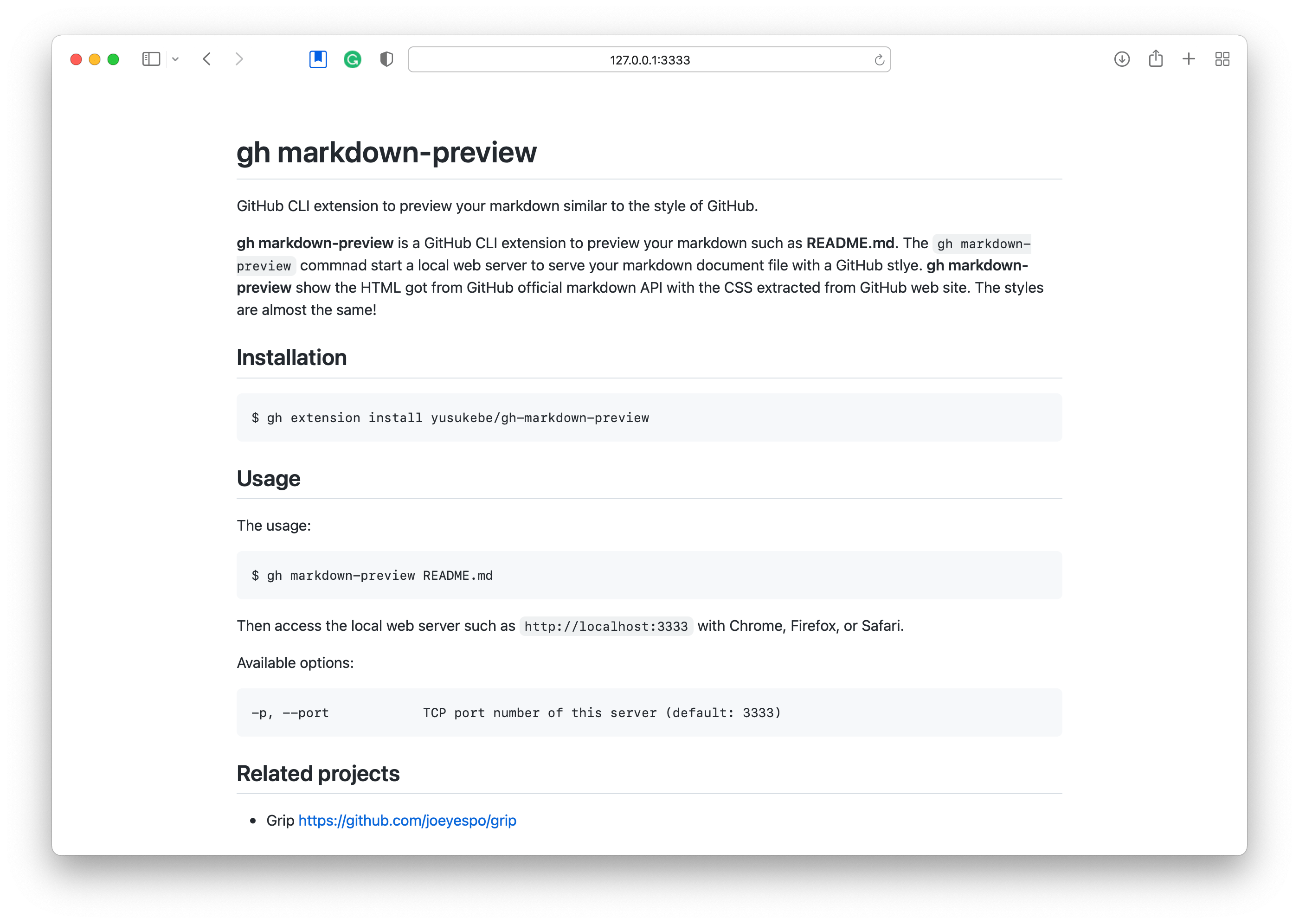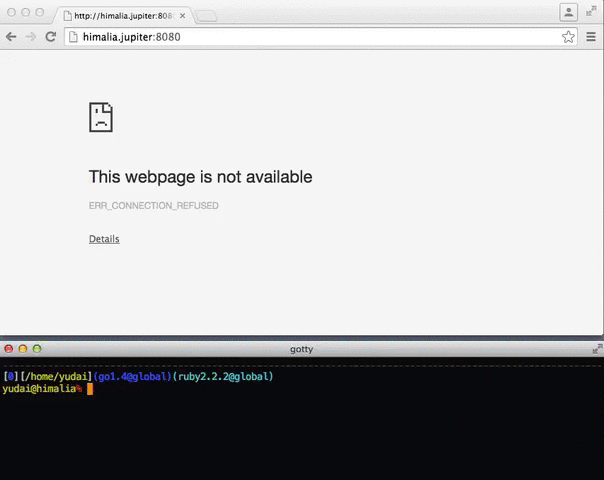trzsz-go
trzsz is a simple file transfer tools, similar to lrzsz ( rz / sz ), and compatible with tmux.
The Go version is under development. Please use the Python version instead. GitHub: https://github.com/trzsz/trzsz
trzsz is a simple file transfer tools, similar to lrzsz ( rz / sz ), and compatible with tmux.
The Go version is under development. Please use the Python version instead. GitHub: https://github.com/trzsz/trzsz
illegal base64 data at input byte 36
goroutine 1 [running]:
runtime/debug.Stack()
/usr/lib/go-1.18/src/runtime/debug/stack.go:24 +0x65
github.com/trzsz/trzsz-go/trzsz.NewTrzszError({0xc00001c240, 0x40}, {0xc0000148cc, 0x4}, 0x1)
/build/trzsz-z81gqQ/trzsz-0.1.8/trzsz/comm.go:171 +0x272
github.com/trzsz/trzsz-go/trzsz.(*TrzszTransfer).recvCheck(0xc000039400?, {0x55619b, 0x4}, 0xe0?, 0x7fdc1064d090?)
/build/trzsz-z81gqQ/trzsz-0.1.8/trzsz/transfer.go:197 +0x152
github.com/trzsz/trzsz-go/trzsz.(*TrzszTransfer).recvInteger(0x10?, {0x55619b?, 0xc000010bd0?}, 0x0?)
/build/trzsz-z81gqQ/trzsz-0.1.8/trzsz/transfer.go:208 +0x25
github.com/trzsz/trzsz-go/trzsz.(*TrzszTransfer).recvFileSize(0xc000010bd0?, {0x0?, 0x0})
/build/trzsz-z81gqQ/trzsz-0.1.8/trzsz/transfer.go:751 +0x3f
github.com/trzsz/trzsz-go/trzsz.(*TrzszTransfer).recvFiles(0xc00004c240, {0xc0000163c0, 0x13}, {0x0?, 0x0})
/build/trzsz-z81gqQ/trzsz-0.1.8/trzsz/transfer.go:829 +0x4ef
github.com/trzsz/trzsz-go/trzsz.recvFiles(0xc00004c240?, 0xc000062cc0, 0x1e?, 0x3?)
/build/trzsz-z81gqQ/trzsz-0.1.8/trzsz/trz.go:90 +0x312
github.com/trzsz/trzsz-go/trzsz.TrzMain()
/build/trzsz-z81gqQ/trzsz-0.1.8/trzsz/trz.go:172 +0x865
main.main()
/build/trzsz-z81gqQ/trzsz-0.1.8/cmd/trz/main.go:33 +0x19
服务端 OS: Ubuntu 20.04.4 LTS (GNU/Linux 5.4.0-77-generic x86_64)
服务端版本: trzsz-go 0.1.8
客户端 OS: Windows 11 Professional 21H2
客户端版本: trzsz-go 0.1.8
tsz .\Whore.flac
illegal base64 data at input byte 9355
goroutine 1 [running]:
runtime/debug.Stack()
/opt/hostedtoolcache/go/1.18.3/x64/src/runtime/debug/stack.go:24 +0x65
github.com/trzsz/trzsz-go/trzsz.NewTrzszError({0xc0000160f0, 0x44}, {0xc0004fc05c, 0x4}, 0x1)
/home/runner/work/trzsz-go/trzsz-go/trzsz/comm.go:171 +0x272
github.com/trzsz/trzsz-go/trzsz.(*TrzszTransfer).recvCheck(0x2450?, {0x1e310c, 0x4}, 0x49?, 0xc000057ad0?)
/home/runner/work/trzsz-go/trzsz-go/trzsz/transfer.go:197 +0x16a
github.com/trzsz/trzsz-go/trzsz.(*TrzszTransfer).recvInteger(0xc000057c40?, {0x1e310c?, 0x2000?}, 0x0?)
/home/runner/work/trzsz-go/trzsz-go/trzsz/transfer.go:208 +0x25
github.com/trzsz/trzsz-go/trzsz.(*TrzszTransfer).checkInteger(0xc000057c40?, 0x2000) [History]
/home/runner/work/trzsz-go/trzsz-go/trzsz/transfer.go:216 +0x30
github.com/trzsz/trzsz-go/trzsz.(*TrzszTransfer).sendFiles(0xc00004c120, {0xc0000060b0, 0x1, 0x0?}, {0x0?, 0x0?})
/home/runner/work/trzsz-go/trzsz-go/trzsz/transfer.go:584 +0x8a6
github.com/trzsz/trzsz-go/trzsz.sendFiles(0xc00004c120?, {0xc0000060b0, 0x1, 0x1}, 0xc000124c30, 0x21675d20108?, 0x60?)
/home/runner/work/trzsz-go/trzsz-go/trzsz/tsz.go:88 +0x19f
github.com/trzsz/trzsz-go/trzsz.TszMain()
/home/runner/work/trzsz-go/trzsz-go/trzsz/tsz.go:167 +0x7f6
main.main()
/home/runner/work/trzsz-go/trzsz-go/cmd/tsz/main.go:33 +0x19
这个文件有30M,试过小文件正常 本地和远程都是win11,PowerShell 7.2.5,安装的时go版的trzsz 另外我ssh是登录远程win11的PowerShell 7.2.5
本地操作系统:Arch Linux (KDE Plasma) 远程操作系统:Debian (Proxmox VE) 本地终端:Konsole 本地SHELL:zsh 远端SHELL:zsh
本地和远端均已安装trzsz-go,使用命令如下图,本地和远端均未使用tmux,使用trz和tsz可以正常实现文件上传下载,但拖拽本地文件后,直接显示文件的绝对路径,无法实现拖拽上传。其中路径带空格的文件,终端会自动添加引号,这个没有问题。

环境是 windows 10 terminal,远程是 ubuntu 20.04
tsz xx 接受后
vi xx :q退出就会弹出接收文件,
如果取消,终端会输出一串 #ACT 开头的base64类似的字符
如果接受,文件会正常接收,产生一个.1结尾的新文件,且终端卡住,ctrl+c后,终端输出 #fail开头的base64类似的字符

cmd.exe, 并执行 trzsz vim.exe --cleani 切换到输入模式,随意输入一些字符
期望:符合vim正常功能
实际:vim命令行处错位$ vim --version
VIM - Vi IMproved 9.0 (2022 Jun 28, compiled Jul 3 2022 22:05:02)
MS-Windows 64-bit console version
Included patches: 1-32
Compiled by appveyor@APPVYR-WIN
OS Version: 10.0.19044 N/A Build 19044
Windows和Linux上安装最新版的0.1.5版本的trzszWindows上用cmd或者WindowsTerminal执行trzsz ssh x.x.x.xLinux主机中执行tsz xxx或者tsz -b xxx[pengtian@localhost ~]$ tsz -b log.log
illegal base64 data at input byte 71592
goroutine 1 [running]:
runtime/debug.Stack()
/usr/local/Cellar/go/1.18.2/libexec/src/runtime/debug/stack.go:24 +0x65
github.com/trzsz/trzsz-go/trzsz.NewTrzszError({0xc0000f4050, 0x44}, {0xc000146090, 0x4}, 0x1)
/Users/lonnywang/workspace/trzsz-go/trzsz/comm.go:160 +0x272
github.com/trzsz/trzsz-go/trzsz.(*TrzszTransfer).recvCheck(0x117ac?, {0x5516f3, 0x4}, 0x89?, 0xc000113ab8?)
/Users/lonnywang/workspace/trzsz-go/trzsz/transfer.go:190 +0x152
github.com/trzsz/trzsz-go/trzsz.(*TrzszTransfer).recvInteger(0xc000113c18?, {0x5516f3?, 0x40000?}, 0x0?)
/Users/lonnywang/workspace/trzsz-go/trzsz/transfer.go:201 +0x25
github.com/trzsz/trzsz-go/trzsz.(*TrzszTransfer).checkInteger(0xc000113c18?, 0x40000)
/Users/lonnywang/workspace/trzsz-go/trzsz/transfer.go:209 +0x30
github.com/trzsz/trzsz-go/trzsz.(*TrzszTransfer).sendFiles(0xc00012a1e0, {0xc00011e810, 0x1, 0x0?}, {0x0?, 0x0})
/Users/lonnywang/workspace/trzsz-go/trzsz/transfer.go:517 +0x100c
github.com/trzsz/trzsz-go/trzsz.sendFiles(0xc00012a1e0?, 0xc000122a20, 0x1e?, 0x2?)
/Users/lonnywang/workspace/trzsz-go/trzsz/tsz.go:79 +0x116
github.com/trzsz/trzsz-go/trzsz.TszMain()
/Users/lonnywang/workspace/trzsz-go/trzsz/tsz.go:151 +0x756
main.main()
/Users/lonnywang/workspace/trzsz-go/cmd/tsz/main.go:33 +0x19
在 trz 上传文件时加 --race 出现了 Data Race
WARNING: DATA RACE
Read at 0x00c0003a2380 by main goroutine:
github.com/trzsz/trzsz-go/trzsz.(*TrzszTransfer).cleanInput()
github.com/trzsz/[email protected]/trzsz/transfer.go:105 +0x69
github.com/trzsz/trzsz-go/trzsz.(*TrzszTransfer).serverExit()
github.com/trzsz/[email protected]/trzsz/transfer.go:395 +0x44
github.com/trzsz/trzsz-go/trzsz.recvFiles()
github.com/trzsz/[email protected]/trzsz/trz.go:99 +0x6d1
github.com/trzsz/trzsz-go/trzsz.TrzMain()
github.com/trzsz/[email protected]/trzsz/trz.go:172 +0xef4
Previous write at 0x00c0003a2380 by goroutine 17:
github.com/trzsz/trzsz-go/trzsz.(*TrzszTransfer).addReceivedData()
❯ scoop bucket add extras WARN The 'extras' bucket already exists. To add this bucket again, first remove it by running 'scoop bucket rm extras'.
~ ❯ scoop install trzsz Couldn't find manifest for 'trzsz'.
Steps to reproduce:
~/bin/ dir on both local machine and nas.trz|tsz|trzsz are in $PATH and available via which on both sidestrzsz -d ssh nasMaybe it will he helpful to provide a debug option.
os:manjaro21.3.5 minimal version kernel:5.15.55 DE:kde plasma 5.24.6 terminal:konsole +fish shell tmux:3.3a tmux 配置方案:https://github.com/gpakosz/.tmux 安装方式:github-release下编译好的trzsz-go的可执行文件,已经配置在fish下的path下了
换句话说,上面基本上是 manjaro minimal 的最新版(滚动更新)
本机测试 trzsz bash,提示缺少zenity 可执行文件,于是正常安装:sudo pacman -S zenity,但是只能弹起zenity窗口,选择文件后,还是hanging up;
使用trzsz-go 的 local模式,也即只在本机安装trzsz-go ,使用trzsz ssh user@host 登陆到服务器,但是进入服务器后,trz 和 tsz 都hanging up
最终在目标服务器也安装了trzsz-go,使用服务器上的./trz、./tsz可执行文件 能正常使用(使用trzsz ssh user@host 登陆到服务器)。
感觉在我的环境下,local模式不管用,只能local+server模式正常(单纯server模式下,还没来得及测试是否正常),难道不支持konsole吗,那我打算有时间试试alacrity,(当然全部在tmux里)
chaakoo Introduction Configuration Using Chaakoo Examples Download License Introduction Chaakoo is a wrapper over TMUX that can create sessions, windo
Pimp-My-Shell Table of Contents Pimp-My-Shell Install Usage About Resources Tmux Hotkeys VIM Hotkeys Adjusting Custom Aliases Mac Fix Terminal bind ke
Tmux Tilish This is a plugin that makes tmux behave more like a typical dynamic window manager. It is heavily inspired by i3wm, and most keybindings a
Portal is a quick and easy command-line file transfer utility from any computer to another ??️ ?? ??
Command line XML beautifier and content extractor. Similar to jq.
TXQR Reader for iOS txqr-reader is a demo app in Swift that reads animated QR code and shows file. Currently it expects file to be an JPEG image. Just
gh markdown-preview GitHub CLI extension to preview your markdown similar to the style of GitHub gh markdown-preview is a GitHub CLI extension to prev
archy archy is an simple binary to determine current kernel and machine architecture, which wraps uname and alternatively can read from Go runtime std
GEOENCODE GO CLI APP DESCRIPTION This is a Go Cli app that receives an string path to a log file, and based on it generates and prints in console an e
typora-s3 CLI tool to upload object to s3-compatible storage backend and set download policy for it. Build $ git clone https://github.com/fengxsong/ty
inotify-tools This is a package of some commandline utilities relating to inotify. The general purpose of this package is to allow inotify's features
ftctl This is a file downloader cli written in Golang which uses the concurrent feature of go to download files. The cli is built using cobra. How to
ftctl This is a file downloader cli written in Golang which uses the concurrent
Shox: Terminal Status Bar A customisable terminal status bar with universal shell/terminal compatibility. Currently works on Mac/Linux. Installation N
?? Terminal color rendering library, support 8/16 colors, 256 colors, RGB color rendering output, support Print/Sprintf methods, compatible with Windows. GO CLI 控制台颜色渲染工具库,支持16色,256色,RGB色彩渲染输出,使用类似于 Print/Sprintf,兼容并支持 Windows 环境的色彩渲染
zed A client for managing authzed or any API-compatible system from your command line. Installation zed is currently packaged by as a head-only Homebr
contaiNERD CTL - Docker-compatible CLI for containerd, with support for Compose, Rootless, eStargz, OCIcrypt, IPFS, ...
scram-password -- Command-line utility for Postgres-compatible SCRAM-SHA-256 passwords SCRAM-SHA-256 (see RFC-7677, Salted Challenge Response Authenti
GoTTY - Share your terminal as a web application