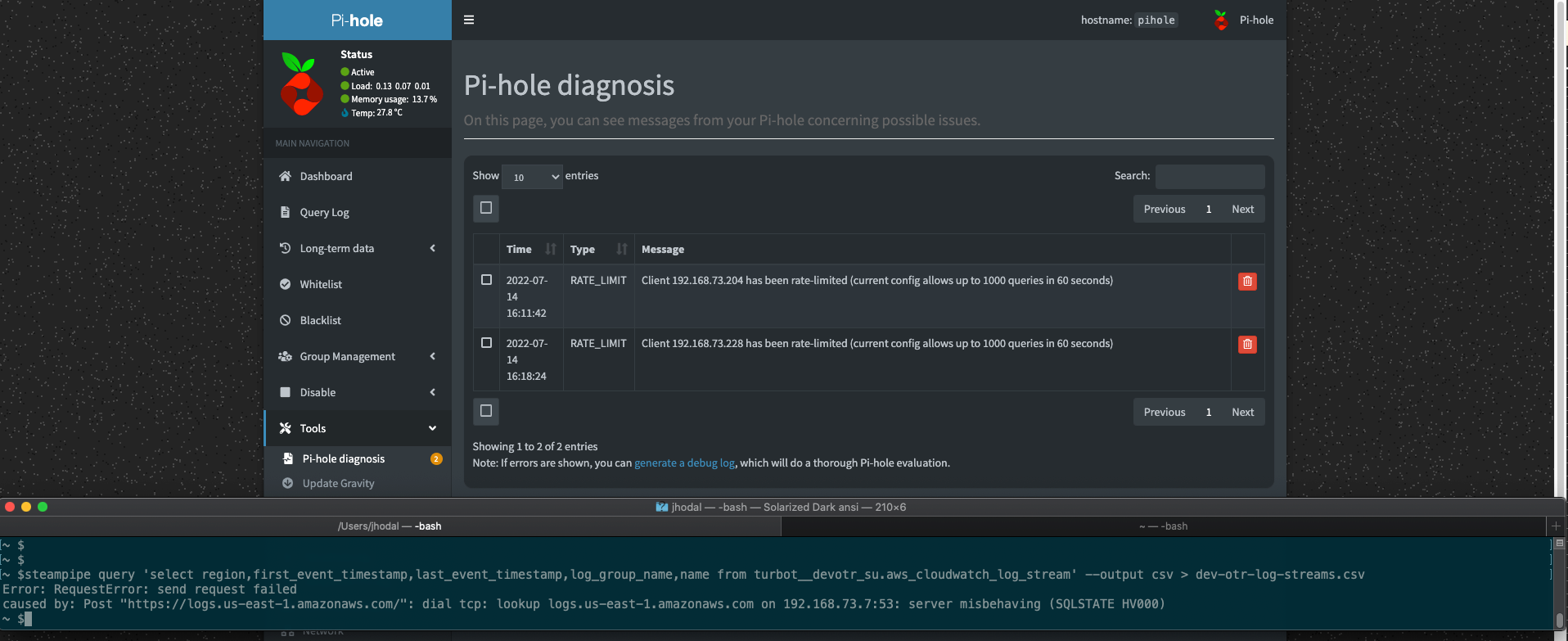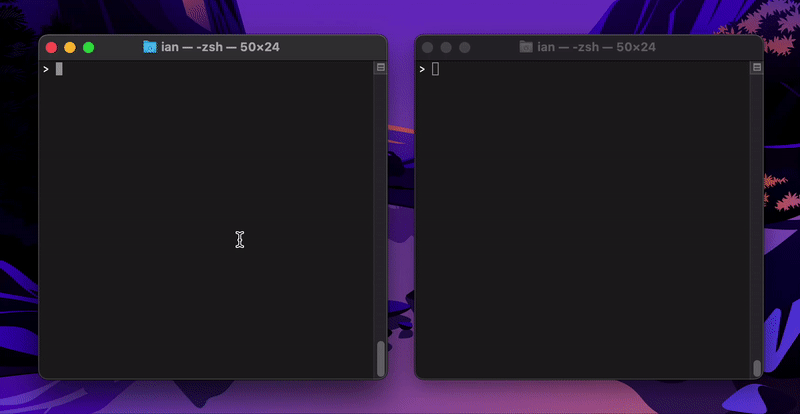Describe the bug
I am running a custom benchmark against AWS accounts.
At some point in time, Steampipe will just hang in the middle of a benchmark.
The tracing logs show the following error message: query failed with plugin connectivity error ERROR: failed to start plugin 'aws': error reading from server: EOF (SQLSTATE HV000) - retrying...
This is then followed by ERROR: failed to start plugin 'aws': connection error: desc = "transport: error while dialing: dial unix /tmp/plugin157052978: connect: connection refused" (SQLSTATE HV000) - retrying...
Steampipe version (steampipe -v)
v0.14.6
Plugin version (steampipe plugin list)
latest -> 0.61.0
To reproduce
This is the difficult part: the error is not deterministic. Out of seven execution runs, this problems will appear usually once, for a random AWS account.
Steampipe is being executed in a loop over multiple accounts inside a container environment. The structure is basically like this:
steampipe plugin install aws
for accountid in $ACCOUNTLIST
# generate steampipe config file of the following structure
# connection "aws" {
# plugin = "aws"
# profile = "$accountid"
# regions = ["*"]
# }
steampipe \
check benchmark.mybenchmark \
--theme plain \
--progress=false \
--output json \
> /output/$accountid.json || true
done
This is using AWS assume role with a particular role_arn for each AWS account.
Expected behavior
Steampipe does not hang.
Additional context
The relevant parts of the tracing log for the AWS plugin installation and the benchmark execution where this problem occurs.
2022-05-31 18:45:53.159 UTC [TRACE] steampipe: ociDownloader.Download: downloading us-docker.pkg.dev/steampipe/plugins/turbot/aws:latest
2022-05-31 18:45:53.159 UTC [TRACE] steampipe: ociDownloader.Pull: pulling us-docker.pkg.dev/steampipe/plugins/turbot/aws:latest
2022-05-31 18:45:53.717 UTC [TRACE] steampipe: looking for application/vnd.turbot.steampipe.plugin.linux-amd64.layer.v1+gzip
2022-05-31 18:45:53.717 UTC [TRACE] steampipe: looking for application/vnd.turbot.steampipe.plugin.docs.layer.v1+tar
2022-05-31 18:45:53.717 UTC [TRACE] steampipe: looking for application/vnd.turbot.steampipe.plugin.spc.layer.v1+tar
2022-05-31 18:45:53.717 UTC [TRACE] steampipe: looking for application/vnd.turbot.steampipe.plugin.license.layer.v1+text
2022-05-31 18:45:54.678 UTC [TRACE] steampipe: GetRunStatus - loadRunningInstanceInfo returned nil
2022-05-31 18:45:54.678 UTC [TRACE] steampipe: calling removeRunningInstanceInfo
2022-05-31 18:45:54.679 UTC [TRACE] steampipe: ociDownloader.Download: downloading us-docker.pkg.dev/steampipe/steampipe/db:14.2.0
2022-05-31 18:45:54.679 UTC [TRACE] steampipe: ociDownloader.Pull: pulling us-docker.pkg.dev/steampipe/steampipe/db:14.2.0
2022-05-31 18:45:57.736 UTC [TRACE] steampipe: looking for application/vnd.turbot.steampipe.db.linux-amd64.layer.v1+tar
2022-05-31 18:45:57.736 UTC [TRACE] steampipe: looking for application/vnd.turbot.steampipe.db.doc.layer.v1+text
2022-05-31 18:45:57.740 UTC [TRACE] steampipe: looking for application/vnd.turbot.steampipe.db.license.layer.v1+text
2022-05-31 18:45:57.837 UTC [TRACE] steampipe: GetRunStatus - loadRunningInstanceInfo returned nil
2022-05-31 18:45:57.838 UTC [TRACE] steampipe: ociDownloader.Download: downloading us-docker.pkg.dev/steampipe/steampipe/fdw:1.1.1
2022-05-31 18:45:57.838 UTC [TRACE] steampipe: ociDownloader.Pull: pulling us-docker.pkg.dev/steampipe/steampipe/fdw:1.1.1
2022-05-31 18:45:58.278 UTC [TRACE] steampipe: looking for application/vnd.turbot.steampipe.fdw.linux-amd64.layer.v1+gzip
2022-05-31 18:45:58.278 UTC [TRACE] steampipe: looking for application/vnd.turbot.steampipe.fdw.control.layer.v1+text
2022-05-31 18:45:58.278 UTC [TRACE] steampipe: looking for application/vnd.turbot.steampipe.fdw.sql.layer.v1+text
2022-05-31 18:45:58.278 UTC [TRACE] steampipe: looking for application/vnd.turbot.steampipe.fdw.doc.layer.v1+text
2022-05-31 18:45:58.278 UTC [TRACE] steampipe: looking for application/vnd.turbot.steampipe.fdw.license.layer.v1+text
2022-05-31 18:45:59.474 UTC [TRACE] steampipe: initdb start: /home/steampipe/.steampipe/db/14.2.0/postgres/bin/initdb --auth=trust --username=root --pgdata=/home/steampipe/.steampipe/db/14.2.0/data --encoding=UTF-8 --wal-segsize=1 --debug
2022-05-31 18:46:07.229 UTC [TRACE] steampipe: Connection string: host=localhost port=40787 user=root dbname=postgres sslmode=disable
2022-05-31 18:46:07.244 UTC [TRACE] steampipe: SERVICE: 2022-05-31 18:46:07.244 UTC [39] LOG: starting PostgreSQL 14.2 on x86_64-pc-linux-gnu, compiled by gcc (Ubuntu 4.8.4-2ubuntu1~14.04.4) 4.8.4, 64-bit
2022-05-31 18:46:07.245 UTC [TRACE] steampipe: SERVICE: 2022-05-31 18:46:07.245 UTC [39] LOG: listening on IPv4 address "127.0.0.1", port 40787
2022-05-31 18:46:07.245 UTC [TRACE] steampipe: SERVICE: 2022-05-31 18:46:07.245 UTC [39] LOG: could not bind IPv6 address "::1": Cannot assign requested address
2022-05-31 18:46:07.248 UTC [TRACE] steampipe: SERVICE: 2022-05-31 18:46:07.248 UTC [39] LOG: listening on Unix socket "/tmp/.s.PGSQL.40787"
2022-05-31 18:46:07.250 UTC [TRACE] steampipe: SERVICE: 2022-05-31 18:46:07.250 UTC [39] LOG: hostssl record cannot match because SSL is disabled
2022-05-31 18:46:07.251 UTC [TRACE] steampipe: SERVICE: 2022-05-31 18:46:07.250 UTC [39] HINT: Set ssl = on in postgresql.conf.
2022-05-31 18:46:07.251 UTC [TRACE] steampipe: SERVICE: 2022-05-31 18:46:07.250 UTC [39] CONTEXT: line 2 of configuration file "/home/steampipe/.steampipe/db/14.2.0/data/pg_hba.conf"
2022-05-31 18:46:07.271 UTC [TRACE] steampipe: SERVICE: 2022-05-31 18:46:07.271 UTC [40] LOG: database system was shut down at 2022-05-31 18:46:05 UTC
2022-05-31 18:46:07.275 UTC [TRACE] steampipe: SERVICE: 2022-05-31 18:46:07.275 UTC [39] LOG: database system is ready to accept connections
2022-05-31 18:46:07.287 UTC [TRACE] steampipe: valid database name: steampipe
2022-05-31 18:46:07.287 UTC [TRACE] steampipe: installing database with name steampipe
2022-05-31 18:46:07.846 UTC [TRACE] steampipe: Install Foreign Server: drop extension if exists "steampipe_postgres_fdw" cascade
2022-05-31 18:46:07.846 UTC [TRACE] steampipe: Install Foreign Server: create extension if not exists "steampipe_postgres_fdw"
2022-05-31 18:46:07.872 UTC [TRACE] steampipe: SERVICE: 2022/05/31 18:46:07 [INFO]
2022-05-31 18:46:07.872 UTC [TRACE] steampipe: SERVICE: ******************************************************
2022-05-31 18:46:07.872 UTC [TRACE] steampipe: SERVICE: steampipe postgres fdw init
2022-05-31 18:46:07.872 UTC [TRACE] steampipe: SERVICE: ******************************************************
2022-05-31 18:46:07.872 UTC [TRACE] steampipe: SERVICE: 2022/05/31 18:46:07 [INFO] Log level trace
2022-05-31 18:46:07.878 UTC [TRACE] steampipe: Install Foreign Server: create server "steampipe" foreign data wrapper "steampipe_postgres_fdw"
2022-05-31 18:46:07.879 UTC [TRACE] steampipe: SERVICE: 2022-05-31 18:46:07.879 UTC [39] LOG: received smart shutdown request
2022-05-31 18:46:07.881 UTC [TRACE] steampipe: SERVICE: 2022-05-31 18:46:07.880 UTC [TRACE] hub: hub: close
2022-05-31 18:46:07.886 UTC [TRACE] steampipe: SERVICE: 2022-05-31 18:46:07.886 UTC [39] LOG: background worker "logical replication launcher" (PID 46) exited with exit code 1
2022-05-31 18:46:07.927 UTC [TRACE] steampipe: SERVICE: 2022-05-31 18:46:07.927 UTC [41] LOG: shutting down
2022-05-31 18:46:07.988 UTC [TRACE] steampipe: SERVICE: 2022-05-31 18:46:07.988 UTC [39] LOG: database system is shut down
2022-05-31 18:46:08.030 UTC [TRACE] steampipe: GetRunStatus - loadRunningInstanceInfo returned nil
2022-05-31 18:46:08.030 UTC [TRACE] steampipe: StartDB invoker plugin
2022-05-31 18:46:08.030 UTC [TRACE] steampipe: StartDB started plugin manager
2022-05-31 18:46:08.030 UTC [TRACE] steampipe: loadRootPrivateKey - failed to load key from /home/steampipe/.steampipe/db/14.2.0/data/root.key: open /home/steampipe/.steampipe/db/14.2.0/data/root.key: no such file or directory
2022-05-31 18:46:10.335 UTC [TRACE] steampipe: Connection string: host=localhost port=9193 user=root dbname=postgres sslmode=disable
2022-05-31 18:46:10.379 UTC [TRACE] steampipe: SERVICE: 2022-05-31 18:46:10.379 UTC [54] LOG: redirecting log output to logging collector process
2022-05-31 18:46:10.379 UTC [TRACE] steampipe: SERVICE: 2022-05-31 18:46:10.379 UTC [54] HINT: Future log output will appear in directory "/home/steampipe/.steampipe/logs".
2022-05-31 18:46:10.428 UTC [TRACE] steampipe: status: {"pid":54,"port":9193,"listen":["localhost","127.0.0.1"],"listen_type":"local","invoker":"plugin","password":"XXXX-XXXX-XXXX","user":"steampipe","database":"steampipe","struct_version":20220411}
2022-05-31 18:46:10.428 UTC [TRACE] steampipe: Connection string: host=localhost port=9193 user=root dbname=postgres sslmode=require
2022-05-31 18:46:10.529 UTC [TRACE] steampipe: status: {"pid":54,"port":9193,"listen":["localhost","127.0.0.1"],"listen_type":"local","invoker":"plugin","password":"XXXX-XXXX-XXXX","user":"steampipe","database":"steampipe","struct_version":20220411}
2022-05-31 18:46:10.529 UTC [TRACE] steampipe: Connection string: host=localhost port=9193 user=root dbname=steampipe sslmode=require
2022-05-31 18:46:10.630 UTC [TRACE] steampipe: Install Foreign Server: drop extension if exists "steampipe_postgres_fdw" cascade
2022-05-31 18:46:10.630 UTC [TRACE] steampipe: Install Foreign Server: create extension if not exists "steampipe_postgres_fdw"
2022-05-31 18:46:10.645 UTC [TRACE] steampipe: Install Foreign Server: create server "steampipe" foreign data wrapper "steampipe_postgres_fdw"
2022-05-31 18:46:10.685 UTC [TRACE] steampipe: plugin manager state file not found
2022-05-31 18:46:10.685 UTC [TRACE] steampipe: plugin manager state file not found
2022-05-31 18:46:10.743 UTC [TRACE] steampipe: start: started plugin manager, pid 70
2022-05-31 18:46:10.846 UTC [TRACE] steampipe: created local client 0xc0003cd940
2022-05-31 18:46:10.846 UTC [TRACE] steampipe: getSchemaHashesForDynamicSchemas
2022-05-31 18:46:10.846 UTC [TRACE] steampipe: CreateConnectionPlugin creating 0 connections
2022-05-31 18:46:10.846 UTC [TRACE] steampipe: plugin manager is running - returning client
2022-05-31 18:46:10.848 UTC [TRACE] steampipe: fetched schema for 0 dynamic plugins
2022-05-31 18:46:10.848 UTC [TRACE] steampipe: connection aws is out of date or missing
2022-05-31 18:46:10.848 UTC [TRACE] steampipe: CreateConnectionPlugin creating 1 connections
2022-05-31 18:46:10.849 UTC [TRACE] steampipe: plugin manager is running - returning client
2022-05-31 18:46:10.942 UTC [TRACE] steampipe: plugin manager returned reattach config for connection 'aws' - pid 78, reattach protocol:"grpc" addr:{Network:"unix" Address:"/tmp/plugin3105144512"} pid:78
2022-05-31 18:46:10.942 UTC [TRACE] steampipe: NewPluginClient for plugin hub.steampipe.io/plugins/turbot/aws@latest
2022-05-31 18:46:11.235 UTC [TRACE] steampipe: created connection plugin for connection: 'aws', pluginName: 'hub.steampipe.io/plugins/turbot/aws@latest'
2022-05-31 18:46:11.253 UTC [TRACE] steampipe: status: {"pid":54,"port":9193,"listen":["localhost","127.0.0.1"],"listen_type":"local","invoker":"plugin","password":"XXXX-XXXX-XXXX","user":"steampipe","database":"steampipe","struct_version":20220411}
2022-05-31 18:46:11.255 UTC [TRACE] steampipe: Connection string: host=localhost port=9193 user=root dbname=steampipe sslmode=require
2022-05-31 18:46:11.333 UTC [TRACE] steampipe: executeConnectionUpdateQueries: num updates 1
2022-05-31 18:46:11.333 UTC [TRACE] steampipe: executing update query 0 of 1 for connection 'aws'
2022-05-31 18:46:11.835 UTC [TRACE] steampipe: all update queries executed
2022-05-31 18:46:11.835 UTC [TRACE] steampipe: executing comment query 0 of 1 for plugin 'aws'
2022-05-31 18:46:12.173 UTC [TRACE] steampipe: executeUpdateQueries complete
2022-05-31 18:46:12.174 UTC [TRACE] steampipe: status: {"pid":54,"port":9193,"listen":["localhost","127.0.0.1"],"listen_type":"local","invoker":"plugin","password":"XXXX-XXXX-XXXX","user":"steampipe","database":"steampipe","struct_version":20220411}
2022-05-31 18:46:12.174 UTC [TRACE] steampipe: Connection string: host=localhost port=9193 user=root dbname=steampipe sslmode=require
2022-05-31 18:46:12.241 UTC [TRACE] steampipe: setting user search path to [public aws internal]
2022-05-31 18:46:12.245 UTC [TRACE] steampipe: user search path sql: alter user "steampipe" set search_path to "public","aws","internal";
2022-05-31 18:46:12.245 UTC [TRACE] steampipe: status: {"pid":54,"port":9193,"listen":["localhost","127.0.0.1"],"listen_type":"local","invoker":"plugin","password":"XXXX-XXXX-XXXX","user":"steampipe","database":"steampipe","struct_version":20220411}
2022-05-31 18:46:12.245 UTC [TRACE] steampipe: Connection string: host=localhost port=9193 user=root dbname=steampipe sslmode=require
2022-05-31 18:46:12.342 UTC [TRACE] steampipe: close local client 0xc0003cd940
2022-05-31 18:46:12.342 UTC [TRACE] steampipe: local client not NIL
2022-05-31 18:46:12.343 UTC [TRACE] steampipe: DbClient.Close &{0 0xc0009f74a0 0 {0 0} [0xc00019d440] map[] 0 1 0xc0006b8000 false map[0xc00019d440:map[0xc00019d440:true]] map[] 5 5 0 0 <nil> 0 0 0 0 0x4907a0}
2022-05-31 18:46:12.343 UTC [TRACE] steampipe: local client close complete
2022-05-31 18:46:12.343 UTC [TRACE] steampipe: shutdown local service plugin
2022-05-31 18:46:12.345 UTC [TRACE] steampipe: status: {"pid":54,"port":9193,"listen":["localhost","127.0.0.1"],"listen_type":"local","invoker":"plugin","password":"XXXX-XXXX-XXXX","user":"steampipe","database":"steampipe","struct_version":20220411}
2022-05-31 18:46:12.345 UTC [TRACE] steampipe: Connection string: host=localhost port=9193 user=root dbname=steampipe sslmode=require
2022-05-31 18:46:12.432 UTC [TRACE] steampipe: StopDB invoker plugin, force false
2022-05-31 18:46:12.436 UTC [TRACE] steampipe: plugin manager stop
2022-05-31 18:46:12.436 UTC [TRACE] steampipe: pluginManager.Shutdown
2022-05-31 18:46:12.436 UTC [TRACE] steampipe: PluginManagerClient Shutdown
2022-05-31 18:46:12.449 UTC [TRACE] steampipe: pluginManager state.kill
Installed plugin: �[1maws@latest�[0m v0.61.0
Documentation: https://hub.steampipe.io/plugins/turbot/aws
[...]
2022-05-31 18:50:18.982 UTC [TRACE] steampipe: modfile exists in workspace folder - creating pseudo-resources and loading files recursively
2022-05-31 18:50:18.987 UTC [TRACE] steampipe: parse complete after 1 decode passes
2022-05-31 18:50:18.993 UTC [TRACE] steampipe: parse complete after 2 decode passes
2022-05-31 18:50:18.993 UTC [TRACE] steampipe: ensuring check export/output templates
2022-05-31 18:50:18.996 UTC [TRACE] steampipe: GetRunStatus - loadRunningInstanceInfo returned nil
2022-05-31 18:50:18.996 UTC [TRACE] steampipe: StartDB invoker check
2022-05-31 18:50:18.996 UTC [TRACE] steampipe: StartDB started plugin manager
2022-05-31 18:50:18.997 UTC [TRACE] steampipe: Connection string: host=localhost port=9193 user=root dbname=postgres sslmode=disable
2022-05-31 18:50:19.034 UTC [TRACE] steampipe: SERVICE: 2022-05-31 18:50:19.034 UTC [2722] LOG: redirecting log output to logging collector process
2022-05-31 18:50:19.035 UTC [TRACE] steampipe: SERVICE: 2022-05-31 18:50:19.034 UTC [2722] HINT: Future log output will appear in directory "/home/steampipe/.steampipe/logs".
2022-05-31 18:50:19.072 UTC [TRACE] steampipe: status: {"pid":2722,"port":9193,"listen":["localhost","127.0.0.1"],"listen_type":"local","invoker":"check","password":"XXXX-XXXX-XXXX","user":"steampipe","database":"steampipe","struct_version":20220411}
2022-05-31 18:50:19.072 UTC [TRACE] steampipe: Connection string: host=localhost port=9193 user=root dbname=postgres sslmode=require
2022-05-31 18:50:19.144 UTC [TRACE] steampipe: status: {"pid":2722,"port":9193,"listen":["localhost","127.0.0.1"],"listen_type":"local","invoker":"check","password":"XXXX-XXXX-XXXX","user":"steampipe","database":"steampipe","struct_version":20220411}
2022-05-31 18:50:19.144 UTC [TRACE] steampipe: Connection string: host=localhost port=9193 user=root dbname=steampipe sslmode=require
2022-05-31 18:50:19.220 UTC [TRACE] steampipe: plugin manager state file not found
2022-05-31 18:50:19.220 UTC [TRACE] steampipe: plugin manager state file not found
2022-05-31 18:50:19.286 UTC [TRACE] steampipe: start: started plugin manager, pid 2740
2022-05-31 18:50:19.361 UTC [TRACE] steampipe: created local client 0xc0001c7ac0
2022-05-31 18:50:19.361 UTC [TRACE] steampipe: getSchemaHashesForDynamicSchemas
2022-05-31 18:50:19.361 UTC [TRACE] steampipe: CreateConnectionPlugin creating 0 connections
2022-05-31 18:50:19.361 UTC [TRACE] steampipe: plugin manager is running - returning client
2022-05-31 18:50:19.365 UTC [TRACE] steampipe: fetched schema for 0 dynamic plugins
2022-05-31 18:50:19.365 UTC [TRACE] steampipe: connection aws is out of date or missing
2022-05-31 18:50:19.365 UTC [TRACE] steampipe: CreateConnectionPlugin creating 1 connections
2022-05-31 18:50:19.366 UTC [TRACE] steampipe: plugin manager is running - returning client
2022-05-31 18:50:19.420 UTC [TRACE] steampipe: plugin manager returned reattach config for connection 'aws' - pid 2748, reattach protocol:"grpc" addr:{Network:"unix" Address:"/tmp/plugin157052978"} pid:2748
2022-05-31 18:50:19.420 UTC [TRACE] steampipe: NewPluginClient for plugin hub.steampipe.io/plugins/turbot/aws@latest
2022-05-31 18:50:19.586 UTC [TRACE] steampipe: created connection plugin for connection: 'aws', pluginName: 'hub.steampipe.io/plugins/turbot/aws@latest'
2022-05-31 18:50:19.604 UTC [TRACE] steampipe: status: {"pid":2722,"port":9193,"listen":["localhost","127.0.0.1"],"listen_type":"local","invoker":"check","password":"XXXX-XXXX-XXXX","user":"steampipe","database":"steampipe","struct_version":20220411}
2022-05-31 18:50:19.604 UTC [TRACE] steampipe: Connection string: host=localhost port=9193 user=root dbname=steampipe sslmode=require
2022-05-31 18:50:19.664 UTC [TRACE] steampipe: executeConnectionUpdateQueries: num updates 1
2022-05-31 18:50:19.664 UTC [TRACE] steampipe: executing update query 0 of 1 for connection 'aws'
2022-05-31 18:50:20.056 UTC [TRACE] steampipe: all update queries executed
2022-05-31 18:50:20.056 UTC [TRACE] steampipe: executing comment query 0 of 1 for plugin 'aws'
2022-05-31 18:50:20.298 UTC [TRACE] steampipe: executeUpdateQueries complete
2022-05-31 18:50:20.299 UTC [TRACE] steampipe: status: {"pid":2722,"port":9193,"listen":["localhost","127.0.0.1"],"listen_type":"local","invoker":"check","password":"XXXX-XXXX-XXXX","user":"steampipe","database":"steampipe","struct_version":20220411}
2022-05-31 18:50:20.299 UTC [TRACE] steampipe: Connection string: host=localhost port=9193 user=root dbname=steampipe sslmode=require
2022-05-31 18:50:20.384 UTC [TRACE] steampipe: setting user search path to [public aws internal]
2022-05-31 18:50:20.389 UTC [TRACE] steampipe: user search path sql: alter user "steampipe" set search_path to "public","aws","internal";
2022-05-31 18:50:20.389 UTC [TRACE] steampipe: status: {"pid":2722,"port":9193,"listen":["localhost","127.0.0.1"],"listen_type":"local","invoker":"check","password":"XXXX-XXXX-XXXX","user":"steampipe","database":"steampipe","struct_version":20220411}
2022-05-31 18:50:20.389 UTC [TRACE] steampipe: Connection string: host=localhost port=9193 user=root dbname=steampipe sslmode=require
2022-05-31 18:50:20.453 UTC [TRACE] steampipe: begin ExecutionTree.Execute
2022-05-31 18:50:20.453 UTC [TRACE] steampipe: begin ResultGroup.Execute: root_result_group
2022-05-31 18:50:20.453 UTC [TRACE] steampipe: begin ResultGroup.Execute: mybenchmark.benchmark.mybenchmark_aws
2022-05-31 18:50:20.453 UTC [TRACE] steampipe: begin ControlRun.Start: mybenchmark.control.mdbi_aws_compute_1
2022-05-31 18:50:20.453 UTC [TRACE] steampipe: control start, mybenchmark.control.mdbi_aws_compute_1
2022-05-31 18:50:20.453 UTC [TRACE] steampipe: begin ControlRun.Start: mybenchmark.control.mdbi_aws_network_1
2022-05-31 18:50:20.453 UTC [TRACE] steampipe: control start, mybenchmark.control.mdbi_aws_network_1
2022-05-31 18:50:20.453 UTC [TRACE] steampipe: begin ControlRun.Start: mybenchmark.control.mdbi_aws_iam_1
2022-05-31 18:50:20.453 UTC [TRACE] steampipe: control start, mybenchmark.control.mdbi_aws_iam_1
2022-05-31 18:50:20.453 UTC [TRACE] steampipe: begin ControlRun.Start: mybenchmark.control.mdbi_aws_iam_2
2022-05-31 18:50:20.453 UTC [TRACE] steampipe: control start, mybenchmark.control.mdbi_aws_iam_2
2022-05-31 18:50:20.453 UTC [TRACE] steampipe: begin ControlRun.Start: mybenchmark.control.mdbi_aws_iam_3
2022-05-31 18:50:20.453 UTC [TRACE] steampipe: control start, mybenchmark.control.mdbi_aws_iam_3
2022-05-31 18:50:20.492 UTC [TRACE] steampipe: ensureSessionSearchPath
2022-05-31 18:50:20.492 UTC [TRACE] steampipe: updated the required search path to "public","aws","internal"
2022-05-31 18:50:20.492 UTC [TRACE] steampipe: session search path will be updated to "public","aws","internal"
2022-05-31 18:50:20.495 UTC [TRACE] steampipe: CreatePreparedStatements
2022-05-31 18:50:20.528 UTC [TRACE] steampipe: ensureSessionSearchPath
2022-05-31 18:50:20.540 UTC [TRACE] steampipe: updated the required search path to "public","aws","internal"
2022-05-31 18:50:20.540 UTC [TRACE] steampipe: session search path will be updated to "public","aws","internal"
2022-05-31 18:50:20.547 UTC [TRACE] steampipe: ensureSessionSearchPath
2022-05-31 18:50:20.548 UTC [TRACE] steampipe: updated the required search path to "public","aws","internal"
2022-05-31 18:50:20.549 UTC [TRACE] steampipe: session search path will be updated to "public","aws","internal"
2022-05-31 18:50:20.555 UTC [TRACE] steampipe: ensureSessionSearchPath
2022-05-31 18:50:20.555 UTC [TRACE] steampipe: updated the required search path to "public","aws","internal"
2022-05-31 18:50:20.555 UTC [TRACE] steampipe: session search path will be updated to "public","aws","internal"
2022-05-31 18:50:20.555 UTC [TRACE] steampipe: CreatePreparedStatements
2022-05-31 18:50:20.562 UTC [TRACE] steampipe: CreatePreparedStatements
2022-05-31 18:50:20.562 UTC [TRACE] steampipe: ensureSessionSearchPath
2022-05-31 18:50:20.562 UTC [TRACE] steampipe: updated the required search path to "public","aws","internal"
2022-05-31 18:50:20.562 UTC [TRACE] steampipe: session search path will be updated to "public","aws","internal"
2022-05-31 18:50:20.657 UTC [TRACE] steampipe: ResolveQueryFromQueryProvider for mybenchmark.control.mdbi_aws_compute_1
2022-05-31 18:50:20.657 UTC [TRACE] steampipe: control defines inline SQL
2022-05-31 18:50:20.657 UTC [TRACE] steampipe: GetPreparedStatementExecuteSQL source: mybenchmark.control.mdbi_aws_compute_1, sql: execute mybenchmark_mdbi_aws_compute_1_c80a1, args: <empty>
2022-05-31 18:50:20.657 UTC [TRACE] steampipe: setting search path mybenchmark.control.mdbi_aws_compute_1
2022-05-31 18:50:20.657 UTC [TRACE] steampipe: execute start for, mybenchmark.control.mdbi_aws_compute_1
2022-05-31 18:50:20.668 UTC [TRACE] steampipe: CreatePreparedStatements
2022-05-31 18:50:20.793 UTC [TRACE] steampipe: ResolveQueryFromQueryProvider for mybenchmark.control.mdbi_aws_network_1
2022-05-31 18:50:20.793 UTC [TRACE] steampipe: control defines inline SQL
2022-05-31 18:50:20.793 UTC [TRACE] steampipe: GetPreparedStatementExecuteSQL source: mybenchmark.control.mdbi_aws_network_1, sql: execute mybenchmark_mdbi_aws_network_1_cd58f, args: <empty>
2022-05-31 18:50:20.793 UTC [TRACE] steampipe: setting search path mybenchmark.control.mdbi_aws_network_1
2022-05-31 18:50:20.793 UTC [TRACE] steampipe: execute start for, mybenchmark.control.mdbi_aws_network_1
2022-05-31 18:50:20.796 UTC [TRACE] steampipe: CreatePreparedStatements
2022-05-31 18:50:20.834 UTC [TRACE] steampipe: ResolveQueryFromQueryProvider for mybenchmark.control.mdbi_aws_iam_1
2022-05-31 18:50:20.835 UTC [TRACE] steampipe: control defines inline SQL
2022-05-31 18:50:20.835 UTC [TRACE] steampipe: GetPreparedStatementExecuteSQL source: mybenchmark.control.mdbi_aws_iam_1, sql: execute mybenchmark_mdbi_aws_iam_1_c0ebd, args: <empty>
2022-05-31 18:50:20.835 UTC [TRACE] steampipe: setting search path mybenchmark.control.mdbi_aws_iam_1
2022-05-31 18:50:20.835 UTC [TRACE] steampipe: execute start for, mybenchmark.control.mdbi_aws_iam_1
2022-05-31 18:50:20.906 UTC [TRACE] steampipe: ResolveQueryFromQueryProvider for mybenchmark.control.mdbi_aws_iam_3
2022-05-31 18:50:20.906 UTC [TRACE] steampipe: control defines inline SQL
2022-05-31 18:50:20.906 UTC [TRACE] steampipe: GetPreparedStatementExecuteSQL source: mybenchmark.control.mdbi_aws_iam_3, sql: execute mybenchmark_mdbi_aws_iam_3_c7c39, args: <empty>
2022-05-31 18:50:20.906 UTC [TRACE] steampipe: setting search path mybenchmark.control.mdbi_aws_iam_3
2022-05-31 18:50:20.906 UTC [TRACE] steampipe: execute start for, mybenchmark.control.mdbi_aws_iam_3
2022-05-31 18:50:21.001 UTC [TRACE] steampipe: ResolveQueryFromQueryProvider for mybenchmark.control.mdbi_aws_iam_2
2022-05-31 18:50:21.001 UTC [TRACE] steampipe: control defines inline SQL
2022-05-31 18:50:21.001 UTC [TRACE] steampipe: GetPreparedStatementExecuteSQL source: mybenchmark.control.mdbi_aws_iam_2, sql: execute mybenchmark_mdbi_aws_iam_2_cc24e, args: <empty>
2022-05-31 18:50:21.001 UTC [TRACE] steampipe: setting search path mybenchmark.control.mdbi_aws_iam_2
2022-05-31 18:50:21.001 UTC [TRACE] steampipe: execute start for, mybenchmark.control.mdbi_aws_iam_2
2022-05-31 18:50:21.070 UTC [TRACE] steampipe: execute finish for, mybenchmark.control.mdbi_aws_iam_3
2022-05-31 18:50:21.070 UTC [TRACE] steampipe: control mybenchmark.control.mdbi_aws_iam_3 query failed with plugin connectivity error ERROR: failed to start plugin 'aws': error reading from server: EOF (SQLSTATE HV000) - retrying...
2022-05-31 18:50:21.070 UTC [TRACE] steampipe: begin ControlRun.Start: mybenchmark.control.mdbi_aws_iam_3
2022-05-31 18:50:21.070 UTC [TRACE] steampipe: control start, mybenchmark.control.mdbi_aws_iam_3
2022-05-31 18:50:21.070 UTC [TRACE] steampipe: execute finish for, mybenchmark.control.mdbi_aws_iam_1
2022-05-31 18:50:21.070 UTC [TRACE] steampipe: control mybenchmark.control.mdbi_aws_iam_1 query failed with plugin connectivity error ERROR: failed to start plugin 'aws': error reading from server: EOF (SQLSTATE HV000) - retrying...
2022-05-31 18:50:21.070 UTC [TRACE] steampipe: begin ControlRun.Start: mybenchmark.control.mdbi_aws_iam_1
2022-05-31 18:50:21.070 UTC [TRACE] steampipe: control start, mybenchmark.control.mdbi_aws_iam_1
2022-05-31 18:50:21.071 UTC [TRACE] steampipe: execute finish for, mybenchmark.control.mdbi_aws_compute_1
2022-05-31 18:50:21.071 UTC [TRACE] steampipe: control mybenchmark.control.mdbi_aws_compute_1 query failed with plugin connectivity error ERROR: failed to start plugin 'aws': error reading from server: EOF (SQLSTATE HV000) - retrying...
2022-05-31 18:50:21.071 UTC [TRACE] steampipe: begin ControlRun.Start: mybenchmark.control.mdbi_aws_compute_1
2022-05-31 18:50:21.071 UTC [TRACE] steampipe: control start, mybenchmark.control.mdbi_aws_compute_1
2022-05-31 18:50:21.071 UTC [TRACE] steampipe: execute finish for, mybenchmark.control.mdbi_aws_network_1
2022-05-31 18:50:21.071 UTC [TRACE] steampipe: control mybenchmark.control.mdbi_aws_network_1 query failed with plugin connectivity error ERROR: failed to start plugin 'aws': error reading from server: EOF (SQLSTATE HV000) - retrying...
2022-05-31 18:50:21.071 UTC [TRACE] steampipe: begin ControlRun.Start: mybenchmark.control.mdbi_aws_network_1
2022-05-31 18:50:21.071 UTC [TRACE] steampipe: control start, mybenchmark.control.mdbi_aws_network_1
2022-05-31 18:50:21.077 UTC [TRACE] steampipe: execute finish for, mybenchmark.control.mdbi_aws_iam_2
2022-05-31 18:50:21.077 UTC [TRACE] steampipe: control mybenchmark.control.mdbi_aws_iam_2 query failed with plugin connectivity error ERROR: failed to start plugin 'aws': connection error: desc = "transport: error while dialing: dial unix /tmp/plugin157052978: connect: connection refused" (SQLSTATE HV000) - retrying...
2022-05-31 18:50:21.077 UTC [TRACE] steampipe: begin ControlRun.Start: mybenchmark.control.mdbi_aws_iam_2
2022-05-31 18:50:21.077 UTC [TRACE] steampipe: control start, mybenchmark.control.mdbi_aws_iam_2