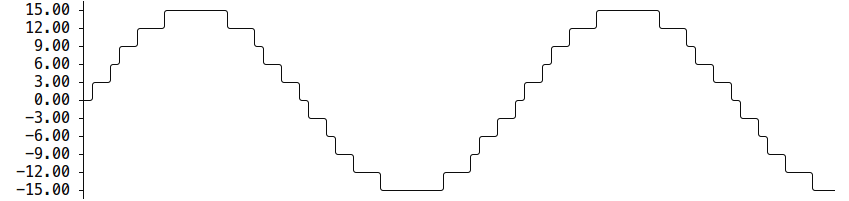makex
It's a cmd-line tool like make and task, supporting nested options and alias using cobra.
With makex, we can easily execute nested commands, like makex cmd1, makex cmd1 cmd2, which you defined yourself.
Usage
you can run makex template init to generate makexfile(makex.yaml) in $pwd, then you can edit your own makex.yaml and run with makex, just like make in cobra style
For Example, given a following simple makexfile(makex.yaml)
cmds:
- name: init
cmd: echo "hello world: makex init"
cmds:
- name: pb
cmd: echo "hello world: makex init pb"
you can run makex init in the same dir of your makex.yaml to execute init commands, which is echo "hello world: makex init". You can also run makex init pb to execute echo "hello world: makex init pb".
To get help info, you can run makex help init (makex init -h, makex init --help) to see help information. If init is an empty cmd, makex init will also print help info.
Normally, you can just type
makex, makex help, makex -h, makex --helpto get help info.
More cli usage, you can ask help for
cobra doc.
Install
You can choose one of the three intsall methods.
# download release
curl -fsSL https://raw.githubusercontent.com/wymli/makex/master/install.sh | INSTALL_TYPE=release sh -
# download source code and build from scratch
curl -fsSL https://raw.githubusercontent.com/wymli/makex/master/install.sh | INSTALL_TYPE=build sh -
# use go install to download release to $GOPATH/bin, make sure you have set $GOPATH
go install github.com/wymli/makex@latest
Example
A makefile in makex, is named makex.yaml. We should place it in the root dir of your project.
This is the makexfile used in the video.
interpreter: sh # see https://pubs.opengroup.org/onlinepubs/9699919799/utilities/contents.html
# user defined functions
udfs:
- name: builtin # this entry is just for promption, meaning we have `color` in builtin functions
prompt: color
used: false
- name: genpb
cmd: |
genpb(){
protoc -I $dir \
--go_out $out_dir --go_opt paths=source_relative \
--go-grpc_out $out_dir --go-grpc_opt paths=source_relative \
*.proto
}
# running with `makex init, makex tidy, makex userrpc build, makex userrpc build pb`
# run `makex help` will give you a list
cmds:
- name: init
cmd: |
go mod init github.com/wymli/makex_example
- name: tidy
cmd: |
go mod tidy
- name: userrpc
aliases: []
usage: userrpc is abould user center rpc
imports: []
cmds:
- name: build
aliases: [gen]
cmd: |
cd user_rpc
go build
# go build user_rpc/main.go -o bin/user_rpc
cmds:
- name: pb
imports: [genpb]
cmd: |
dir=.
out_dir=.
cd user_rpc/proto
genpb
- name: run
cmd: |
./user_rpc/user_rpc
Execute logic
We organize all shell commands into one big temp shell file.
We first process imports in cmd
- if the udf of imports has
cmdfield, we will copyudf.cmdto the shell file - if the udf of imports has
loadfield, we will use. ${udf.load}to load file.
Then we copy cmd.cmd to shell file and run it using a shell interpreter(default sh).
You can see the whold tmp shell file if you running
makexwith-vflag
Makexfile(makex.yaml) Schema
package parser
type Makexfile struct {
Interpreter string `yaml:"interpreter,omitempty"`
Udfs []UDF `yaml:"udfs,omitempty"`
Cmds []Cmd `yaml:"cmds,omitempty"`
}
type UDF struct {
Name string `yaml:"name,omitempty"`
Prompt string `yaml:"prompt,omitempty"`
Cmd string `yaml:"cmd,omitempty"`
Load string `yaml:"load,omitempty"`
Used *bool `yaml:"used,omitempty"`
}
type Cmd struct {
Name string `yaml:"name,omitempty"`
Aliases []string `yaml:"aliases,omitempty"`
Usage string `yaml:"usage,omitempty"`
Imports []string `yaml:"imports,omitempty"`
Cmd string `yaml:"cmd,omitempty"`
Cmds []Cmd `yaml:"cmds,omitempty"`
}
UDF
UDF can be seen as a kind of code snippets.
- Name: used when imported in cmd (Cmd.Imports)
- Prompt: useful information, like exported funtion name list
- Cmd/Load: the payload, if cmd is not empty, we will exec cmd, otherwise will load shell file. cmd should be shell commands, and load should be shell file(relative to the makex.yaml)
- Used: use or not
Cmd
Usage is just like cobra.
- Name: cmd name
- Aliases: cmd alias
- Usage: info showed in help usage
- Imports: using udf
- Cmd: command to execute
- Cmds: sub-commands
Shell
we use sh, not bash or other shell.
you can change
interpreterinmakex.yamleasily, but normally builtin shell function is coded usingsh
a marked difference between different shell is that when showing color in echo,
shis justechowithout -e, whilebashneedsecho -e
Config
you can configure you owm template on makexfile(makex.yaml), which is located at $HOME/.makex/makex_config.yaml.
- do
cat ~/.makex/makex_config.yamlfor detail
you can store your own commonly used udf(code snippets) as builtin functions at $HOME/.makex/shell/
- do
ls ~/.makex/shell/for detail - each udf is organized as a file
- filename withoud ext is its import name
- a file can contains as many functions as you want
- we will load the whole file before
exec cmd
Debug
you can run with -v to show debug logs. The contents of the assembled shell file will also be displayed.