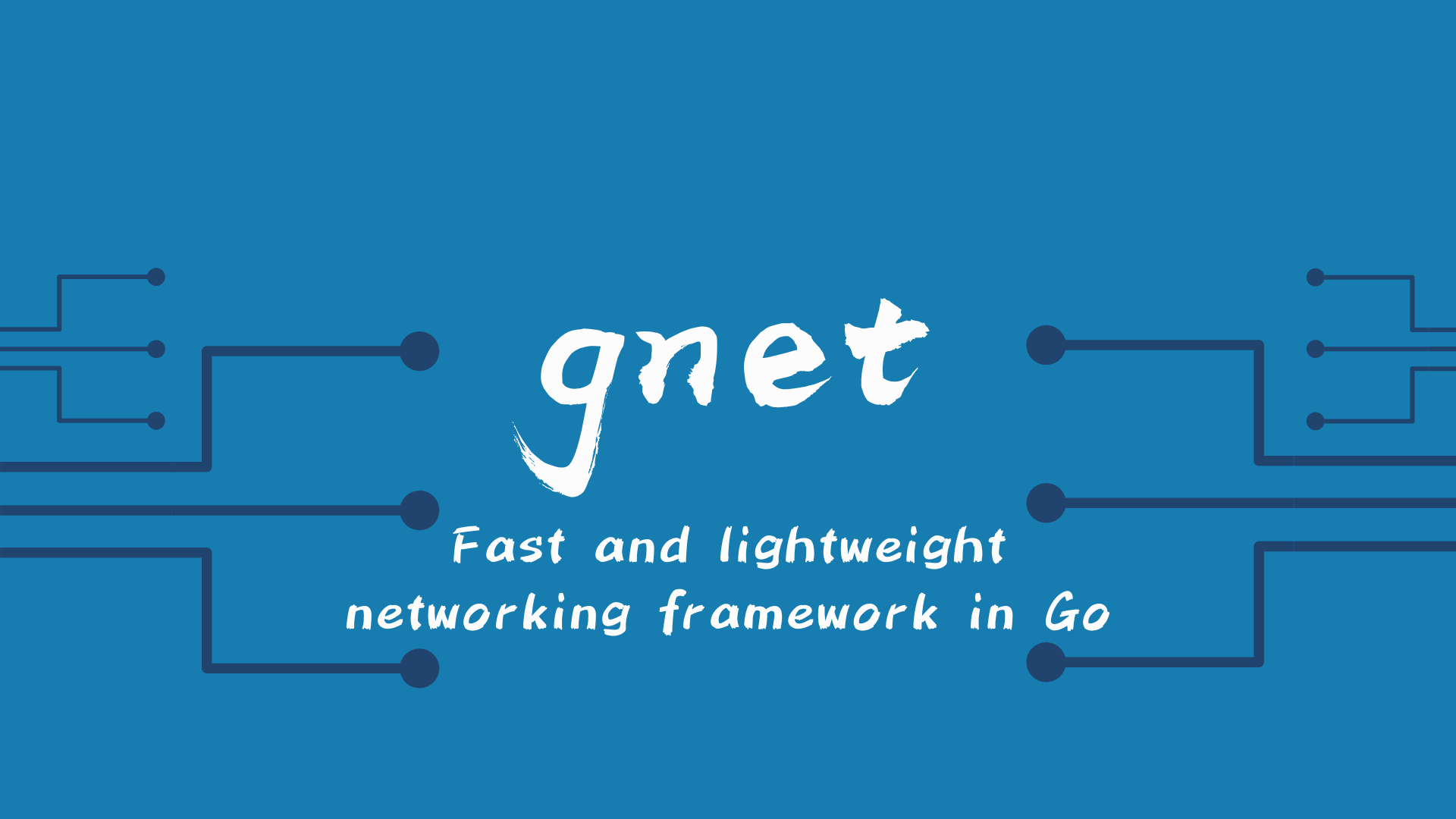Streaming Image Recognition by WebAssembly
This project demonstrates how to process a video stream in real-time using WebAssembly and apply a pre-trained food classification model to each frame of the video in order to determine if food is present in that frame, all by integrating WasmEdge into YoMo serverless.
Open-source projects that we used:
- Serverless stream processing framework YoMo
- Integrate with WasmEdge to introduce WebAssembly, interop TensorFlow Lite model
- A deep learning model found on TensorFlow Hub; make sure to download
TFLite (aiy/vision/classifier/food_V1), which was created by Google
Advantages:
-
⚡️ Low-latency: Streaming data processing applications can now be done in far edge data centers thanks to YoMo's highly efficient network services -
🔐 Security: WasmEdge runs the data processing function in a WebAssembly sandbox for isolation, safety, and hot deployment -
🚀 High Performance: Compared with popular containers, such as Docker, WasmEdge can be up to 100x faster at startup and have a much smaller footprint -
🎯 Edge Devices: As WasmEdge consumes much less resources than Docker, it is now possible to run data processing applications on edge devices
Steps to run
1. Clone This Repository
$ git clone https://github.com/yomorun/yomo-wasmedge-tensorflow.git
2. Install YoMo CLI
$ go install github.com/yomorun/cli/yomo@latest
$ yomo version
YoMo CLI version: v0.0.5
Or, you can download the pre-built binary tarball yomo-v0.0.5-x86_64-linux.tgz.
Details about YoMo CLI installation can be found here.
3. Install WasmEdge Dependencies
Install WasmEdge
$ wget https://github.com/WasmEdge/WasmEdge/releases/download/0.8.0/WasmEdge-0.8.0-manylinux2014_x86_64.tar.gz
$ tar -xzf WasmEdge-0.8.0-manylinux2014_x86_64.tar.gz
$ sudo cp WasmEdge-0.8.0-Linux/include/wasmedge.h /usr/local/include
$ sudo cp WasmEdge-0.8.0-Linux/lib64/libwasmedge_c.so /usr/local/lib
$ sudo ldconfig
Or, you can build from the source.
Install WasmEdge-tensorflow
Install tensorflow dependencies for manylinux2014 platform
$ wget https://github.com/second-state/WasmEdge-tensorflow-deps/releases/download/0.8.0/WasmEdge-tensorflow-deps-TF-0.8.0-manylinux2014_x86_64.tar.gz
$ wget https://github.com/second-state/WasmEdge-tensorflow-deps/releases/download/0.8.0/WasmEdge-tensorflow-deps-TFLite-0.8.0-manylinux2014_x86_64.tar.gz
$ sudo tar -C /usr/local/lib -xzf WasmEdge-tensorflow-deps-TF-0.8.0-manylinux2014_x86_64.tar.gz
$ sudo tar -C /usr/local/lib -xzf WasmEdge-tensorflow-deps-TFLite-0.8.0-manylinux2014_x86_64.tar.gz
$ sudo ln -sf libtensorflow.so.2.4.0 /usr/local/lib/libtensorflow.so.2
$ sudo ln -sf libtensorflow.so.2 /usr/local/lib/libtensorflow.so
$ sudo ln -sf libtensorflow_framework.so.2.4.0 /usr/local/lib/libtensorflow_framework.so.2
$ sudo ln -sf libtensorflow_framework.so.2 /usr/local/lib/libtensorflow_framework.so
$ sudo ldconfig
Install WasmEdge-tensorflow:
$ wget https://github.com/second-state/WasmEdge-tensorflow/releases/download/0.8.0/WasmEdge-tensorflow-0.8.0-manylinux2014_x86_64.tar.gz
$ wget https://github.com/second-state/WasmEdge-tensorflow/releases/download/0.8.0/WasmEdge-tensorflowlite-0.8.0-manylinux2014_x86_64.tar.gz
$ sudo tar -C /usr/local/ -xzf WasmEdge-tensorflow-0.8.0-manylinux2014_x86_64.tar.gz
$ sudo tar -C /usr/local/ -xzf WasmEdge-tensorflowlite-0.8.0-manylinux2014_x86_64.tar.gz
$ sudo ldconfig
Install WasmEdge-image:
$ wget https://github.com/second-state/WasmEdge-image/releases/download/0.8.0/WasmEdge-image-0.8.0-manylinux2014_x86_64.tar.gz
$ sudo tar -C /usr/local/ -xzf WasmEdge-image-0.8.0-manylinux2014_x86_64.tar.gz
$ sudo ldconfig
If you have any questions about installation, please refer to the official documentation. Currently, this project works on Linux machines only.
Install video and image processing dependencies
$ sudo apt-get update
$ sudo apt-get install -y ffmpeg libjpeg-dev libpng-dev
4. Write your Streaming Serverless function
Write app.go to integrate WasmEdge-tensorflow:
Get WasmEdge-go:
$ cd flow
$ go get -u github.com/second-state/WasmEdge-go/wasmedge
Download pre-trained TensorflowLitee model: lite-model_aiy_vision_classifier_food_V1_1.tflite, store to rust_mobilenet_foods/src:
$ wget 'https://storage.googleapis.com/tfhub-lite-models/google/lite-model/aiy/vision/classifier/food_V1/1.tflite' -O ./rust_mobilenet_food/src/lite-model_aiy_vision_classifier_food_V1_1.tflite
Compile to wasm file:
Install rustc and cargo
$ curl --proto '=https' --tlsv1.2 -sSf https://sh.rustup.rs | sh
$ export PATH=$PATH:$HOME/.cargo/bin
$ rustc --version
Set default rust version to 1.50.0: $ rustup default 1.50.0
Install rustwasmc
$ curl https://raw.githubusercontent.com/second-state/rustwasmc/master/installer/init.sh -sSf | sh
$ cd rust_mobilenet_food
$ rustwasmc build
# The output WASM will be `pkg/rust_mobilenet_food_lib_bg.wasm`.
Copy pkg/rust_mobilenet_food_lib_bg.wasm to flow directory:
$ cp pkg/rust_mobilenet_food_lib_bg.wasm ../.
5. Run YoMo Orchestrator Server
$ yomo serve -c ./zipper/workflow.yaml
6. Run Streaming Serverless function
$ cd flow
$ go run --tags "tensorflow image" app.go
7. Demonstrate video stream
Download this demo vide: hot-dog.mp4, store to source directory, then run:
$ wget -P source 'https://github.com/yomorun/yomo-wasmedge-tensorflow/releases/download/v0.1.0/hot-dog.mp4'
$ go run ./source/main.go ./source/hot-dog.mp4