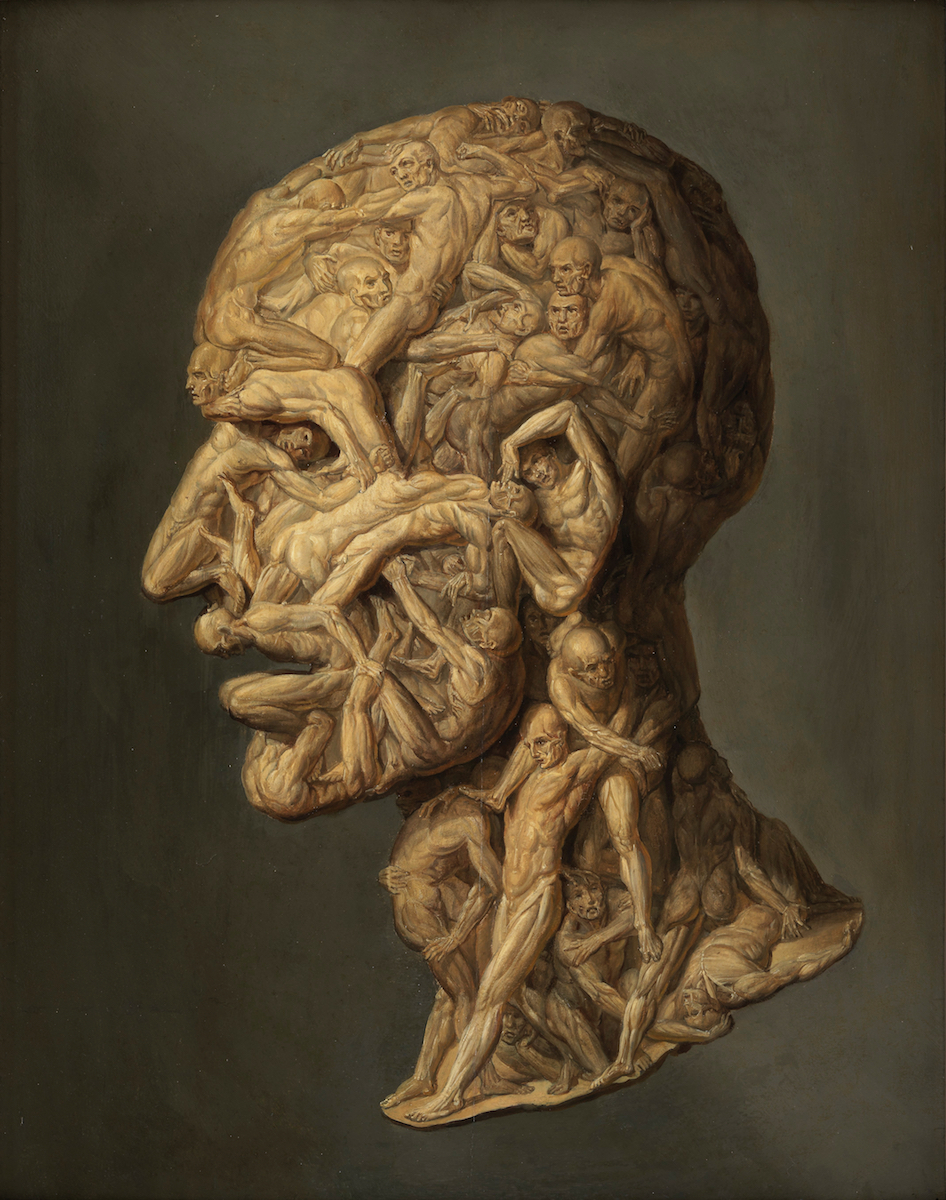CFTools Relay
CFTools Relay is an easy-to-use, still in development, tool that allows you to subscribe to CFTools Cloud Webhook events and forward them to a different target. Right now, the only target that is supported is as Discord Webhook URL.
Why?
CFTools Relay is a tool that is mostly done to allow filtering for specific CFTools events. CFTools Cloud already provides a way to send Webhooks for specific events to Discord, however, apart from the event name, there is no additional filter criteria that can be applied.
If one, e.g., would like to get a notification in Discord only, if a player kills another player from more than 500 meters away, potentially with a specific weapon (like an IJ 70) only, this is currently not possible with CFTools Webhooks. CFTools Relay allows to define such filters, which are applied to the incoming Webhook events. Only if at least one filter, with all filter rules, match the event, it will be forwarded/relayed to Discord.
Should I use this tool?
If you do not need to filter Webhook events based on data that is within an event (rather than just the event type), then you SHOULD NOT use this tool. It is only increasing complexity in this case, and you can achieve the very same outcome with the CFTools Cloud builtin Webhook-to-Discord feature. Simply use that.
If you, however, need some more filter logic on top of your Webhook events to further reduce the amount of messages your channel is flooded with, this tool might be of help.
Installation
The installation is as simple as downloading the latest version of this tool, put it somewhere and start it, either by double-clicking on the exe file (for Windows OS) or running the tool in a terminal (for Linux and Windows OS).
Download the latest version
You can either visit the release page to download the latest released version (which might miss some features from the current development version).
Alternatively, you can visit the automated build page, select the most recent successful run (with a green checkmark) and download the artifact for your operating system from the Artifacts section.
Configuration
Upon the first start of the tool, it will automatically create a configuration file, named config.json in the same directory as the binary.
Check port of the tool and your firewall
This tool will start an internal webserver, which is used to handle webhook events sent from CFTools to it. The webserver, by default, uses port 8080 to listen on. You need to ensure that this port is available to the tool and not used by another program/process already (like another webserver). If you do not want to use port 8080 for this tool, you can change the port in the created configuration file.
Also, make sure that the port you configured (or the default one) is whitelisted in your firewall configuration. The CFTools Relay is using an unencrypted connection using http. If you want to use a TLS-encrypted connection for your webhook messages, you may want to setup a reverse proxy for this tool, which handles the TLS termination. A setup like that is out-of-scope of this README.
First time setup
When you setup this tool the first time, you need to do some basic steps in order to create and verify the webhook in the CFTools Cloud console:
- Start the tool (if you did not do that already) and ensure it is able to receive web requests (see Check port of the tool and your firewall)
- Go to the CFTools Cloud Dashboard and open the server where the webhook should be added to
- Navigate to the Manage -> Integrations page of that server
- Add a new Webhook with the New Webhook button
- Enter the Webhook URL:
- It consists of the public IP address or domain of your server (e.g. http://123.123.123.123)
- appended is the Port (by default 8080) separated by a colon (:8080)
- at the end it needs to have a fixed path:
/cftools-webhook - For the example values above, the full webhook URL looks like:
http://123.123.123.123:8080/cftools-webhook
- Select
CFTools CLoud (Hephaistos v1)as the Payload format - Click Deploy
- Reload the page and make sure it shows a green shield (which means Verified and active) next to the newly created webhook
- Open the Webhook details and copy the value in the Secret field
- Open the
config.jsonof CFTools Relay in your favourite text editor - Paste the copied secret into the value of the
secretfield inside the config. It should then look like this (when your secret isabc123):"secret": "abc123",
- Save the
config.jsonfile and restart the CFTools Relay tool - Go back to the Webhook details page of CFTools Cloud and select every event you want the CFTools Relay to receive
- Hit Save
You're done with the configuration on the CFTools side. Given CFTools Relay does not know where to relay the webhook event messages to right now, you need to configure the Discord target:
- Go to the Discord channel of your choice where the Webhook messages should be relayed to
- Open the settings of this channel
- Navigate to the Integrations section of the settings
- Create a new webhook (or use an existing one, up to you)
- Copy the Webhook URL value
- Open the
config.jsonof CFTools Relay in your favourite text editor 7Paste the copied URL into the value of thediscord.webhook_urlfield inside the config. It should then look like this (when your URL ishttp://example.com):
"discord": {
"webhook_url": "http://example.com"
}
- Save the
config.jsonfile and restart the CFTools Relay tool
That's it. The first time configuration is now done and CFTools Relay will now start to forward Webhook events from CFTools Cloud to your discord channel.
Filter configuration
The main use case of CFTools Relay is to be able to filter events that should be forwarded to Discord. By default, there are no filters set up, which makes CFTools Relay to relay all messages to Discord.
There are two main concepts to understand before using filters:
Filters: You can have 0-n filters configured in CFTools Relay. Filters are evaluated independently of each other. If at least one filter matches a specific webhook event received from CFTools Cloud, this event will be relayed to Discord. That means, filters are combined with an OR operator. The only required field for filters is the event name this filter should apply to.
Rules: Each filter can have 0-n rules that are evaluated to the webhook event. Only if all defined rules match the event, the filter evaluates to "match the event", which would make the event be relayed to Discord. Rules are therefore combined with an AND operator.
Rules allow you to define more in-depth filtering on Webhook events, as they allow you to compare specific fields to values you define. The available fields heavily depend on the Webhook event type (see the JSON files in the payloads/ folder of this project for some information).
A usual configuration with one example filter looks like:
{
"port": 8080,
"secret": "...",
"discord": {
"webhook_url": "..."
},
"filter": [
{
"event": "user.join",
"rules": null
},
{
"event": "user.leave",
"rules": null
}
]
}
This filter will make CFTools Relay to only relay events with the type user.join and user.leave.
Example 1: Relay kill event when distance is greater than 1000 meter
If you wish to get a kill notification in your Discord channel only, if the distance between the Victim and the Murderer is greater than 1000 meters, you can add the following filter:
{
"event": "player.kill",
"rules": [
{
"comparator": "gt",
"field": "distance",
"value": 1000
}
]
}
Example 2: Relay kill event when distance is greater than 100 meter with an IJ-70
Based on the previous example, you can also combine multiple rules and make filters that, e.g., relay a message to Discord only, if the kill was made over 100 meters between the Victim and the Murderer, as well as if the murderer used an IJ-70:
{
"event": "player.kill",
"rules": [
{
"comparator": "gt",
"field": "distance",
"value": 100
},
{
"comparator": "eq",
"field": "weapon",
"value": "IJ-70"
}
]
}
Available Comparators
The following table lists the available Comparators for filter rules:
| Comparator | Explanation |
|---|---|
eq |
Equals comparator, matches only, if the value of the configured field in the event is exactly the configured value. This comparator is case-sensitive. |
gt |
Greater than comparator, matches only, if the value of the configured field in the event is a numeric value and is greater than the configured value. This comparator never matches when the value is not a numeric field. |
lt |
Less than comparator, matches only, if the value of the configured field in the event is a numeric value and is les than the configured value. This comparator never matches when the value is not a numeric field. |
contains |
Contains comparator, matches only, if the value of the configured field in the event is a contains the configured value. This is a wildcard matcher, which is equivalent to *value* is wildcards would exist. |
startsWith |
Starts with comparator, same as contains with the only difference, that the field value needs to start with the configured value (value* instead of *value*). |
endsWith |
Ends with comparator, same as contains with the only difference, that the field value needs to end with the configured value (*value instead of *value*). |