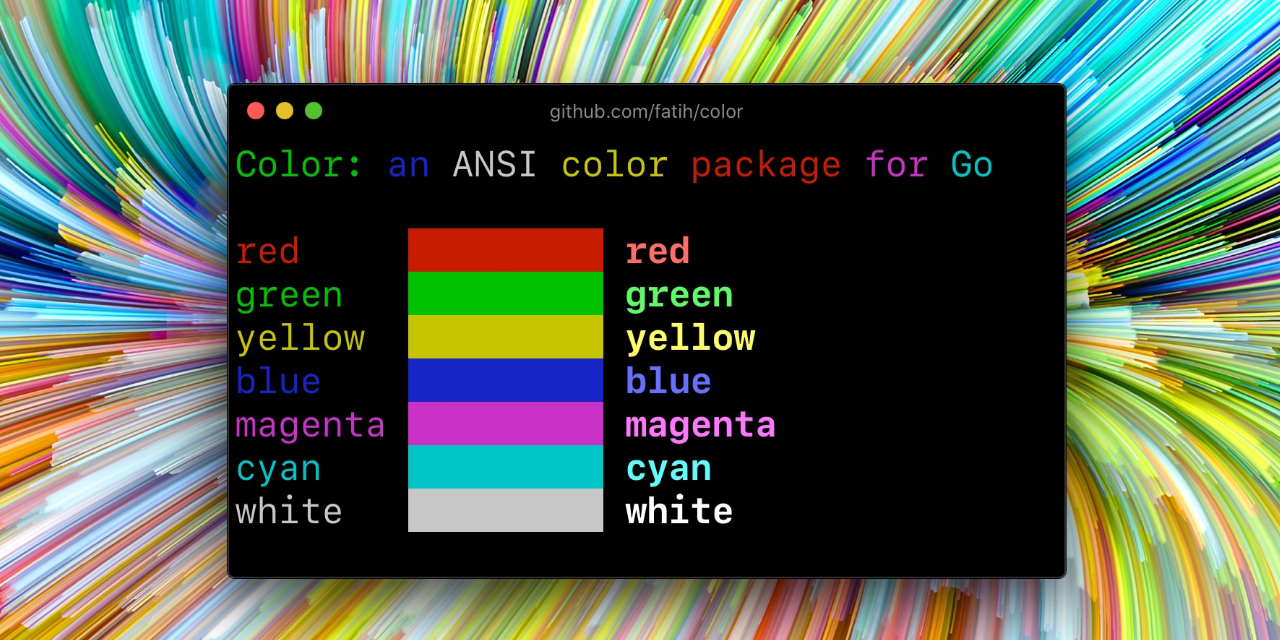procswap
Procswap is a simple application that allows you to prioritize processes on a Windows machine. This is great for mining when you want to mine all the time unless certain processes (looking at you Cyberpunk) are running.
It works by allowing the user to pass in their mining scripts and scanning a given directory for all .exe files and marking these as priorities. It polls the processes running in Windows to check if one of these .exe priorities has started (e.g. Hades.exe has launched), and then stops all passed in scripts. Whenever there are no priority processes running, like when you get tired of playing Cyberpunk and close it, it launches all passed in scripts - these scripts are paths to your .bat files that start your miners.
Getting Started
- Download the latest version from the releases page or build it from source if you don't like running random executables found on the internet.
- You'll have to open a command prompt and you might want to run it as Administrator.
- Change directory to where you downloaded the
procswap.exe(probably your Downloads folder).
Examples
I like to have procswap scan my Steam games directory for .exe files and run two .bat files, one for PheonixMiner and another for XMRig.
My command looks something like this:
procswap.exe --priority D:\Steam\steamapps\common --swap C:\Mining\PhoenixMiner\start_miner.bat --swap c:\Mining\xmrig\start.cmd
I store my steam games on drive D:\ so I passed in the link to the common directory where all the games are held. I passed in two "swap" processes that will run whenever there's no games running. The two .bat scripts I passed in are for my PheonixMiner script and one for XMRig. You can pass in as many priority directories or swap processes that you want. Just keep in mind that if any priority process starts, all swap processes are stopped.
The output looks something like this:
As you can see, the first thing that happened is it scanned my games folder, found all the executables and since none were running started up my .bat files to start mining! When I opened Hades, it logged that this priority process started and stopped all my scripts. When I quit playing Hades it started them up again. Efficient mining!
Switching Afterburner profiles automatically
You probably have different Afterburner profiles for mining/gaming. Procswap allows you to run a script whenever a game starts so you can set your Afterburner profile to your gaming profile.
For this example, Profile1 is my mining profile and Profile2 is my gaming profile.
Here's my command (make sure to run as Administrator):
procswap.exe --priority D:\Steam\steamapps\common --swap C:\Mining\PhoenixMiner\start_miner.bat --priority-script C:\Mining\procswap\priority_script.bat
In the above command I set my priorities to be my Steam games directory D:\Steam\steamapps\common and my swap process (mining batch file) to C:\Mining\PhoenixMiner\start_miner.bat. I've now added a flag --priority-script which will run C:\Mining\procswap\priority_script.bat whenever a priority .exe under the Steam games directory starts.
You will need to set your profile to mining mode in your miner .bat file.
Here's the contents of C:\Mining\PhoenixMiner\start_miner.bat, note that I am setting my Afterburner profile to Profile1.
REM
REM Example bat file for starting PhoenixMiner.exe to mine ETH
REM
setx GPU_FORCE_64BIT_PTR 0
setx GPU_MAX_HEAP_SIZE 100
setx GPU_USE_SYNC_OBJECTS 1
setx GPU_MAX_ALLOC_PERCENT 100
setx GPU_SINGLE_ALLOC_PERCENT 100
REM Set the profile to be the mining profile.
"C:\Program Files (x86)\MSI Afterburner\MSIAfterburner.exe" -Profile1
REM IMPORTANT: Replace the ETH address with your own ETH wallet address in the -wal option (Rig001 is the name of the rig)
C:\Mining\PhoenixMiner\PhoenixMiner.exe -pool us1.ethermine.org:4444 -pool2 us2.ethermine.org:4444 -wal 8BAFF6bE0ecb72A55eB442ccae5A2f5B96AfFB3e -worker rig01
pause
Here's the contents of C:\Mining\procswap\priority_script.bat, the script that runs whenever a game starts up. I set my Afterburner profile to my gaming profile here.
@echo off
"C:\Program Files (x86)\MSI Afterburner\MSIAfterburner.exe" -Profile2
Your Afterburner profiles should now automatically switch between mining and gaming mode appropriately.
Notes
This project was created casually over the course of a couple days. Any feedback or suggestions are welcome.