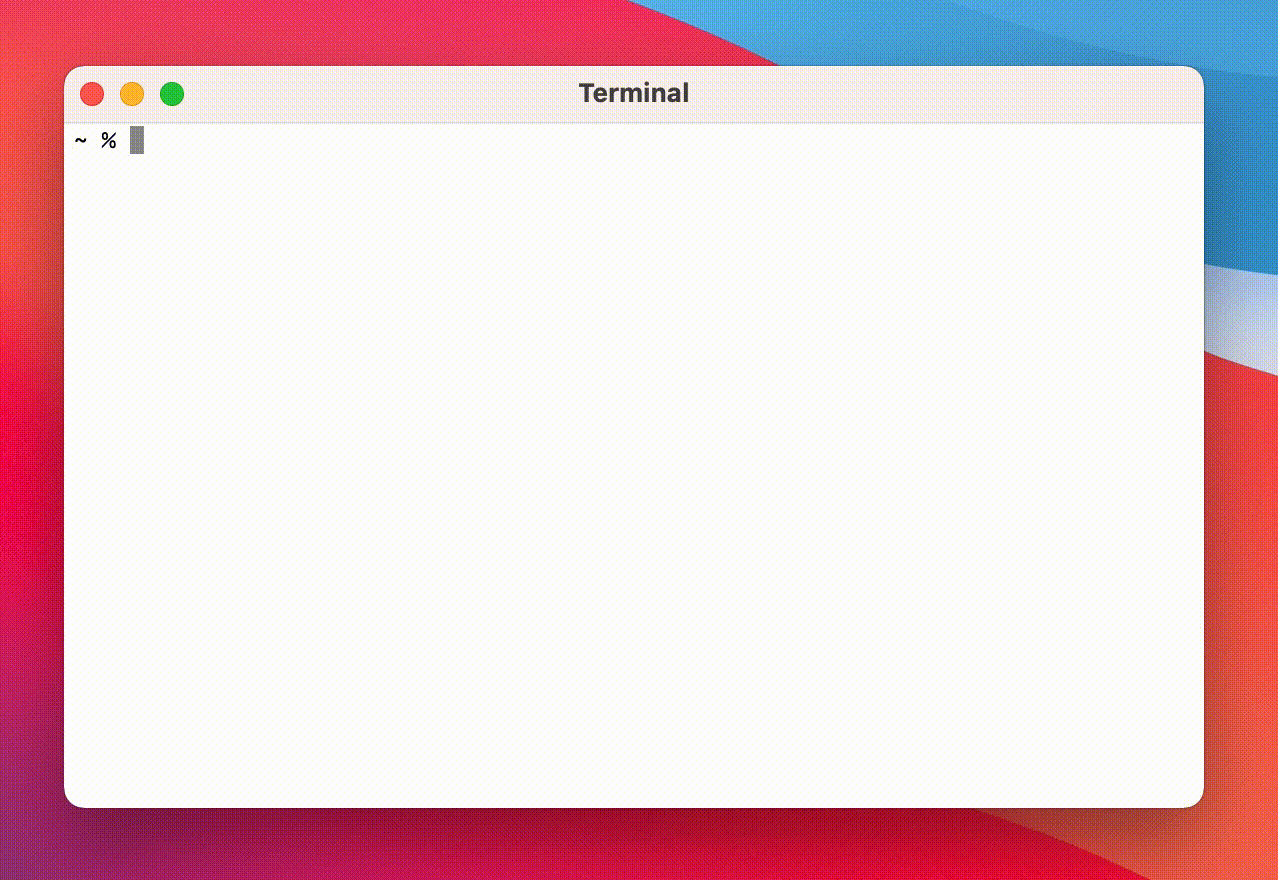Spotify CLI
Description
Control an existing Spotify session without leaving the terminal.
- Support for Linux, MacOS, and Windows
- Download once, and keep up to date with
spotify update - Control playback for music and podcasts
- Play and queue songs by name
- Command aliases and autocompletion
Installation
Get the latest version here.
Usage
Aliases
spotify back |
spotify b |
spotify next |
spotify n |
spotify play |
spotify p |
spotify pause |
spotify p |
spotify queue |
spotify q |
spotify status |
spotify s |