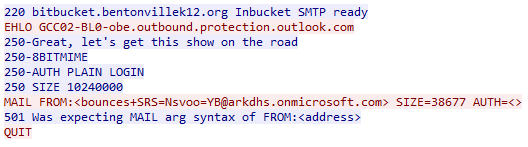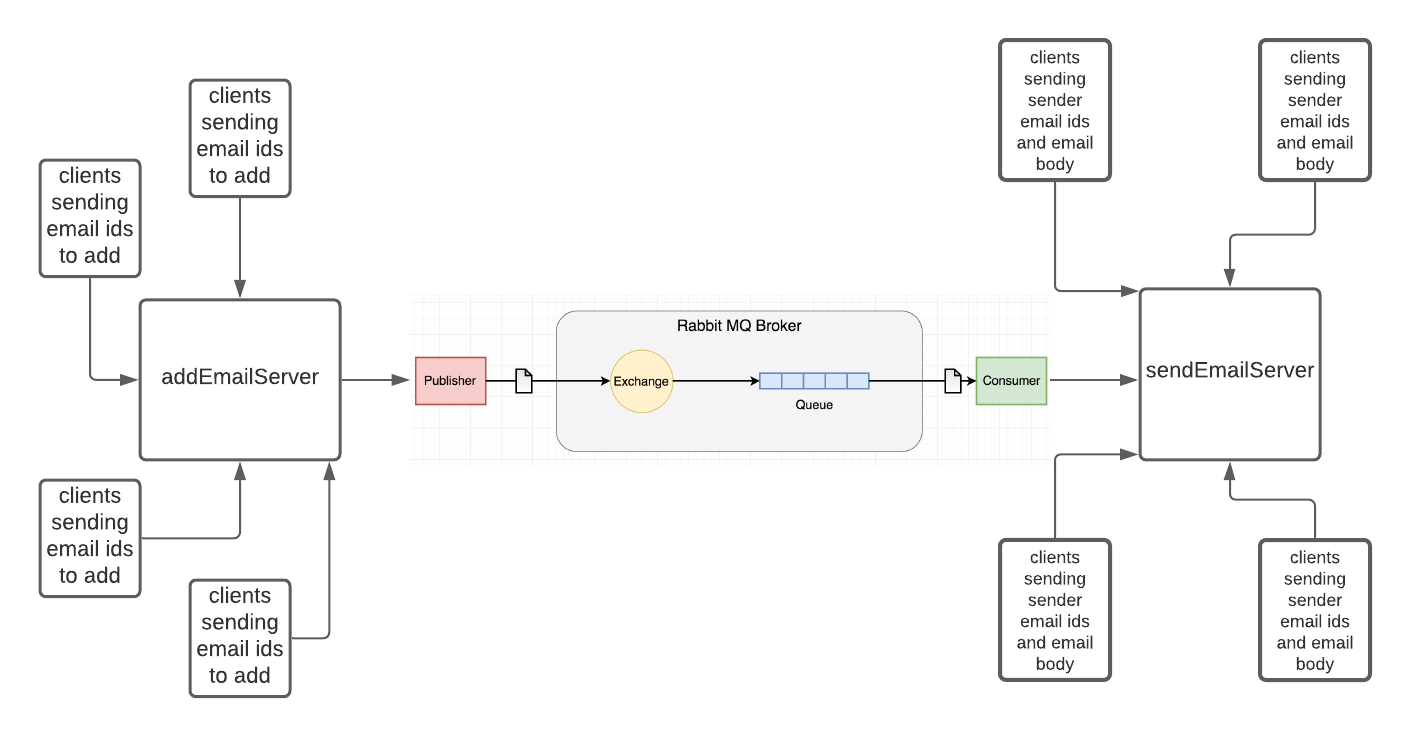Inbucket seems to handle poorly multiple emails receiving:
my test python script:
from multiprocessing.pool import ThreadPool
import requests
import time
p = ThreadPool(500)
eml = """
To: [email protected]
From: Empty <[email protected]>
Subject: Empty message
Message-ID: <[email protected]>
Date: Fri, 10 Nov 2017 15:09:34 +0300
X-Mozilla-Draft-Info: internal/draft; vcard=0; receipt=0; DSN=0; uuencode=0;
attachmentreminder=0; deliveryformat=4
User-Agent: Mozilla/5.0 (X11; Linux x86_64; rv:52.0) Gecko/20100101
Thunderbird/52.4.0
MIME-Version: 1.0
Content-Type: text/plain; charset=utf-8; format=flowed
Content-Language: en-US
Content-Transfer-Encoding: 7bit
Some text
"""
def send(i):
import smtplib
cli = smtplib.SMTP('localhost', port=10025)
cli.sendmail('[email protected]', ['[email protected]'], eml)
requests.delete('http://localhost:10080/api/v1/mailbox/test')
print("mailbox size after purge: {}".format(len(requests.get('http://localhost:10080/api/v1/mailbox/test').json())))
time.sleep(1)
p.map(send, range(1000))
time.sleep(1)
print("mailbox size after send: {}".format(len(requests.get('http://localhost:10080/api/v1/mailbox/test').json())))
Excpected: result:
mailbox size after purge: 0
mailbox size after send: 1000
Actual result:
mailbox size after purge: 0
mailbox size after send: %MUCH LOWER NUMBER%
Number of emails I see is usually around 20-50, but it differs from run to run
My inbucket config:
# inbucket.conf
# Configuration for Inbucket inside of Docker
#
# These should be reasonable defaults for a production install of Inbucket
#############################################################################
[DEFAULT]
# Not used directly, but is typically referenced below in %()s format.
install.dir=/opt/inbucket
default.domain=inbucket.local
#############################################################################
[logging]
# Options from least to most verbose: ERROR, WARN, INFO, TRACE
level=INFO
#############################################################################
[smtp]
# IPv4 address to listen for SMTP connections on.
ip4.address=0.0.0.0
# IPv4 port to listen for SMTP connections on.
ip4.port=10025
# used in SMTP greeting
domain=%(default.domain)s
# optional: mail sent to accounts at this domain will not be stored,
# for mixed use (content and load testing)
domain.nostore=bitbucket.local
# Maximum number of RCPT TO: addresses we allow from clients, the SMTP
# RFC recommends this be at least 100.
max.recipients=100
# How long we allow a network connection to be idle before hanging up on the
# client, SMTP RFC recommends at least 5 minutes (300 seconds).
max.idle.seconds=300
# Maximum allowable size of message body in bytes (including attachments)
max.message.bytes=20480000
# Should we place messages into the datastore, or just throw them away
# (for load testing): true or false
store.messages=true
#############################################################################
[pop3]
# IPv4 address to listen for POP3 connections on.
ip4.address=0.0.0.0
# IPv4 port to listen for POP3 connections on.
ip4.port=10110
# used in POP3 greeting
domain=%(default.domain)s
# How long we allow a network connection to be idle before hanging up on the
# client, POP3 RFC requires at least 10 minutes (600 seconds).
max.idle.seconds=600
#############################################################################
[web]
# IPv4 address to serve HTTP web interface on
ip4.address=0.0.0.0
# IPv4 port to serve HTTP web interface on
ip4.port=10080
# Name of web theme to use
theme=bootstrap
# Prompt displayed between the mailbox entry field and View button. Leave
# empty or comment out to hide the prompt.
mailbox.prompt=@inbucket
# Path to the selected themes template files
template.dir=%(install.dir)s/themes/%(theme)s/templates
# Should we cache parsed templates (set to false during theme dev)
template.cache=true
# Path to the selected themes public (static) files
public.dir=%(install.dir)s/themes/%(theme)s/public
# Path to the greeting HTML displayed on front page, can be moved out of
# installation dir for customization
greeting.file=/con/configuration/greeting.html
# Key used to sign session cookie data so that it cannot be tampered with.
# If this is left unset, Inbucket will generate a random key at startup
# and previous sessions will be invalidated.
#cookie.auth.key=secret-inbucket-session-cookie-key
# Enable or disable the live message monitor tab for the web UI. This will let
# anybody see all messages delivered to Inbucket. This setting has no impact
# on the availability of the underlying WebSocket.
monitor.visible=true
# How many historical message headers should be cached for display by new
# monitor connections. It does not limit the number of messages displayed by
# the browser once the monitor is open; all freshly received messages will be
# appended to the on screen list. This setting also affects the underlying
# API/WebSocket.
monitor.history=30
#############################################################################
[datastore]
# Path to the datastore, mail will be written into subdirectories
path=/con/data
# How many minutes after receipt should a message be stored until it's
# automatically purged. To retain messages until manually deleted, set this
# to 0
retention.minutes=4320
# How many milliseconds to sleep after purging messages from a mailbox.
# This should help reduce disk I/O when there are a large number of messages
# to purge.
retention.sleep.millis=100
# Maximum number of messages we will store in a single mailbox. If this
# number is exceeded, the oldest message in the box will be deleted each
# time a new message is received for it.
mailbox.message.cap=3000
All emails seem to be present in /con/data/mail/a94/a94a8f/a94a8fe5ccb19ba61c4c0873d391e987982fbbd3/ folder they are just missing in index.
Any help is much appreciated