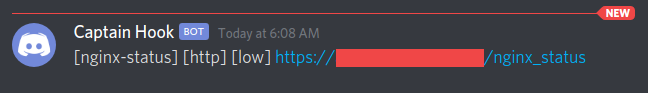audio-share-discord-linux
Discord screenshare, now with audio!
Build Instructions
- go build .
- chmod +x audio-share-discord-linux
- ./audio-share-discord-linux
Please note that the code in the current state is very dirty and more like proof of concept thing as I was unable to find any proper instructions anywhere on how to achieve this.