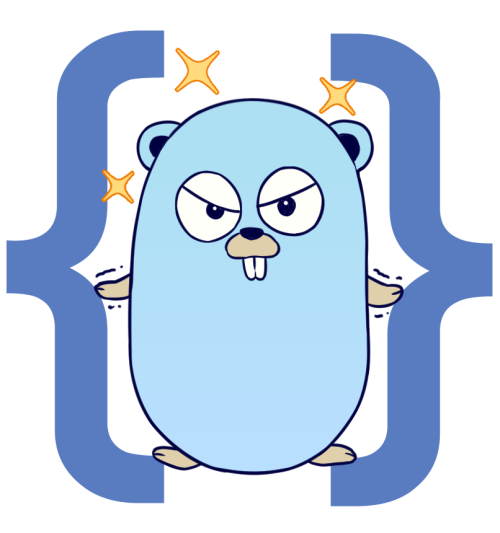get json values quickly
GJSON is a Go package that provides a fast and simple way to get values from a json document. It has features such as one line retrieval, dot notation paths, iteration, and parsing json lines.
Also check out SJSON for modifying json, and the JJ command line tool.
Getting Started
Installing
To start using GJSON, install Go and run go get:
$ go get -u github.com/tidwall/gjson
This will retrieve the library.
Get a value
Get searches json for the specified path. A path is in dot syntax, such as "name.last" or "age". When the value is found it's returned immediately.
package main
import "github.com/tidwall/gjson"
const json = `{"name":{"first":"Janet","last":"Prichard"},"age":47}`
func main() {
value := gjson.Get(json, "name.last")
println(value.String())
}
This will print:
Prichard
There's also the GetMany function to get multiple values at once, and GetBytes for working with JSON byte slices.
Path Syntax
Below is a quick overview of the path syntax, for more complete information please check out GJSON Syntax.
A path is a series of keys separated by a dot. A key may contain special wildcard characters '*' and '?'. To access an array value use the index as the key. To get the number of elements in an array or to access a child path, use the '#' character. The dot and wildcard characters can be escaped with '\'.
{
"name": {"first": "Tom", "last": "Anderson"},
"age":37,
"children": ["Sara","Alex","Jack"],
"fav.movie": "Deer Hunter",
"friends": [
{"first": "Dale", "last": "Murphy", "age": 44, "nets": ["ig", "fb", "tw"]},
{"first": "Roger", "last": "Craig", "age": 68, "nets": ["fb", "tw"]},
{"first": "Jane", "last": "Murphy", "age": 47, "nets": ["ig", "tw"]}
]
}
"name.last" >> "Anderson"
"age" >> 37
"children" >> ["Sara","Alex","Jack"]
"children.#" >> 3
"children.1" >> "Alex"
"child*.2" >> "Jack"
"c?ildren.0" >> "Sara"
"fav\.movie" >> "Deer Hunter"
"friends.#.first" >> ["Dale","Roger","Jane"]
"friends.1.last" >> "Craig"
You can also query an array for the first match by using #(...), or find all matches with #(...)#. Queries support the ==, !=, <, <=, >, >= comparison operators and the simple pattern matching % (like) and !% (not like) operators.
friends.#(last=="Murphy").first >> "Dale"
friends.#(last=="Murphy")#.first >> ["Dale","Jane"]
friends.#(age>45)#.last >> ["Craig","Murphy"]
friends.#(first%"D*").last >> "Murphy"
friends.#(first!%"D*").last >> "Craig"
friends.#(nets.#(=="fb"))#.first >> ["Dale","Roger"]
Please note that prior to v1.3.0, queries used the #[...] brackets. This was changed in v1.3.0 as to avoid confusion with the new multipath syntax. For backwards compatibility, #[...] will continue to work until the next major release.
Result Type
GJSON supports the json types string, number, bool, and null. Arrays and Objects are returned as their raw json types.
The Result type holds one of these:
bool, for JSON booleans
float64, for JSON numbers
string, for JSON string literals
nil, for JSON null
To directly access the value:
result.Type // can be String, Number, True, False, Null, or JSON
result.Str // holds the string
result.Num // holds the float64 number
result.Raw // holds the raw json
result.Index // index of raw value in original json, zero means index unknown
There are a variety of handy functions that work on a result:
result.Exists() bool
result.Value() interface{}
result.Int() int64
result.Uint() uint64
result.Float() float64
result.String() string
result.Bool() bool
result.Time() time.Time
result.Array() []gjson.Result
result.Map() map[string]gjson.Result
result.Get(path string) Result
result.ForEach(iterator func(key, value Result) bool)
result.Less(token Result, caseSensitive bool) bool
The result.Value() function returns an interface{} which requires type assertion and is one of the following Go types:
The result.Array() function returns back an array of values. If the result represents a non-existent value, then an empty array will be returned. If the result is not a JSON array, the return value will be an array containing one result.
boolean >> bool
number >> float64
string >> string
null >> nil
array >> []interface{}
object >> map[string]interface{}
64-bit integers
The result.Int() and result.Uint() calls are capable of reading all 64 bits, allowing for large JSON integers.
result.Int() int64 // -9223372036854775808 to 9223372036854775807
result.Uint() int64 // 0 to 18446744073709551615
Modifiers and path chaining
New in version 1.2 is support for modifier functions and path chaining.
A modifier is a path component that performs custom processing on the json.
Multiple paths can be "chained" together using the pipe character. This is useful for getting results from a modified query.
For example, using the built-in @reverse modifier on the above json document, we'll get children array and reverse the order:
"children|@reverse" >> ["Jack","Alex","Sara"]
"children|@reverse|0" >> "Jack"
There are currently the following built-in modifiers:
@reverse: Reverse an array or the members of an object.@ugly: Remove all whitespace from a json document.@pretty: Make the json document more human readable.@this: Returns the current element. It can be used to retrieve the root element.@valid: Ensure the json document is valid.@flatten: Flattens an array.@join: Joins multiple objects into a single object.
Modifier arguments
A modifier may accept an optional argument. The argument can be a valid JSON document or just characters.
For example, the @pretty modifier takes a json object as its argument.
@pretty:{"sortKeys":true}
Which makes the json pretty and orders all of its keys.
{
"age":37,
"children": ["Sara","Alex","Jack"],
"fav.movie": "Deer Hunter",
"friends": [
{"age": 44, "first": "Dale", "last": "Murphy"},
{"age": 68, "first": "Roger", "last": "Craig"},
{"age": 47, "first": "Jane", "last": "Murphy"}
],
"name": {"first": "Tom", "last": "Anderson"}
}
The full list of @pretty options are sortKeys, indent, prefix, and width. Please see Pretty Options for more information.
Custom modifiers
You can also add custom modifiers.
For example, here we create a modifier that makes the entire json document upper or lower case.
gjson.AddModifier("case", func(json, arg string) string {
if arg == "upper" {
return strings.ToUpper(json)
}
if arg == "lower" {
return strings.ToLower(json)
}
return json
})
"children|@case:upper" >> ["SARA","ALEX","JACK"]
"children|@case:lower|@reverse" >> ["jack","alex","sara"]
JSON Lines
There's support for JSON Lines using the .. prefix, which treats a multilined document as an array.
For example:
{"name": "Gilbert", "age": 61}
{"name": "Alexa", "age": 34}
{"name": "May", "age": 57}
{"name": "Deloise", "age": 44}
..# >> 4
..1 >> {"name": "Alexa", "age": 34}
..3 >> {"name": "Deloise", "age": 44}
..#.name >> ["Gilbert","Alexa","May","Deloise"]
..#(name="May").age >> 57
The ForEachLines function will iterate through JSON lines.
gjson.ForEachLine(json, func(line gjson.Result) bool{
println(line.String())
return true
})
Get nested array values
Suppose you want all the last names from the following json:
{
"programmers": [
{
"firstName": "Janet",
"lastName": "McLaughlin",
}, {
"firstName": "Elliotte",
"lastName": "Hunter",
}, {
"firstName": "Jason",
"lastName": "Harold",
}
]
}
You would use the path "programmers.#.lastName" like such:
result := gjson.Get(json, "programmers.#.lastName")
for _, name := range result.Array() {
println(name.String())
}
You can also query an object inside an array:
name := gjson.Get(json, `programmers.#(lastName="Hunter").firstName`)
println(name.String()) // prints "Elliotte"
Iterate through an object or array
The ForEach function allows for quickly iterating through an object or array. The key and value are passed to the iterator function for objects. Only the value is passed for arrays. Returning false from an iterator will stop iteration.
result := gjson.Get(json, "programmers")
result.ForEach(func(key, value gjson.Result) bool {
println(value.String())
return true // keep iterating
})
Simple Parse and Get
There's a Parse(json) function that will do a simple parse, and result.Get(path) that will search a result.
For example, all of these will return the same result:
gjson.Parse(json).Get("name").Get("last")
gjson.Get(json, "name").Get("last")
gjson.Get(json, "name.last")
Check for the existence of a value
Sometimes you just want to know if a value exists.
value := gjson.Get(json, "name.last")
if !value.Exists() {
println("no last name")
} else {
println(value.String())
}
// Or as one step
if gjson.Get(json, "name.last").Exists() {
println("has a last name")
}
Validate JSON
The Get* and Parse* functions expects that the json is well-formed. Bad json will not panic, but it may return back unexpected results.
If you are consuming JSON from an unpredictable source then you may want to validate prior to using GJSON.
if !gjson.Valid(json) {
return errors.New("invalid json")
}
value := gjson.Get(json, "name.last")
Unmarshal to a map
To unmarshal to a map[string]interface{}:
m, ok := gjson.Parse(json).Value().(map[string]interface{})
if !ok {
// not a map
}
Working with Bytes
If your JSON is contained in a []byte slice, there's the GetBytes function. This is preferred over Get(string(data), path).
var json []byte = ...
result := gjson.GetBytes(json, path)
If you are using the gjson.GetBytes(json, path) function and you want to avoid converting result.Raw to a []byte, then you can use this pattern:
var json []byte = ...
result := gjson.GetBytes(json, path)
var raw []byte
if result.Index > 0 {
raw = json[result.Index:result.Index+len(result.Raw)]
} else {
raw = []byte(result.Raw)
}
This is a best-effort no allocation sub slice of the original json. This method utilizes the result.Index field, which is the position of the raw data in the original json. It's possible that the value of result.Index equals zero, in which case the result.Raw is converted to a []byte.
Get multiple values at once
The GetMany function can be used to get multiple values at the same time.
results := gjson.GetMany(json, "name.first", "name.last", "age")
The return value is a []Result, which will always contain exactly the same number of items as the input paths.
Performance
Benchmarks of GJSON alongside encoding/json, ffjson, EasyJSON, jsonparser, and json-iterator
BenchmarkGJSONGet-8 3000000 372 ns/op 0 B/op 0 allocs/op
BenchmarkGJSONUnmarshalMap-8 900000 4154 ns/op 1920 B/op 26 allocs/op
BenchmarkJSONUnmarshalMap-8 600000 9019 ns/op 3048 B/op 69 allocs/op
BenchmarkJSONDecoder-8 300000 14120 ns/op 4224 B/op 184 allocs/op
BenchmarkFFJSONLexer-8 1500000 3111 ns/op 896 B/op 8 allocs/op
BenchmarkEasyJSONLexer-8 3000000 887 ns/op 613 B/op 6 allocs/op
BenchmarkJSONParserGet-8 3000000 499 ns/op 21 B/op 0 allocs/op
BenchmarkJSONIterator-8 3000000 812 ns/op 544 B/op 9 allocs/op
JSON document used:
{
"widget": {
"debug": "on",
"window": {
"title": "Sample Konfabulator Widget",
"name": "main_window",
"width": 500,
"height": 500
},
"image": {
"src": "Images/Sun.png",
"hOffset": 250,
"vOffset": 250,
"alignment": "center"
},
"text": {
"data": "Click Here",
"size": 36,
"style": "bold",
"vOffset": 100,
"alignment": "center",
"onMouseUp": "sun1.opacity = (sun1.opacity / 100) * 90;"
}
}
}
Each operation was rotated through one of the following search paths:
widget.window.name
widget.image.hOffset
widget.text.onMouseUp
These benchmarks were run on a MacBook Pro 15" 2.8 GHz Intel Core i7 using Go 1.8 and can be found here.
Contact
Josh Baker @tidwall
License
GJSON source code is available under the MIT License.