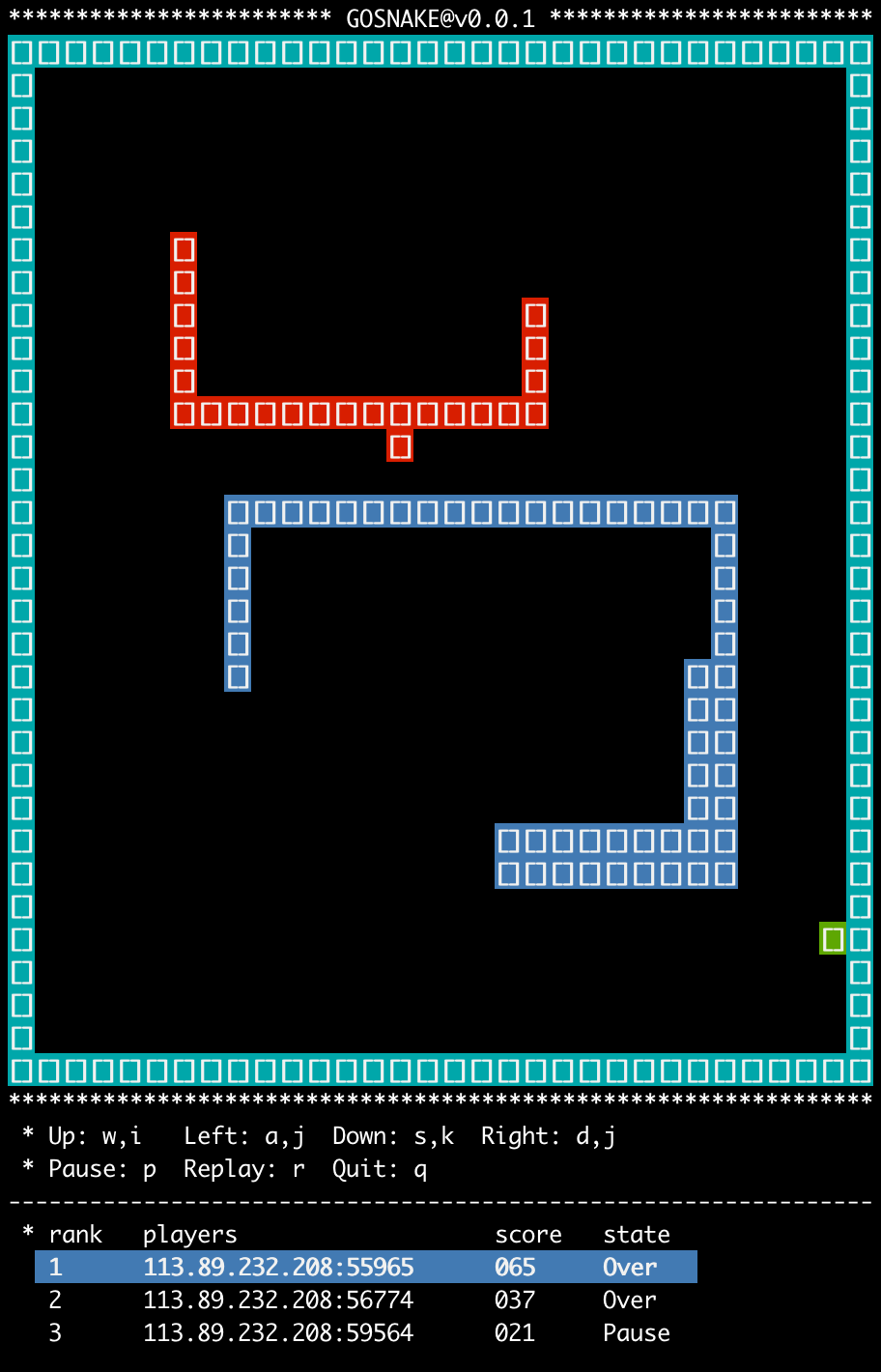uchess
♛♔ Play chess in your terminal.
Introduction
uchess is an interactive terminal chess client designed to allow gameplay and move analysis in conjunction with UCI chess engines.
uchess is highly configurable, fully themeable, and capable of supporting a variety of play scenarios including human vs. human, human vs. cpu, and cpu vs. cpu.
Games may be initialized via FEN notation and exported to PGN notation for further analysis in third-party engines. Additionally, board snapshots may be saved to SVG image format for the purpose of sharing or archiving board state.
A hint engine is provided to assist players in discovering the best move in a given scenario and game state may be walked backward on an as-needed basis to facilitate game tree exploration.
Game moves are input as algebraic notation via an interactive command shell, and a variety of auxillary commands are supported.
An example of a board snapshot:
Installation
The easiest way to get uchess is via an official release.
uchess can also be installed using "go get". A valid GOPATH is required to use the go get command. If $GOPATH is not specified, $HOME/go will be used by default.
$ go get github.com/tmountain/uchess/cmd/uchess
Build
uchess includes a Makefile which will build a binary for your native architecture.
$ make build
$ cmd/uchess/uchess
You can also cross compile via make release_test.
$ make release_test
$ tree dist
dist
├── uchess_darwin_amd64
│ └── uchess
├── uchess_linux_amd64
│ └── uchess
├── uchess_linux_arm_5
│ └── uchess
└── uchess_windows_amd64
└── uchess.exe
=======
go get -u github.com/tmountain/uchess/cmd/uchess
Usage
The easy way: zero configuration
With no arguments specified, uchess will attempt to locate stockfish in your path and run it with difficulty level 20.
If stockfish cannot be found, uchess provides for an automated installation on Linux and Windows. Automated install for Mac is a work in progress.
The manual way: generate a uchess config and edit it accordingly.
Mac and Linux
$ uchess -tmpl > uchess.json
Windows
# Avoid BOM in config file
> .\uchess.exe -tpl | set-content uchess.json -Encoding Ascii
Run uchess on the config.
Mac and Linux
$ uchess -cfg uchess.json
Windows
> .\uchess.exe -cfg uchess.json
Commands
uchess accepts commands via an interactive shell. The following commands are supported.
back Walk the game state back one turn.
save Save the PGN for the current game in the CWD.
image Save an SVG snapshot of the current game in the CWD.
fen Display the FEN string for the current game.
reset Reset the board to the default FEN.
resign The current player resigns.
hint Highlight the recommended move using the hint engine.
quit Shutdown uchess immediately without saving game state.
If none of the previous commands are recognized, the input is assumed to be a move specified in algebraic notation.
Examples:
e4 Pawn to e4.
exd5 Pawn on the e-file captures the piece on d5.
O-O King castles on kingside.
O-O-O King castles on queenside.
e8=Q Pawn promotion to queen.
Config Example
{
"uciWhite": "stockfish",
"uciBlack": "stockfish",
"uciHint": "stockfish",
"uciEngines": [
{
"name": "stockfish",
"engine": "/usr/games/stockfish",
"hash": 128,
"ponder": false,
"ownBook": false,
"multiPV": 4,
"depth": 0,
"searchMoves": "",
"moveTime": 3000,
"options": [
{
"name": "skill level",
"value": "20"
}
]
}
],
"fen": "rnbqkbnr/pppppppp/8/8/8/8/PPPPPPPP/RNBQKBNR w KQkq - 0 1",
"activeTheme": "basic",
"theme": [
{
"name": "basic",
"moveLabelBg": "#d0d0d0",
"moveLabelFg": "#000000",
"squareDark": "#d78700",
"squareLight": "#ffaf5f",
"squareHigh": "#5fffaf",
"squareHint": "#af87ff",
"squareCheck": "#ff87d7",
"white": "#eeeeee",
"black": "#080808",
"msg": "#d70000",
"rank": "#9e9e9e",
"file": "#9e9e9e",
"prompt": "#d70000",
"meterBase": "#585858",
"meterMid": "#0",
"meterNeutral": "#00d7ff",
"meterWin": "#87ffd7",
"meterLose": "#d75f5f",
"playerNames": "#0",
"score": "#9e9e9e",
"moveBox": "#0",
"emoji": "#0",
"input": "#0",
"advantage": "#9e9e9e"
}
],
"whitePiece": "human",
"blackPiece": "cpu",
"whiteName": "",
"blackName": ""
}
Base Config Format
When invoked with the -tmpl argument, uchess will generate a config with a reasonable set of defaults. The config file is a JSON document with the following top-level keys.
uciWhite Name of the UCI engine controlling white pieces.
uciBlack Name of the UCI engine controlling black pieces.
uciHint Name of the UCI engine providing hints.
uciEngines A list of available UCI engines (see UCI CONFIG FORMAT).
fen FEN notation specifying starting positions.
activeTheme The currently selected theme (list available via -themes).
theme A list of available themes (see THEMES).
whitePiece Player controlling the white pieces (cpu or human).
blackPiece Player controlling the black pieces (cpu or human).
whiteName Player name for white pieces in UI.
blackName Player name for black pieces in UI.
UCI Config Format
The uchess config file may reference any number of UCI engines; however, each engine must by identified by a unique name parameter. The following keys are supported for UCI configuration.
name The unique UCI engine name.
engine The path to the UCI engine binary (OS dependent).
hash The value in MB for hash table memory.
ponder Allow or disallow the engine to ponder.
ownBook Specifies whether the engine has its own opening book.
multiPV The engine supports multi best line or k-best mode.
depth Search x plies only. A setting of 0 specifies unlimited plies.
searchMoves Restrict search to moves specified (i.e., "e2e4 d2d4").
moveTime Search exactly x mseconds.
options Key-value pairs for arbitrary engine commands.
Themes
uchess is fully themeable, and user specified themes may be added to the uchess config file. The theme keys are named in a manner which is intended to be self-explanatory, and colors are specified by their respective hex values. It is recommended to limit colors to the spectrum supported by your terminal. xterm-256 (8-bit color) is the official standard for builtin themes.
The builtin themes are packaged into the uchess binary using Golang's embed package. New themes should be added to the themes project directory.
Pull requests for new builtin themes are welcome; however, the specified colors must fall under the xterm-256 standard. A color chart is available here.
Builtin themes should be specified on a one theme per file basis, and all themes should be specified in JSON format and reside in the themes directory.
When a name collision occurs, themes specified in the config file will override builtin themes.
Lastly, a special hex code of #0 is used to specify the terminal default color. This code should be used for any UI elements that may collide with an underlying color scheme (i.e., avoiding white fonts on white backgrounds).
Game Outcomes
uchess can effectively identify a wide variety of game outcomes, and it should account for the following end-game scenarios:
Checkmate
Stalemate
Resignation (manual)
Threefold Repetition
Fivefold Repetition
Fifty Move Rule
Seventy Five Move Rule
Insufficient Material
CPU Matches
If the uchess config specifies both whitePiece and blackPiece as cpu, the specified UCI engines will play against each other. The game will cycle forward one move each time tne enter key is pressed.
Platform Support
uchess has been tested and confirmed to work on Linux, MacOS, and Windows (PowerShell) platforms. It should work with a wide variety of terminals.
Project Status
uchess is currently in unstable (alpha) status, and its internal APIs are subject to change. Efforts will be made to keep the config file and theme format stable going forward to the extent that it is practical to do so.
Bugs
Some UCI chess engines currently fail due to a lack of proper initialization. This will be resolved in a future release. For the moment, stockfish is the only UCI engine that is officially supported.
Special Thanks
uchess depends on the notnil/chess, and freeve/uci, and gdamore/tcell modules. Many thanks to the maintainers.
Lastly, uchess is heavily inspired by nickzuber/chs.