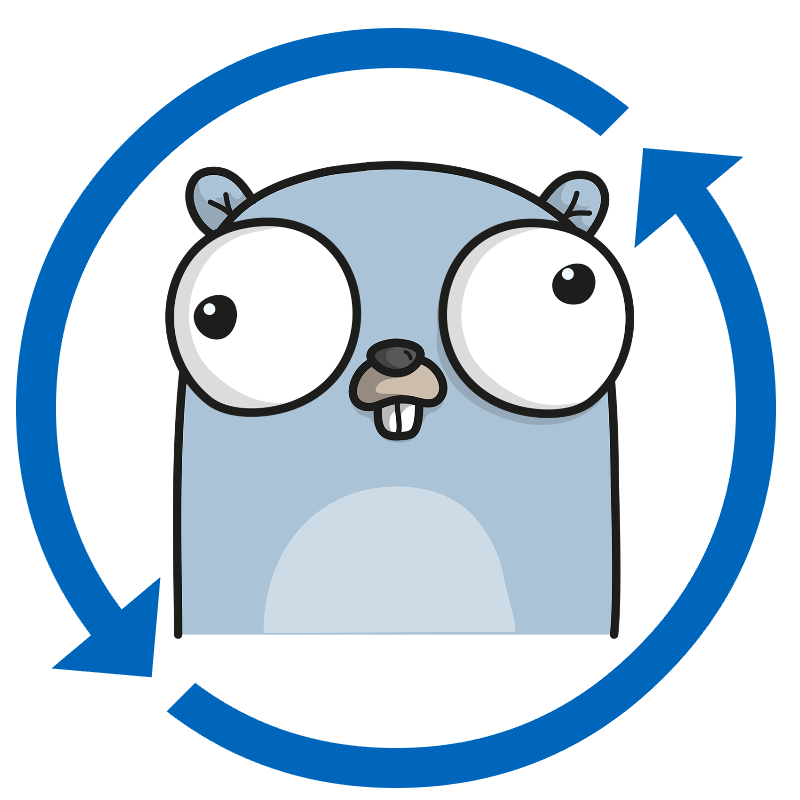What version of Go are you using (go version)?
$ go version
go version go1.14.5 linux/amd64
Does this issue reproduce with the latest release?
Yes, There is still no solution
What operating system and processor architecture are you using (go env)?
go env Output
$ go env
GO111MODULE="on"
GOARCH="amd64"
GOBIN=""
GOCACHE="/home/cloud/.cache/go-build"
GOENV="/home/cloud/.config/go/env"
GOEXE=""
GOFLAGS=""
GOHOSTARCH="amd64"
GOHOSTOS="linux"
GOINSECURE=""
GONOPROXY=""
GONOSUMDB=""
GOOS="linux"
GOPATH="/home/cloud/work/golang"
GOPRIVATE=""
GOPROXY="https://goproxy.cn"
GOROOT="/usr/local/share/go"
GOSUMDB="sum.golang.org"
GOTMPDIR=""
GOTOOLDIR="/usr/local/share/go/pkg/tool/linux_amd64"
GCCGO="gccgo"
AR="ar"
CC="gcc"
CXX="g++"
CGO_ENABLED="1"
GOMOD="/dev/null"
CGO_CFLAGS="-g -O2"
CGO_CPPFLAGS=""
CGO_CXXFLAGS="-g -O2"
CGO_FFLAGS="-g -O2"
CGO_LDFLAGS="-g -O2"
PKG_CONFIG="pkg-config"
GOGCCFLAGS="-fPIC -m64 -pthread -fmessage-length=0 -fdebug-prefix-map=/tmp/go-build788491564=/tmp/go-build -gno-record-gcc-switches"
What did you do?
I'm using the HTTP service.
use gin https://github.com/gin-gonic/gin
I found that it had nothing to do with gin
I'm uploading a special file.
func Upload(ctx *gin.Context) {
file, err := ctx.FormFile("file")
if err != nil {
ctx.JSON(http.StatusOK, response.Error(err))
return
}
fmt.Println(file, err)
ctx.JSON(http.StatusOK, response.Success("ok", nil))
return
}
he service didn't respond after I uploaded it.
And the service seems to be all right, no error prompt, no crash error prompt, it seems to be all right!!!
When I access this interface for the second time, return Error: connect ECONNREFUSED 127.0.0.1:8080
At this time, golang still looks very healthy, but he can't work any more
[09:51:43][EPDS] : [GIN-debug] DELETE /v1/field/testing/:id --> epds/apis/v1/controllers.TestingFieldDelete (5 handlers)
[09:51:43][EPDS] : [GIN-debug] Listening and serving HTTP on 0.0.0.0:8080
Then I found out where the problem was.
I debug the code.
// file, store in memory or on disk
fh := &FileHeader{
Filename: filename,
Header: p.Header,
}
n, err := io.CopyN(&b, p, maxMemory+1)
fmt.Println(err, "eeeeeeeeeeeeeeeeeeeeeeeeeeeeee")
if err != nil && err != io.EOF {
return nil, err
}
fmt.Println("qqqqqqqqqqqqqqqqqqqqq")
fmt.Println(b.Bytes(), "bbbbbbbbbbbbbbbbbbbbb")
fmt.Println("The process has collapsed")
output
[09:57:19][EPDS] : [GIN-debug] Listening and serving HTTP on 0.0.0.0:8080
[09:57:32][EPDS] : EOF eeeeeeeeeeeeeeeeeeeeeeeeeeeeee
[09:57:32][EPDS] : qqqqqqqqqqqqqqqqqqqqq
The process has collapsed No output !!!!!!!!!!!!!
io.EOF error. Can no longer call b.Bytes()
Now I post my file
fileName: test.yaml
{{- $app_name := .Values.application.name -}}
---
apiVersion: v1
kind: ConfigMap
metadata:
name: cm-{{$app_name}}-config
data:
components.php: |
<?php
$db = require(__DIR__ . '/db.php');
$components = [
'request' => [
// !!! insert a secret key in the following (if it is empty) - this is required by cookie validation
'cookieValidationKey' => '3zX3FVJW7jtWMyNc8mHOIiZPzjwh-XIu1',
],
'cache' => [
'class' => 'yii\caching\FileCache',
],
'user' => [
'identityClass' => 'app\models\User',
'enableAutoLogin' => true,
],
'errorHandler' => [
'errorAction' => 'touch/errors/error',
],
/*
'log' => [
'traceLevel' => YII_DEBUG ? 3 : 0,
'targets' => [
[
'class' => 'yii\log\FileTarget',
'levels' => ['error', 'warning'],
],
],
],
*/
'log' =>[
'traceLevel' => YII_DEBUG ? 3 : 0,
'targets' => [
'db' =>[
'class' => 'yii\log\DbTarget',
'enabled' => true,
'prefix' => function () {
return Yii::$app->user->id;
},
'categories' => ['admin', 'author'],
'levels' => ['info'],
{{ $logTable := "{{%ts_log}}" }}
'logTable' => '{{$logTable}}',
'logVars' => [],
],
],
],
'mailer' => [
// send all mails to a file by default. You have to set
// 'useFileTransport' to false and configure a transport
// for the mailer to send real emails.
//'useFileTransport' => true,
'class' => 'yii\swiftmailer\Mailer',
'viewPath' => 'mail',
'useFileTransport' => false,
'transport' => [
'class' => 'fdsfsf',
'host' => 'gsdgsg',
'port' => 'gds',
'encryption' => 'gsdgsd',
'username' => '[email protected]',
'password' => "dgsgsgsdgs",
],
],
'urlManager' => [
'enablePrettyUrl' => true,
'showScriptName' => false,
'rules' => [],
],
'redis' => [
'class' => 'yii\redis\Connection',
'hostname' => '{{.Values.redis.session.host}}',
'port' => {{.Values.redis.session.port}},
'database' => {{.Values.redis.session.database}},
'password' => '{{.Values.redis.session.password}}'
],
'redis2' => [
'class' => 'yii\redis\Connection',
'hostname' => '{{.Values.redis.session.host}}',
'port' => {{.Values.redis.session.port}},
'database' => {{.Values.redis.session.database}},
'password' => '{{.Values.redis.session.password}}'
],
'script_authorize_redis_lock' => [
'class' => 'yii\redis\Connection',
'hostname' => '{{.Values.redis.dan.host}}',
'port' => {{.Values.redis.dan.port}},
'database' => {{.Values.redis.dan.database}},
'password' => '{{.Values.redis.dan.password}}',
],
'session' => [
'class' => 'yii\redis\Session',
'useCookies' => true,
'timeout' => defined('SESSIONID_LIFE_TIME') ? constant('SESSIONID_LIFE_TIME') : 86400, // session 过期时间
'redis' => [
'hostname' => '{{.Values.redis.session.host}}',
'port' => {{.Values.redis.session.port}},
'database' => {{.Values.redis.session.database}},
'password' => '{{.Values.redis.session.password}}'
],
],
'aliyunoss' => [
'class' => 'app\components\Aliyunoss',
'config' => $params['oss'],
],
'elasticsearch' => [
'class' => 'app\components\Elasticsearch',
'config' => $params['elasticsearch']
],
'version_upload_log' => [
'class' => 'app\components\Logger',
'logFile' => '@runtime/script_upload/'.date('Y-m-d').'.log',
],
];
return array_merge($components, $db);
console.php: |
<?php
$params = require(__DIR__ . '/params.php');
$db = require(__DIR__ . '/db.php');
$components = require(__DIR__ . '/components.php');
unset($components['request']);
unset($components['errorHandler']);
unset($components['mailer']);
unset($components['user']);
$config = [
'id' => 'basic-console',
'basePath' => dirname(__DIR__),
'bootstrap' => ['log'],
'controllerNamespace' => 'app\commands',
/*
'components' => [
'cache' => [
'class' => 'yii\caching\FileCache',
],
'log' => [
'targets' => [
[
'class' => 'yii\log\FileTarget',
'levels' => ['error', 'warning'],
],
],
],
'db' => $db,
],
'params' => $params,
*/
'components' => $components,
'params' => $params,
/*
'controllerMap' => [
'fixture' => [ // Fixture generation command line.
'class' => 'yii\faker\FixtureController',
],
],
*/
];
if (YII_ENV_DEV) {
// configuration adjustments for 'dev' environment
$config['bootstrap'][] = 'gii';
$config['modules']['gii'] = [
'class' => 'yii\gii\Module',
];
}
return $config;
db.php: |
<?php
return [
// 触动DB
'db' => [
'class' => 'yii\db\Connection',
'dsn' => 'mysql:host={{.Values.mysql.main_rw_splitting.host}};dbname={{.Values.mysql.main_rw_splitting.dbname}}',
'username' => '{{.Values.mysql.main_rw_splitting.user}}',
'password' => '{{.Values.mysql.main_rw_splitting.password}}',
'charset' => 'utf8mb4',
'attributes' => [
PDO::MYSQL_ATTR_FOUND_ROWS => true,
],
],
'db_pay' => [
'class' => 'yii\db\Connection',
'dsn' => 'mysql:host={{.Values.mysql.ts_pay.host}};dbname={{.Values.mysql.ts_pay.dbname}}',
'username' => '{{.Values.mysql.ts_pay.user}}',
'password' => '{{.Values.mysql.ts_pay.password}}',
'charset' => 'utf8'
],
'db_elf' => [
'class' => 'yii\db\Connection',
'dsn' => 'mysql:host={{.Values.mysql.elf.host}};dbname={{.Values.mysql.elf.dbname}}',
'username' => '{{.Values.mysql.elf.user}}',
'password' => '{{.Values.mysql.elf.password}}',
'charset' => 'utf8'
],
'db_ent' => [
'class' => 'yii\db\Connection',
'dsn' => 'mysql:host={{.Values.mysql.enterprise.host}};dbname={{.Values.mysql.enterprise.dbname}}',
'username' => '{{.Values.mysql.enterprise.user}}',
'password' => '{{.Values.mysql.enterprise.password}}',
'charset' => 'utf8'
],
'db_pro' => [
'class' => 'yii\db\Connection',
'dsn' => 'mysql:host={{.Values.mysql.tspro.host}};dbname={{.Values.mysql.tspro.dbname}}',
'username' => '{{.Values.mysql.tspro.user}}',
'password' => '{{.Values.mysql.tspro.password}}',
'charset' => 'utf8',
],
'db_statis' => [
'class' => 'yii\db\Connection',
'dsn' => 'mysql:host={{.Values.mysql.ts_statis.host}};dbname={{.Values.mysql.ts_statis.dbname}}',
'username' => '{{.Values.mysql.ts_statis.user}}',
'password' => '{{.Values.mysql.ts_statis.password}}',
'charset' => 'utf8',
],
];
params.php: |
<?php
return [
'loginUrl' => 'fsdfsdf',
'oss' => [
'OSS_ACCESS_ID'=>'{{.Values.ram.author_platform.access_id}}',
'OSS_ACCESS_KEY'=>'{{.Values.ram.author_platform.access_key}}',
'EndPoint'=>'http://fsdfsdf',
'OSS_BUCKETNAME'=>'fsdfsd',
'root'=>'fsdf',
'auth_photo_root' => 'fdsfsf',
],
'ts-source-bucket'=>'fsdfsdfs-fsd',
'cdn' => [
'tsp'=>"https://{{.fdsp}}",
'update'=>"https://{{.fsd.fsd.fds.fsdf}}",
'oss'=>"https://{{.fsd.fs.ds.oss}}",
],
'RSA_private_key' => file_get_contents( __DIR__ . '/secret/RsaPrivateKey.pem' ),
'RSA_public_key' => file_get_contents( __DIR__ . '/secret/RsaPublicKey.pem' ),
'TSP_private_key' => file_get_contents( __DIR__ . '/secret/TspPrivateKey.pem' ),
'card_auth_device_max_year' => 3,
'card_day_consume' => 1,
'buy_point_unit_price' => 0.05,
'card_forever_consume' => 1000,
'elasticsearch' => [
'host' => [
'fsdfs.fdsfsdf.54.17:fds'
]
],
'devices_list_es_search' => false,
'system_upgrade' => false,
];
web.php: |
<?php
$params = require(__DIR__ . '/params.php');
$db = require(__DIR__ . '/db.php');
$components = require(__DIR__ . '/components.php');
$config = [
'id' => 'tsp',
'basePath' => dirname(__DIR__),
'bootstrap' => ['log'],
'language' => 'zh-CN',
'components' => $components,
'params' => $params,
];
if (YII_ENV_DEV) {
// configuration adjustments for 'dev' environment
$config['bootstrap'][] = 'debug';
$config['modules']['debug'] = [
'class' => 'yii\debug\Module',
// uncomment the following to add your IP if you are not connecting from localhost.
'allowedIPs' => ['115.171.135.157'],
];
$config['bootstrap'][] = 'gii';
$config['modules']['gii'] = [
'class' => 'yii\gii\Module',
// uncomment the following to add your IP if you are not connecting from localhost.
];
}
return $config;
---
apiVersion: v1
kind: ConfigMap
metadata:
name: cm-{{$app_name}}-nginx
data:
nginx.conf: |
limit_req_zone $binary_remote_addr zone=addr:10m rate=1000r/s;
server {
client_max_body_size 50m;
listen 80;
proxy_ignore_client_abort on;
client_header_timeout 300s;
client_body_timeout 300s;
#server_name localhost dev.touchsprite.com;
server_name {{ template "nginx.servername" . }};
#limit_req zone=req_one burst=100;
limit_req zone=addr burst=5000 nodelay;
root /www/default/web;
index index.php index.html index.htm;
location /static/ {
access_log off;
expires 1d;
root "/www/default/web/frontEnd/dist";
}
location /new_public/ {
access_log off;
expires 1d;
root "/www/default/web/frontEnd";
}
location / {
try_files $uri $uri/ /index.php?$args;
}
location = /s-c-data {
# 允许跨域
add_header Access-Control-Allow-Origin *;
add_header Access-Control-Allow-Headers X-Requested-With;
add_header Access-Control-Allow-Methods GET,POST,PUT,DELETE,OPTIONS;
default_type text/html;
return 200 $msec;
}
location /ajax/ {
proxy_connect_timeout 300s;
proxy_send_timeout 300s;
proxy_read_timeout 300s;
proxy_pass http://svc-tsstore-web-http;
}
location /site/ {
proxy_connect_timeout 300s;
proxy_send_timeout 300s;
proxy_read_timeout 300s;
proxy_pass http://svc-tsstore-web-http;
}
location /images/ {
proxy_connect_timeout 300s;
proxy_send_timeout 300s;
proxy_read_timeout 300s;
proxy_pass http://svc-tsstore-web-http;
}
location /css/ {
proxy_connect_timeout 300s;
proxy_send_timeout 300s;
proxy_read_timeout 300s;
proxy_pass http://svc-tsstore-web-http;
}
location /js/ {
proxy_connect_timeout 300s;
proxy_send_timeout 300s;
proxy_read_timeout 300s;
proxy_pass http://svc-tsstore-web-http;
}
location /assets/ {
proxy_connect_timeout 300s;
proxy_send_timeout 300s;
proxy_read_timeout 300s;
proxy_pass http://svc-tsstore-web-http;
}
location /script/ {
proxy_connect_timeout 300s;
proxy_send_timeout 300s;
proxy_read_timeout 300s;
proxy_pass http://svc-tsstore-web-http;
}
location /public/ {
proxy_connect_timeout 300s;
proxy_send_timeout 300s;
proxy_read_timeout 300s;
proxy_pass http://svc-tsstore-web-http;
}
location /key/ {
proxy_connect_timeout 300s;
proxy_send_timeout 300s;
proxy_read_timeout 300s;
proxy_pass http://svc-tsstore-web-http;
}
location /category/ {
proxy_connect_timeout 300s;
proxy_send_timeout 300s;
proxy_read_timeout 300s;
proxy_pass http://svc-tsstore-web-http;
}
location /blacklist/ {
proxy_connect_timeout 300s;
proxy_send_timeout 300s;
proxy_read_timeout 300s;
proxy_pass http://svc-tsstore-web-http;
}
location /device/ {
proxy_connect_timeout 300s;
proxy_send_timeout 300s;
proxy_read_timeout 300s;
proxy_pass http://svc-tsstore-web-http;
}
location /temporary/ {
proxy_connect_timeout 300s;
proxy_send_timeout 300s;
proxy_read_timeout 300s;
proxy_pass http://svc-tsstore-web-http;
}
location /log/ {
proxy_connect_timeout 300s;
proxy_send_timeout 300s;
proxy_read_timeout 300s;
proxy_pass http://svc-tsstore-web-http;
}
location /about/ {
proxy_connect_timeout 300s;
proxy_send_timeout 300s;
proxy_read_timeout 300s;
proxy_pass http://svc-tsstore-web-http;
}
location /weixin/ {
proxy_connect_timeout 300s;
proxy_send_timeout 300s;
proxy_read_timeout 300s;
proxy_pass http://svc-tsstore-web-http;
}
location /openapi/luacts1 {
proxy_connect_timeout 300s;
proxy_send_timeout 300s;
proxy_read_timeout 300s;
proxy_pass http://svc-tsstore-web-http;
}
location /weixinqa/ {
proxy_connect_timeout 300s;
proxy_send_timeout 300s;
proxy_read_timeout 300s;
proxy_pass http://svc-tsstore-web-http;
}
location ~ \.php$ {
include fastcgi.conf;
fastcgi_connect_timeout 300s;
fastcgi_send_timeout 300s;
fastcgi_read_timeout 300s;
fastcgi_pass unix:/var/run/php-fpm.sock;
#fastcgi_pass localhost:9000;
#fastcgi_pass unix:/var/run/php5-fpm.sock;
try_files $uri =404;
}
}
---
apiVersion: v1
kind: ConfigMap
metadata:
name: cm-{{$app_name}}-web
data:
index.php: |
<?php
define("SESSIONID_LIFE_TIME", 86400);
ini_set('session.cookie_lifetime', SESSIONID_LIFE_TIME);
$host = $_SERVER['HTTP_HOST'];
$suffix = substr($host, strrpos($host, '.'));
ini_set('session.cookie_domain', "touchsprite{$suffix}");
// comment out the following two lines when deployed to production
{{- if .Values.debug }}
defined('YII_DEBUG') or define('YII_DEBUG', true);
defined('YII_ENV') or define('YII_ENV', 'dev');
{{- else }}
defined('YII_DEBUG') or define('YII_DEBUG', false);
defined('YII_ENV') or define('YII_ENV', 'dev');
{{- end }}
require(__DIR__ . '/../vendor/autoload.php');
require(__DIR__ . '/../vendor/yiisoft/yii2/Yii.php');
$config = require(__DIR__ . '/../config/web.php');
(new yii\web\Application($config))->run();
---
apiVersion: v1
kind: ConfigMap
metadata:
name: cm-{{$app_name}}-supervisor
data:
---
apiVersion: v1
kind: ConfigMap
metadata:
name: cm-{{$app_name}}-root
data:
---
apiVersion: v1
kind: ConfigMap
metadata:
name: cm-{{$app_name}}-secret
data:
TspPrivateKey.pem: |
-----BEGIN RSA PRIVATE KEY-----
MIIEpQIBAAKCAQEAzwyG5Ag2AnoAab+87ZJS/h7Jh4ZyIgH3JTbQTW1nsxuP/dNp
a0uHqNkFjgN6QETVin3WTP/nTQt0PqKlJn9Tb8O8R+0iP1pGtacENd8iiUoNc1ts
8Pu29IyFrQTnT+CG2eb4EVVNSwYXKyQeQirLohNDE5ld+dnjQlMDcKZCdlveb6T7
22qJ6pYSvxi7D5yVCdaAmHCXzNEWpYizon5dxDJlhXZsyTPJmkvYWaxkhK0oIU4S
b/cJBLgBT9VmQGLuCNK3UzZmR7rzoHj70aVDc9nKSUu7RD9chYWJaz61dehfgG8e
NF6kOSnW83J+4dPi6miEsGcN/5PTM+MX/ddmiQIDAQABAoIBADFM5U2k2t9qF3EW
s7DJ97MEt63qiICqgSO+UoktNNUEChxBW8etm2bMDjOLhm+JNGOepQl+oZ/Jy2si
pTpudPqW290wjMgTAeU9GJaPRBT2qg8+xMj41s6SKz5QfZeaeeGmyoiuDBKCJ8Ah
AId20zgLaBxhl2vnwuJHC/mlzQuLVLvbC7g+S02e8WY4h4eBZ1iBQmL7D0pzyQ+j
aiGlZvVJ+VBPXHpqHv+HM1wjqYmQAH2TfNJdSDOwuQCNpishBBV8yCPk6BrHZpAH
xkTbrnGmBFOl6HqGfFaGKxaxl7v58jBckQVoVckqEm+pZmC9WGhu2rVZ/MZOSNQm
bkkExVECgYEA8gEDF9asDanYQYcaNzI4fVzxWSR1xBTFiQGUGWhKC+u/RX2dT7gG
rITy2jKtzZn74EKU5Ope65ISkw4Mo7Ha7RwFsDhv+QXel+CX2r6+8r7PfQ5CcGuj
UldBXTHu2tmMRq3HORRIrpVbXa0qw0G9jt9Fcdw7pynvSdvnsPXBbX0CgYEA2wX9
D2vh0BFC6SJwb30+DT5IX5ITXUybiBJ8C7+7eHfK5fwwgaZae6n5QUra/vhQ8yDz
YFBshIVZYdV3vYH2RkbuoZy35Finyoq0jUmHdOQl2Ji4rRark9nvsYAWnCGXCZPc
jH1TcToYVejjpTa9Jfcq9kfc0dbr3PxSs+Xlmv0CgYEAoye7hh7c8HlJqyQCsKPT
IfG/ZXIHU6MNakj+KAL/qPnPgnIl1NEk7rrTX/g65RqjjZZV+99nDzrz+uDF9La7
+o+h5iSmmSUz5QEuX/OpmM675Hvwnwpymdjp4IMBndp9kEkov3rFZa6cYpOU+P8h
ZWlx0EnCjfjfstPnaI7HUaECgYEA1SNewEMb3H7vvi/leplGaVzS0S416fVC5YgX
bteGeBUbPfPMwF5Cb1VZWlCeDMFZBUBrlq6s68lY0fwKKkDuiDU+w8berTgZEOEq
EtQbHYVnzv/Pt6D4F0leGD2twwJtGMTrOfff0w6h1UhmXipD33VU7zT8ha8rPeZT9O8
J5Txe4ECgYEA3yVm5TvZpi7GWtjklFGX+/4kISL8MkkvS7BhStk1y/F5Aj4F+/LI
GbKzsC78vYhsqBhP+jNCWgKGSjEOBFsjMl7SnpU7zQ6wO+N5N4jDeOlDS7YbafCC
mHVO5XDmVw93opRVsm8Fns6s0NhDQP4rzO1bODUFxZH1QNMZ4Hle7tw=
-----END RSA PRIVATE KEY-----
RsaPrivateKey.pem: |
-----BEGIN RSA PRIVATE KEY-----
MIICXAIBAAKBgQCh1l7EsjADCC2sSBFun7SbAftCnufCklS9OsFE6U4PY/M/dE8q
LAP36SUkS28CesC7DBN7kka7F+LQHiO2KmxQi8YcayKZ5IPGvNhoh0gCdTnvXRE9
FSmP42KiDbnJOGWQO86Y1LpQY74MJvYsnxBNYURc719A/ZRuV9uPJSZXHwIDAQAB
AoGAL03NnYjH59r4HqdiEQe1bqmBm9N+wqyrADSwUUgwfOcmLqH8kcMT1d7b8GPs
KrlepE2/VBtJeV5d+Z8VqSV1Sw7Rmkpn2nMeQ1rhavkipnB3tanEYwFgpI9TFg+F
GRINrrREbvsYMVSe44G0BxB3LcgdLcfsssdi6QLWzXMEoddFdrAECQQDM4CQWVceK8XTS
w6Bx6eQJAUZr7vK5YdnrZxGQ0Q85HMlD7uPeFCbwkPYGUKHiNj9vCyzJ3iPz3v5P
1Ncg5n+fAkEAyjjdfw4Ub188kfnC+JYzHzdZODPrqiatCsAaXoEDq7Iul9NDAH75
HW4WR6z2SMTozcfIaqz7QSQ4AK/CheL4gQJAENpTPZ8axfwsvvWmqhgyUOdQ8qn6
P3OkKHAXCtGXrfwHNlZdWjRQK7PQ+R4C4wfRWgISUhy62mG6i7iXZbZwQwJBALZ6
+A1GJFSX6S2E51axGzKpHH6mA5xISFByJ5lt7GUMZhUlU8nnyl6vT7WgM6JY5geD
p6vzqssOpuafs/ZjaYECQEzevhkcJUzSBOTU8y46fx9vBcMbxFC8wAXn0rnIfUB5
bl2s/46Qxw6KS0+ZD6XXSFfgxi7Rj9nP9Kq0YhZ65d0=
-----END RSA PRIVATE KEY-----
RsaPublicKey.pem: |
-----BEGIN PUBLIC KEY-----
MIGfMA0GCSqGSIb3DQEBAQUAA4GNADCBiQKBgQCh1l7EsjADCC2sSBFun7SbAftC
nufCklS9OsFE6U4PY/M/dE8qLAP36fffSUkS28CesC7DBN7kka7F+LQHiO2KmxQi8Yc
ayKZ5IPGvNhoh0gCdTnvXRE9FSmP42KiDbnJOGWQO86Y1LpQY74MJvYsnxBNYURc
719A/ZRuV9uPJSZXHwIDAQAB
-----END PUBLIC KEY-----
---
apiVersion: v1
kind: ConfigMap
metadata:
name: cm-{{$app_name}}-fpm
data:
zzz-docker.conf: |
[global]
daemonize = no
[www]
listen = /var/run/php-fpm.sock
listen.mode = 0777
What did you expect to see?
I need information remind To help me
What did you see instead?
I didn't see any information
I used it https://github.com/oxequa/realize
That's the problem
I tried
go run
go build -o epds
./epds -c config.yaml
The above operation will not be a problem
The key is that the above documents are special
I didn't find any problems with other documents
use https://github.com/oxequa/realize
Problems encountered
.realize.yaml
settings:
legacy:
force: false
interval: 0s
server:
status: true
open: true
port: 10086
host: 127.0.0.1
schema:
- name: epds
path: .
commands:
build:
status: true
method: go build
args:
- -o ./bin/epds
run:
status: true
method: ./bin/epds
args:
- -c=./config/config.yaml
watcher:
extensions:
- go
paths:
- /
ignored_paths:
- .git
- .realize
- vendor