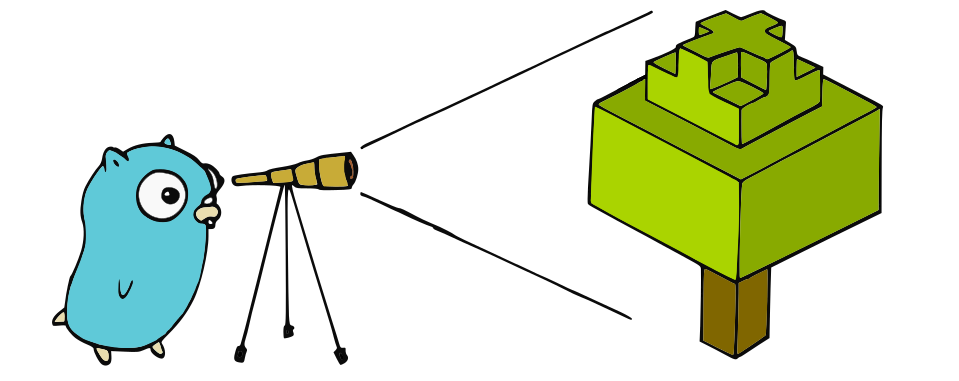Ⅰ. Issue Description
I check out the repo and run make, it seems fail out of the box, am I missing something?
Ⅱ. Describe what happened
lee@ubuntu:~/workspace/picloud/open-local$ make
go test -v ./...
? github.com/alibaba/open-local/cmd [no test files]
? github.com/alibaba/open-local/cmd/agent [no test files]
? github.com/alibaba/open-local/cmd/controller [no test files]
? github.com/alibaba/open-local/cmd/csi [no test files]
? github.com/alibaba/open-local/cmd/doc [no test files]
time="2022-06-08T12:15:26+02:00" level=info msg="test noResyncPeriodFunc"
time="2022-06-08T12:15:26+02:00" level=info msg="test noResyncPeriodFunc"
time="2022-06-08T12:15:26+02:00" level=info msg="test noResyncPeriodFunc"
time="2022-06-08T12:15:26+02:00" level=info msg="Waiting for informer caches to sync"
time="2022-06-08T12:15:26+02:00" level=info msg="starting http server on port 23000"
time="2022-06-08T12:15:26+02:00" level=info msg="all informer caches are synced"
=== RUN TestVGWithName
time="2022-06-08T12:15:26+02:00" level=info msg="predicating pod testpod with nodes [[node-192.168.0.1 node-192.168.0.2 node-192.168.0.3 node-192.168.0.4]]"
time="2022-06-08T12:15:26+02:00" level=info msg="predicating pod default/testpod with node node-192.168.0.1"
time="2022-06-08T12:15:26+02:00" level=info msg="got pvc default/pvc-vg as lvm pvc"
time="2022-06-08T12:15:26+02:00" level=info msg="allocating lvm volume for pod default/testpod"
time="2022-06-08T12:15:26+02:00" level=error msg="Insufficient LVM storage on node node-192.168.0.1, vg is ssd, pvc requested 150Gi, vg used 0, vg capacity 100Gi"
time="2022-06-08T12:15:26+02:00" level=info msg="fits: false,failReasons: [Insufficient LVM storage on node node-192.168.0.1, vg is ssd, pvc requested 150Gi, vg used 0, vg capacity 100Gi], err: Insufficient LVM storage on node node-192.168.0.1, vg is ssd, pvc requested 150Gi, vg used 0, vg capacity 100Gi"
time="2022-06-08T12:15:26+02:00" level=info msg="pod=default/testpod, node=node-192.168.0.1,fits: false,failReasons: [Insufficient LVM storage on node node-192.168.0.1, vg is ssd, pvc requested 150Gi, vg used 0, vg capacity 100Gi], err: <nil>"
time="2022-06-08T12:15:26+02:00" level=info msg="node node-192.168.0.1 is not suitable for pod default/testpod, reason: [Insufficient LVM storage on node node-192.168.0.1, vg is ssd, pvc requested 150Gi, vg used 0, vg capacity 100Gi] "
time="2022-06-08T12:15:26+02:00" level=info msg="predicating pod default/testpod with node node-192.168.0.2"
time="2022-06-08T12:15:26+02:00" level=info msg="got pvc default/pvc-vg as lvm pvc"
time="2022-06-08T12:15:26+02:00" level=info msg="allocating lvm volume for pod default/testpod"
time="2022-06-08T12:15:26+02:00" level=info msg="node node-192.168.0.2 is capable of lvm 1 pvcs"
time="2022-06-08T12:15:26+02:00" level=info msg="got pvc default/pvc-vg as lvm pvc"
time="2022-06-08T12:15:26+02:00" level=info msg="fits: true,failReasons: [], err: <nil>"
time="2022-06-08T12:15:26+02:00" level=info msg="pod=default/testpod, node=node-192.168.0.2,fits: true,failReasons: [], err: <nil>"
time="2022-06-08T12:15:26+02:00" level=info msg="predicating pod default/testpod with node node-192.168.0.3"
time="2022-06-08T12:15:26+02:00" level=info msg="got pvc default/pvc-vg as lvm pvc"
time="2022-06-08T12:15:26+02:00" level=info msg="allocating lvm volume for pod default/testpod"
time="2022-06-08T12:15:26+02:00" level=info msg="node node-192.168.0.3 is capable of lvm 1 pvcs"
time="2022-06-08T12:15:26+02:00" level=info msg="got pvc default/pvc-vg as lvm pvc"
time="2022-06-08T12:15:26+02:00" level=info msg="fits: true,failReasons: [], err: <nil>"
time="2022-06-08T12:15:26+02:00" level=info msg="pod=default/testpod, node=node-192.168.0.3,fits: true,failReasons: [], err: <nil>"
time="2022-06-08T12:15:26+02:00" level=info msg="predicating pod default/testpod with node node-192.168.0.4"
time="2022-06-08T12:15:26+02:00" level=info msg="got pvc default/pvc-vg as lvm pvc"
time="2022-06-08T12:15:26+02:00" level=info msg="allocating lvm volume for pod default/testpod"
time="2022-06-08T12:15:26+02:00" level=error msg="no vg(LVM) named ssd in node node-192.168.0.4"
time="2022-06-08T12:15:26+02:00" level=info msg="fits: false,failReasons: [no vg(LVM) named ssd in node node-192.168.0.4], err: no vg(LVM) named ssd in node node-192.168.0.4"
time="2022-06-08T12:15:26+02:00" level=info msg="pod=default/testpod, node=node-192.168.0.4,fits: false,failReasons: [no vg(LVM) named ssd in node node-192.168.0.4], err: <nil>"
time="2022-06-08T12:15:26+02:00" level=info msg="node node-192.168.0.4 is not suitable for pod default/testpod, reason: [no vg(LVM) named ssd in node node-192.168.0.4] "
unexpected fault address 0x0
fatal error: fault
[signal SIGSEGV: segmentation violation code=0x80 addr=0x0 pc=0x46845f]
goroutine 91 [running]:
runtime.throw({0x178205e?, 0x18?})
/usr/local/go/src/runtime/panic.go:992 +0x71 fp=0xc0004d71e8 sp=0xc0004d71b8 pc=0x4380b1
runtime.sigpanic()
/usr/local/go/src/runtime/signal_unix.go:825 +0x305 fp=0xc0004d7238 sp=0xc0004d71e8 pc=0x44e485
aeshashbody()
/usr/local/go/src/runtime/asm_amd64.s:1343 +0x39f fp=0xc0004d7240 sp=0xc0004d7238 pc=0x46845f
runtime.mapiternext(0xc000788780)
/usr/local/go/src/runtime/map.go:934 +0x2cb fp=0xc0004d72b0 sp=0xc0004d7240 pc=0x411beb
runtime.mapiterinit(0x0?, 0x8?, 0x1?)
/usr/local/go/src/runtime/map.go:861 +0x228 fp=0xc0004d72d0 sp=0xc0004d72b0 pc=0x4118c8
reflect.mapiterinit(0xc000039cf8?, 0xc0004d7358?, 0x461365?)
/usr/local/go/src/runtime/map.go:1373 +0x19 fp=0xc0004d72f8 sp=0xc0004d72d0 pc=0x464b79
github.com/modern-go/reflect2.(*UnsafeMapType).UnsafeIterate(...)
/home/lee/workspace/picloud/open-local/vendor/github.com/modern-go/reflect2/unsafe_map.go:112
github.com/json-iterator/go.(*sortKeysMapEncoder).Encode(0xc00058f230, 0xc000497f00, 0xc000039ce0)
/home/lee/workspace/picloud/open-local/vendor/github.com/json-iterator/go/reflect_map.go:291 +0x225 fp=0xc0004d7468 sp=0xc0004d72f8 pc=0x8553e5
github.com/json-iterator/go.(*structFieldEncoder).Encode(0xc00058f350, 0x1436da0?, 0xc000039ce0)
/home/lee/workspace/picloud/open-local/vendor/github.com/json-iterator/go/reflect_struct_encoder.go:110 +0x56 fp=0xc0004d74e0 sp=0xc0004d7468 pc=0x862b36
github.com/json-iterator/go.(*structEncoder).Encode(0xc00058f3e0, 0x0?, 0xc000039ce0)
/home/lee/workspace/picloud/open-local/vendor/github.com/json-iterator/go/reflect_struct_encoder.go:158 +0x765 fp=0xc0004d75c8 sp=0xc0004d74e0 pc=0x863545
github.com/json-iterator/go.(*OptionalEncoder).Encode(0xc00013bb80?, 0x0?, 0x0?)
/home/lee/workspace/picloud/open-local/vendor/github.com/json-iterator/go/reflect_optional.go:70 +0xa4 fp=0xc0004d7618 sp=0xc0004d75c8 pc=0x85a744
github.com/json-iterator/go.(*onePtrEncoder).Encode(0xc0004b3210, 0xc000497ef0, 0xc000497f50?)
/home/lee/workspace/picloud/open-local/vendor/github.com/json-iterator/go/reflect.go:219 +0x82 fp=0xc0004d7650 sp=0xc0004d7618 pc=0x84d7c2
github.com/json-iterator/go.(*Stream).WriteVal(0xc000039ce0, {0x158a3e0, 0xc000497ef0})
/home/lee/workspace/picloud/open-local/vendor/github.com/json-iterator/go/reflect.go:98 +0x158 fp=0xc0004d76c0 sp=0xc0004d7650 pc=0x84cad8
github.com/json-iterator/go.(*frozenConfig).Marshal(0xc00013bb80, {0x158a3e0, 0xc000497ef0})
/home/lee/workspace/picloud/open-local/vendor/github.com/json-iterator/go/config.go:299 +0xc9 fp=0xc0004d7758 sp=0xc0004d76c0 pc=0x843d89
github.com/alibaba/open-local/pkg/scheduler/server.PredicateRoute.func1({0x19bfee0, 0xc00019c080}, 0xc000318000, {0x203000?, 0xc00062b928?, 0xc00062b84d?})
/home/lee/workspace/picloud/open-local/pkg/scheduler/server/routes.go:83 +0x326 fp=0xc0004d7878 sp=0xc0004d7758 pc=0x132d5e6
github.com/alibaba/open-local/pkg/scheduler/server.DebugLogging.func1({0x19cafb0?, 0xc0005a80e0}, 0xc000056150?, {0x0, 0x0, 0x0})
/home/lee/workspace/picloud/open-local/pkg/scheduler/server/routes.go:217 +0x267 fp=0xc0004d7988 sp=0xc0004d7878 pc=0x132e4a7
github.com/julienschmidt/httprouter.(*Router).ServeHTTP(0xc0000b0de0, {0x19cafb0, 0xc0005a80e0}, 0xc000318000)
/home/lee/workspace/picloud/open-local/vendor/github.com/julienschmidt/httprouter/router.go:387 +0x82b fp=0xc0004d7a98 sp=0xc0004d7988 pc=0x12d61ab
net/http.serverHandler.ServeHTTP({0x19bc700?}, {0x19cafb0, 0xc0005a80e0}, 0xc000318000)
/usr/local/go/src/net/http/server.go:2916 +0x43b fp=0xc0004d7b58 sp=0xc0004d7a98 pc=0x7e87fb
net/http.(*conn).serve(0xc0001da3c0, {0x19cbab0, 0xc0001b68a0})
/usr/local/go/src/net/http/server.go:1966 +0x5d7 fp=0xc0004d7fb8 sp=0xc0004d7b58 pc=0x7e3cb7
net/http.(*Server).Serve.func3()
/usr/local/go/src/net/http/server.go:3071 +0x2e fp=0xc0004d7fe0 sp=0xc0004d7fb8 pc=0x7e914e
runtime.goexit()
/usr/local/go/src/runtime/asm_amd64.s:1571 +0x1 fp=0xc0004d7fe8 sp=0xc0004d7fe0 pc=0x46b061
created by net/http.(*Server).Serve
/usr/local/go/src/net/http/server.go:3071 +0x4db
goroutine 1 [chan receive]:
testing.(*T).Run(0xc000103ba0, {0x178cc75?, 0x516ac5?}, 0x18541b0)
/usr/local/go/src/testing/testing.go:1487 +0x37a
testing.runTests.func1(0xc0001b69c0?)
/usr/local/go/src/testing/testing.go:1839 +0x6e
testing.tRunner(0xc000103ba0, 0xc00064bcd8)
/usr/local/go/src/testing/testing.go:1439 +0x102
testing.runTests(0xc00050a0a0?, {0x2540700, 0x7, 0x7}, {0x7fa22c405a68?, 0x40?, 0x2557740?})
/usr/local/go/src/testing/testing.go:1837 +0x457
testing.(*M).Run(0xc00050a0a0)
/usr/local/go/src/testing/testing.go:1719 +0x5d9
main.main()
_testmain.go:59 +0x1aa
goroutine 19 [chan receive]:
k8s.io/klog/v2.(*loggingT).flushDaemon(0x0?)
/home/lee/workspace/picloud/open-local/vendor/k8s.io/klog/v2/klog.go:1169 +0x6a
created by k8s.io/klog/v2.init.0
/home/lee/workspace/picloud/open-local/vendor/k8s.io/klog/v2/klog.go:417 +0xf6
goroutine 92 [IO wait]:
internal/poll.runtime_pollWait(0x7fa204607b38, 0x72)
/usr/local/go/src/runtime/netpoll.go:302 +0x89
internal/poll.(*pollDesc).wait(0xc0003c6100?, 0xc00050c2e1?, 0x0)
/usr/local/go/src/internal/poll/fd_poll_runtime.go:83 +0x32
internal/poll.(*pollDesc).waitRead(...)
/usr/local/go/src/internal/poll/fd_poll_runtime.go:88
internal/poll.(*FD).Read(0xc0003c6100, {0xc00050c2e1, 0x1, 0x1})
/usr/local/go/src/internal/poll/fd_unix.go:167 +0x25a
net.(*netFD).Read(0xc0003c6100, {0xc00050c2e1?, 0xc000613628?, 0xc00061e000?})
/usr/local/go/src/net/fd_posix.go:55 +0x29
net.(*conn).Read(0xc000612180, {0xc00050c2e1?, 0xc0005147a0?, 0x985846?})
/usr/local/go/src/net/net.go:183 +0x45
net/http.(*connReader).backgroundRead(0xc00050c2d0)
/usr/local/go/src/net/http/server.go:672 +0x3f
created by net/http.(*connReader).startBackgroundRead
/usr/local/go/src/net/http/server.go:668 +0xca
goroutine 43 [select]:
net/http.(*persistConn).roundTrip(0xc00056a360, 0xc0006420c0)
/usr/local/go/src/net/http/transport.go:2620 +0x974
net/http.(*Transport).roundTrip(0x25410e0, 0xc0004c6600)
/usr/local/go/src/net/http/transport.go:594 +0x7c9
net/http.(*Transport).RoundTrip(0x40f405?, 0x19b3900?)
/usr/local/go/src/net/http/roundtrip.go:17 +0x19
net/http.send(0xc0004c6600, {0x19b3900, 0x25410e0}, {0x172b2a0?, 0x178c601?, 0x0?})
/usr/local/go/src/net/http/client.go:252 +0x5d8
net/http.(*Client).send(0x2556ec0, 0xc0004c6600, {0xd?, 0x1788f4f?, 0x0?})
/usr/local/go/src/net/http/client.go:176 +0x9b
net/http.(*Client).do(0x2556ec0, 0xc0004c6600)
/usr/local/go/src/net/http/client.go:725 +0x8f5
net/http.(*Client).Do(...)
/usr/local/go/src/net/http/client.go:593
net/http.(*Client).Post(0x17b1437?, {0xc000492480?, 0xc00054bdc8?}, {0x178f761, 0x10}, {0x19b0fe0?, 0xc0001b6a20?})
/usr/local/go/src/net/http/client.go:858 +0x148
net/http.Post(...)
/usr/local/go/src/net/http/client.go:835
github.com/alibaba/open-local/cmd/scheduler.predicateFunc(0xc0000f9800, {0x253ebe0, 0x4, 0x4})
/home/lee/workspace/picloud/open-local/cmd/scheduler/extender_test.go:348 +0x1e8
github.com/alibaba/open-local/cmd/scheduler.TestVGWithName(0x4082b9?)
/home/lee/workspace/picloud/open-local/cmd/scheduler/extender_test.go:135 +0x17e
testing.tRunner(0xc000103d40, 0x18541b0)
/usr/local/go/src/testing/testing.go:1439 +0x102
created by testing.(*T).Run
/usr/local/go/src/testing/testing.go:1486 +0x35f
goroutine 87 [IO wait]:
internal/poll.runtime_pollWait(0x7fa204607d18, 0x72)
/usr/local/go/src/runtime/netpoll.go:302 +0x89
internal/poll.(*pollDesc).wait(0xc00003a580?, 0xc000064000?, 0x0)
/usr/local/go/src/internal/poll/fd_poll_runtime.go:83 +0x32
internal/poll.(*pollDesc).waitRead(...)
/usr/local/go/src/internal/poll/fd_poll_runtime.go:88
internal/poll.(*FD).Accept(0xc00003a580)
/usr/local/go/src/internal/poll/fd_unix.go:614 +0x22c
net.(*netFD).accept(0xc00003a580)
/usr/local/go/src/net/fd_unix.go:172 +0x35
net.(*TCPListener).accept(0xc0001301e0)
/usr/local/go/src/net/tcpsock_posix.go:139 +0x28
net.(*TCPListener).Accept(0xc0001301e0)
/usr/local/go/src/net/tcpsock.go:288 +0x3d
net/http.(*Server).Serve(0xc0000dc2a0, {0x19cada0, 0xc0001301e0})
/usr/local/go/src/net/http/server.go:3039 +0x385
net/http.(*Server).ListenAndServe(0xc0000dc2a0)
/usr/local/go/src/net/http/server.go:2968 +0x7d
net/http.ListenAndServe(...)
/usr/local/go/src/net/http/server.go:3222
github.com/alibaba/open-local/pkg/scheduler/server.(*ExtenderServer).InitRouter.func1()
/home/lee/workspace/picloud/open-local/pkg/scheduler/server/web.go:185 +0x157
created by github.com/alibaba/open-local/pkg/scheduler/server.(*ExtenderServer).InitRouter
/home/lee/workspace/picloud/open-local/pkg/scheduler/server/web.go:182 +0x478
goroutine 49 [IO wait]:
internal/poll.runtime_pollWait(0x7fa204607c28, 0x72)
/usr/local/go/src/runtime/netpoll.go:302 +0x89
internal/poll.(*pollDesc).wait(0xc00003a800?, 0xc000639000?, 0x0)
/usr/local/go/src/internal/poll/fd_poll_runtime.go:83 +0x32
internal/poll.(*pollDesc).waitRead(...)
/usr/local/go/src/internal/poll/fd_poll_runtime.go:88
internal/poll.(*FD).Read(0xc00003a800, {0xc000639000, 0x1000, 0x1000})
/usr/local/go/src/internal/poll/fd_unix.go:167 +0x25a
net.(*netFD).Read(0xc00003a800, {0xc000639000?, 0x17814b4?, 0x0?})
/usr/local/go/src/net/fd_posix.go:55 +0x29
net.(*conn).Read(0xc000495a38, {0xc000639000?, 0x19ce530?, 0xc000370ea0?})
/usr/local/go/src/net/net.go:183 +0x45
net/http.(*persistConn).Read(0xc00056a360, {0xc000639000?, 0x40757d?, 0x60?})
/usr/local/go/src/net/http/transport.go:1929 +0x4e
bufio.(*Reader).fill(0xc000522a80)
/usr/local/go/src/bufio/bufio.go:106 +0x103
bufio.(*Reader).Peek(0xc000522a80, 0x1)
/usr/local/go/src/bufio/bufio.go:144 +0x5d
net/http.(*persistConn).readLoop(0xc00056a360)
/usr/local/go/src/net/http/transport.go:2093 +0x1ac
created by net/http.(*Transport).dialConn
/usr/local/go/src/net/http/transport.go:1750 +0x173e
goroutine 178 [select]:
net/http.(*persistConn).writeLoop(0xc00056a360)
/usr/local/go/src/net/http/transport.go:2392 +0xf5
created by net/http.(*Transport).dialConn
/usr/local/go/src/net/http/transport.go:1751 +0x1791
FAIL github.com/alibaba/open-local/cmd/scheduler 0.177s
? github.com/alibaba/open-local/cmd/version [no test files]
? github.com/alibaba/open-local/pkg [no test files]
? github.com/alibaba/open-local/pkg/agent/common [no test files]
=== RUN TestNewAgent
Ⅲ. Describe what you expected to happen
make should run through.
Ⅳ. How to reproduce it (as minimally and precisely as possible)
- git clone https://github.com/alibaba/open-local.git
- cd open-local
- make 4.
- failed
Ⅴ. Anything else we need to know?
Ⅵ. Environment:
- Open-Local version: main branch
- OS (e.g. from /etc/os-release): ubuntu 22.04
- Kernel (e.g.
uname -a): 5.15.0-33
- Install tools:
- Others:













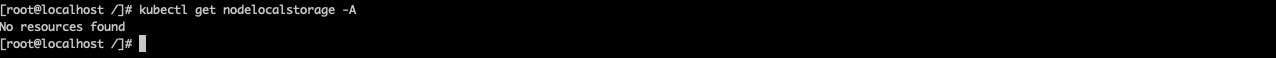



 2、scheduler-policy-config.json
2、scheduler-policy-config.json
 3、driver-registrar Logs
3、driver-registrar Logs
 4、Agent Logs
4、Agent Logs
 5、scheduler-extender Logs
5、scheduler-extender Logs
 6、NodeLocalStorageInitConfig
6、NodeLocalStorageInitConfig
 7、Raw Device Of Worker
7、Raw Device Of Worker







 At this time, the cache of scheduler-extender is shown in Figure 3 and 4.
At this time, the cache of scheduler-extender is shown in Figure 3 and 4.