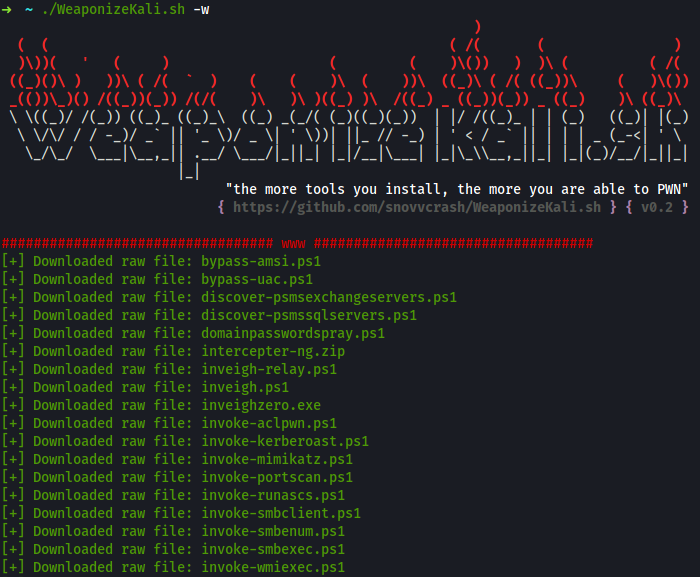Installation
See the last release, where you can find binary files for your ecosystem
Curl:
curl -sfL https://raw.githubusercontent.com/anonistas/notya/main/install.sh | sh
Usage
Note: notya only available for local service (local machine database) for now.
Help:
Run notya help or notya -h to see default help.txt.
Use notya [command] --help for more information about a command.
Init:
Use notya init to initialize application.
(It isn't must actually, whenever you call any command of notya, it checks initialization status and if it isn't initialized, initializes app automatically).
Available commands:
- See all notes -
notya list - View note -
notya viewornotya view [name] - Create note -
notya create - Rename note -
notya renameornotya rename [name] - Edit note -
notya editornotya edit [name] - Remove note -
notya removeornotya rm [name]
Contributing
For information regarding contributions, please refer to CONTRIBUTING.md file.