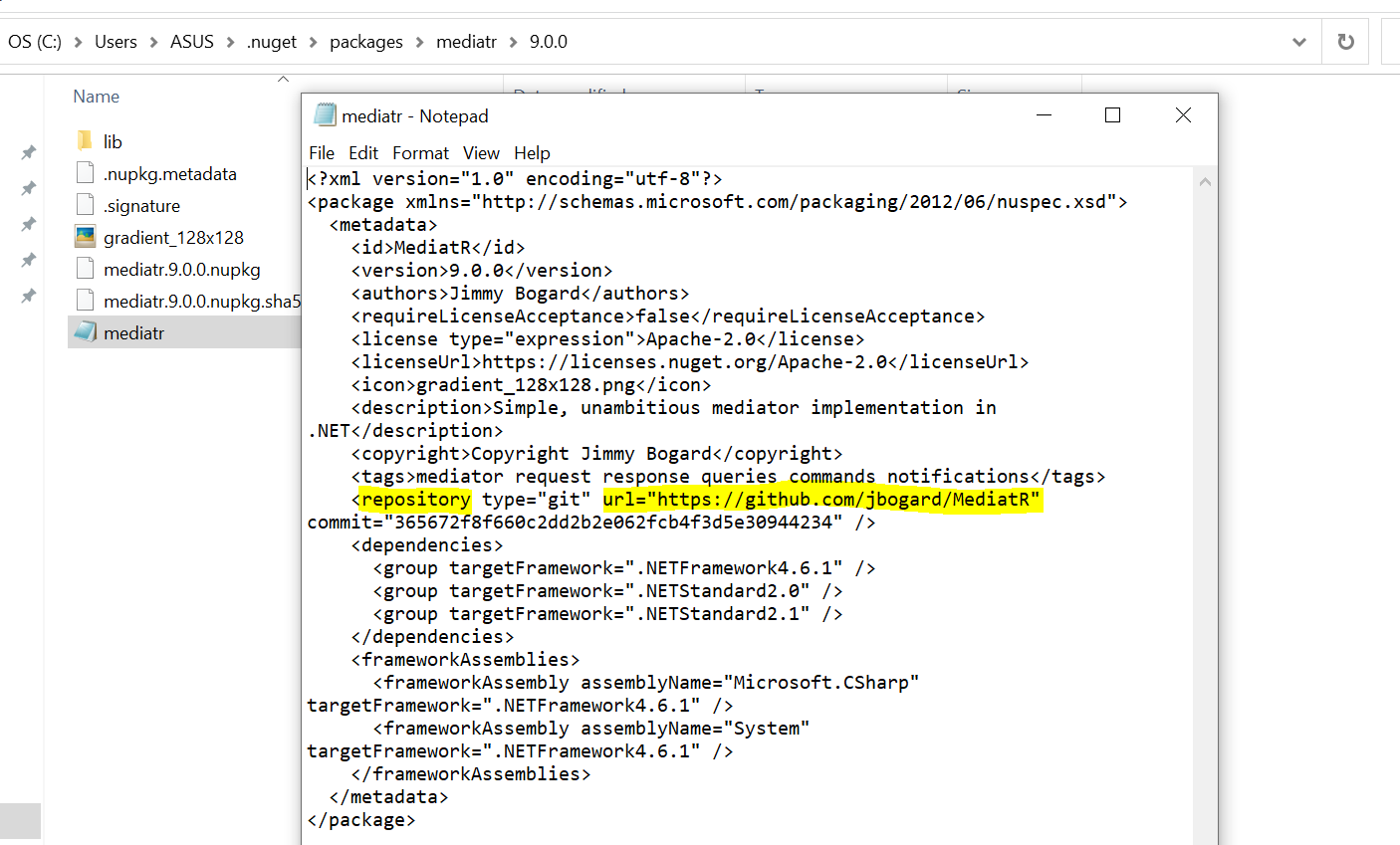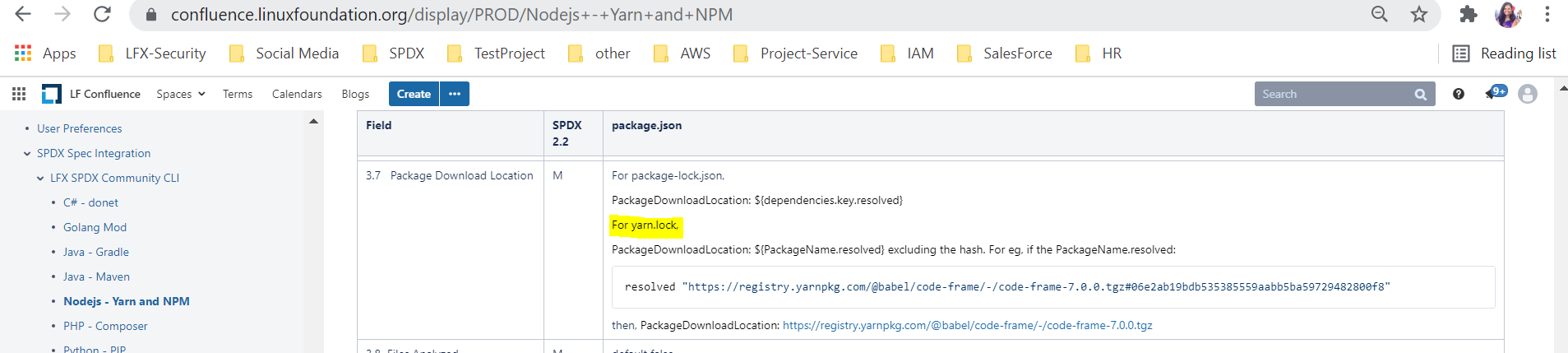SPDX Software Bill of Materials (SBOM) Generator
Overview
Software Package Data Exchange (SPDX) is an open standard for communicating software bill of materials (SBOM) information that supports accurate identification of software components, explicit mapping of relationships between components, and the association of security and licensing information with each component.
spdx-sbom-generatortool to help those in the community that want to generate SPDX Software Bill of Materials (SBOMs) with current package managers. It has a command line Interface (CLI) that lets you generate SBOM information, including components, licenses, copyrights, and security references of your software using SPDX v2.2 specification and aligning with the current known minimum elements from NTIA. It automatically determines which package managers or build systems are actually being used by the software.
spdx-sbom-generatoris supporting the following package managers:
- GoMod (go)
- Cargo (Rust)
- Composer (PHP)
- DotNet (.NET)
- Maven (Java)
- NPM (Node.js)
- Yarn (Node.js)
- PIP (Python)
- Pipenv (Python)
- Gems (Ruby)
- Swift Package Manager (Swift)
Installation
You can download the following binaries and copy paste the application or binary in your cloned project on your local to generate the SPDX SBOM file. You need to execute the following in the command line tool:
./spdx-sbom-generator
The following binaries are available to download for various operating system:
On Windows, you can also download and install the appropriate binary with Scoop: scoop install spdx-sbom-generator.
Note: The spdx-sbom-generator CLI is under development. You may expect some breakages and stability issues with the current release. A stable version is under development and will be available to the open source community in the upcoming beta release.
Available command Options
Use the below command to view different options or flags related to SPDX SBOM generator:
./spdx-sbom-generator -h
The following different commands are listed when you use the help in the SPDX SBOM generator:
./spdx-sbom-generator -h
Output Package Manager dependency on SPDX format
Usage:
spdx-sbom-generator [flags]
Flags:
-h, --help help for spdx-sbom-generator
-i, --include-license-text include full license text (default: false)
-o, --output-dir string directory to write output file to (default: current directory)
-p, --path string the path to package file or the path to a directory which will be recursively analyzed for the package files (default '.') (default ".")
-s, --schema string <version> Target schema version (default: '2.2') (default "2.2")
-f, --format string output file format (default: 'spdx')
Output Options
The following list supports various formats in which you can generate the SPDX SBOM file:
-
spdx(Default format) -
JSON -
RDF(In progress)
Use the below command to generate the SPDX SBOM file in SPDX format:
./spdx-sbom-generator -o /out/spdx/
Output Sample
The following snippet is a sample SPDX SBOM file:
SPDXVersion: SPDX-2.2
DataLicense: CC0-1.0
SPDXID: SPDXRef-DOCUMENT
DocumentName: spdx-sbom-generator
DocumentNamespace: http://spdx.org/spdxpackages/spdx-sbom-generator--57918521-3212-4369-a8ed-3d681ec1d7a1
Creator: Tool: spdx-sbom-generator-XXXXX
Created: 2021-05-23 11:25:29.1672276 -0400 -04 m=+0.538283001
##### Package representing the Go distribution
PackageName: go
SPDXID: SPDXRef-Package-go
PackageVersion: v0.46.3
PackageSupplier: NOASSERTION
PackageDownloadLocation: pkg:golang/cloud.google.com/[email protected]
FilesAnalyzed: false
PackageChecksum: TEST: SHA-1 224ffa55932c22cef869e85aa33e2ada43f0fb8d
PackageHomePage: pkg:golang/cloud.google.com/[email protected]
PackageLicenseConcluded: NOASSERTION
PackageLicenseDeclared: NOASSERTION
PackageCopyrightText: NOASSERTION
PackageLicenseComments: NOASSERTION
PackageComment: NOASSERTION
Relationship: SPDXRef-DOCUMENT DESCRIBES SPDXRef-Package-go
##### Package representing the Bigquery Distribution
PackageName: bigquery
SPDXID: SPDXRef-Package-bigquery
PackageVersion: v1.0.1
PackageSupplier: NOASSERTION
PackageDownloadLocation: pkg:golang/cloud.google.com/go/[email protected]
FilesAnalyzed: false
PackageChecksum: TEST: SHA-1 8168e852b675afc9a63b502feeefac90944a5a2a
PackageHomePage: pkg:golang/cloud.google.com/go/[email protected]
PackageLicenseConcluded: NOASSERTION
PackageLicenseDeclared: NOASSERTION
PackageCopyrightText: NOASSERTION
PackageLicenseComments: NOASSERTION
PackageComment: NOASSERTION
Relationship: SPDXRef-Package-go CONTAINS SPDXRef-Package-bigquery
Docker Images
You can run this program using a Docker image that contains spdx-sbom-generator. To do this, first install Docker.
You’ll then need to pull (download) a Docker image that contains the program. An easy way is to run docker pull spdx/spdx-sbom-generator
spdx-sbom-generator: this is an Alpine image with the spdx-sbom-generator binary installed. You can re-run the pull command to update the image.
Finally, run the program, using this form
$ docker run -it --rm \
-v "/path/to/repository:/repository" \
-v "$(pwd)/out:/out" \
spdx/spdx-sbom-generator -p /repository/ -o /out/
Architecture
Data Contract
The interface requires the following functions:
type IPlugin interface {
SetRootModule(path string) error
GetVersion() (string, error)
GetMetadata() PluginMetadata
GetRootModule(path string) (*Module, error)
ListUsedModules(path string) ([]Module, error)
ListModulesWithDeps(path string) ([]Module, error)
IsValid(path string) bool
Module model definition:
type Module struct {
Version string `json:"Version,omitempty"`
Name string
Path string `json:"Path,omitempty"`
LocalPath string `json:"Dir,noempty"`
Supplier SupplierContact
PackageURL string
CheckSum *CheckSum
PackageHomePage string
LicenseConcluded string
LicenseDeclared string
CommentsLicense string
OtherLicense []*License
Copyright string
PackageComment string
Root bool
Modules map[string]*Module
}
PluginMetadata model definition:
type PluginMetadata struct {
Name string
Slug string
Manifest []string
ModulePath []string
}
How to Generate Module Values
CheckSum: We have built an internal method that calculates CheckSum for a given content (in bytes) using algorithm that is defined onmodels.CheckSum. You now have an option to provideContentfield formodels.CheckSum{}and CheckSum will calculate automatically, but if you want to calculate CheckSum on your own you still can provideValuefield formodels.CheckSum{}.
Also, you can generate a manifest from a given directory tree using utility/helper method BuildManifestContent, and that is what is used for gomod plugin as Content value.
Interface Definitions
The following list provides the interface definitions:
-
GetVersion: Returns version of current project platform (development language) version i.e: go versionInput: None
Output: Version in string format and error (null in case of successful process)
-
GetMetadata: Returns metadata of identify ecosystem plugingInput: None
Output: Plugin metadata
PluginMetadata{
Name: "Go Modules",
Slug: "go-mod",
Manifest: []string{"go.mod"},
ModulePath: []string{"vendor"},
}
-
SetRootModule: Sets root package information base on path givenInput: The working directory to read the package from
Output: Returns error
-
GetRootModule: Returns root package information base on path givenInput: The working directory to read the package from
Output: Returns the Package Information of the root Module
-
ListUsedModules: Fetches and lists all packages required by the project in the given project directory, this is a plain list of all used modules (no nested or tree view)Input: The working directory to read the package from
Output: Returns the Package Information of the root Module, and its dependencies in flatten format
-
ListModulesWithDeps: Fetches and lists all packages (root and direct dependencies) required by the project in the given project directory (side-by-side), this is a one level only list of all used modules, and each with its direct dependency only (similar output toListUsedModulesbut with direct dependency only)Input: The working directory to read the package from
Output: Returns the Package Information of the root Module, and its direct dependencies
-
IsValid: Check if the project dependency file provided in the contract existsInput: The working directory to read the package from
Output: True or False
-
HasModulesInstalled: Check whether the current project(based on given path) has the dependent packages installedInput: The working directory to read the package from
Output: True or False
Module Structure JSON Example
The sample module structure JSON Code snippet is provided in the following code snippet:
{
"Version": "v0.0.1-2019.2.3",
"Name": "honnef.co/go/tools",
"Path": "honnef.co/go/tools",
"LocalPath": "",
"Supplier": {
"Type": "",
"Name": "",
"EMail": ""
},
"PackageURL": "pkg:golang/honnef.co/go/[email protected]",
"CheckSum": {
"Algorithm": "SHA-1",
"Value": "66ed272162df8ef5f9e6d7bece3da6828a4ef3eb"
},
"PackageHomePage": "",
"LicenseConcluded": "",
"LicenseDeclared": "",
"CommentsLicense": "",
"OtherLicense": null,
"Copyright": "",
"PackageComment": "",
"Root": false,
"Modules": {
"github.com/BurntSushi/toml": {
"Version": "v0.3.1",
"Name": "github.com/BurntSushi/toml",
"Path": "github.com/BurntSushi/toml",
"LocalPath": "",
"Supplier": {
"Type": "",
"Name": "",
"EMail": ""
},
"PackageURL": "pkg:golang/github.com/BurntSushi/[email protected]",
"CheckSum": {
"Algorithm": "SHA-1",
"Value": "38263d2f264e90324c9e9b3b1933f0e94fde1c7e"
},
"PackageHomePage": "",
"LicenseConcluded": "",
"LicenseDeclared": "",
"CommentsLicense": "",
"OtherLicense": null,
"Copyright": "",
"PackageComment": "",
"Root": false,
"Modules": null
}
}
}
For a more complete JSON example look at modules.json.
Utility Methods
The following list provide the utility methods:
-
BuildManifestContent: Walks through a given directory tree, and generates a content based on file pathsInput: Directory to walk through
Output: Directory tree in bytes
-
GetLicenses: Returns the detected license objectInput: The working directory of the package licenses
Output: The package license object
type License struct {
ID string
Name string
ExtractedText string
Comments string
File string
}
-
LicenseSPDXExists: Check if the package license is a valid SPDX referenceInput: The package license
Output: True or False
How to Register a New Plugin
To register for a new plugin, perform the following steps:
-
Clone a project.
git clone [email protected]:LF-Engineering/spdx-sbom-generator.git -
Create a new directory into
./pkg/modules/with package manager name, for example:npm, you should end with a directory:/pkg/modules/npm -
Create a Handler file, for example:
handler.go, and follow Data Contract section above. Define package name, and import section as explained in the following code snippet:package npm import ( "path/filepath" "github.com/spdx/spdx-sbom-generator/pkg/helper" "github.com/spdx/spdx-sbom-generator/pkg/models" ) // rest of the file below -
In
handler.go, define the plugin struct with at least the plugin metadata info as explained in the following code snippet:type npm struct { metadata models.PluginMetadata } -
Define plugin registration method (
Newfunc) with metadata values as explained in the following code snippet:// New ... func New() *npm { return &npm{ metadata: models.PluginMetadata{ Name: "Node Package Manager", Slug: "npm", Manifest: []string{"package.json"}, ModulePath: []string{"node_modules"}, }, } } -
In
handler.go, create the required interface function (Data contract definition above).// GetMetadata ... func (m *npm) GetMetadata() models.PluginMetadata { return m.metadata } // IsValid ... func (m *npm) IsValid(path string) bool { for i := range m.metadata.Manifest { if helper.Exists(filepath.Join(path, m.metadata.Manifest[i])) { return true } } return false } // HasModulesInstalled ... func (m *npm) HasModulesInstalled(path string) error { for i := range m.metadata.ModulePath { if helper.Exists(filepath.Join(path, m.metadata.ModulePath[i])) { return nil } } return errDependenciesNotFound } // GetVersion ... func (m *npm) GetVersion() (string, error) { output, err := exec.Command("npm", "--version").Output() if err != nil { return "", err } return string(output), nil } // SetRootModule ... func (m *npm) SetRootModule(path string) error { return nil } // GetRootModule ... func (m *npm) GetRootModule(path string) (*models.Module, error) { return nil, nil } // ListUsedModules... func (m *npm) ListUsedModules(path string) ([]models.Module, error) { return nil, nil } // ListModulesWithDeps ... func (m *npm) ListModulesWithDeps(path string) ([]models.Module, error) { return nil, nil } -
In
modules.goat./pkg/modules/directory, register the new plugin. Add the plugin to register to the existing definition.func init() { registeredPlugins = append(registeredPlugins, gomod.New(), npm.New(), ) }
How to Work With SPDX SBOM Generator
A Makefile for the spdx-sbom-generator is described below with ability to run, test, lint, and build the project binary for different platforms (Linux, Mac, and Windows).
Perform the following steps to work with SPDX SBOM Generator:
-
Run project on current directory.
make generateyou can provide the CLI parameters that will be passed along the command, for example:
ARGS="--path /home/ubuntu/projects/expressjs" make generate -
Build Linux Intel/AMD 64-bit binary.
make build -
Build Mac Intel/AMD 64-bit binary.
make build-mac -
Build Mac ARM 64-bit binary.
make build-mac-arm64 -
Build Windows Intel/AMD 64-bit binary.
make build-win
Licensing
This project’s source code is licensed under the Apache License, Version 2.0. See LICENSE for the full license text.