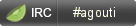Hi,
I am using Agouti to Scrape a web page. Everything It is working ok except that the chrome window remains opened after the processing is finished.
When I call driver.stop like this:
if err := driver.Stop(); err != nil {
log.Fatal("Failed to close pages and stop WebDriver:", err)
}
I receive the error message:
Failed to close pages and stop WebDriver:failed to stop service: failed to stop command: TerminateProcess: Access is denied.
Why is the stop crashing?
Is this why the chrome window is not closed at the end ?
By the way I am opening like this:
func openSelenium(options ...agouti.Option) *agouti.WebDriver {
command := []string{"java", "-jar", "<path>\\selenium-server-standalone-2.53.0.jar", "-port", "5555"}
return agouti.NewWebDriver("http://127.0.0.1:5555/wd/hub", command, options...)
}
The Chromedriver is in the path.
Thanks