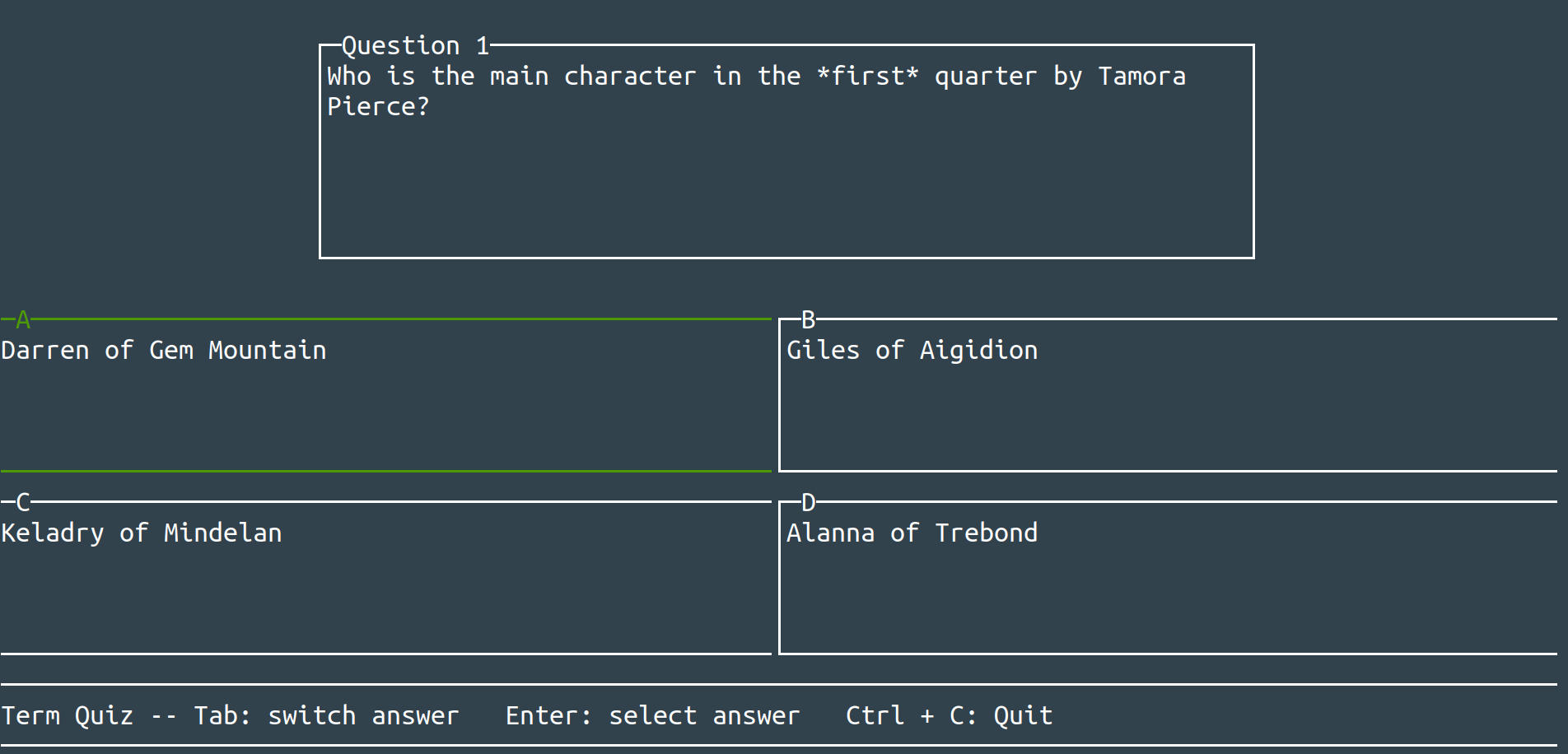ff
ff is file manager written in Go.
Features
- preview file/directory
- copy/paste file
- make a new file/directory
- rename a file/directory
- edit file with
$EDITOR - open file/directory
- bookmark directory
Go version
- 1.13~
Support OS
- Linux/Unix
- Mac
Installtion
$ git clone https://github.com/skanehira/ff
$ cd ff
$ go install
NOTE: Installation with go get is not recommended because libraries's version is not locked.
Usage
Settings
If your terminal LC_CTYPE is not en_US.UTF-8, please set as following.
export LC_CTYPE=en_US.UTF-8
Options
$ ff -h
Usage of ff:
-ignorecase
ignore case when searching
-log
enable log
-preview
enable preview panel
-show-hidden
show hidden files
-tree
use tree mode
If you use -log that will print log. If log file not exists, then will be create in $XDG_CONFIG_HOME/ff/ff.log.
-preview is enable preview panel that you can preview file or directories.
Config
You can using config.yaml to config log, preview, etc...
# print log to file
log:
enable: true
file: $XDG_CONFIG_HOME/ff/ff.log
# preview the contents of file or directory
preview:
enable: true
# preview colorscheme. you can use colorscheme following
# https://xyproto.github.io/splash/docs/all.html
colorscheme: monokai
# if ignore_case is true, ignore case when searching
ignore_case: true
# if show_hidden is true, ff will display hidden files
show_hiddne: false
# if enable is true, can use bookmark
bookmark:
enable: true
file: $XDG_CONFIG_HOME/ff/bookmark.db
# if you use `o` to open file or directory, default ff will using `open` in MacOS, `xdg-open` in Linux.
# you can set this option to change open command.
open_mcd: open
The config.yaml should be placed in the following path.
| OS | path |
|---|---|
| MacOS | $HOME/Library/Application Support/ff/config.yaml |
| Linux/Unix | $XDG_CONFIG_HOME/ff/config.yaml |
About bookmark
ff can use b to bookmark directory. bookmark will be stored sqlite3 database. If you want enable bookmark, you have to specify database file.
Database file will auto create when ff starting. If ff can't create database file, then will use inmemory mode.
The inmemory mode will save bookmark to memory, so if ff quit bookmarks will lost.
About Edit file
If you runing ff in Vim's terminal and $EDITOR is vim, ff will use running Vim to edit file.
Keybinding
path
| key | operation |
|---|---|
Enter |
change directory |
F1 |
open help panel |
files
| key | operation |
|---|---|
tab |
focus to files |
j |
move to next |
k |
move to previous |
g |
move to top |
G |
move to bottom |
ctrl-b |
move previous page |
ctrl-f |
move netxt page |
h |
cd to parent path |
l |
cd to specified path |
y |
copy selected file or directory |
x |
move file or directory |
p |
paste file or directory |
d |
delete selected file or directory |
m |
make a new directory |
n |
make a new file |
r |
rename a directory or file |
e |
edit file with $EDITOR |
o |
open file or directory |
f or / |
search files or directories |
ctrl-j |
scroll preview panel down |
ctrl-k |
scroll preview panel up |
. |
edit config.yaml |
b |
bookmark dirctory |
B |
open bookmarks panel |
F1 or ? |
open help panel |
files(tree mode)
| key | operation |
|---|---|
tab |
focus to files |
j |
move to next |
k |
move to previous |
g |
move to top |
G |
move to bottom |
h |
cd to parent path |
l |
cd to specified path |
H |
move to parent path |
L |
move to specified path |
y |
copy selected file or directory |
x |
move file or directory |
p |
paste file or directory |
d |
delete selected file or directory |
m |
make a new directory |
n |
make a new file |
r |
rename a directory or file |
e |
edit file with $EDITOR |
o |
open file or directory |
f or / |
search files or directories |
ctrl-j |
scroll preview panel down |
ctrl-k |
scroll preview panel up |
. |
edit config.yaml |
b |
bookmark dirctory |
B |
open bookmarks panel |
F1 or ? |
open help panel |
bookmark
| key | operation |
|---|---|
a |
add bookmark |
d |
delete bookmark |
q |
close bookmarks panel |
ctrl-g |
go to bookmark |
f// |
search bookmarks |
F1 or ? |
open help panel |
Author
skanehira