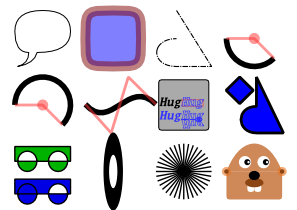rasterx
Rasterx is a golang rasterizer that implements path stroking functions capable of SVG 2.0 compliant 'arc' joins and explicit loop closing.
- Paths can be explicity closed or left open, resulting in a line join or end caps.
- Arc joins are supported, which causes the extending edge from a Bezier curve to follow the radius of curvature at the end point rather than a straight line miter, resulting in a more fliud looking join.
- Not specified in the SVG2.0 spec., but supported in rasterx is the arc-clip join, which is the arc join analog of a miter-clip join, both of which end the miter at a specified distance, rather than all or nothing.
- Several cap and gap functions in addition to those specified by SVG2.0 are implemented, specifically quad and cubic caps and gaps.
- Line start and end capping functions can be different.
The above image shows the effect of using different join modes for a stroked curving path. The top stroked path uses miter (green) or arc (red, yellow, orange) join functions with high miter limit. The middle and lower path shows the effect of using the miter-clip and arc-clip joins, repectively, with different miter-limit values. The black chevrons at the top show different cap and gap functions.
Scanner interface
Rasterx takes the path description of lines, bezier curves, and drawing parameters, and converts them into a set of straight line segments before rasterizing the lines to an image using some method of antialiasing. Rasterx abstracts this last step through the Scanner interface. There are two different structs that satisfy the Scanner interface; ScannerGV and ScannerFT. ScannerGV wraps the rasterizer found in the golang.org/x/image/vector package. ScannerFT contains a modified version of the antialiaser found in the golang freetype translation. These use different functions to connect an image to the antialiaser. ScannerFT uses a Painter to translate the raster onto the image, and ScannerGV uses the vector's Draw method with a source image and uses the path as an alpha mask. Please see the test files for examples. At this time, the ScannerFT is a bit faster as compared to ScannerGV for larger and less complicated images, while ScannerGV can be faster for smaller and more complex images. Also ScannerGV does not allow for using the even-odd winding rule, which is something the SVG specification uses. Since ScannerFT is subject to freetype style licensing rules, it lives here in a separate repository and must be imported into your project seperately. ScannerGV is included in the rasterx package, and has more go-friendly licensing.
Below are the results of some benchmarks performed on a sample shape (the letter Q ). The first test is the time it takes to scan the image after all the curves have been flattened. The second test is the time it takes to flatten, and scan a simple filled image. The last test is the time it takes to flatten a stroked and dashed outline of the shape and scan it. Results for three different image sizes are shown.
128x128 Image
Test Rep Time
BenchmarkScanGV-16 5000 287180 ns/op
BenchmarkFillGV-16 5000 339831 ns/op
BenchmarkDashGV-16 2000 968265 ns/op
BenchmarkScanFT-16 20000 88118 ns/op
BenchmarkFillFT-16 5000 214370 ns/op
BenchmarkDashFT-16 1000 2063797 ns/op
256x256 Image
Test Rep Time
BenchmarkScanGV-16 2000 1188452 ns/op
BenchmarkFillGV-16 1000 1277268 ns/op
BenchmarkDashGV-16 500 2238169 ns/op
BenchmarkScanFT-16 5000 290685 ns/op
BenchmarkFillFT-16 3000 446329 ns/op
BenchmarkDashFT-16 500 2923512 ns/op
512x512 Image
Test Rep Time
BenchmarkScanGV-16 500 3341038 ns/op
BenchmarkFillGV-16 500 4032213 ns/op
BenchmarkDashGV-16 200 6003355 ns/op
BenchmarkScanFT-16 5000 292884 ns/op
BenchmarkFillFT-16 3000 449582 ns/op
BenchmarkDashFT-16 500 2800493 ns/op
The package uses an interface called Rasterx, which is satisfied by three structs, Filler, Stroker and Dasher. The Filler flattens Bezier curves into lines and uses an anonymously composed Scanner for the antialiasing step. The Stroker embeds a Filler and adds path stroking, and the Dasher embedds a Stroker and adds the ability to create dashed stroked curves.
Each of the Filler, Dasher, and Stroker can function on their own and each implement the Rasterx interface, so if you need just the curve filling but no stroking capability, you only need a Filler. On the other hand if you have created a Dasher and want to use it to Fill, you can just do this:
filler := &dasher.Filler
Now filler is a filling rasterizer. Please see rasterx_test.go for examples.
Non-standard library dependencies
rasterx requires the following imports which are not included in the go standard library:
- golang.org/x/image/math/fixed
- golang.org/x/image/vector
These can be included in your gopath by the following 'get' commands:
- "go get golang.org/x/image/vector"
- "go get golang.org/x/image/math/fixed"
If you want to use the freetype style antialiaser, 'go get' or clone into your workspace the scanFT package:
- github.com/srwiley/scanFT