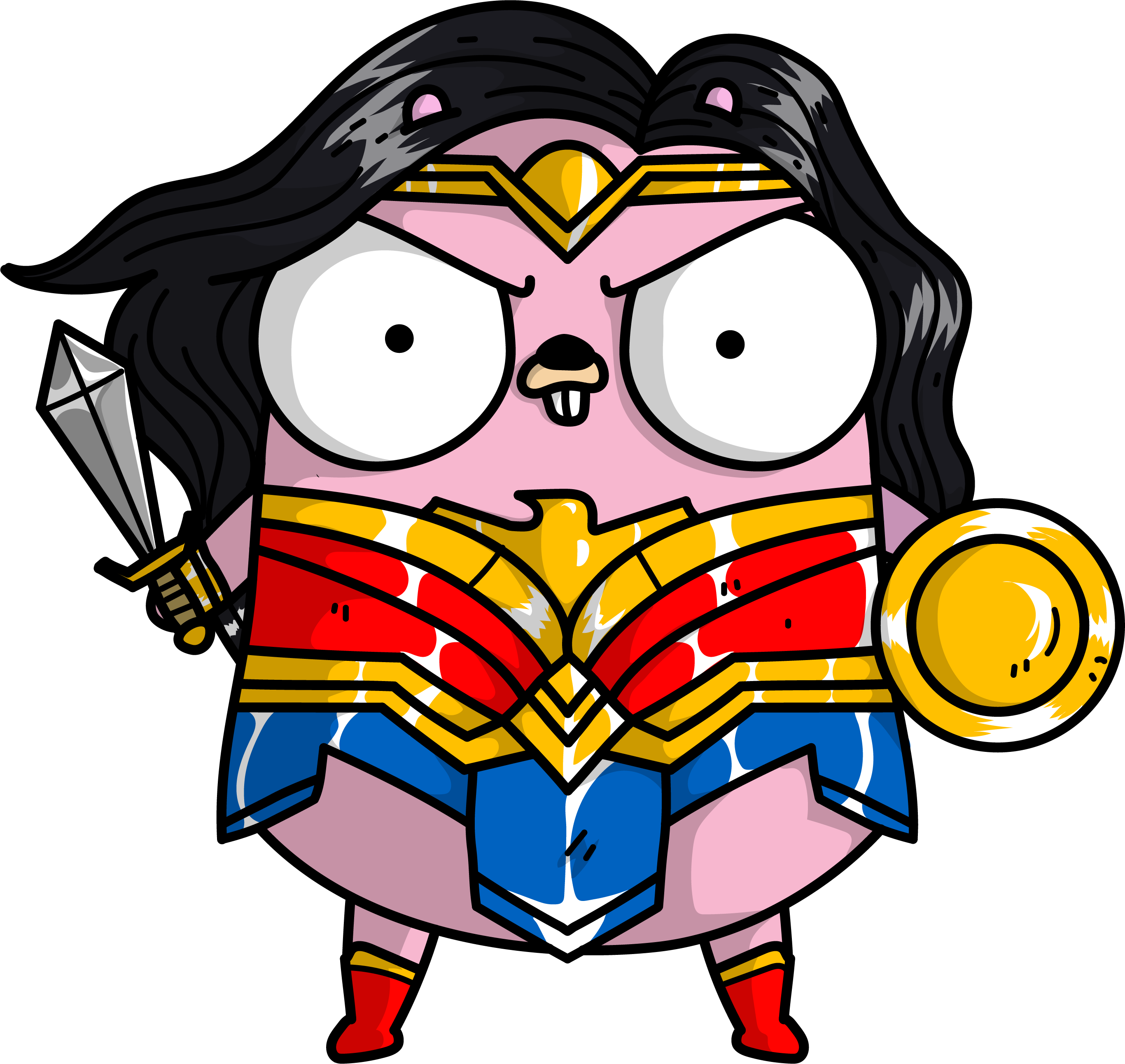kube-lineage
A CLI tool to display all dependencies or dependents of an object in a Kubernetes cluster.
Usage
$ kube-lineage clusterrole system:metrics-server --output=wide
NAMESPACE NAME READY STATUS AGE RELATIONSHIPS
ClusterRole/system:metrics-server - 30m []
└── ClusterRoleBinding/system:metrics-server - 30m [ClusterRoleBindingRole]
kube-system └── ServiceAccount/metrics-server - 30m [ClusterRoleBindingSubject]
kube-system ├── Pod/metrics-server-7b4f8b595-8m7rz 1/1 Running 30m [PodServiceAccount]
kube-system │ └── Service/metrics-server - 30m [Service]
│ ├── APIService/v1beta1.metrics.k8s.io True 30m [APIService]
kube-system │ └── EndpointSlice.discovery/metrics-server-wb2cm - 30m [ControllerReference OwnerReference]
kube-system └── Secret/metrics-server-token-nqw85 - 30m [ServiceAccountSecret]
kube-system └── Pod/metrics-server-7b4f8b595-8m7rz 1/1 Running 30m [PodVolume]
Use either the --dependencies or -D flag to show dependencies instead of dependents
$ kube-lineage pod coredns-5cc79d4bf5-xgvkc --dependencies
NAMESPACE NAME READY STATUS AGE
kube-system Pod/coredns-5cc79d4bf5-xgvkc 1/1 Running 30m
├── Node/k3d-server True KubeletReady 30m
├── PodSecurityPolicy/system-unrestricted-psp - 30m
kube-system ├── ConfigMap/coredns - 30m
kube-system ├── ReplicaSet/coredns-5cc79d4bf5 1/1 30m
kube-system │ └── Deployment/coredns 1/1 30m
kube-system ├── Secret/coredns-token-6vsx4 - 30m
kube-system │ └── ServiceAccount/coredns - 30m
│ ├── ClusterRoleBinding/system:basic-user - 30m
│ │ └── ClusterRole/system:basic-user - 30m
│ ├── ClusterRoleBinding/system:coredns - 30m
│ │ └── ClusterRole/system:coredns - 30m
│ ├── ClusterRoleBinding/system:discovery - 30m
│ │ └── ClusterRole/system:discovery - 30m
│ ├── ClusterRoleBinding/system:public-info-viewer - 30m
│ │ └── ClusterRole/system:public-info-viewer - 30m
kube-system │ └── RoleBinding/system-unrestricted-svc-acct-psp-rolebinding - 30m
│ └── ClusterRole/system-unrestricted-psp-role - 30m
│ └── PodSecurityPolicy/system-unrestricted-psp - 30m
kube-system └── ServiceAccount/coredns - 30m
Use the helm subcommand to display Helm release resources & optionally their respective dependents in a Kubernetes cluster.
$ kube-lineage helm kube-state-metrics -n monitoring-system
helm kube-state-metrics -n monitoring-system
NAMESPACE NAME READY STATUS AGE
monitoring-system kube-state-metrics True Deployed 25m
├── ClusterRole/kube-state-metrics - 25m
│ └── ClusterRoleBinding/kube-state-metrics - 25m
monitoring-system │ └── ServiceAccount/kube-state-metrics - 25m
monitoring-system │ ├── Pod/kube-state-metrics-7dff544777-jb2q2 1/1 Running 25m
monitoring-system │ │ └── Service/kube-state-metrics - 25m
monitoring-system │ │ └── EndpointSlice/kube-state-metrics-rq8wk - 25m
monitoring-system │ └── Secret/kube-state-metrics-token-bsr4q - 25m
monitoring-system │ └── Pod/kube-state-metrics-7dff544777-jb2q2 1/1 Running 25m
├── ClusterRoleBinding/kube-state-metrics - 25m
monitoring-system ├── Deployment/kube-state-metrics 1/1 25m
monitoring-system │ └── ReplicaSet/kube-state-metrics-7dff544777 1/1 25m
monitoring-system │ └── Pod/kube-state-metrics-7dff544777-jb2q2 1/1 Running 25m
monitoring-system ├── Secret/sh.helm.release.v1.kube-state-metrics.v1 - 25m
monitoring-system ├── Service/kube-state-metrics - 25m
monitoring-system └── ServiceAccount/kube-state-metrics
$ kube-lineage helm traefik --depth 1 --label-columns app.kubernetes.io/managed-by --label-columns owner
NAMESPACE NAME READY STATUS AGE MANAGED-BY OWNER
kube-system traefik True Deployed 30m
├── ClusterRole/traefik - 30m Helm
├── ClusterRoleBinding/traefik - 30m Helm
kube-system ├── ConfigMap/traefik - 30m Helm
kube-system ├── ConfigMap/traefik-test - 30m Helm
kube-system ├── Deployment/traefik 1/1 30m Helm
kube-system ├── Secret/sh.helm.release.v1.traefik.v1 - 30m helm
kube-system ├── Secret/traefik-default-cert - 30m Helm
kube-system ├── Service/traefik - 30m Helm
kube-system ├── Service/traefik-prometheus - 30m Helm
kube-system └── ServiceAccount/traefik - 30m Helm
Use either the split or split-wide output format to display resources grouped by their type.
$ kube-lineage deploy/coredns --output=split --show-group
NAME READY UP-TO-DATE AVAILABLE AGE
deployment.apps/coredns 3/3 3 3 30m
NAME ADDRESSTYPE PORTS ENDPOINTS AGE
endpointslice.discovery.k8s.io/kube-dns-mz9bw IPv4 53,9153,53 10.42.0.24,10.42.0.26,10.42.0.27 30m
NAME READY STATUS RESTARTS AGE
pod/coredns-5cc79d4bf5-xgvkc 1/1 Running 0 30m
pod/coredns-5cc79d4bf5-rjc7d 1/1 Running 0 30m
pod/coredns-5cc79d4bf5-tt2zl 1/1 Running 0 30m
NAME DESIRED CURRENT READY AGE
replicaset.apps/coredns-5cc79d4bf5 3 3 3 30m
NAME TYPE CLUSTER-IP EXTERNAL-IP PORT(S) AGE
service/kube-dns ClusterIP 10.43.0.10 <none> 53/UDP,53/TCP,9153/TCP 30m
Flags
Flags for configuring relationship discovery parameters
| Flag | Description |
|---|---|
--all-namespaces, -A |
If present, list object relationships across all namespaces |
--dependencies, -D |
If present, list object dependencies instead of dependents. Not supported in helm subcommand |
--depth, -d |
Maximum depth to find relationships |
--scopes, -S |
Accepts a comma separated list of additional namespaces to find relationships. You can also use multiple flag options like -S namespace1 -S namespace2... |
Flags for configuring output format
| Flag | Description |
|---|---|
--output, -o |
Output format. One of: wide | split | split-wide |
--label-columns, -L |
Accepts a comma separated list of labels that are going to be presented as columns. You can also use multiple flag options like -L label1 -L label2... |
--no-headers |
When using the default output format, don't print headers |
--show-group |
If present, include the resource group for the requested object(s) |
--show-label |
When printing, show all labels as the last column |
--show-namespace |
When printing, show namespace as the first column |
Use the following commands to view the full list of supported flags
$ kube-lineage --help
$ kube-lineage helm --help
Supported Relationships
List of supported relationships used for discovering dependent objects:
- Kubernetes
- Controller & Owner References
- Core APIs: Event, PersistentVolume, PersistentVolumeClaim, Pod, Service, ServiceAccount
policyAPIs: PodDisruptionBudget, PodSecurityPolicyadmissionregistration.k8s.ioAPIs: MutatingWebhookConfiguration & ValidatingWebhookConfigurationapiregistration.k8s.ioAPIs: APIServicenetworking.k8s.ioAPIs: Ingress, IngressClass, NetworkPolicynode.k8s.ioAPIs: RuntimeClassrbac.authorization.k8s.ioAPIs: ClusterRole, ClusterRoleBinding, Role, RoleBindingstorage.k8s.ioAPIs: CSINode, CSIStorageCapacity, StorageClass, VolumeAttachment
- Helm
Installation
Install via krew
$ kubectl krew install lineage
$ kubectl lineage --version
Install from Source
$ git clone [email protected]:tohjustin/kube-lineage.git && cd kube-lineage
$ make install
$ kube-lineage --version
Prior Art
kube-lineage has been inspired by the following projects: