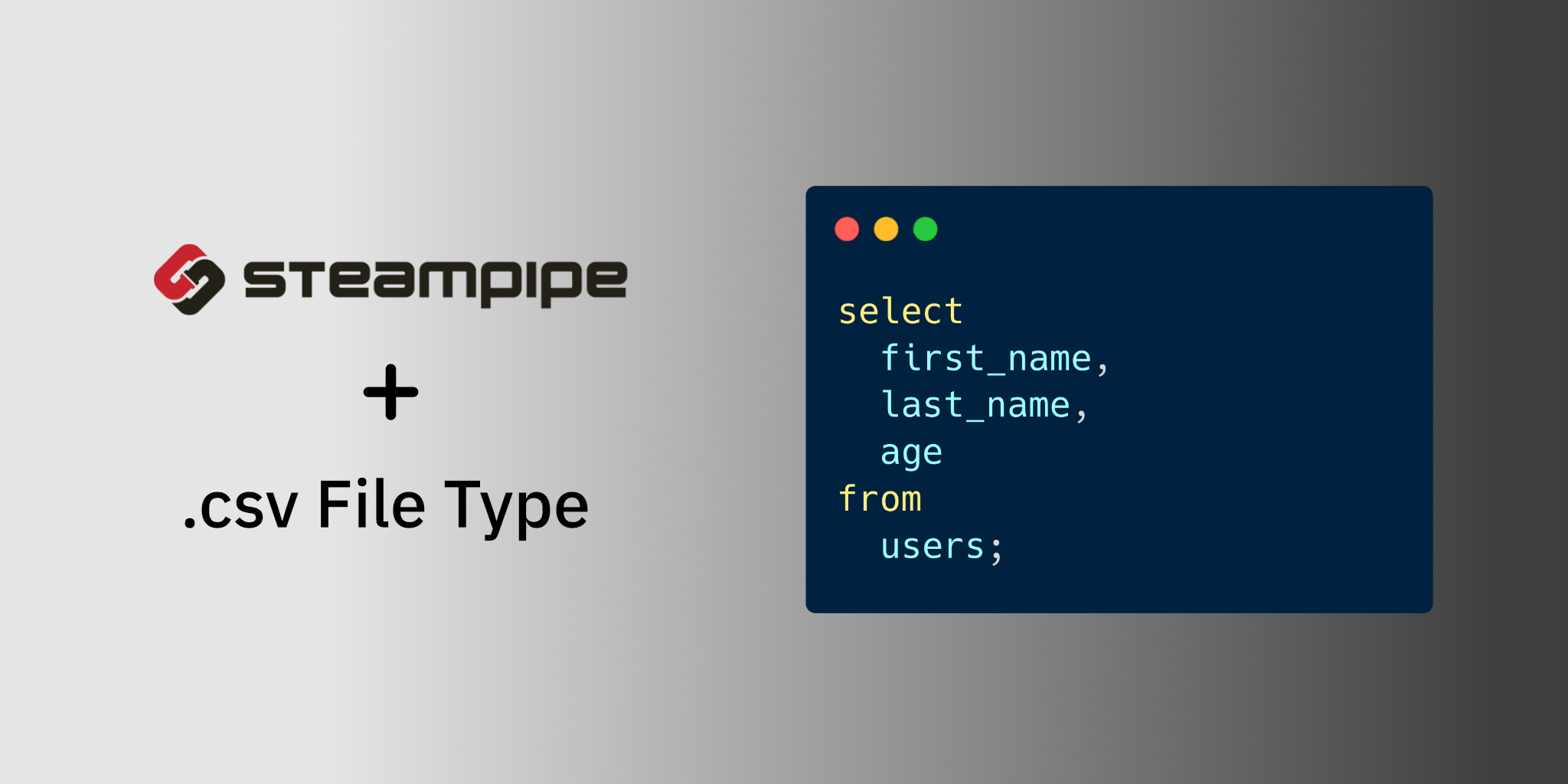CSV Plugin for Steampipe
Use SQL to query data from CSV files.
- Get started →
- Documentation: Table definitions & examples
- Community: Slack Channel
- Get involved: Issues
Quick start
Install the plugin with Steampipe:
steampipe plugin install csv
Configure the paths to your CSV files in ~/.steampipe/config/csv.spc:
connection "csv" {
plugin = "csv"
paths = [ "/path/to/your/files/*.csv" ]
}
Run a query for the my_users.csv file:
select
first_name,
last_name
from
my_users
Developing
Prerequisites:
Clone:
git clone https://github.com/turbot/steampipe-plugin-csv.git
cd steampipe-plugin-csv
Build, which automatically installs the new version to your ~/.steampipe/plugins directory:
make
Configure the plugin:
cp config/* ~/.steampipe/config
vi ~/.steampipe/config/csv.spc
Try it!
steampipe query
> .inspect csv
Further reading:
Contributing
Please see the contribution guidelines and our code of conduct. All contributions are subject to the Apache 2.0 open source license.
help wanted issues: