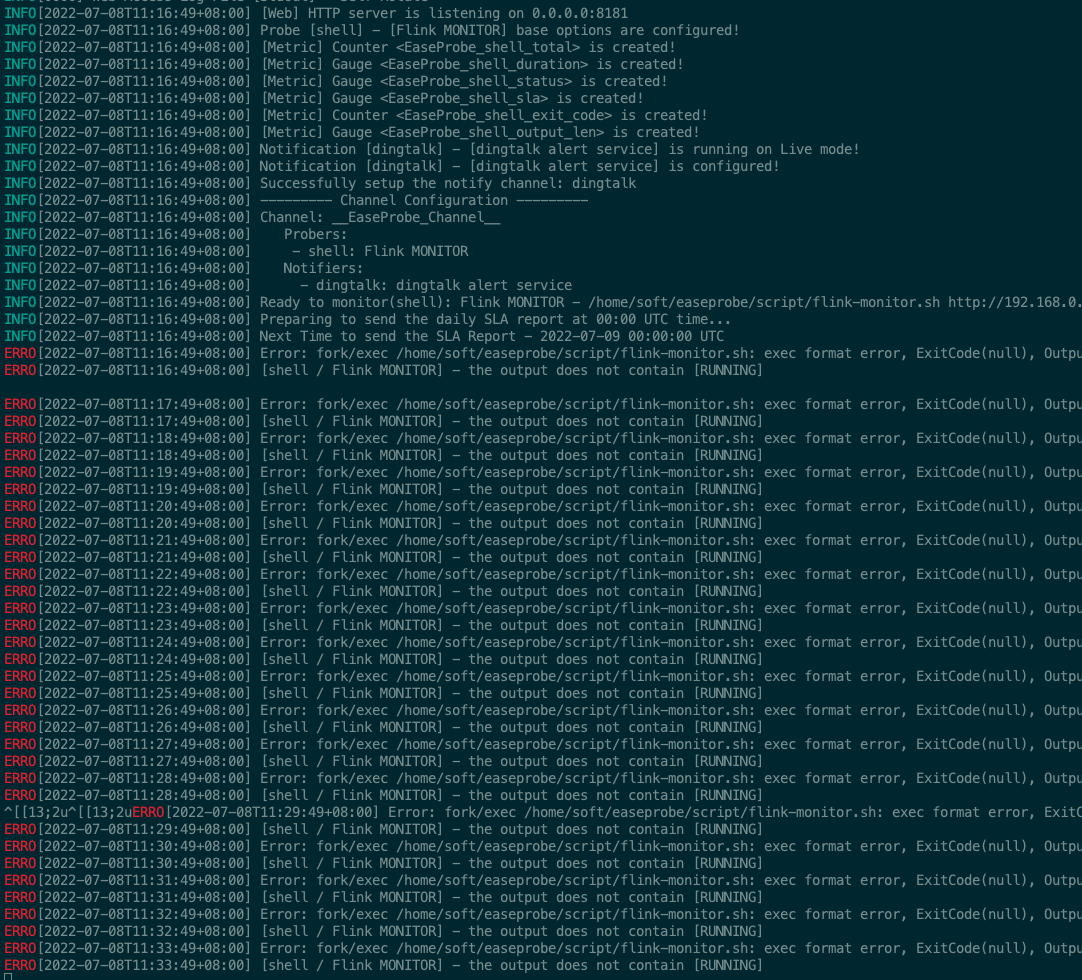EaseProbe
EaseProbe is a simple, standalone, and lightWeight tool that can do health/status checking, written in Go.
Table of Contents
1. Overview
EaseProbe would do three kinds of work - Probe, Notify, and Report.
1.1 Probe
Ease Probe supports the following probing methods: HTTP, TCP, Shell Command, SSH Command, Host Resource Usage, and Native Client.
Note:
Keep in mind that the prober name must be unique among probes. If multiple probes are defined with the same name, it could lead to corruption of the metrics data and the behavior of the application will be non-deterministic.
-
HTTP. Checking the HTTP status code, Support mTLS, HTTP Basic Auth, and can set the Request Header/Body. ( HTTP Probe Configuration )
http: # Some of the Software support the HTTP Query - name: ElasticSearch url: http://elasticsearch.server:9200 - name: Prometheus url: http://prometheus:9090/graph
-
TCP. Just simply check whether the TCP connection can be established or not. ( TCP Probe Configuration )
tcp: - name: Kafka host: kafka.server:9093
-
Shell. Run a Shell command and check the result. ( Shell Command Probe Configuration )
shell: # run redis-cli ping and check the "PONG" - name: Redis (Local) cmd: "redis-cli" args: - "-h" - "127.0.0.1" - "ping" env: # set the `REDISCLI_AUTH` environment variable for redis password - "REDISCLI_AUTH=abc123" # check the command output, if does not contain the PONG, mark the status down contain : "PONG"
-
SSH. Run a remote command via SSH and check the result. Support the bastion/jump server (SSH Command Probe Configuration)
ssh: servers: - name : ServerX host: [email protected]:22 password: xxxxxxx key: /Users/user/.ssh/id_rsa cmd: "ps auxwe | grep easeprobe | grep -v grep" contain: easeprobe
-
Host. Run an SSH command on a remote host and check the CPU, Memory, and Disk usage. ( Host Load Probe )
host: servers: - name : server host: [email protected]:22 key: /path/to/server.pem threshold: cpu: 0.80 # cpu usage 80% mem: 0.70 # memory usage 70% disk: 0.90 # disk usage 90%
-
Client. Currently, support the following native client. Support the mTLS. (refer to: Native Client Probe Configuration )
- MySQL. Connect to the MySQL server and run the
SHOW STATUSSQL. - Redis. Connect to the Redis server and run the
PINGcommand. - MongoDB. Connect to MongoDB server and just ping server.
- Kafka. Connect to Kafka server and list all topics.
- PostgreSQL. Connect to PostgreSQL server and run
SELECT 1SQL. - Zookeeper. Connect to Zookeeper server and run
get /command.
client: - name: Kafka Native Client (local) driver: "kafka" host: "localhost:9093" # mTLS ca: /path/to/file.ca cert: /path/to/file.crt key: /path/to/file.key
- MySQL. Connect to the MySQL server and run the
1.2 Notification
Ease Probe supports the following notifications:
- Slack. Using Webhook for notification
- Discord. Using Webhook for notification
- Telegram. Using Telegram Bot for notification
- Email. Support multiple email addresses.
- AWS SNS. Support AWS Simple Notification Service.
- WeChat Work. Support Enterprise WeChat Work notification.
- DingTalk. Support the DingTalk notification.
- Lark. Support the Lark(Feishu) notification.
- Log File. Write the notification into a log file
- SMS. Support SMS notification with multiple SMS service providers - Twilio, Vonage(Nexmo), YunPain
Note:
- The notification is Edge-Triggered Mode, only notified while the status is changed.
# Notification Configuration
notify:
slack:
- name: "MegaEase#Alert"
webhook: "https://hooks.slack.com/services/........../....../....../"
discord:
- name: "MegaEase#Alert"
webhook: "https://discord.com/api/webhooks/...../....../"
telegram:
- name: "MegaEase Alert Group"
token: 1234567890:ABCDEFGHIJKLMNOPQRSTUVWXYZ # Bot Token
chat_id: -123456789 # Channel / Group ID
email:
- name: "DevOps Mailing List"
server: smtp.email.example.com:465
username: [email protected]
password: ********
to: "[email protected];[email protected]"
aws_sns:
- name: AWS SNS
region: us-west-2
arn: arn:aws:sns:us-west-2:298305261856:xxxxx
endpoint: https://sns.us-west-2.amazonaws.com
credential:
id: AWSXXXXXXXID
key: XXXXXXXX/YYYYYYY
wecom:
- name: "wecom alert service"
webhook: "https://qyapi.weixin.qq.com/cgi-bin/webhook/send?key=589f9674-a2aa-xxxxxxxx-16bb6c43034a" # wecom robot webhook
dingtalk:
- name: "dingtalk alert service"
webhook: "https://oapi.dingtalk.com/robot/send?access_token=xxxx"
lark:
- name: "lark alert service"
webhook: "https://open.feishu.cn/open-apis/bot/v2/hook/d5366199-xxxx-xxxx-bd81-a57d1dd95de4"
sms:
- name: "sms alert service"
provider: "yunpian"
key: xxxxxxxxxxxx # yunpian apikey
mobile: 123456789,987654321 # mobile phone number, multiple phone number joint by `,`
sign: "xxxxxxxx" # need to register; usually brand name
Check the Notification Configuration to see how to configure it.
1.3 Report
-
SLA Report Notify. EaseProbe would send the daily, weekly, or monthly SLA report.
settings: # SLA Report schedule sla: # daily, weekly (Sunday), monthly (Last Day), none schedule: "weekly" # UTC time, the format is 'hour:min:sec' time: "23:59"
-
SLA Live Report. You can query the SLA Live Report
The EaseProbe would listen on the
0.0.0.0:8181port by default. And you can access the Live SLA report by the following URL:- HTML:
http://localhost:8181/orhttp://localhost:8181/?refresh=30s - JSON:
http://localhost:8181/api/v1/sla
Refer to the Global Setting Configuration to see how to configure the access log.
- HTML:
-
SLA Data Persistence. Save the SLA statistics data on the disk.
The SLA data would be persisted in
$CWD/data/data.yamlby default. If you want to configure the path, you can do it in thesettingssection.When EaseProbe starts, it looks for the location of
data.yamland if found, load the file and remove any probes that are no longer present in the configuration file. Setting a value of"-"fordata:disables SLA persistence (egdata: "-").settings: sla: # SLA data persistence file path. # The default location is `$CWD/data/data.yaml` data: /path/to/data/file.yaml
For more information, please check the Global Setting Configuration
1.4 Administration
There are some administration configuration options:
1) PID file
The EaseProbe would create a PID file (default $CWD/easeprobe.pid) when it starts. it can be configured by:
settings:
pid: /var/run/easeprobe.pid
- If the file already exists, EaseProbe would overwrite it.
- If the file cannot be written, EaseProbe would exit with an error.
If you want to disable the PID file, you can configure the pid file to "".
settings:
pid: "" # EaseProbe won't create a PID file
2) Log file Rotation
There are two types of log file: Application Log and HTTP Access Log.
Both Application Log and HTTP Access Log would be StdOut by default. They all can be configured by:
log:
file: /path/to/log/file
self_rotate: true # default: true
If self_rotate is true, EaseProbe would rotate the log automatically, and the following options are available:
size: 10 # max size of log file. default: 10M
age: 7 # max age days of log file. default: 7 days
backups: 5 # max backup log files. default: 5
compress: true # compress. default: true
If self_rotate is false, EaseProbe will not rotate the log, and the log file will have to be rotated by a 3rd-party tool (such as logrotate) or manually by the administrator.
mv /path/to/easeprobe.log /path/to/easeprobe.log.0
kill -HUP `cat /path/to/easeprobe.pid`
EaseProbe accepts the HUP signal to rotate the log.
1.5 Prometheus Metrics
EaseProbe supports Prometheus metrics. The Prometheus endpoint is http://localhost:8181/metrics by default.
The following snapshot is the Grafana panel for host CPU metrics
Refer to the Global Setting Configuration to see how to configure the HTTP server.
2. Getting Started
You can get started with EaseProbe, by any of the following methods:
- download the release for your platform from https://github.com/megaease/easeprobe/releases
- use the available EaseProbe docker image
docker run -it megaease/easeprobe - build
easeprobefrom sources
2.1 Build
Compiler Go 1.18+ (Generics Programming Support)
Use make to make the binary file. the target is under the build/bin directory
$ make
2.2 Configure
Read the Configuration Guide to learn how to configure EaseProbe.
Create the configuration file - $CWD/config.yaml.
2.3 Run
Running the following command for the local test
$ build/bin/easeprobe -f config.yaml
-fconfiguration file or URL. Can also be achieved by setting the environment variablePROBE_CONFIG-ddry run. Can also be achieved by setting the environment variablePROBE_DRY
3. Configuration
EaseProbe can be configured by supplying a yaml file or URL to fetch configuration settings from. By default EaseProbe will look for its config.yaml on the current folder, this can be changed by supplying the -f parameter.
easeprobe -f path/to/config.yaml
easeprobe -f https://example.com/config
The following environment variables can be used to fine-tune the request to the configuration file
HTTP_AUTHORIZATIONHTTP_TIMEOUT
And the configuration file should be versioned, the version should be aligned with the EaseProbe binary version.
version: v1.5.0
The following example configurations illustrate the EaseProbe supported features.
Notes: All probes have the following options:
timeout- the maximum time to wait for the probe to complete. default:30s.interval- the interval time to run the probe. default:1m.
3.1 HTTP Probe Configuration
# HTTP Probe Configuration
http:
# A Website
- name: MegaEase Website (Global)
url: https://megaease.com
# Some of the Software support the HTTP Query
- name: ElasticSearch
url: http://elasticsearch.server:9200
- name: Eureka
url: http://eureka.server:8761
- name: Prometheus
url: http://prometheus:9090/graph
# Spring Boot Application with Actuator Heath API
- name: EaseService-Governance
url: http://easeservice-mgmt-governance:38012/actuator/health
- name: EaseService-Control
url: http://easeservice-mgmt-control:38013/actuator/health
- name: EaseService-Mesh
url: http://easeservice-mgmt-mesh:38013/actuator/health
# A completed HTTP Probe configuration
- name: Special Website
url: https://megaease.cn
# Request Method
method: GET
# Request Header
headers:
X-head-one: xxxxxx
X-head-two: yyyyyy
X-head-THREE: zzzzzzX-
content_encoding: text/json
# Request Body
body: '{ "FirstName": "Mega", "LastName" : "Ease", "UserName" : "megaease", "Email" : "[email protected]"}'
# HTTP Basic Auth
username: username
password: password
# mTLS
ca: /path/to/file.ca
cert: /path/to/file.crt
key: /path/to/file.key
# HTTP successful response code range, default is [0, 499].
success_code:
- [200,206] # the code >=200 and <= 206
- [300,308] # the code >=300 and <= 308
# Response Checking
contain: "success" # response body must contain this string, if not the probe is considered failed.
not_contain: "failure" # response body must NOT contain this string, if it does the probe is considered failed.
# configuration
timeout: 10s # default is 30 seconds
3.2 TCP Probe Configuration
# TCP Probe Configuration
tcp:
- name: SSH Service
host: example.com:22
timeout: 10s # default is 30 seconds
interval: 2m # default is 60 seconds
- name: Kafka
host: kafka.server:9093
3.3 Shell Command Probe Configuration
The shell command probe is used to execute a shell command and check the output.
The following example shows how to configure the shell command probe.
# Shell Probe Configuration
shell:
# A proxy curl shell script
- name: Google Service
cmd: "./resources/probe/scripts/proxy.curl.sh"
args:
- "socks5://127.0.0.1:1085"
- "www.google.com"
# run redis-cli ping and check the "PONG"
- name: Redis (Local)
cmd: "redis-cli"
args:
- "-h"
- "127.0.0.1"
- "ping"
env:
# set the `REDISCLI_AUTH` environment variable for redis password
- "REDISCLI_AUTH=abc123"
# check the command output, if does not contain the PONG, mark the status down
contain : "PONG"
# Run Zookeeper command `stat` to check the zookeeper status
- name: Zookeeper (Local)
cmd: "/bin/sh"
args:
- "-c"
- "echo stat | nc 127.0.0.1 2181"
contain: "Mode:"
3.4 SSH Command Probe Configuration
SSH probe is similar to Shell probe.
- Support Password and Private key authentication.
- Support the Bastion host tunnel.
The host supports the following configuration
example.comexample.com:22[email protected]:22
The following are examples of SSH probe configuration.
# SSH Probe Configuration
ssh:
# SSH bastion host configuration
bastion:
aws: # bastion host ID ◄──────────────────────────────┐
host: aws.basition.com:22 # │
username: ubuntu # login user │
key: /path/to/aws/basion/key.pem # private key file │
gcp: # bastion host ID │
host: [email protected]:22 # bastion host │
key: /path/to/gcp/basion/key.pem # private key file │
# SSH Probe configuration │
servers: # │
# run redis-cli ping and check the "PONG" │
- name: Redis (AWS) # Name │
bastion: aws # bastion host id ------------------------─┘
host: 172.20.2.202:22
username: ubuntu # SSH Login username
password: xxxxx # SSH Login password
key: /path/to/private.key # SSH login private file
cmd: "redis-cli"
args:
- "-h"
- "127.0.0.1"
- "ping"
env:
# set the `REDISCLI_AUTH` environment variable for redis password
- "REDISCLI_AUTH=abc123"
# check the command output, if does not contain the PONG, mark the status down
contain : "PONG"
# Check the process status of `Kafka`
- name: Kafka (GCP)
bastion: gcp # ◄------ bastion host id
host: 172.10.1.100:22
username: ubuntu
key: /path/to/private.key
cmd: "ps -ef | grep kafka"
3.5 Host Resource Usage Probe Configuration
Support the host probe, the configuration example as below.
The feature probe the CPU, Memory, and Disk usage, if one of them exceeds the threshold, then mark the host as status down.
Note:
- The thresholds are OR conditions, if one of them exceeds the threshold, then mark the host as status down.
- The Host needs remote server have the following command:
top,df,free,awk,grep,tr, andhostname(check the source code to see how it works).- The disk usage only check the root disk.
host:
bastion: # bastion server configuration
aws: # bastion host ID ◄──────────────────┐
host: [email protected] # bastion host │
key: /path/to/bastion.pem # private key file │
# Servers List │
servers: # │
- name : aws server # │
bastion: aws # <-- bastion server id ------─┘
host: [email protected]:22
key: /path/to/server.pem
threshold:
cpu: 0.80 # cpu usage 80%
mem: 0.70 # memory usage 70%
disk: 0.90 # disk usage 90%
# Using the default threshold
# cpu 80%, mem 80% and disk 95%
- name : My VPS
host: [email protected]:22
key: /Users/user/.ssh/id_rsa
3.6 Native Client Probe Configuration
# Native Client Probe
client:
- name: Redis Native Client (local)
driver: "redis" # driver is redis
host: "localhost:6379" # server and port
password: "abc123" # password
# mTLS
ca: /path/to/file.ca
cert: /path/to/file.crt
key: /path/to/file.key
- name: MySQL Native Client (local)
driver: "mysql"
host: "localhost:3306"
username: "root"
password: "pass"
- name: MongoDB Native Client (local)
driver: "mongo"
host: "localhost:27017"
username: "admin"
password: "abc123"
timeout: 5s
- name: Kafka Native Client (local)
driver: "kafka"
host: "localhost:9093"
# mTLS
ca: /path/to/file.ca
cert: /path/to/file.crt
key: /path/to/file.key
- name: PostgreSQL Native Client (local)
driver: "postgres"
host: "localhost:5432"
username: "postgres"
password: "pass"
- name: Zookeeper Native Client (local)
driver: "zookeeper"
host: "localhost:2181"
timeout: 5s
# mTLS
ca: /path/to/file.ca
cert: /path/to/file.crt
key: /path/to/file.key
3.7 Notification Configuration
# Notification Configuration
notify:
# Notify to Slack Channel
slack:
- name: "Organization #Alert"
webhook: "https://hooks.slack.com/services/........../....../....../"
# dry: true # dry notification, print the Slack JSON in log(STDOUT)
telegram:
- name: "Group Name"
token: 1234567890:ABCDEFGHIJKLMNOPQRSTUVWXYZ # Bot Token
chat_id: -123456789 # Group ID
- name: "Channel Name"
token: 1234567890:ABCDEFGHIJKLMNOPQRSTUVWXYZ # Bot Token
chat_id: -1001234567890 # Channel ID
# Notify to Discord Text Channel
discord:
- name: "Server #Alert"
webhook: "https://discord.com/api/webhooks/...../....../"
# the avatar and thumbnail setting for notify block
avatar: "https://img.icons8.com/ios/72/appointment-reminders--v1.png"
thumbnail: "https://freeiconshop.com/wp-content/uploads/edd/notification-flat.png"
# dry: true # dry notification, print the Discord JSON in log(STDOUT)
retry: # something the network is not good need to retry.
times: 3
interval: 10s
# Notify to email addresses
email:
- name: "XXX Mail List"
server: smtp.email.example.com:465
username: [email protected]
password: ********
to: "[email protected];[email protected]"
from: "[email protected]" # Optional
# dry: true # dry notification, print the Email HTML in log(STDOUT)
# Notify to AWS Simple Notification Service
aws_sns:
- name: AWS SNS
region: us-west-2 # AWS Region
arn: arn:aws:sns:us-west-2:298305261856:xxxxx # SNS ARN
endpoint: https://sns.us-west-2.amazonaws.com # SNS Endpoint
credential: # AWS Access Credential
id: AWSXXXXXXXID # AWS Access Key ID
key: XXXXXXXX/YYYYYYY # AWS Access Key Secret
# Notify to Wecom(WeChatwork) robot.
wecom:
- name: "wecom alert service"
webhook: "https://qyapi.weixin.qq.com/cgi-bin/webhook/send?key=589f9674-a2aa-xxxxxxxx-16bb6c43034a" # wecom robot webhook
# Notify to Dingtalk
dingtalk:
- name: "dingtalk alert service"
webhook: "https://oapi.dingtalk.com/robot/send?access_token=xxxx"
# Notify to Lark
lark:
- name: "lark alert service"
webhook: "https://open.feishu.cn/open-apis/bot/v2/hook/d5366199-xxxx-xxxx-bd81-a57d1dd95de4"
# Notify to a local log file
log:
- name: "Local Log"
file: "/tmp/easeprobe.log"
dry: true
# Notify by sms using yunpian https://www.yunpian.com/official/document/sms/zh_cn/domestic_single_send
sms:
- name: "sms alert service - yunpian"
provider: "yunpian"
key: xxxxxxxxxxxx # yunpian apikey
mobile: 123456789,987654321 # mobile phone number, multi phone number joint by `,`
sign: "xxxxx" # get this from yunpian
Notes: All of the notifications can have the following optional configuration.
dry: true # dry notification, print the Discord JSON in log(STDOUT)
timeout: 20s # the timeout send out notification, default: 30s
retry: # somehow the network is not good and needs to retry.
times: 3 # default: 3
interval: 10s # default: 5s
3.8 Global Setting Configuration
# Global settings for all probes and notifiers.
settings:
# The customized name and icon
name: "Easeprobe" # the name of the probe: default: "EaseProbe"
icon: "https://path/to/icon.png" # the icon of the probe. default: "https://megaease.com/favicon.png"
# Daemon settings
# pid file path, default: $CWD/easeprobe.pid,
# if set to "", will not create pid file.
pid: /var/run/easeprobe.pid
# A HTTP Server configuration
http:
ip: 127.0.0.1 # the IP address of the server. default:"0.0.0.0"
port: 8181 # the port of the server. default: 8181
refresh: 5s # the auto-refresh interval of the server. default: the minimum value of the probes' interval.
log:
file: /path/to/access.log # access log file. default: Stdout
# Log Rotate Configuration (optional)
self_rotate: true # true: self rotate log file. default: true
# false: managed by outside (e.g logrotate)
# the blow settings will be ignored.
size: 10 # max of access log file size. default: 10m
age: 7 # max of access log file age. default: 7 days
backups: 5 # max of access log file backups. default: 5
compress: true # compress the access log file. default: true
# SLA Report schedule
sla:
# daily, weekly (Sunday), monthly (Last Day), none
schedule : "daily"
# UTC time, the format is 'hour:min:sec'
time: "23:59"
# debug mode
# - true: send the SLA report every minute
# - false: send the SLA report in schedule
debug: false
# SLA data persistence file path.
# The default location is `$CWD/data/data.yaml`
data: /path/to/data/file.yaml
# Use the following to disable SLA data persistence
# data: "-"
backups: 5 # max of SLA data file backups. default: 5
# if set to a negative value, keep all backup files
notify:
# dry: true # Global settings for dry run
retry: # Global settings for retry
times: 5
interval: 10s
probe:
timeout: 30s # the time out for all probes
interval: 1m # probe every minute for all probes
# easeprobe program running log file.
log:
file: "/path/to/easeprobe.log" # default: stdout
# Log Level Configuration
# can be: panic, fatal, error, warn, info, debug.
level: "debug"
# Log Rotate Configuration (optional)
self_rotate: true # true: self rotate log file. default: true
# false: managed by outside (e.g logrotate)
# the blow settings will be ignored.
size: 10 # max of access log file size. default: 10m
age: 7 # max of access log file age. default: 7 days
backups: 5 # max of access log file backups. default: 5
compress: true # compress the access log file. default: true
# Date format
# Date
# - January 2, 2006
# - 01/02/06
# - Jan-02-06
#
# Time
# - 15:04:05
# - 3:04:05 PM
#
# Date Time
# - Jan _2 15:04:05 (Timestamp)
# - Jan _2 15:04:05.000000 (with microseconds)
# - 2006-01-02T15:04:05-0700 (ISO 8601 (RFC 3339))
# - 2006-01-02 15:04:05
# - 02 Jan 06 15:04 MST (RFC 822)
# - 02 Jan 06 15:04 -0700 (with numeric zone)
# - Mon, 02 Jan 2006 15:04:05 MST (RFC 1123)
# - Mon, 02 Jan 2006 15:04:05 -0700 (with numeric zone)
timeformat: "2006-01-02 15:04:05 UTC"
4. Community
- Join Slack Workspace for requirement, issue, and development.
- MegaEase on Twitter
5. License
EaseProbe is under the Apache 2.0 license. See the LICENSE file for details.