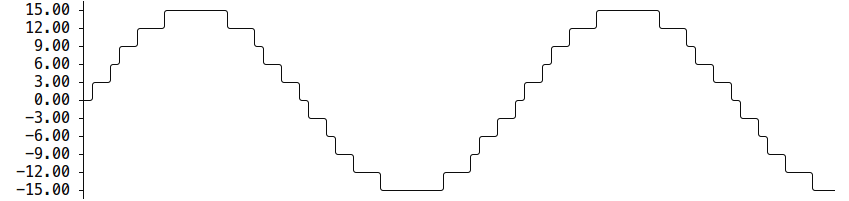go-swarm
go-swarm is a Go library and command-line tool for managing the creation and maintenance of Docker Swarm cluster.
Features:
- Creates new Swarm Cluster given a Terraform
Clusterfileas input. - Retrives information about Swarm Clsuters.
- Join new workers or managers to an existing Swarm Cluster.
- Assigning Swarm Labels based on underlying VM Node labels.
- Add-hoc adding new worker or manager nodes.
- Draining Swarm nodes.
- Removing Swarm ndoes.
Install
Currently tehre is a command-line tool called swarm that can be installed with:
go install github.com/aucloud/cmd/swarm@latest
Using as a library is to be documented at a later date.
usage
Using the swarm CLI tool is easy:
$ ./swarm
This is a command-line Docker Swarm Manager
This tool is an implementation of the swarm management library used to help
facilitate and automate the creation and management of Docker Swarm Clusters.
Supported functions include:
- Creating a Swarm Clsuter
- Adding new worker or manager nodes
- Draining nodes
- Removing nodes
- Displaying cluster information
Usage:
swarm [command]
Available Commands:
create Creates a new Swarm Cluster
help Help about any command
info Retrieve and display Swarm Cluster Information
status Retrieve and display Swarm Cluster Status
Flags:
--config string config file (default is $HOME/.swarm.yaml)
-D, --debug Enable debug logging
-h, --help help for swarm
-A, --ssh-addr string SSH Address to connect to
-K, --ssh-key string SSH Key to use for remote execution (default "$HOME/.ssh/id_rsa")
-U, --ssh-user string SSH User to use for remote execution (default "rancher")
-v, --version version for swarm
Use "swarm [command] --help" for more information about a command.
For example to create a new Swarm cluster from a Terraform run:
terraform output -json Clusterfile | swarm -D create -
This will take the Clusterfile (a JSON representing the VM Nodes created via Terraform) and create a multi-manager Swarm Cluster and join all worker nodes and display the cluster status at the end.
cat Clusterfile.json
{
"region": "local",
"environment": "test",
"cluster": "c1",
"domain": "localdomain",
"nodes": [{
"hostname": "dm1",
"public_address": "10.0.0.1",
"private_address": "172.16.0.1",
"tags": {
"role": "manager"
}
}]
}
License
go-swarm is licensed under the terms of the AGPLv3