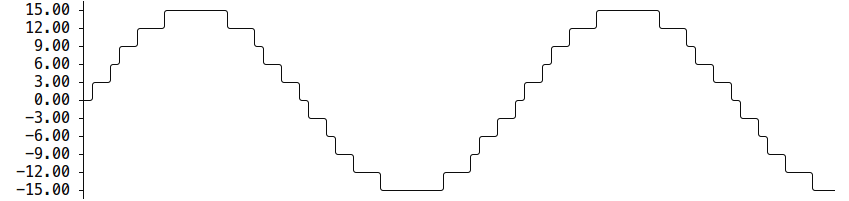GitHub CLI
gh is GitHub on the command line. It brings pull requests, issues, and other GitHub concepts to the terminal next to where you are already working with git and your code.
GitHub CLI is available for repositories hosted on GitHub.com and GitHub Enterprise Server 2.20+, and to install on macOS, Windows, and Linux.
Documentation
See the manual for setup and usage instructions.
Contributing
If anything feels off, or if you feel that some functionality is missing, please check out the contributing page. There you will find instructions for sharing your feedback, building the tool locally, and submitting pull requests to the project.
Installation
macOS
gh is available via Homebrew, MacPorts, and as a downloadable binary from the releases page.
Homebrew
| Install: | Upgrade: |
|---|---|
brew install gh |
brew upgrade gh |
MacPorts
| Install: | Upgrade: |
|---|---|
sudo port install gh |
sudo port selfupdate && sudo port upgrade gh |
Linux
gh is available via Homebrew, and as downloadable binaries from the releases page.
For more information and distro-specific instructions, see the Linux installation docs.
Windows
gh is available via WinGet, scoop, Chocolatey, and as downloadable MSI.
WinGet
| Install: | Upgrade: |
|---|---|
winget install gh |
winget install gh |
WinGet does not have a specialized upgrade command yet, but the install command should work for upgrading to a newer version of GitHub CLI.
scoop
| Install: | Upgrade: |
|---|---|
scoop install gh |
scoop update gh |
Chocolatey
| Install: | Upgrade: |
|---|---|
choco install gh |
choco upgrade gh |
Signed MSI
MSI installers are available for download on the releases page.
Other platforms
Download packaged binaries from the releases page.
Build from source
See here on how to build GitHub CLI from source.
Comparison with hub
For many years, hub was the unofficial GitHub CLI tool. gh is a new project that helps us explore what an official GitHub CLI tool can look like with a fundamentally different design. While both tools bring GitHub to the terminal, hub behaves as a proxy to git, and gh is a standalone tool. Check out our more detailed explanation to learn more.