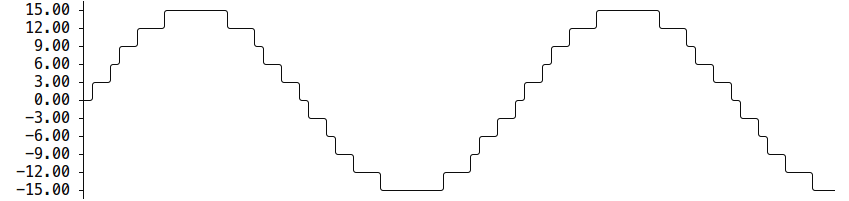kafkactl
A command-line interface for interaction with Apache Kafka
Features
- command auto-completion for bash, zsh, fish shell including dynamic completion for e.g. topics or consumer groups.
- support for avro schemas
- Configuration of different contexts
- directly access kafka clusters inside your kubernetes cluster
- support for consuming and producing protobuf-encoded messages
Installation
You can install the pre-compiled binary or compile from source.
Install the pre-compiled binary
snap:
snap install kafkactl
homebrew:
# install tap repostory once
brew tap deviceinsight/packages
# install kafkactl
brew install deviceinsight/packages/kafkactl
# upgrade kafkactl
brew upgrade deviceinsight/packages/kafkactl
deb/rpm:
Download the .deb or .rpm from the releases page and install with dpkg -i and rpm -i respectively.
yay (AUR)
There's a kafkactl AUR package available for Arch. Install it with your AUR helper of choice (e.g. yay):
yay -S kafkactl
manually:
Download the pre-compiled binaries from the releases page and copy to the desired location.
Compiling from source
go get -u github.com/deviceinsight/kafkactl
NOTE: make sure that kafkactl is on PATH otherwise auto-completion won't work.
Configuration
If no config file is found, a default config is generated in $HOME/.config/kafkactl/config.yml. This configuration is suitable to get started with a single node cluster on a local machine.
Create a config file
Create $HOME/.config/kafkactl/config.yml with a definition of contexts that should be available
contexts:
default:
brokers:
- localhost:9092
remote-cluster:
brokers:
- remote-cluster001:9092
- remote-cluster002:9092
- remote-cluster003:9092
# optional: tls config
tls:
enabled: true
ca: my-ca
cert: my-cert
certKey: my-key
# set insecure to true to ignore all tls verification (defaults to false)
insecure: false
# optional: sasl support
sasl:
enabled: true
username: admin
password: admin
# optional configure sasl mechanism as plaintext, scram-sha256, scram-sha512 (defaults to plaintext)
mechanism: scram-sha512
# optional: access clusters running kubernetes
kubernetes:
enabled: false
binary: kubectl #optional
kubeConfig: ~/.kube/config #optional
kubeContext: my-cluster
namespace: my-namespace
# optional: clientID config (defaults to kafkactl-{username})
clientID: my-client-id
# optional: kafkaVersion (defaults to 2.5.0)
kafkaVersion: 1.1.1
# optional: timeout for admin requests (defaults to 3s)
requestTimeout: 10s
# optional: avro schema registry
avro:
schemaRegistry: localhost:8081
# optional: default protobuf messages search paths
protobuf:
importPaths:
- "/usr/include/protobuf"
protoFiles:
- "someMessage.proto"
- "otherMessage.proto"
protosetFiles:
- "/usr/include/protoset/other.protoset"
# optional: changes the default partitioner
defaultPartitioner: "hash"
# optional: changes default required acks in produce request
# see: https://pkg.go.dev/github.com/Shopify/sarama?utm_source=godoc#RequiredAcks
requiredAcks: "WaitForAll"
current-context: default
The config file location is resolved by
- checking for a provided commandline argument:
--config-file=$PATH_TO_CONFIG - or by evaluating the environment variable:
export KAFKA_CTL_CONFIG=$PATH_TO_CONFIG - or as default the config file is looked up from one of the following locations:
$HOME/.config/kafkactl/config.yml$HOME/.kafkactl/config.yml$SNAP_REAL_HOME/.kafkactl/config.yml$SNAP_DATA/kafkactl/config.yml/etc/kafkactl/config.yml
Auto completion
bash
NOTE: if you installed via snap, bash completion should work automatically.
source <(kafkactl completion bash)
To load completions for each session, execute once: Linux:
kafkactl completion bash > /etc/bash_completion.d/kafkactl
MacOS:
kafkactl completion bash > /usr/local/etc/bash_completion.d/kafkactl
zsh
source <(kafkactl completion zsh)
To load completions for each session, execute once:
kafkactl completion zsh > "${fpath[1]}/_kafkactl"
Fish
kafkactl completion fish | source
To load completions for each session, execute once:
kafkactl completion fish > ~/.config/fish/completions/kafkactl.fish
Running in docker
Assuming your Kafka broker is accessible as kafka:9092, you can list topics by running:
docker run --env BROKERS=kafka:9092 deviceinsight/kafkactl:latest get topics
If a more elaborate config is needed, you can mount it as a volume:
docker run -v /absolute/path/to/config.yml:/etc/kafkactl/config.yml deviceinsight/kafkactl get topics
Configuration via environment variables
Every key in the config.yml can be overwritten via environment variables. The corresponding environment variable for a key can be found by applying the following rules:
- replace
.by_ - replace
-by_ - write the key name in ALL CAPS
e.g. the key contexts.default.tls.certKey has the corresponding environment variable CONTEXTS_DEFAULT_TLS_CERTKEY.
If environment variables for the default context should be set, the prefix CONTEXTS_DEFAULT_ can be omitted. So, instead of CONTEXTS_DEFAULT_TLS_CERTKEY one can also set TLS_CERTKEY. See root_test.go for more examples.
Running in Kubernetes
🚧 This feature is still experimental.
If your kafka cluster is not directly accessible from your machine, but it is accessible from a kubernetes cluster which in turn is accessible via kubectl from your machine you can configure kubernetes support:
contexts:
kafka-cluster:
brokers:
- broker1:9092
- broker2:9092
kubernetes:
enabled: true
binary: kubectl #optional
kubeContext: k8s-cluster
namespace: k8s-namespace
Instead of directly talking to kafka brokers a kafkactl docker image is deployed as a pod into the kubernetes cluster, and the defined namespace. Standard-Input and Standard-Output are then wired between the pod and your shell running kafkactl.
There are two options:
-
You can run
kafkactl attachwith your kubernetes cluster configured. This will usekubectl runto create a pod in the configured kubeContext/namespace which runs an image of kafkactl and gives you abashinto the container. Standard-in is piped to the pod and standard-out, standard-err directly to your shell. You even get auto-completion. -
You can run any other kafkactl command with your kubernetes cluster configured. Instead of directly querying the cluster a pod is deployed, and input/output are wired between pod and your shell.
The names of the brokers have to match the service names used to access kafka in your cluster. A command like this should give you this information:
kubectl get svc | grep kafka
💡 The first option takes a bit longer to start up since an Ubuntu based docker image is used in order to have a bash available. The second option uses a docker image build from scratch and should therefore be quicker. Which option is more suitable, will depend on your use-case.
⚠️ currently kafkactl must NOT be installed via snap in order for the kubernetes feature to work. The snap runs in a sandbox and is therefore unable to access thekubectlbinary.
Command documentation
The documentation for all available commands can be found here:
Examples
Consuming messages
Consuming messages from a topic can be done with:
kafkactl consume my-topic
In order to consume starting from the oldest offset use:
kafkactl consume my-topic --from-beginning
The following example prints message key and timestamp as well as partition and offset in yaml format:
kafkactl consume my-topic --print-keys --print-timestamps -o yaml
Headers of kafka messages can be printed with the parameter --print-headers e.g.:
kafkactl consume my-topic --print-headers -o yaml
If one is only interested in the last n messages this can be achieved by --tail e.g.:
kafkactl consume my-topic --tail=5
The consumer can be stopped when the latest offset is reached using --exit parameter e.g.:
kafkactl consume my-topic --from-beginning --exit
The following example prints keys in hex and values in base64:
kafkactl consume my-topic --print-keys --key-encoding=hex --value-encoding=base64
The consumer can convert protobuf messages to JSON in keys (optional) and values:
kafkactl consume my-topic --value-proto-type MyTopicValue --key-proto-type MyTopicKey --proto-file kafkamsg.proto
Producing messages
Producing messages can be done in multiple ways. If we want to produce a message with key='my-key', value='my-value' to the topic my-topic this can be achieved with one of the following commands:
echo "my-key#my-value" | kafkactl produce my-topic --separator=#
echo "my-value" | kafkactl produce my-topic --key=my-key
kafkactl produce my-topic --key=my-key --value=my-value
If we have a file containing messages where each line contains key and value separated by #, the file can be used as input to produce messages to topic my-topic:
cat myfile | kafkactl produce my-topic --separator=#
The same can be accomplished without piping the file to stdin with the --file parameter:
kafkactl produce my-topic --separator=# --file=myfile
If the messages in the input file need to be split by a different delimiter than \n a custom line separator can be provided:
kafkactl produce my-topic --separator=# --lineSeparator=|| --file=myfile
NOTE: if the file was generated with kafkactl consume --print-keys --print-timestamps my-topic the produce command is able to detect the message timestamp in the input and will ignore it.
the number of messages produced per second can be controlled with the --rate parameter:
cat myfile | kafkactl produce my-topic --separator=# --rate=200
It is also possible to specify the partition to insert the message:
kafkactl produce my-topic --key=my-key --value=my-value --partition=2
Additionally, a different partitioning scheme can be used. When a key is provided the default partitioner uses the hash of the key to assign a partition. So the same key will end up in the same partition:
# the following 3 messages will all be inserted to the same partition
kafkactl produce my-topic --key=my-key --value=my-value
kafkactl produce my-topic --key=my-key --value=my-value
kafkactl produce my-topic --key=my-key --value=my-value
# the following 3 messages will probably be inserted to different partitions
kafkactl produce my-topic --key=my-key --value=my-value --partitioner=random
kafkactl produce my-topic --key=my-key --value=my-value --partitioner=random
kafkactl produce my-topic --key=my-key --value=my-value --partitioner=random
Message headers can also be written:
kafkactl produce my-topic --key=my-key --value=my-value --header key1:value1 --header key2:value\:2
The following example writes the key from base64 and value from hex:
kafkactl produce my-topic --key=dGVzdC1rZXk= --key-encoding=base64 --value=0000000000000000 --value-encoding=hex
You can control how many replica acknowledgements are needed for a response:
kafkactl produce my-topic --key=my-key --value=my-value --required-acks=WaitForAll
Producing null values (tombstone record) is also possible:
kafkactl produce my-topic --null-value
Producing protobuf message converted from JSON:
kafkactl produce my-topic --key='{"keyField":123}' --key-proto-type MyKeyMessage --value='{"valueField":"value"}' --value-proto-type MyValueMessage --proto-file kafkamsg.proto
Avro support
In order to enable avro support you just have to add the schema registry to your configuration:
contexts:
localhost:
avro:
schemaRegistry: localhost:8081
Producing to an avro topic
kafkactl will lookup the topic in the schema registry in order to determine if key or value needs to be avro encoded. If producing with the latest schemaVersion is sufficient, no additional configuration is needed an kafkactl handles this automatically.
If however one needs to produce an older schemaVersion this can be achieved by providing the parameters keySchemaVersion, valueSchemaVersion.
Example
# create a topic
kafkactl create topic avro_topic
# add a schema for the topic value
curl -X POST -H "Content-Type: application/vnd.schemaregistry.v1+json" \
--data '{"schema": "{\"type\": \"record\", \"name\": \"LongList\", \"fields\" : [{\"name\": \"next\", \"type\": [\"null\", \"LongList\"], \"default\": null}]}"}' \
http://localhost:8081/subjects/avro_topic-value/versions
# produce a message
kafkactl produce avro_topic --value {\"next\":{\"LongList\":{}}}
# consume the message
kafkactl consume avro_topic --from-beginning --print-schema -o yaml
Consuming from an avro topic
As for producing kafkactl will also lookup the topic in the schema registry to determine if key or value needs to be decoded with an avro schema.
The consume command handles this automatically and no configuration is needed.
An additional parameter print-schema can be provided to display the schema used for decoding.
Protobuf support
kafkactl can consume and produce protobuf-encoded messages. In order to enable protobuf serialization/deserialization you should add flag --value-proto-type and optionally --key-proto-type (if keys encoded in protobuf format) with type name. Protobuf-encoded messages are mapped with pbjson.
kafkactl will search messages in following order:
- Protoset files specified in
--protoset-fileflag - Protoset files specified in
context.protobuf.protosetFilesconfig value - Proto files specified in
--proto-fileflag - Proto files specified in
context.protobuf.protoFilesconfig value
Proto files may require some dependencies in import sections. To specify additional lookup paths use --proto-import-path flag or context.protobuf.importPaths config value.
If provided message types was not found kafkactl will return error.
Note that if you want to use raw proto files protoc installation don't need to be installed.
Also note that protoset files must be compiled with included imports:
protoc -o kafkamsg.protoset --include_imports kafkamsg.proto
Example
Assume you have following proto schema in kafkamsg.proto:
syntax = "proto3";
import "google/protobuf/timestamp.proto";
message TopicMessage {
google.protobuf.Timestamp produced_at = 1;
int64 num = 2;
}
message TopicKey {
float fvalue = 1;
}
"well-known" google/protobuf types are included so no additional proto files needed.
To produce message run
kafkactl produce <topic> --key '{"fvalue":1.2}' --key-proto-type TopicKey --value '{"producedAt":"2021-12-01T14:10:12Z","num":"1"}' --value-proto-type TopicValue --proto-file kafkamsg.proto
or with protoset
kafkactl produce <topic> --key '{"fvalue":1.2}' --key-proto-type TopicKey --value '{"producedAt":"2021-12-01T14:10:12Z","num":"1"}' --value-proto-type TopicValue --protoset-file kafkamsg.protoset
To consume messages run
kafkactl consume <topic> --key-proto-type TopicKey --value-proto-type TopicValue --proto-file kafkamsg.proto
or with protoset
kafkactl consume <topic> --key-proto-type TopicKey --value-proto-type TopicValue --protoset-file kafkamsg.protoset
Altering topics
Using the alter topic command allows you to change the partition count, replication factor and topic-level configurations of an existing topic.
The partition count can be increased with:
kafkactl alter topic my-topic --partitions 32
The replication factor can be altered with:
kafkactl alter topic my-topic --replication-factor 2
ℹ️ when altering replication factor, kafkactl tries to keep the number of replicas assigned to each broker balanced. If you need more control over the assigned replicas usealter partitiondirectly.
The topic configs can be edited by supplying key value pairs as follows:
kafkactl alter topic my-topic --config retention.ms=3600000 --config cleanup.policy=compact
💡 use the flag--validate-onlyto perform a dry-run without actually modifying the topic
Altering partitions
The assigned replicas of a partition can directly be altered with:
# set brokers 102,103 as replicas for partition 3 of topic my-topic
kafkactl alter topic my-topic 3 -r 102,103
Consumer groups
In order to get a list of consumer groups the get consumer-groups command can be used:
# all available consumer groups
kafkactl get consumer-groups
# only consumer groups for a single topic
kafkactl get consumer-groups --topic my-topic
# using command alias
kafkactl get cg
To get detailed information about the consumer group use describe consumer-group. If the parameter --partitions is provided details will be printed for each partition otherwise the partitions are aggregated to the clients.
# describe a consumer group
kafkactl describe consumer-group my-group
# show partition details only for partitions with lag
kafkactl describe consumer-group my-group --only-with-lag
# show details only for a single topic
kafkactl describe consumer-group my-group --topic my-topic
# using command alias
kafkactl describe cg my-group
Reset consumer group offsets
in order to ensure the reset does what it is expected, per default only the results are printed without actually executing it. Use the additional parameter --execute to perform the reset.
# reset offset of for all partitions to oldest offset
kafkactl reset offset my-group --topic my-topic --oldest
# reset offset of for all partitions to newest offset
kafkactl reset offset my-group --topic my-topic --newest
# reset offset for a single partition to specific offset
kafkactl reset offset my-group --topic my-topic --partition 5 --offset 100
Delete consumer group offsets
In order to delete a consumer group offset use delete offset
# delete offset for all partitions of topic my-topic
kafkactl delete offset my-group --topic my-topic
# delete offset for partition 1 of topic my-topic
kafkactl delete offset my-group --topic my-topic --partition 1
Delete consumer groups
In order to delete a consumer group or a list of consumer groups use delete consumer-group
# delete consumer group my-group
kafkactl delete consumer-group my-group
ACL Management
Available ACL operations are documented here.
Create a new ACL
# create an acl that allows topic read for a user 'consumer'
kafkactl create acl --topic my-topic --operation read --principal User:consumer --allow
# create an acl that denies topic write for a user 'consumer' coming from a specific host
kafkactl create acl --topic my-topic --operation write --host 1.2.3.4 --principal User:consumer --deny
# allow multiple operations
kafkactl create acl --topic my-topic --operation read --operation describe --principal User:consumer --allow
# allow on all topics with prefix common prefix
kafkactl create acl --topic my-prefix --pattern prefixed --operation read --principal User:consumer --allow
List ACLs
# list all acl
kafkactl get acl
# list all acl (alias command)
kafkactl get access-control-list
# filter only topic resources
kafkactl get acl --topics
# filter only consumer group resources with operation read
kafkactl get acl --groups --operation read
Delete ACLs
# delete all topic read acls
kafkactl delete acl --topics --operation read --pattern any
# delete all topic acls for any operation
kafkactl delete acl --topics --operation any --pattern any
# delete all cluster acls for any operation
kafkactl delete acl --cluster --operation any --pattern any
# delete all consumer-group acls with operation describe, patternType prefixed and permissionType allow
kafkactl delete acl --groups --operation describe --pattern prefixed --allow
Getting Brokers
To get the list of brokers of a kafka cluster use get brokers
# get the list of brokers
kafkactl get brokers
Describe Broker
To view configs for a single broker use describe broker
# describe broker
kafkactl describe broker 1
Development
In order to see linter errors before commit, add the following pre-commit hook:
pip install --user pre-commit
pre-commit install