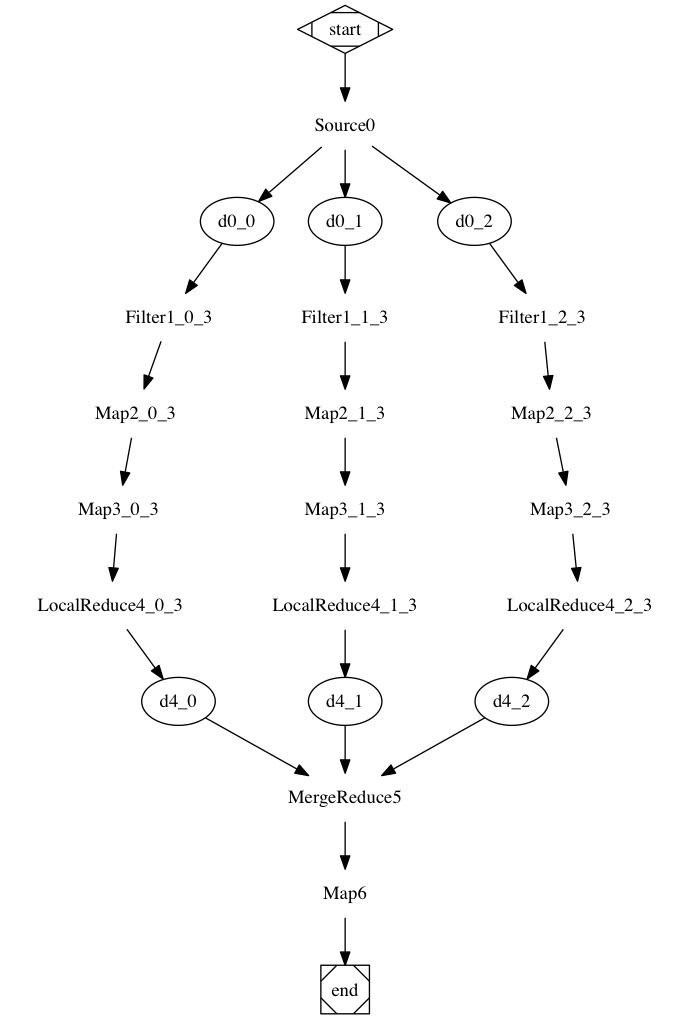Relevant server.conf | webapi.conf
# debug, release
RunMode = "release"
# my cluster name
ClusterName = "Default"
# Default busigroup Key name
# do not change
BusiGroupLabelKey = "busigroup"
# sleep x seconds, then start judge engine
EngineDelay = 60
DisableUsageReport = false
# config | database
ReaderFrom = "config"
[Log]
# log write dir
Dir = "logs"
# log level: DEBUG INFO WARNING ERROR
Level = "INFO"
# stdout, stderr, file
Output = "stdout"
# # rotate by time
# KeepHours: 4
# # rotate by size
# RotateNum = 3
# # unit: MB
# RotateSize = 256
[HTTP]
# http listening address
Host = "0.0.0.0"
# http listening port
Port = 19000
# https cert file path
CertFile = ""
# https key file path
KeyFile = ""
# whether print access log
PrintAccessLog = false
# whether enable pprof
PProf = false
# http graceful shutdown timeout, unit: s
ShutdownTimeout = 30
# max content length: 64M
MaxContentLength = 67108864
# http server read timeout, unit: s
ReadTimeout = 20
# http server write timeout, unit: s
WriteTimeout = 40
# http server idle timeout, unit: s
IdleTimeout = 120
# [BasicAuth]
# user002 = "ccc26da7b9aba533cbb263a36c07dcc9"
[Heartbeat]
# auto detect if blank
IP = ""
# unit ms
Interval = 1000
[SMTP]
Host = "smtp.163.com"
Port = 994
User = "username"
Pass = "password"
From = "[email protected]"
InsecureSkipVerify = true
Batch = 5
[Alerting]
# timeout settings, unit: ms, default: 30000ms
Timeout=30000
TemplatesDir = "./etc/template"
NotifyConcurrency = 10
# use builtin go code notify
NotifyBuiltinChannels = ["email", "dingtalk", "wecom", "feishu", "mm"]
[Alerting.CallScript]
# built in sending capability in go code
# so, no need enable script sender
Enable = false
ScriptPath = "./etc/script/notify.py"
[Alerting.CallPlugin]
Enable = false
# use a plugin via `go build -buildmode=plugin -o notify.so`
PluginPath = "./etc/script/notify.so"
# The first letter must be capitalized to be exported
Caller = "N9eCaller"
[Alerting.RedisPub]
Enable = false
# complete redis key: ${ChannelPrefix} + ${Cluster}
ChannelPrefix = "/alerts/"
[Alerting.Webhook]
Enable = false
Url = "http://a.com/n9e/callback"
BasicAuthUser = ""
BasicAuthPass = ""
Timeout = "5s"
Headers = ["Content-Type", "application/json", "X-From", "N9E"]
[NoData]
Metric = "target_up"
# unit: second
Interval = 120
[Ibex]
# callback: ${ibex}/${tplid}/${host}
Address = "127.0.0.1:10090"
# basic auth
BasicAuthUser = "ibex"
BasicAuthPass = "ibex"
# unit: ms
Timeout = 3000
[Redis]
# address, ip:port or ip1:port,ip2:port for cluster and sentinel(SentinelAddrs)
Address = "127.0.0.1:6379"
# Username = ""
# Password = ""
# DB = 0
# UseTLS = false
# TLSMinVersion = "1.2"
# standalone cluster sentinel
RedisType = "standalone"
# Mastername for sentinel type
# MasterName = "mymaster"
[DB]
# postgres: host=%s port=%s user=%s dbname=%s password=%s sslmode=%s
DSN="root:1234@tcp(127.0.0.1:3306)/n9e_v5?charset=utf8mb4&parseTime=True&loc=Local&allowNativePasswords=true"
# enable debug mode or not
Debug = false
# mysql postgres
DBType = "mysql"
# unit: s
MaxLifetime = 7200
# max open connections
MaxOpenConns = 150
# max idle connections
MaxIdleConns = 50
# table prefix
TablePrefix = ""
# enable auto migrate or not
# EnableAutoMigrate = false
[Reader]
# prometheus base url
Url = "http://127.0.0.1:9090"
# Basic auth username
BasicAuthUser = ""
# Basic auth password
BasicAuthPass = ""
# timeout settings, unit: ms
Timeout = 30000
DialTimeout = 3000
MaxIdleConnsPerHost = 100
[WriterOpt]
# queue channel count
QueueCount = 1000
# queue max size
QueueMaxSize = 1000000
# once pop samples number from queue
QueuePopSize = 1000
# metric or ident
ShardingKey = "ident"
[[Writers]]
Url = "http://127.0.0.1:9090/api/v1/write"
# Basic auth username
BasicAuthUser = ""
# Basic auth password
BasicAuthPass = ""
# timeout settings, unit: ms
Headers = ["X-From", "n9e"]
Timeout = 10000
DialTimeout = 3000
TLSHandshakeTimeout = 30000
ExpectContinueTimeout = 1000
IdleConnTimeout = 90000
# time duration, unit: ms
KeepAlive = 30000
MaxConnsPerHost = 0
MaxIdleConns = 100
MaxIdleConnsPerHost = 100
# [[Writers.WriteRelabels]]
# Action = "replace"
# SourceLabels = ["__address__"]
# Regex = "([^:]+)(?::\\d+)?"
# Replacement = "$1:80"
# TargetLabel = "__address__"
# [[Writers]]
# Url = "http://127.0.0.1:7201/api/v1/prom/remote/write"
# # Basic auth username
# BasicAuthUser = ""
# # Basic auth password
# BasicAuthPass = ""
# # timeout settings, unit: ms
# Timeout = 30000
# DialTimeout = 10000
# TLSHandshakeTimeout = 30000
# ExpectContinueTimeout = 1000
# IdleConnTimeout = 90000
# # time duration, unit: ms
# KeepAlive = 30000
# MaxConnsPerHost = 0
# MaxIdleConns = 100
# MaxIdleConnsPerHost = 100
Relevant logs
# github.com/toolkits/pkg/logger
\go\pkg\mod\github.com\toolkits\[email protected]\logger\config.go:37:32: cannot use sb (variable of type *syslogBackend) as type Backend in argument to log.SetLogging:
*syslogBackend does not implement Backend (missing Close method)
have close()
want Close()
System info
n9e v5.14.1 v5.14.2
Steps to reproduce
- 设置启动参数 server conf=server.json后 启动
Expected behavior
希望启动成功
Actual behavior
无法启动
提示:
github.com/toolkits/pkg/logger
\go\pkg\mod\github.com\toolkits\[email protected]\logger\config.go:37:32: cannot use sb (variable of type *syslogBackend) as type Backend in argument to log.SetLogging:
*syslogBackend does not implement Backend (missing Close method)
have close()
want Close()
Additional info
这个属于 toolkits/pkg的bug
https://github.com/toolkits/pkg/issues/10






 这时他会提示是否公开,逻辑上公开就打开,不公开就关上,然后我公开再不公开就正常创建了
这时他会提示是否公开,逻辑上公开就打开,不公开就关上,然后我公开再不公开就正常创建了
 建议优化下这个逻辑
建议优化下这个逻辑
 我的__name__聚合规则添加上了,但是实际显示出来的是Null
我的__name__聚合规则添加上了,但是实际显示出来的是Null
 我编辑聚合规则,删除__name__ 标签,提示:unsupported field: name,这个很奇怪,有时候可以添加上标签,有时候又不可以。
我试了一下告警中其他的标签,也是同样的问题。
我编辑聚合规则,删除__name__ 标签,提示:unsupported field: name,这个很奇怪,有时候可以添加上标签,有时候又不可以。
我试了一下告警中其他的标签,也是同样的问题。