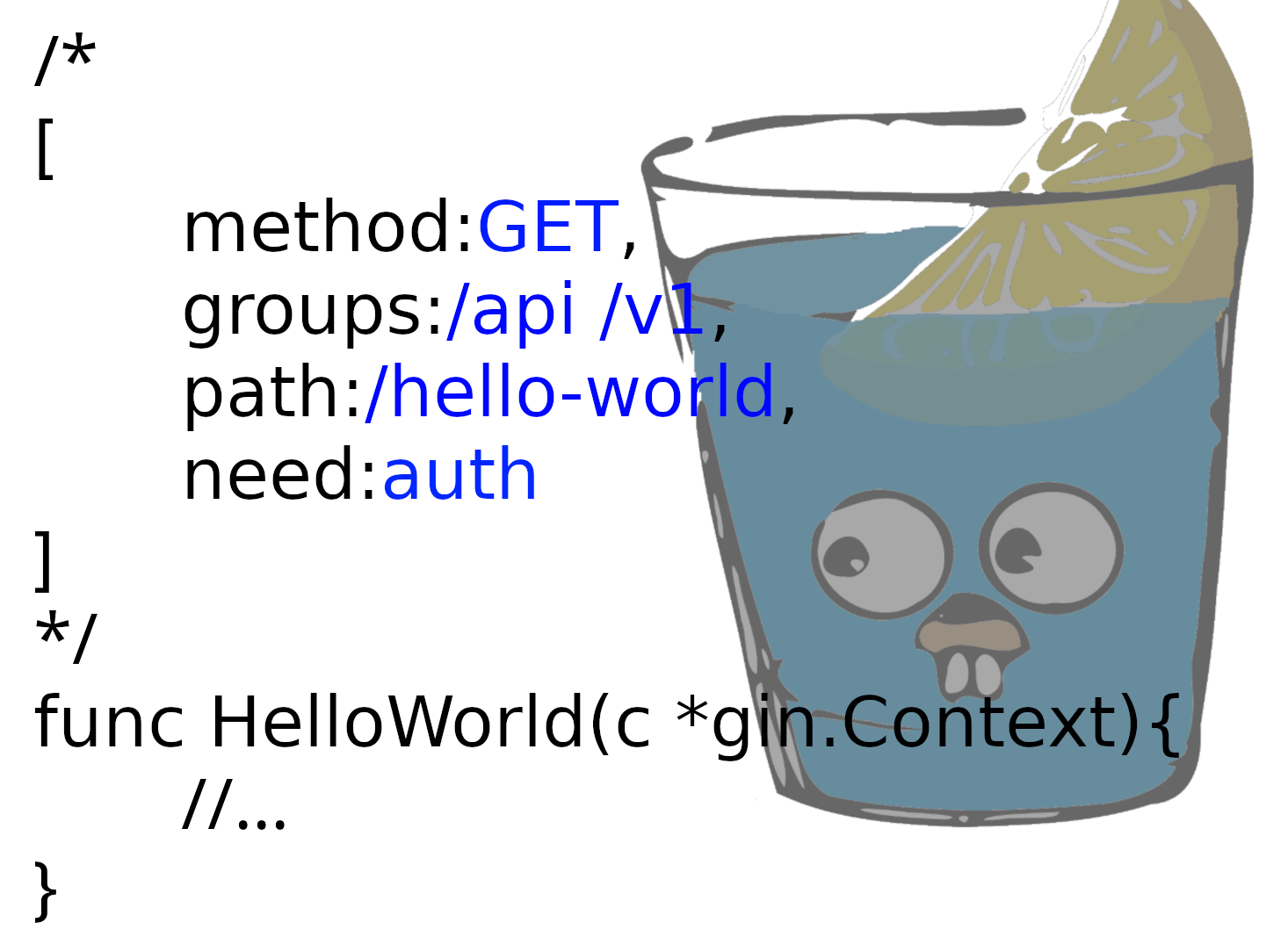mcli
mcli is a minimal but powerful cli library for Go. m stands for minimal and magic.
It is extremely easy to use, it makes you like writing cli programs in Go. The idea is borrowed from https://github.com/shafreeck/cortana.
Features
- Extremely easy to use, dead simple buf powerful API to define commands, flags and arguments.
- Add arbitrary level sub-command with single line code.
- Define your command flags and arguments inside the command processor using a simple struct tag.
- Set default value for flags and arguments.
- Read environment variables for flags and arguments.
- Set default value for flags and arguments.
- Work with slice, map out of box (of course the bool, (u)int, (u)int16, (u)int32, (u)int64, float, duration, string types are also supported).
- Automatic help for commands, flags and arguments.
- Mark commands, flags as hidden, hidden commands and flags won't be showed in help, except that when a special flag "--mcli-show-hidden" is provided.
- Mark flags, arguments as required, it reports error when not given.
- Mark flags as deprecated.
- Automatic suggestions like git.
- Compatible with the standard library's flag.FlagSet.
Usage
Work in main function:
func main() {
var args struct {
Name string `cli:"-n, --name, Who do you want to say to" default:"tom"`
// This argument is required.
Text string `cli:"#R, text, The 'message' you want to send"`
}
mcli.Parse(&args)
fmt.Printf("Say to %s: %s\n", args.Name, args.Text)
}
$ go run say.go
argument is required but not given: text
USAGE:
tt [flags] <text>
FLAGS:
-n, --name string Who do you want to say to (default "tom")
ARGUMENTS:
text message (REQUIRED) The message you want to send
exit status 2
$ go run say.go hello
Say to tom: hello
Use with sub-commands:
func main() {
mcli.Add("cmd1", runCmd1, "An awesome command cmd1")
mcli.AddGroup("cmd2", "This is a command group called cmd2")
mcli.Add("cmd2 sub1", runCmd2Sub1, "Do something with cmd2 sub1")
mcli.Add("cmd2 sub2", runCmd2Sub2, "Brief description about cmd2 sub2")
// A sub-command can also be registered without registering the group.
mcli.Add("group3 sub1 subsub1", runGroup3Sub1Subsub1, "Blah blah Blah")
// This is a hidden command, it won't be showed in help,
// except that when flag "--mcli-show-hidden" is given.
mcli.AddHiden("secret-cmd", secretCmd, "An secret command won't be showed in help")
mcli.Run()
}
func runCmd1() {
var args struct {
Branch string `cli:"-b, --branch, Select another branch by passing in the branch name"`
Commit bool `cli:"-c, --commit, Open the last commit"`
NoBrowser bool `cli:"-n, --no-browser, Print destination URL instead of opening the browser"`
Projects bool `cli:"-p, --projects, Open repository projects"`
Repo string `cli:"-R, --repo, Select another repository using the '[HOST/]OWNER/REPO' format"`
Settings bool `cli:"-s, --settings, Open repository settings"`
Wiki bool `cli:"-w, --wiki, Open repository wiki"`
Location string `cli:"location, A browser location can be specified using arguments in the following format:\n- by number for issue or pull request, e.g. \"123\"; or\n- by path for opening folders and files, e.g. \"cmd/gh/main.go\""`
}
mcli.Parse(&args)
// Do something
}
type Cmd2CommonArgs struct {
Repo string `cli:"-R, --repo, Select another repository using the '[HOST/]OWNER/REPO' format"`
}
func runCmd2Sub1() {
// Note that the flag/argument description can be seperated either
// by a comma or spaces, and can be mixed.
var args struct {
Body string `cli:"-b, --body Supply a body. Will prompt for one otherwise."`
BodyFile string `cli:"-F, --body-file Read body text from 'file' (use \"-\" to read from standard input)"`
Editor bool `cli:"-e, --editor, Add body using editor"`
Web bool `cli:"-w, --web, Add body in browser"`
CommonIssueArgs
}
mcli.Parse(&args)
// Do something
}
See example_test for a more sophisticated example which mimics Github's cli command gh.
Tag syntax
Struct tag is a powerful feature in Go, mcli uses struct tag to define flags and argumens.
- tag
clidefines the name and description for flags and arguments - tag
defaultoptionally provides a default value to a flag or argument - tag
envtells Parse to lookup environment variables when user doesn't provide a value
The syntax is
/* cli tag, only Name is required.
* Short name and long name are both optional, but at least one must be given.
* See below for details about Modifiers.
* e.g.
* - `cli:"-c, Open the last commit"`
* - `cli:"#R, -b, --branch, Select another branch by passing in the branch name"`
* - `cli:"--an-obvious-flag-dont-need-description"`
*/
CliTag <- ( Modifiers ',' Space? )? Name ( ( ',' | Space ) Description )?
Modifiers <- '#' [DHR]+
Name <- ( ShortName LongName? ) | LongName
Description <- ( ![\r\n] . )*
/* default value tag, optional.
* e.g.
* - `default:"1.5s"` // duration
* - `default:"true"` // bool
*/
DefaultValueTag <- ( ![\r\n] . )*
/* env tag, optional.
* Multiple environment names can be specified.
* e.g.
* - `env:"SOME_ENV"`
* - `env:"ANOTHER_ENV_1, ANOTHER_ENV_2"`
*/
EnvTag <- ( EnvName ',' Space? )* EnvName
Modifiers
Modifier represents an option to a flag, it sets the flag to be deprecated, hidden, or required. In a cli tag, modifiers appears as the first segment, starting with a # character.
Fow now the following modifiers are available:
- D - marks a flag or argument as deprecated, "DEPRECATED" will be showed in help
- R - marks a flag or argument as required, "REQUIRED" will be showed in help
- H - marks a flag as hidden, see below for more about hidden flags
Hidden flags won't be showed in help, except that when a special flag "--mcli-show-hidden" is provided.
Modifier H shall not be used for an argument, else it panics. An argument must be showed in help to tell user how to use the program correctly.
Some modifiers cannot be used together, else it panics, e.g.
- H & R - a required flag must be showed in help to tell user to set it
- D & R - a required flag must not be deprecated, it does not make sense and make user confusing
Compatibility with package flag
Parse returns a *flag.FlagSet if success, all defined flags are available with the flag set, including both short and long names.
Note that there is a little difference with flag package, while the flag package requires command line flags must present before arguments, and arguments can be accessed using flag.Arg(i), this library doesn't require that, the order that user pass flags and arguments doesn't matter. Arguments should be defined in the struct given to Parse, command line arguments will be set to the struct. As a bonus, you can use slice and map arguments, it just works.
When command line arguments are given before flags, calling FlagSet.Arg(i) won't get the expected arguments.
Performance
Well, definitely command line parsing won't be your hot path, performance is not a main consideration for this library, we always want simpler API and better usage instruction for end-users. (This does not mean the library has poor performance.)