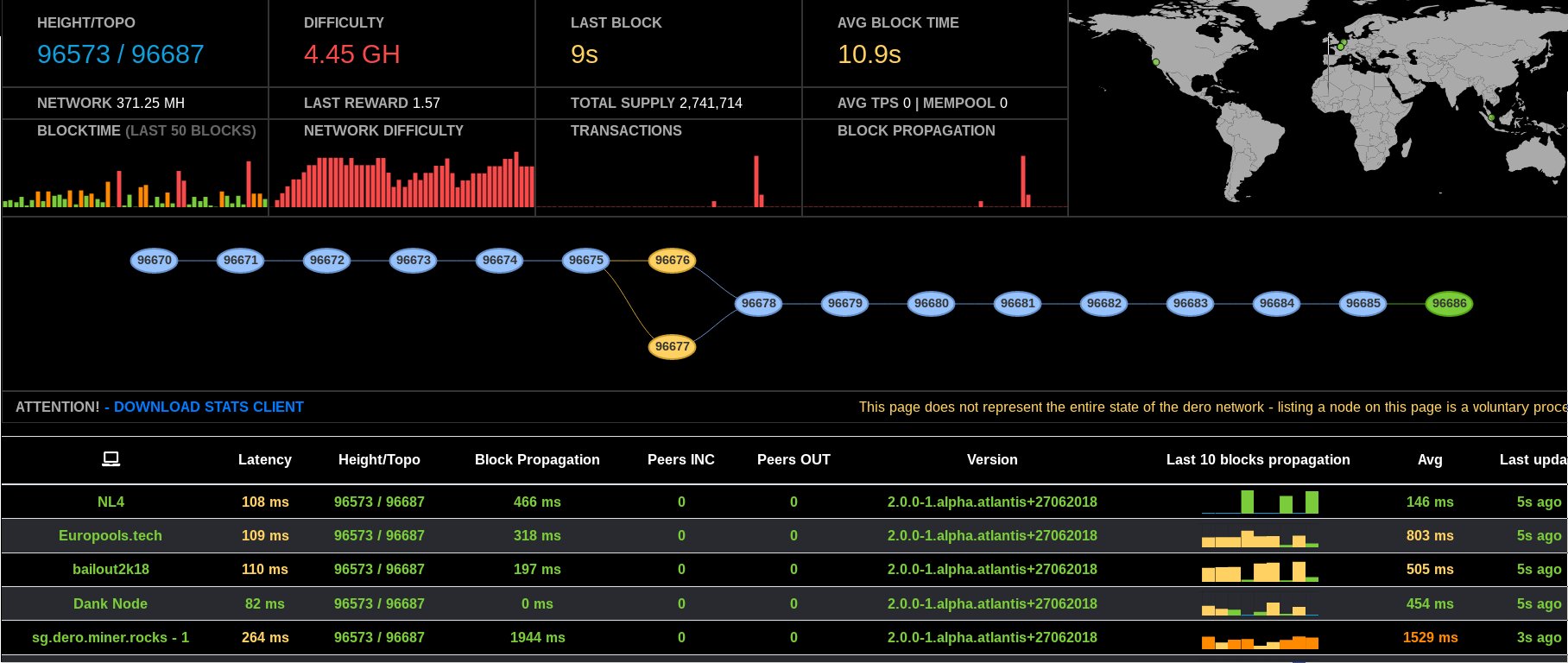Substreams - A streaming data engine for The Graph - by StreamingFast
DEVELOPER PREVIEW OF SUBSTREAMS
Think Fluvio for deterministic blockchain data.
The successor of https://github.com/streamingfast/sparkle, enabling greater composability, yet similar powers of parallelisation, and a much simpler model to work with.
Install client
This client will allow you to interact with Substreams endpoints, and stream data in real-time.
Get a release.
From source:
git clone [email protected]:streamingfast/substreams
cd substreams
go install -v ./cmd/substreams
From source without checkout:
go install github.com/streamingfast/substreams/cmd/substreams@latest
Install dependencies to build Substreams
This will allow you to develop Substreams modules locally, and run them remotely.
Install rust
We're going to be using the Rust programming language, to develop some custom logic.
There are several ways to install Rust, but for the sake of brevity:
curl --proto '=https' --tlsv1.2 -sSf https://sh.rustup.rs | sh
Run remotely
Using StreamingFast's infrastructure
Dump that somewhere like .bashrc:
export STREAMINGFAST_KEY=server_YOUR_KEY_HERE # Ask us on Discord for a key
function sftoken {
export FIREHOSE_API_TOKEN=$(curl https://auth.dfuse.io/v1/auth/issue -s --data-binary '{"api_key":"'$STREAMINGFAST_KEY'"}' | jq -r .token)
export SUBSTREAMS_API_TOKEN=$FIREHOSE_API_TOKEN
echo Token set on FIREHOSE_API_TOKEN and SUBSTREAMS_API_TOKEN
}
Then in your shell, load a key in an env var with:
sftoken
Then, try to run the PancakeSwap Substreams from our Substreams Playground project
The below commands will be run from
substreams-playground
cd ./pcs-rust/ && ./build.sh
cd ../eth-token/ && ./build.sh
cd ..
substreams run -e bsc-dev.streamingfast.io:443 ./pcs-rust/substreams.yaml pairs,block_to_pairs,volumes,totals,db_out -s 6810706 -t 6810711
Run locally
You can run the substreams service locally this way:
Get a recent release of the Ethereum Firehose, and install sfeth.
Alternatively, you can use this Docker image: ghcr.io/streamingfast/sf-ethereum:6aa70ca, known to work with version v0.0.5-beta of the substreams release herein.
Get some data (merged blocks) to play with locally (here on BSC mainnet):
# Downloads 2.6GB of data
sfeth tools download-from-firehose bsc-dev.streamingfast.io:443 6810000 6820000 ./localblocks
sfeth tools generate-irreversible-index ./localblocks ./localirr 6810000 6819700
Then run the firehose service locally in a terminal, reading blocks from your disk:
sfeth start firehose --config-file= --log-to-file=false --common-blockstream-addr= --common-blocks-store-url=./localdata --firehose-grpc-listen-addr=:9000* --substreams-enabled --substreams-rpc-endpoint=https://URL.POINTING.TO.A.BSC.ARCHIVE.NODE/if-you/want-to-use/eth_call/within/substreams
And then run the substreams command against your local deployment (checkout substreams-playground in the Run remotely section above):
substreams run -k -e localhost:9000 wasm_substreams_manifest.yaml pairs,block_to_pairs,db_out,volumes,totals -s 6810706 -t 6810711