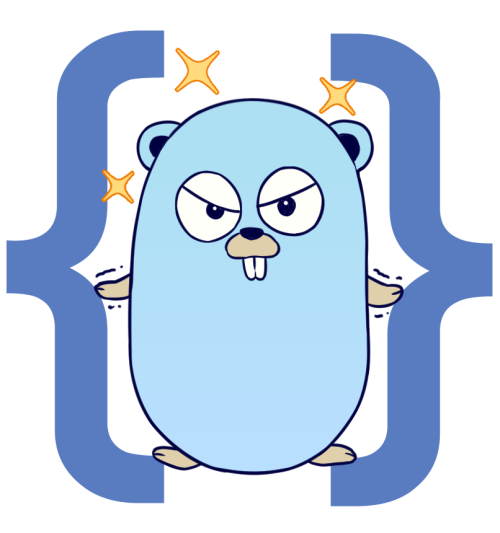JSONIC
Jsonic is the complete set of utilities to handle json data. There's no need to define structs anymore. It's completely safe to perform nested queries in the JSON. The strong typed methods part of this library will help you have the desired result without writing any extra code.
Installation
go get github.com/sinhashubham95/jsonic
Understanding the query path
Jsonic uses a unique and simple way to query the elements in a json. It's easy but unique, so you need to understand the same for using Jsonic.
Consider the following json.
{
"a": {
"x": "p",
"arr": [
{
"a": "b",
"c.d": {
"e": "f"
}
}
]
},
"c": "d",
"a.x": {
"y": "q"
},
"a.x.y": {
"z": "r"
}
}
Though, practically such a JSON won't exist, but still Jsonic is intelligent enough to handle even this. Go through the below table carefully and it will help you understand the path schema.
| Path | Result | Comments |
|---|---|---|
| {EMPTY_STRING} | entire json | empty string returns the entire json if no empty string exists in the key |
| . | entire json | dot returns the entire json if no dot exists in the key |
| a | {"x": "p", "arr": [{ "a": "b", "c.d": { "e": "f" } }]} | it returns the entire json tree of a |
| a.x | p | multiple options here, but the first preference goes to the tree of a |
| a.x.y | q | multiple options here, the first preference will be given to a.x |
| a.x.y.z | r | there is only a single possibility here |
| a.arr | [{ "a": "b", "c.d": { "e": "f" } }] | it returns the entire array denoting the json tree of a.arr |
| a.arr[0] | { "a": "b", "c.d": { "e": "f" } } | it returns the first element of the array |
| a.arr[0].a | b | it returns the element for key a of the first element of array |
| a.arr[0].c.d.e | f |
As you would have understood, if there are multiple JSON trees satisfying the path, and the path looks something like this a.b.c.d, then the preferences will be in the following order - a > a.b > a.b.c > a.b.c.d.
Consider another json.
{
"": "a",
".": "b"
}
Here the paths resolve in a different manner.
| Path | Result | Comments |
|---|---|---|
| {EMPTY_STRING} | a | empty string returns the entire json if no empty string exists in the key |
| . | b | empty string returns the entire json if no empty string exists in the key |
How to Use?
Jsonic allows you to process the JSON bytes. You can create a new instance of Jsonic for every JSON you have and you can get the child JSON trees using the set of utilities it provides.
Create a New Instance
This will create a new instance using the JSON bytes provided as it's data to be used on.
import (
"github.com/sinhashubham95/jsonic"
)
func New() {
json := "{\"naruto\": \"rocks\"}"
j, err := jsonic.New([]byte(json))
// perform any sort of operations on the json using the instance created
}
Create a child instance
On the Jsonic created, you can provide a child path and get a new instance with the child JSON tree satisfying the path provided as it's data.
import (
"github.com/sinhashubham95/jsonic"
)
func Child() {
json := "{\"naruto\": \"rocks\"}"
j, err := jsonic.New([]byte(json))
if err != nil {
return
}
// create a child
child, err := jsonic.Child("naruto")
// now if you want to query on the child then use this child instance
}
Get the data at the path
On the Jsonic created, you can get the data at the path specified.
import (
"github.com/sinhashubham95/jsonic"
)
func Get() {
json := "{\"naruto\": \"rocks\"}"
j, err := jsonic.New([]byte(json))
if err != nil {
return
}
// get the data
data, err := jsonic.Get("naruto")
// this data will have type interface{} with value "rocks"
}
Get typed data at the path
Though using structs is not required with the wonderful set of utilities Jsonic provides, but even if you like to use that, it is very simple to get your result cast into the struct you want.
import (
"github.com/sinhashubham95/jsonic"
)
type Detail struct {
Name string `json:"name"`
}
func GetTyped() {
json := "{\"characters\": [{\"name\": \"naruto\"}, {\"name\": \"boruto\"}]}"
j, err := jsonic.New([]byte(json))
if err != nil {
return
}
// get the data
var data []Detail
err := jsonic.GetTyped("characters", &data)
// this data will contain 2 elements with names as naruto and boruto
}
Other Typed Utilities
Apart from the generic query methods mentioned above, Jsonic contains a bunch of others.
import (
"github.com/sinhashubham95/jsonic"
)
func OtherGetters(j *Jsonic, path string) {
// primitives
i, err := j.GetInt(path) // int
i64, err := j.GetInt64(path) // int64
f, err := j.GetFloat(path) // float32
f64, err := j.GetFloat64(path) // float64
b, err := j.GetBool(path) // bool
s, err := j.GetString(path) // string
// arrays
a, err := j.GetArray(path) // []interface{}
iArr, err := j.GetIntArray(path) // []int
i64Arr, err := j.GetInt64Array(path) // []int64
fArr, err := j.GetFloatArray(path) // []float32
f64Arr, err := j.GetFloat64Array(path) // []float64
bArr, err := j.GetBoolArray(path) // []bool
sArr, err := j.GetStringArray(path) // []string
// maps
m, err := j.GetMap(path) // map[string]interface{}
iMap, err := j.GetIntMap(path) // map[string]int
i64Map, err := j.GetInt64Map(path) // map[string]int64
fMap, err := j.GetFloatMap(path) // map[string]float32
f64Map, err := j.GetFloat64Map(path) // map[string]float64
bMap, err := j.GetBoolMap(path) // map[string]bool
sMap, err := j.GetStringMap(path) // map[string]string
}