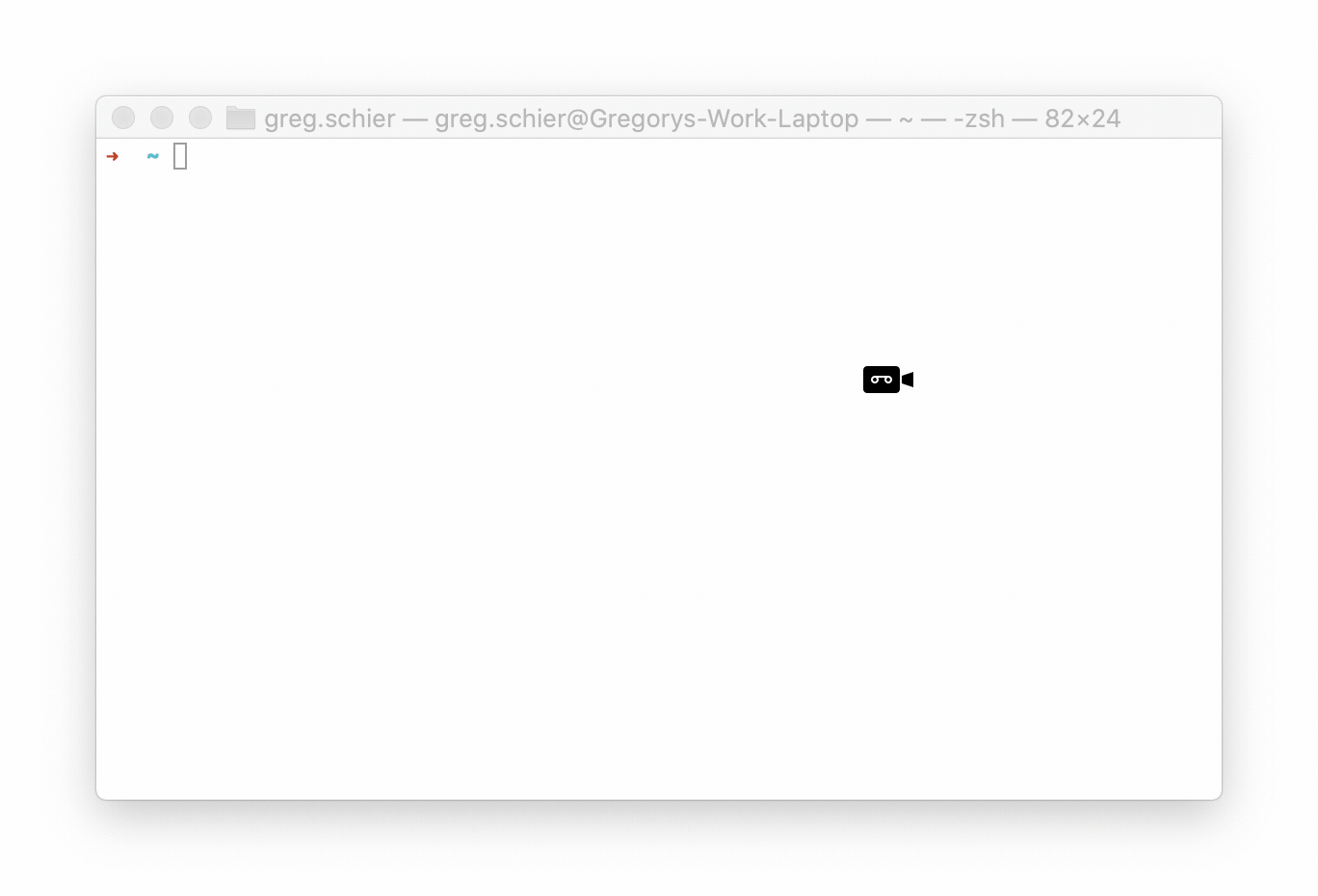Navigate through terminal like a pro
😎
❓
Why?
It's a pain to cd and ls multiple times to reach desired directory in terminal. ls-Xtended (lsx) solves this problem by allowing users to smoothly navigate and search directories on the go with just one command. It also allows to create alias for paths making it easier for users to remember the path to the desired directory.
💻
Demo
Note: once you reach the desired destination, use
ctr+cto exit and stay in the desired destination
Navigate through terminal and perform search:
- use
/to trigger search and start typing to search
lsx
Show hidden files as well
lsx -a
Set alias for directory paths
lsx set-alias -n somealias -p path/to/be/aliased
or
lsx set-alias --path-name somealias --path path/to/be/aliased
Updating Alias
set-alias can also be used to update any existing alias. Let's say alias abc already exists for path a/b/c. on can update it like so:
lsx set-alias -n abc -p d/e/f
List alias created by user
lsx alias
Remove existing alias
lsx remove-alias aliasname
📋
Todo
- make a logo
- add icons
-
-a/--allmode - search
- allow User can navigate to previous directory from the one they started (#1)
⚗️
Install
Note: make sure to have Go installed and your GOPATH is added to PATH
Step-1:
Clone the repo:
git clone https://github.com/souvikinator/lsx.git
Step-2:
cd lsx
chmod u+x install.sh
./install.sh
after installation is successful, add the following line at the end of your current running shell resource file (.zhsrc, .bashrc ...)
source ~/.config/lsx/lsx.sh
and restart your terminal. Enjoy!
Note: Feel free to open an issue if any problems faced during installation.
If you liked the project, feel free to drop a star :)
🐜
Contribution
You can improve this project by contributing in following ways:
- report bugs
- fix issues
- request features
- asking questions (just open an issue)
and any other way if not mentioned here.
❗
Known Issues
As of now the installation process is painful and the reason is a program runs as a child process in a terminal so eveything happens withing that child process. When we change the directory from go program the directory changes for that executable or to be specific "for that child process" and not of the shell. Which is why one needs to source a script in their shell resource file (.zshrc, .bashrc...).
The script contains a bash function as a wrapper around the lsx binary to make the whole cd thing work. This is what is prevent lsx to be distributed using some package manager.
If anyone can comeup with something then feel free to open issue.