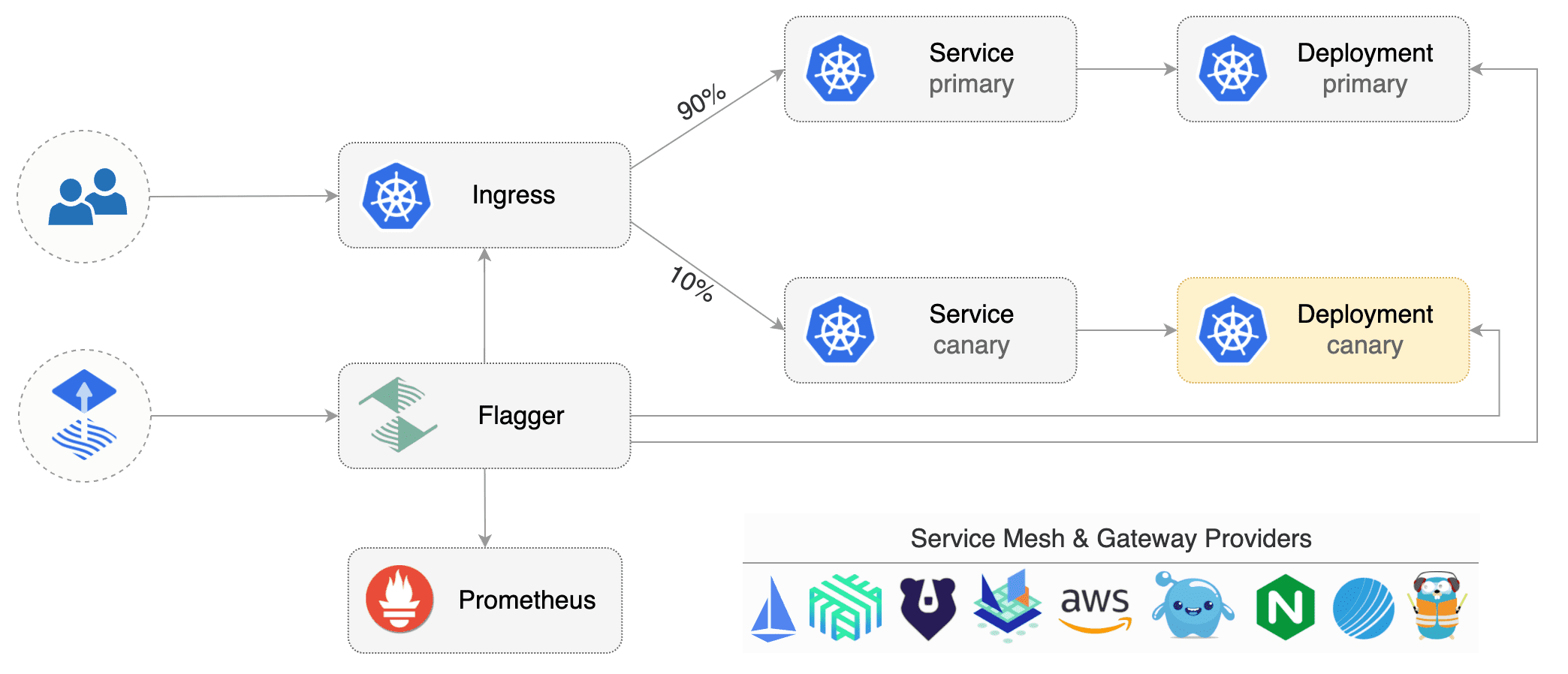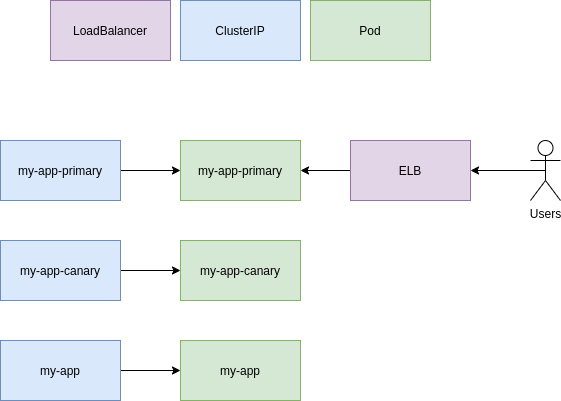flagger
Flagger is a progressive delivery tool that automates the release process for applications running on Kubernetes. It reduces the risk of introducing a new software version in production by gradually shifting traffic to the new version while measuring metrics and running conformance tests.
Flagger implements several deployment strategies (Canary releases, A/B testing, Blue/Green mirroring) using a service mesh (App Mesh, Istio, Linkerd) or an ingress controller (Contour, Gloo, NGINX, Skipper, Traefik) for traffic routing. For release analysis, Flagger can query Prometheus, Datadog, New Relic or CloudWatch and for alerting it uses Slack, MS Teams, Discord and Rocket.
Flagger is a Cloud Native Computing Foundation project and part of Flux family of GitOps tools.
Documentation
Flagger documentation can be found at docs.flagger.app.
- Install
- Usage
- Tutorials
Who is using Flagger
List of organizations using Flagger:
If you are using Flagger, please submit a PR to add your organization to the list!
Canary CRD
Flagger takes a Kubernetes deployment and optionally a horizontal pod autoscaler (HPA), then creates a series of objects (Kubernetes deployments, ClusterIP services, service mesh or ingress routes). These objects expose the application on the mesh and drive the canary analysis and promotion.
Flagger keeps track of ConfigMaps and Secrets referenced by a Kubernetes Deployment and triggers a canary analysis if any of those objects change. When promoting a workload in production, both code (container images) and configuration (config maps and secrets) are being synchronised.
For a deployment named podinfo, a canary promotion can be defined using Flagger's custom resource:
apiVersion: flagger.app/v1beta1
kind: Canary
metadata:
name: podinfo
namespace: test
spec:
# service mesh provider (optional)
# can be: kubernetes, istio, linkerd, appmesh, nginx, skipper, contour, gloo, supergloo, traefik
provider: istio
# deployment reference
targetRef:
apiVersion: apps/v1
kind: Deployment
name: podinfo
# the maximum time in seconds for the canary deployment
# to make progress before it is rollback (default 600s)
progressDeadlineSeconds: 60
# HPA reference (optional)
autoscalerRef:
apiVersion: autoscaling/v2beta1
kind: HorizontalPodAutoscaler
name: podinfo
service:
# service name (defaults to targetRef.name)
name: podinfo
# ClusterIP port number
port: 9898
# container port name or number (optional)
targetPort: 9898
# port name can be http or grpc (default http)
portName: http
# add all the other container ports
# to the ClusterIP services (default false)
portDiscovery: true
# HTTP match conditions (optional)
match:
- uri:
prefix: /
# HTTP rewrite (optional)
rewrite:
uri: /
# request timeout (optional)
timeout: 5s
# promote the canary without analysing it (default false)
skipAnalysis: false
# define the canary analysis timing and KPIs
analysis:
# schedule interval (default 60s)
interval: 1m
# max number of failed metric checks before rollback
threshold: 10
# max traffic percentage routed to canary
# percentage (0-100)
maxWeight: 50
# canary increment step
# percentage (0-100)
stepWeight: 5
# validation (optional)
metrics:
- name: request-success-rate
# builtin Prometheus check
# minimum req success rate (non 5xx responses)
# percentage (0-100)
thresholdRange:
min: 99
interval: 1m
- name: request-duration
# builtin Prometheus check
# maximum req duration P99
# milliseconds
thresholdRange:
max: 500
interval: 30s
- name: "database connections"
# custom metric check
templateRef:
name: db-connections
thresholdRange:
min: 2
max: 100
interval: 1m
# testing (optional)
webhooks:
- name: "conformance test"
type: pre-rollout
url: http://flagger-helmtester.test/
timeout: 5m
metadata:
type: "helmv3"
cmd: "test run podinfo -n test"
- name: "load test"
type: rollout
url: http://flagger-loadtester.test/
metadata:
cmd: "hey -z 1m -q 10 -c 2 http://podinfo.test:9898/"
# alerting (optional)
alerts:
- name: "dev team Slack"
severity: error
providerRef:
name: dev-slack
namespace: flagger
- name: "qa team Discord"
severity: warn
providerRef:
name: qa-discord
- name: "on-call MS Teams"
severity: info
providerRef:
name: on-call-msteams
For more details on how the canary analysis and promotion works please read the docs.
Features
Service Mesh
| Feature | App Mesh | Istio | Linkerd | Kubernetes CNI |
|---|---|---|---|---|
| Canary deployments (weighted traffic) |
|
|
|
|
| A/B testing (headers and cookies routing) |
|
|
|
|
| Blue/Green deployments (traffic switch) |
|
|
|
|
| Blue/Green deployments (traffic mirroring) |
|
|
|
|
| Webhooks (acceptance/load testing) |
|
|
|
|
| Manual gating (approve/pause/resume) |
|
|
|
|
| Request success rate check (L7 metric) |
|
|
|
|
| Request duration check (L7 metric) |
|
|
|
|
| Custom metric checks |
|
|
|
|
Ingress
| Feature | Contour | Gloo | NGINX | Skipper | Traefik |
|---|---|---|---|---|---|
| Canary deployments (weighted traffic) |
|
|
|
|
|
| A/B testing (headers and cookies routing) |
|
|
|
|
|
| Blue/Green deployments (traffic switch) |
|
|
|
|
|
| Webhooks (acceptance/load testing) |
|
|
|
|
|
| Manual gating (approve/pause/resume) |
|
|
|
|
|
| Request success rate check (L7 metric) |
|
|
|
|
|
| Request duration check (L7 metric) |
|
|
|
|
|
| Custom metric checks |
|
|
|
|
|
Roadmap
GitOps Toolkit compatibility
- Migrate Flagger to Kubernetes controller-runtime and kubebuilder
- Make the Canary status compatible with kstatus
- Make Flagger emit Kubernetes events compatible with Flux v2 notification API
- Integrate Flagger into Flux v2 as the progressive delivery component
Integrations
- Add support for Kubernetes Ingress v2
- Add support for SMI compatible service mesh solutions like Open Service Mesh and Consul Connect
- Add support for ingress controllers like HAProxy and ALB
- Add support for metrics providers like InfluxDB, Stackdriver, SignalFX
Contributing
Flagger is Apache 2.0 licensed and accepts contributions via GitHub pull requests. To start contributing please read the development guide.
When submitting bug reports please include as much details as possible:
- which Flagger version
- which Flagger CRD version
- which Kubernetes version
- what configuration (canary, ingress and workloads definitions)
- what happened (Flagger and Proxy logs)
Getting Help
If you have any questions about Flagger and progressive delivery:
- Read the Flagger docs.
- Invite yourself to the CNCF community slack and join the #flagger channel.
- Check out the Flux talks section and to see a list of online talks, hands-on training and meetups.
- File an issue.
Your feedback is always welcome!