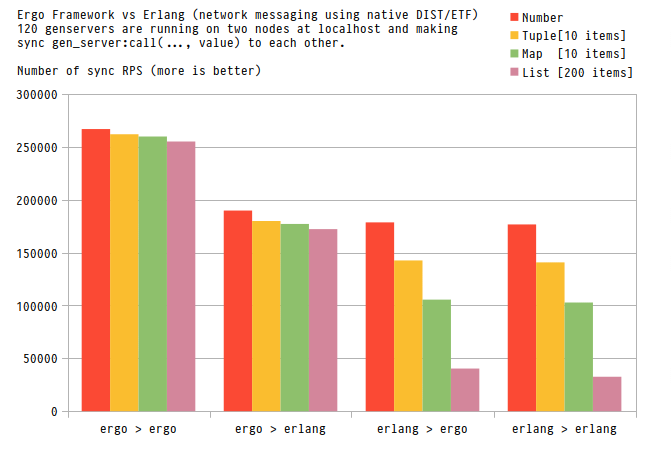dio-expert-session-finance
Pré Desenvolvimento
-
Vamos criar um projeto no Github chamado
dio-expert-session-finance- Depois voltamos aqui para configurar mais nosso repositório. Por enquanto vamos ter apenas arquivos básicos
.gitignoreREADME.md
- Depois voltamos aqui para configurar mais nosso repositório. Por enquanto vamos ter apenas arquivos básicos
-
Depois do nosso projeto criado no Github, vamos criar um projeto
Gobásico.$ mkdir dio-expert-session-finance$ cd dio-expert-session-finance$ go mod init github.com/marcopollivier/dio-expert-session-finance
Esses comandos vão criar dentro da pasta
dio-expert-session-financeum arquivogo.mod. E esse arquivo vai ser a base do nosso projeto.Depois disso, você já pode abrir seu projeto na IDE de sua escolha
- GoLand
- VSCode
- Vim
-
Agora que temos o nosso projeto funcionando corretamente, vamos criar um
Hello, World!para termos certeza que tudo está de acordo com o que esperávamos.- Dentro da pasta
dio-expert-session-finance/cmd/server/vamos criar o arquivomain.go
package main import "fmt" func main() { fmt.Print("Olá, Mundo!") }
Com isso já vemos que nosso ambiente está ok e funcional, mas ainda não é isso que queremos exatamente, correto?
- Dentro da pasta
-
Mas precisamos evoluir nosso código para começar a tomar forma de uma API.
package main import ( "fmt" "net/http" ) func main() { http.HandleFunc("/", func(w http.ResponseWriter, r *http.Request) { fmt.Fprintf(w, "Olá. Bem vindo a minha página!") }) http.ListenAndServe(":8080", nil) }
$ curl curl http://localhost:8080/ -
Vamos começar a pensar no nosso modelo. Nós queremos criar um sistema pras nossas finanças pessoais. Para isso vamos pensar num modelo para trabalharmos.
5.1. Nosso modelo financeiro vai ser bem simples, mas flexível o suficiente para evoluirmos no futuro
- Titulo
- Valor
- Tipo (ENTRADA, SAIDA)
- Data
5.2. Vamos pensar que, antes de mais nada, queremos retornar um JSON com esse modelo.
package main import ( "encoding/json" "net/http" "time" ) func main() { http.HandleFunc("/transactions", getTransactions) _ = http.ListenAndServe(":8080", nil) } type Transaction struct { Title string Amount float32 Type int //0. entrada 1. saida CreatedAt time.Time } type Transactions []Transaction func getTransactions(w http.ResponseWriter, r *http.Request) { if r.Method != "GET" { w.WriteHeader(http.StatusMethodNotAllowed) return } w.Header().Set("Content-type", "application/json") layout := "2006-01-02T15:04:05" salaryReceived, _ := time.Parse(layout, "2020-04-05T11:45:26") paidElectricityBill, _ := time.Parse(layout, "2020-04-12T22:00:00") var transactions = Transactions{ Transaction{ Title: "Salário", Amount: 1200.0, Type: 0, CreatedAt: salaryReceived, }, Transaction{ Title: "Conta de luz", Amount: 100.0, Type: 1, CreatedAt: paidElectricityBill, }, } _ = json.NewEncoder(w).Encode(transactions) }
type Tction struct { Title string `json:"title"` Amount float32 `json:"amount"` Type int `json:"type"` //0. entrada 1. saida CreatedAt time.Time `json:"created_at"` }
-
E agora vamos fazer um método de inserção (POST)
http.HandleFunc("/transactions/create", createATransaction) ... func createATransaction(w http.ResponseWriter, r *http.Request) { if r.Method != "POST" { w.WriteHeader(http.StatusMethodNotAllowed) return } var res = Transactions{} var body, _ = ioutil.ReadAll(r.Body) _ = json.Unmarshal(body, &res) fmt.Println(res) fmt.Println(res[0].Title) fmt.Println(res[1].Title) }
[ { "title": "Salário", "amount": 1200, "type": 0, "created_at": "2020-04-05T11:45:26Z" } ]$ curl -X POST 'http://localhost:8080/transactions/create' \ -H 'Content-Type: application/json' \ -d '[ { "title": "Salário", "amount": 1200, "type": 0, "created_at": "2020-04-05T11:45:26Z" } ]'
-
Hora de refatorar. Vamos colocar em memória e isolar em arquivos e pacotes
-
Vamos começar a pensar em monitoramento? Então vamos criar um arquivo de Healthcheck
package actuator import ( "encoding/json" "net/http" ) func Health(responseWriter http.ResponseWriter, request *http.Request) { responseWriter.Header().Set("Content-Type", "application/json") profile := HealthBody{"alive"} returnBody, err := json.Marshal(profile) if err != nil { http.Error(responseWriter, err.Error(), http.StatusInternalServerError) return } _, err = responseWriter.Write(returnBody) if err != nil { http.Error(responseWriter, err.Error(), http.StatusInternalServerError) return } } type HealthBody struct { Status string }
-
Vamos aproveitar já que criamos um util e escrever um teste unitário para ele
package util import ( "testing" ) func TestStringToDate(testing *testing.T) { var convertedTime = StringToTime("2019-02-12T10:00:00") if convertedTime.Year() != 2019 { testing.Errorf("Converter StringToDate is failed. Expected Year %v, got %v", 2019, convertedTime.Year()) } if convertedTime.Month() != 2 { testing.Errorf("Converter StringToDate is failed. Expected Month %v, got %v", 2, convertedTime.Month()) } if convertedTime.Hour() != 10 { testing.Errorf("Converter StringToDate is failed. Expected Hour %v, got %v", 10, convertedTime.Hour()) } }
-
Vamos começar a pensar em um pouco de qualidade de código também
10.1. Para fazer análise de código estática, vamos instalar a dependencia do lint
$ go get -u golang.org/x/lint/golint
10.2. E vamos executar nossos primeiros comandos relacionados
$ go test ./...$ golint ./...
-
Vamos configurar o CircleCI
-
Vamos colocar métricas na nossa aplicação
$ go get github.com/prometheus/client_golang/prometheus $ go get github.com/prometheus/client_golang/prometheus/promauto $ go get github.com/prometheus/client_golang/prometheus/promhttp -
Para os passos seguintes, nós vamos fazer uma integração com um BD qualquer. Para isso, vamos subir uma imagem Docker do Postgres pra poder fazer o nosso teste.
Vamos subir o BD via Docker Compose
host: localhost user: postgres pass: postgres DB: diodb
version: "3" services: postgres: image: postgres:9.6 container_name: "postgres" environment: - POSTGRES_DB=diodb - POSTGRES_USER=postgres - TZ=GMT volumes: - "./data/postgres:/var/lib/postgresql/data" ports: - 5432:5432
prepare-tests: docker-compose -f .devops/postgres.yml up -d -
Já com o banco acessível via Docker, vamos criar a base que utilizaremos no nosso teste
CREATE TABLE transactions ( id SERIAL PRIMARY KEY, title varchar(100), amount decimal, type smallint, installment smallint, created_at timestamp ); insert into transactions (title, amount, type, installment, created_at) values ('Freela', '100.0', 0, 1, '2020-04-10 04:05:06'); select * from transactions;
-
Agora com a estrutra de banco criada, vamos fazer as alterações necessárias no código. E a primeira delas é baixar a dependência do driver do Postgres.
Lista de SQLDrivers disponíveis
Execute o seguinte comando dentro da pasta do projeto
$ go get -u github.com/lib/pq
-
E esse é o código que vai manipular as informações do banco de fato
package postgres import ( "database/sql" "fmt" "github.com/marcopollivier/dio-expert-session-pre-class/model/transaction" _ "github.com/lib/pq" ) const ( host = "localhost" port = 5432 user = "postgres" password = "postgres" dbname = "diodb" ) func connect() *sql.DB { psqlInfo := fmt.Sprintf("host=%s port=%d user=%s password=%s dbname=%s sslmode=disable", host, port, user, password, dbname) var db, _ = sql.Open("postgres", psqlInfo) return db } func Create(transaction transaction.Transaction) int { var db = connect() defer db.Close() var sqlStatement = `INSERT INTO transactions (title, amount, type, installment, created_at) VALUES ($1, $2, $3, $4, $5) RETURNING id;` var id int _ = db.QueryRow(sqlStatement, transaction.Title, transaction.Amount, transaction.Type, transaction.Installment, transaction.CreatedAt).Scan(&id) fmt.Println("New record ID is:", id) return id } func main() { //log.Fatal(http.Init()) //"Outro freela", 400.0, 0, 1, "2020-04-20 12:00:06" postgres.Create(transaction.Transaction{Title: "Outro freela", Amount: 600.0, Type: 0, Installment: 1, CreatedAt: util.StringToTime("2020-04-20T12:00:06")}) } func FetchAll() transaction.Transactions { var db = connect() defer db.Close() rows, _ := db.Query("SELECT title, amount, type, installment, created_at FROM transactions") defer rows.Close() var transactionSlice []transaction.Transaction for rows.Next() { var transaction transaction.Transaction _ = rows.Scan(&transaction.Title, &transaction.Amount, &transaction.Type, &transaction.Installment, &transaction.CreatedAt) transactionSlice = append(transactionSlice, transaction) } return transactionSlice } fmt.Print(postgres.FetchAll())