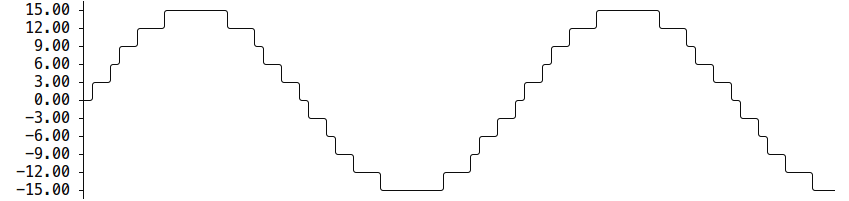gocovsh
gocovsh is a CLI viewer of Go test coverage reports.
Installation
$ go install github.com/orlangure/gocovsh
More installation options will follow.
Usage
-
Generate Go coverage report at your project's root with
$ go test -cover -coverprofile coverage.outFor more information about generating Go coverage reports, see my blog post.
-
Run
gocovshat the same folder withcoverage.outreport andgo.modfile (go.modis required).$ gocovsh $ gocovsh --profile profile.out # for other coverage profile names -
Use
j/k/enter/esckeys to explore the report. See built-in help for more key-bindings.