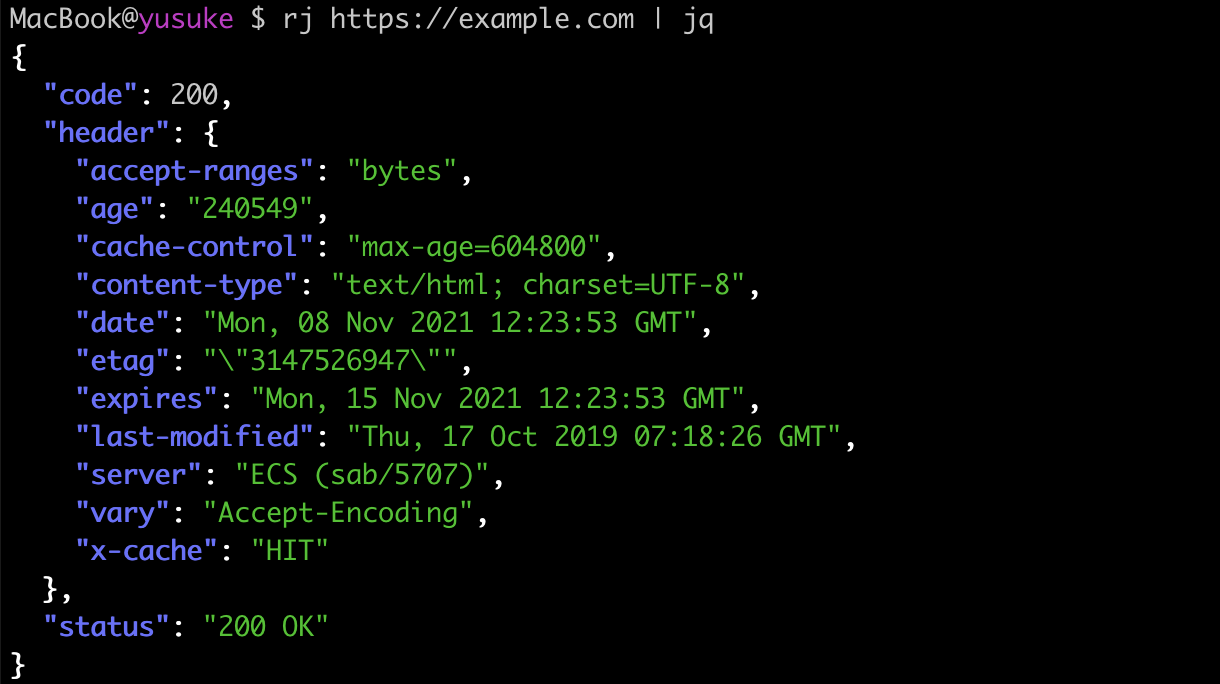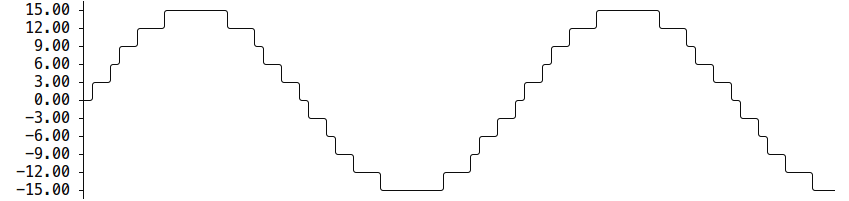jq
jq is a lightweight and flexible command-line JSON processor.
If you want to learn to use jq, read the documentation at https://stedolan.github.io/jq. This documentation is generated from the docs/ folder of this repository. You can also try it online at jqplay.org.
If you want to hack on jq, feel free, but be warned that its internals are not well-documented at the moment. Bring a hard hat and a shovel. Also, read the wiki: https://github.com/stedolan/jq/wiki, where you will find cookbooks, discussion of advanced topics, internals, release engineering, and more.
Source tarball and built executable releases can be found on the homepage and on the github release page, https://github.com/stedolan/jq/releases
If you're building directly from the latest git, you'll need flex, bison (3.0 or newer), libtool, make, automake, and autoconf installed. To get regexp support you'll also need to install Oniguruma or clone it as a git submodule as per the instructions below. (note that jq's tests require regexp support to pass). To build, run:
git submodule update --init # if building from git to get oniguruma
autoreconf -fi # if building from git
./configure --with-oniguruma=builtin
make -j8
make check
To build without bison or flex, add --disable-maintainer-mode to the ./configure invocation:
./configure --with-oniguruma=builtin --disable-maintainer-mode
(Developers must not use --disable-maintainer-mode, not when making changes to the jq parser and/or lexer.)
To build a statically linked version of jq, run:
make LDFLAGS=-all-static
After make finishes, you'll be able to use ./jq. You can also install it using:
sudo make install
If you're not using the latest git version but instead building a released tarball (available on the website), then you won't need to run autoreconf (and shouldn't), and you won't need flex or bison.
To cross-compile for OS X and Windows, see docs/Rakefile's build task and scripts/crosscompile. You'll need a cross-compilation environment, such as Mingw for cross-compiling for Windows.
Cross-compilation requires a clean workspace, then:
# git clean ...
autoreconf -i
./configure
make distclean
scripts/crosscompile <name-of-build> <configure-options>
Use the --host= and --target= ./configure options to select a cross-compilation environment. See also "Cross compilation" on the wiki.
Send questions to https://stackoverflow.com/questions/tagged/jq or to the #jq channel (http://irc.lc/freenode/%23jq/) on Freenode (https://webchat.freenode.net/).