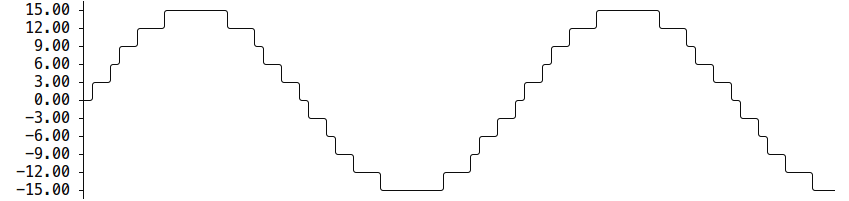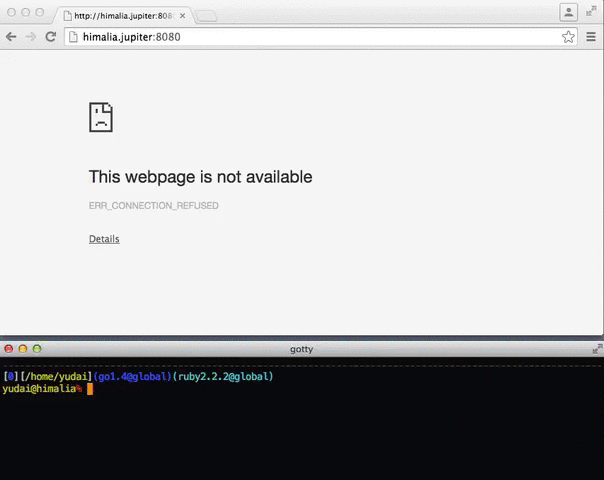Simple and complete API for building command line applications in Go
Module cli provides a simple, fast and complete API for building command line applications in Go. In contrast to other libraries the emphasis is put on the definition and validation of positional arguments, handling of options from all levels in a single block as well as a minimalistic set of dependencies.
The core of the module is the command, option and argument parsing logic. After a successful parsing the command action is evaluated passing a slice of (validated) positional arguments and a map of (validated) options. No more no less.
Definition
co := cli.NewCommand("checkout", "checkout a branch or revision").
WithShortcut("co").
WithArg(cli.NewArg("revision", "branch or revision to checkout")).
WithOption(cli.NewOption("branch", "Create branch if missing").WithChar('b').WithType(cli.TypeBool)).
WithOption(cli.NewOption("upstream", "Set upstream for the branch").WithChar('u').WithType(cli.TypeBool)).
WithAction(func(args []string, options map[string]string) int {
// do something
return 0
})
add := cli.NewCommand("add", "add a remote").
WithArg(cli.NewArg("remote", "remote to add"))
rmt := cli.NewCommand("remote", "Work with git remotes").
WithCommand(add)
app := cli.New("git tool").
WithOption(cli.NewOption("verbose", "Verbose execution").WithChar('v').WithType(cli.TypeBool)).
WithCommand(co).
WithCommand(rmt)
// no action attached, just print usage when executed
os.Exit(app.Run(os.Args, os.Stdout))
Execution
Given the above definition for a git client, e.g. gitc, running gitc with no arguments or with -h will produce the following output (the exit code will be 1 in the former case, because the action is missing, and 0 in the latter, because help was explicitly requested):
gitc [--verbose]
Description:
git tool
Options:
-v, --verbose Verbose execution
Sub-commands:
git checkout checkout a branch or revision
git remote Work with git remotes
Running gitc with arguments matching e.g. the checkout definition, gitc co -vbu dev or gitc checkout -v --branch -u dev will execute the command as expected. Running into a parsing error, e.g. by providing an unknown option gitc co -f dev, will output a parsing error and a short usage string:
fatal: unknown flag -f
usage: gitc checkout [--verbose] [--branch] [--upstream] <revision>
License and copyright
Copyright (c) 2017. Oleg Sklyar and teris.io. MIT license applies. All rights reserved.