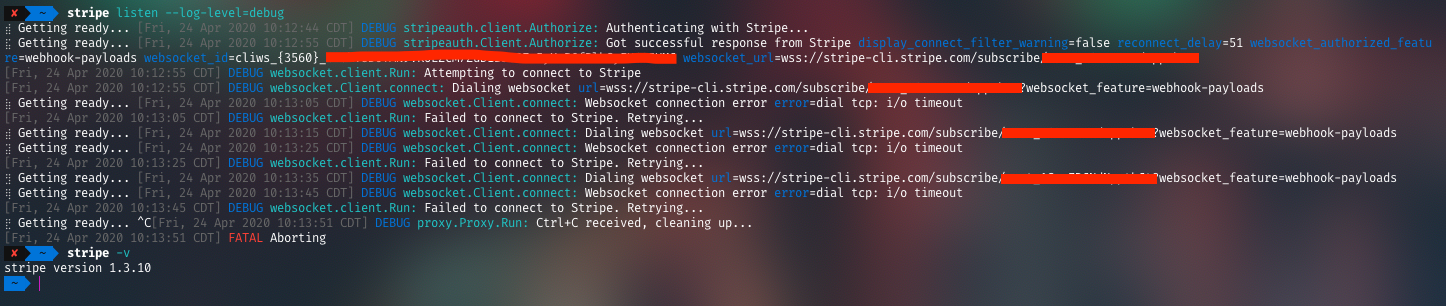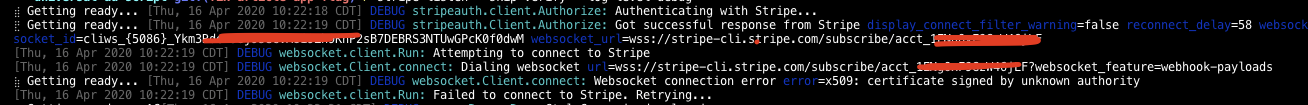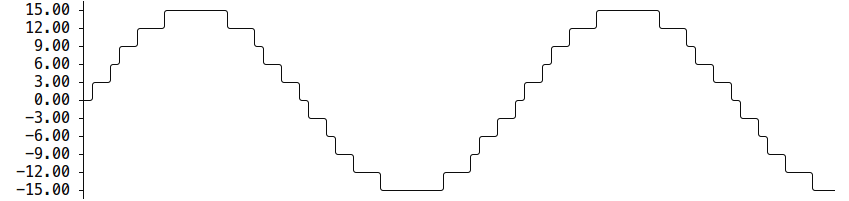Stripe CLI
The Stripe CLI helps you build, test, and manage your Stripe integration right from the terminal.
With the CLI, you can:
- Securely test webhooks without relying on 3rd party software
- Trigger webhook events or resend events for easy testing
- Tail your API request logs in real-time
- Create, retrieve, update, or delete API objects.
Installation
Stripe CLI is available for macOS, Windows, and Linux for distros like Ubuntu, Debian, RedHat and CentOS.
macOS
Stripe CLI is available on macOS via Homebrew:
brew install stripe/stripe-cli/stripe
Linux
Refer to the installation instructions for available Linux installation options.
Windows
Stripe CLI is available on Windows via the Scoop package manager:
scoop bucket add stripe https://github.com/stripe/scoop-stripe-cli.git
scoop install stripe
Docker
The CLI is also available as a Docker image: stripe/stripe-cli.
docker run --rm -it stripe/stripe-cli version
stripe version x.y.z (beta)
Without package managers
Instructions are also available for installing and using the CLI without a package manager.
Usage
Installing the CLI provides access to the stripe command.
stripe [command]
# Run `--help` for detailed information about CLI commands
stripe [command] help
Commands
The Stripe CLI supports a broad range of commands. Below is some of the most used ones:
loginlistentriggerlogs tailevents resendsamplesservestatusconfigopenget,post&deletecommandsresourcecommands
Documentation
For a full reference, see the CLI reference site
Telemetry
The Stripe CLI includes a telemetry feature that collects some usage data. See our telemetry reference for details.
Feedback
Got feedback for us? Please don't hesitate to tell us on feedback.
Contributing
See Developing the Stripe CLI for more info on how to make contributions to this project.
License
Copyright (c) Stripe. All rights reserved.
Licensed under the Apache License 2.0 license.