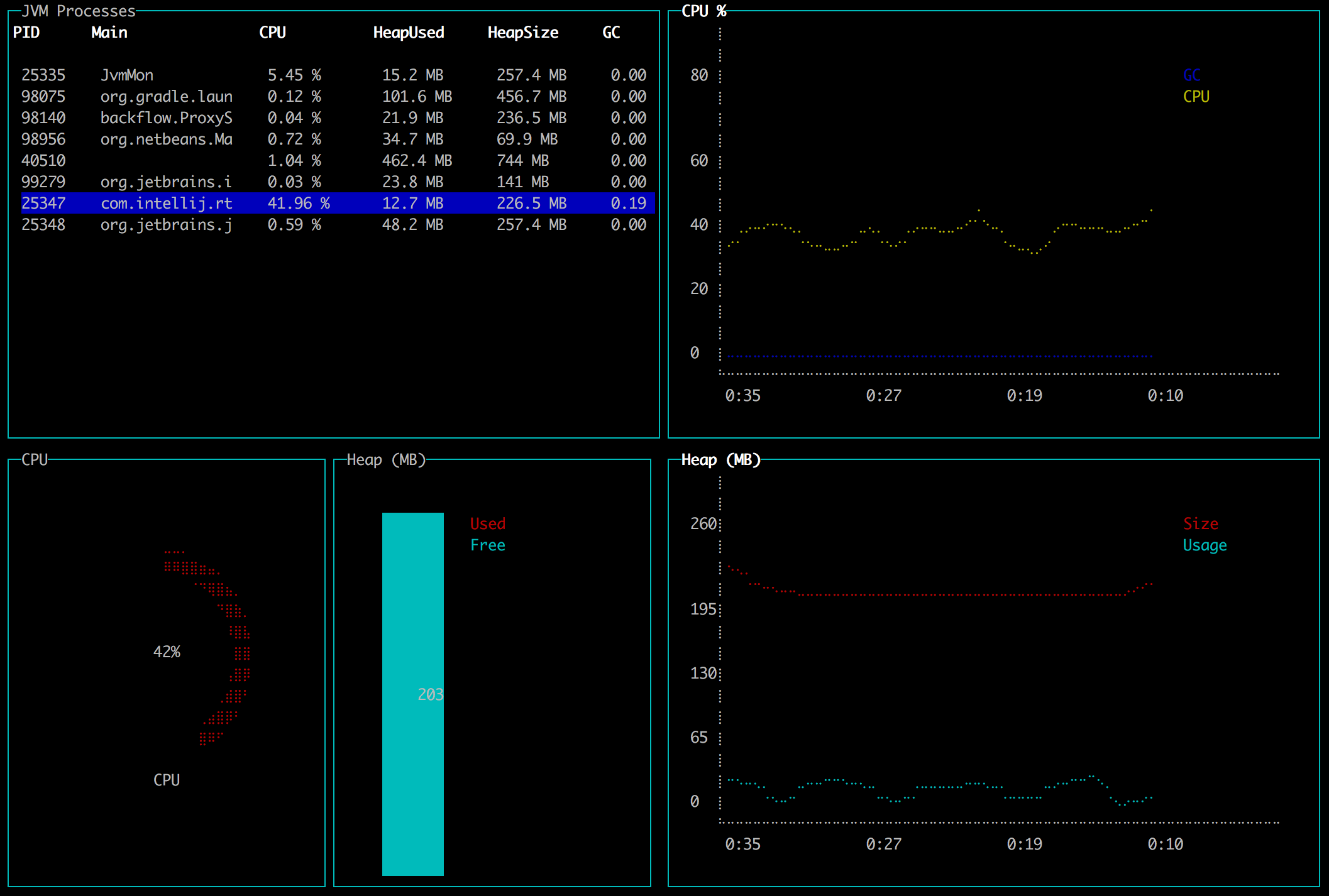This maybe a little weird but it's really happening and I don't realize why.
Just launching bin/jvm-mon with:
- jvm-mon version 0.3
- java version "1.8.0_171"
Java(TM) SE Runtime Environment (build 1.8.0_171-b11)
Java HotSpot(TM) 64-Bit Server VM (build 25.171-b11, mixed mode)
- Linux localhost 3.13.0-24-generic #46-Ubuntu SMP Thu Apr 10 19:11:08 UTC 2014 x86_64 x86_64 x86_64 GNU/Linux
- Ubuntu 14.04 LTS
java.rmi.ConnectIOException: Exception creating connection to: 192.168.0.150; nested exception is:
java.net.NoRouteToHostException: No route to host (Host unreachable)
at sun.rmi.transport.tcp.TCPEndpoint.newSocket(TCPEndpoint.java:631)
at sun.rmi.transport.tcp.TCPChannel.createConnection(TCPChannel.java:216)
at sun.rmi.transport.tcp.TCPChannel.newConnection(TCPChannel.java:202)
at sun.rmi.server.UnicastRef.invoke(UnicastRef.java:129)
at java.rmi.server.RemoteObjectInvocationHandler.invokeRemoteMethod(RemoteObjectInvocationHandler.java:227)
at java.rmi.server.RemoteObjectInvocationHandler.invoke(RemoteObjectInvocationHandler.java:179)
at com.sun.proxy.$Proxy0.newClient(Unknown Source)
at javax.management.remote.rmi.RMIConnector.getConnection(RMIConnector.java:2430)
at javax.management.remote.rmi.RMIConnector.connect(RMIConnector.java:308)
at javax.management.remote.JMXConnectorFactory.connect(JMXConnectorFactory.java:270)
at javax.management.remote.JMXConnectorFactory.connect(JMXConnectorFactory.java:229)
at com.jvmtop.openjdk.tools.ProxyClient.tryConnect(ProxyClient.java:392)
at com.jvmtop.openjdk.tools.ProxyClient.connect(ProxyClient.java:354)
at com.jvmtop.monitor.VMInfo.attachToVM(VMInfo.java:219)
at com.jvmtop.monitor.VMInfo.processNewVM(VMInfo.java:186)
at com.jvmtop.view.VMOverviewView.scanForNewVMs(VMOverviewView.java:176)
at JvmMon.update(JvmMon.java:50)
at JvmMon.<init>(JvmMon.java:45)
at JvmMon.main(JvmMon.java:27)
Caused by: java.net.NoRouteToHostException: No route to host (Host unreachable)
at java.net.PlainSocketImpl.socketConnect(Native Method)
at java.net.AbstractPlainSocketImpl.doConnect(AbstractPlainSocketImpl.java:350)
at java.net.AbstractPlainSocketImpl.connectToAddress(AbstractPlainSocketImpl.java:206)
at java.net.AbstractPlainSocketImpl.connect(AbstractPlainSocketImpl.java:188)
at java.net.SocksSocketImpl.connect(SocksSocketImpl.java:392)
at java.net.Socket.connect(Socket.java:589)
at java.net.Socket.connect(Socket.java:538)
at java.net.Socket.<init>(Socket.java:434)
at java.net.Socket.<init>(Socket.java:211)
at sun.rmi.transport.proxy.RMIDirectSocketFactory.createSocket(RMIDirectSocketFactory.java:40)
at sun.rmi.transport.proxy.RMIMasterSocketFactory.createSocket(RMIMasterSocketFactory.java:148)
at sun.rmi.transport.tcp.TCPEndpoint.newSocket(TCPEndpoint.java:613)
... 18 more
Interfaces Ip addr:
ip a
1: lo: <LOOPBACK,UP,LOWER_UP> mtu 65536 qdisc noqueue state UNKNOWN group default
link/loopback 00:00:00:00:00:00 brd 00:00:00:00:00:00
inet 127.0.0.1/8 scope host lo
valid_lft forever preferred_lft forever
inet6 ::1/128 scope host
valid_lft forever preferred_lft forever
2: em1: <BROADCAST,MULTICAST,UP,LOWER_UP> mtu 1500 qdisc mq state UP group default qlen 1000
link/ether f4:03:43:57:41:6c brd ff:ff:ff:ff:ff:ff
inet 192.168.0.200/24 brd 192.168.0.255 scope global em1
valid_lft forever preferred_lft forever
inet6 fe80::f603:43ff:fe57:416c/64 scope link
valid_lft forever preferred_lft forever
3: em2: <BROADCAST,MULTICAST> mtu 1500 qdisc noop state DOWN group default qlen 1000
link/ether f4:03:43:57:41:6d brd ff:ff:ff:ff:ff:ff
4: em3: <BROADCAST,MULTICAST> mtu 1500 qdisc noop state DOWN group default qlen 1000
link/ether f4:03:43:57:41:6e brd ff:ff:ff:ff:ff:ff
5: em4: <BROADCAST,MULTICAST> mtu 1500 qdisc noop state DOWN group default qlen 1000
link/ether f4:03:43:57:41:6f brd ff:ff:ff:ff:ff:ff
Kernel IP routing table
Kernel IP routing table
Destination Gateway Genmask Flags MSS Window irtt Iface
0.0.0.0 192.168.0.1 0.0.0.0 UG 0 0 0 em1
192.168.0.0 0.0.0.0 255.255.255.0 U 0 0 0 em1